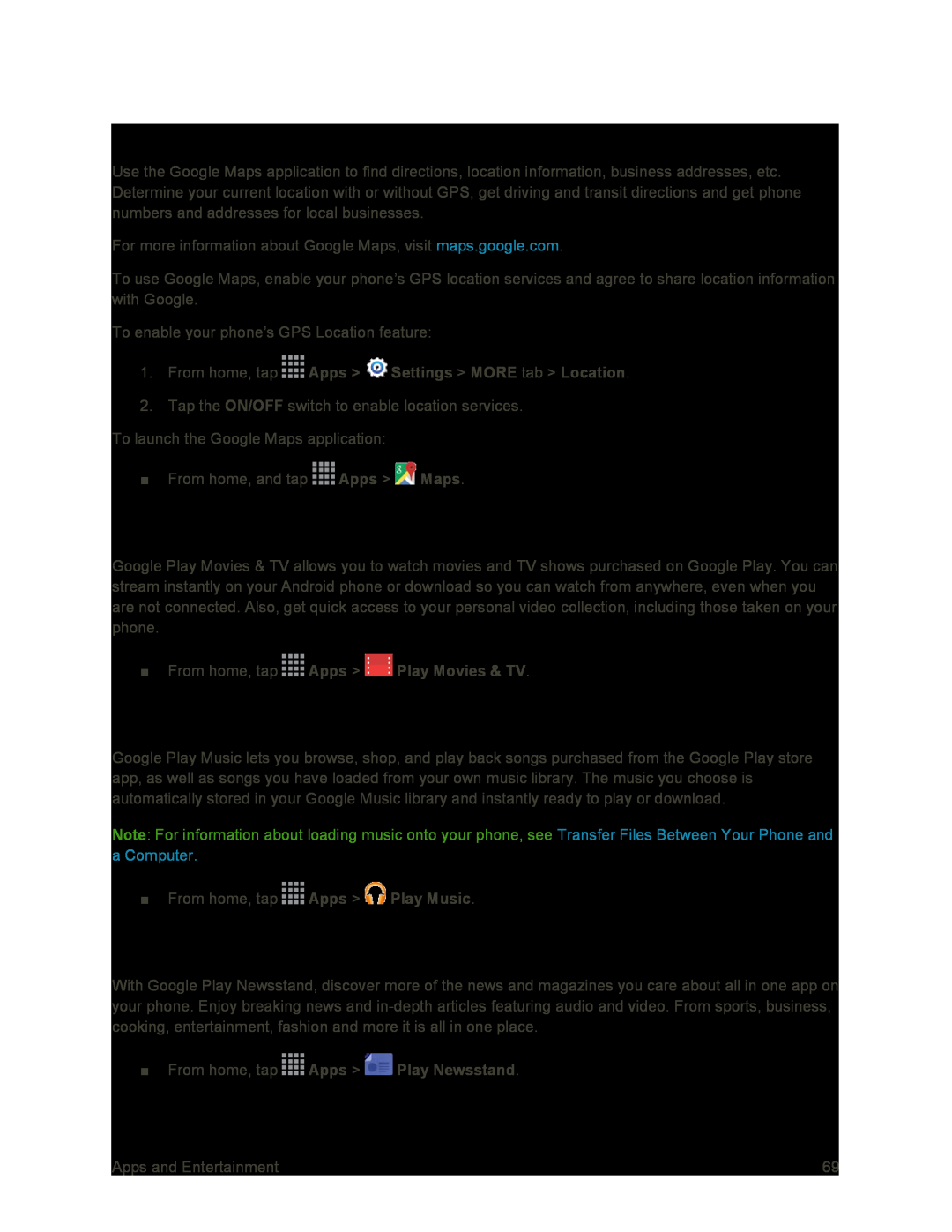Google Maps
Use the Google Maps application to find directions, location information, business addresses, etc. Determine your current location with or without GPS, get driving and transit directions and get phone numbers and addresses for local businesses.
For more information about Google Maps, visit maps.google.com.
To use Google Maps, enable your phone’s GPS location services and agree to share location information with Google.
To enable your phone’s GPS Location feature:
1.From home, tap2.Tap the ON/OFF switch to enable location services.
To launch the Google Maps application:
■From home, and tap ![]() Apps >
Apps > ![]() Maps.
Maps.
Google Play Movies & TV
Google Play Movies & TV allows you to watch movies and TV shows purchased on Google Play. You can stream instantly on your Android phone or download so you can watch from anywhere, even when you are not connected. Also, get quick access to your personal video collection, including those taken on your phone.
■From home, tapGoogle Play Music
Google Play Music lets you browse, shop, and play back songs purchased from the Google Play store app, as well as songs you have loaded from your own music library. The music you choose is automatically stored in your Google Music library and instantly ready to play or download.
Note: For information about loading music onto your phone, see Transfer Files Between Your Phone and
aComputer.
■From home, tap ![]() Apps >
Apps > ![]() Play Music.
Play Music.
Google Play Newsstand
With Google Play Newsstand, discover more of the news and magazines you care about all in one app on your phone. Enjoy breaking news and
Apps and Entertainment | 69 |