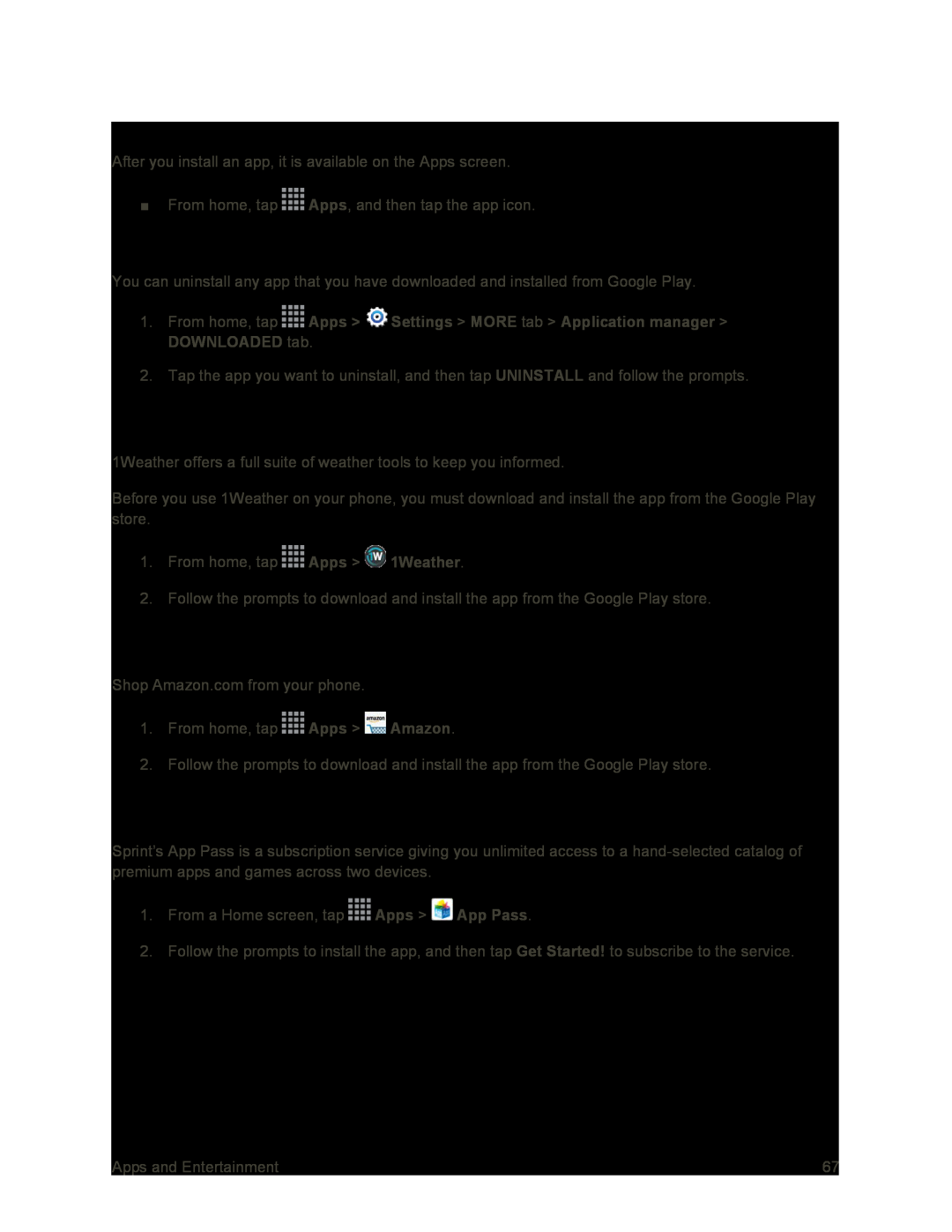Open an Installed App
After you install an app, it is available on the Apps screen.
■From home, tap ![]() Apps, and then tap the app icon.
Apps, and then tap the app icon.
Uninstall an App
You can uninstall any app that you have downloaded and installed from Google Play.
1.From home, tap ![]() Apps >
Apps > ![]() Settings > MORE tab > Application manager > DOWNLOADED tab.
Settings > MORE tab > Application manager > DOWNLOADED tab.
2.Tap the app you want to uninstall, and then tap UNINSTALL and follow the prompts.
1Weather
1Weather offers a full suite of weather tools to keep you informed.
Before you use 1Weather on your phone, you must download and install the app from the Google Play store.
1.From home, tap ![]() Apps >
Apps > ![]() 1Weather.
1Weather.
2.Follow the prompts to download and install the app from the Google Play store.
Amazon
Shop Amazon.com from your phone.
1.From home, tap ![]() Apps >
Apps > ![]() Amazon.
Amazon.
2.Follow the prompts to download and install the app from the Google Play store.
App Pass
Sprint’s App Pass is a subscription service giving you unlimited access to a
1.From a Home screen, tap ![]() Apps >
Apps > ![]() App Pass.
App Pass.
2.Follow the prompts to install the app, and then tap Get Started! to subscribe to the service.
Apps and Entertainment | 67 |