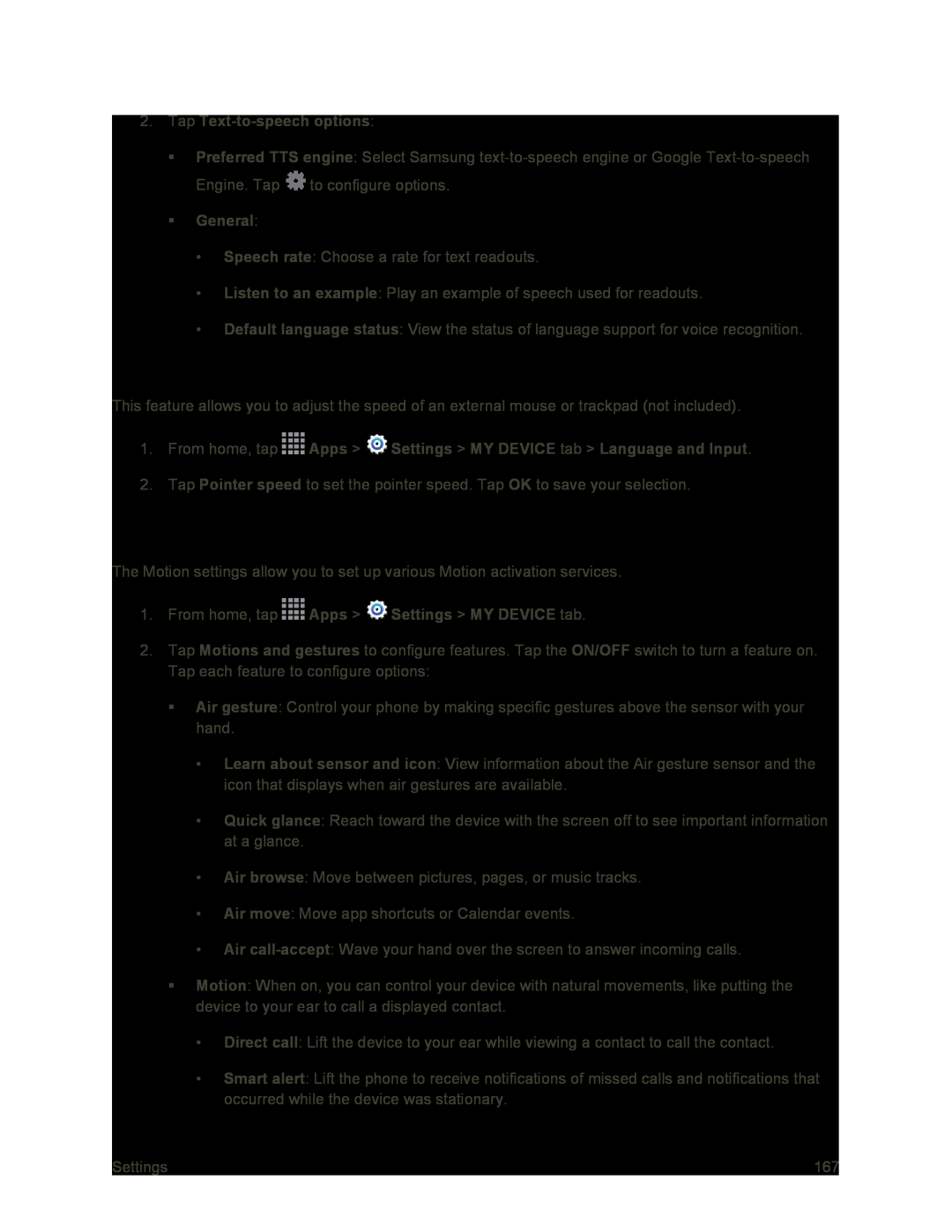Preferred TTS engine: Select Samsung ![]() to configure options.
to configure options.
General:
•Speech rate: Choose a rate for text readouts.
•Listen to an example: Play an example of speech used for readouts.
•Default language status: View the status of language support for voice recognition.
Pointer Speed
This feature allows you to adjust the speed of an external mouse or trackpad (not included).
1.From home, tap ![]() Apps >
Apps > ![]() Settings > MY DEVICE tab > Language and Input.
Settings > MY DEVICE tab > Language and Input.
2.Tap Pointer speed to set the pointer speed. Tap OK to save your selection.
Motions and Gestures Settings
The Motion settings allow you to set up various Motion activation services.
1.From home, tap ![]() Apps >
Apps > ![]() Settings > MY DEVICE tab.
Settings > MY DEVICE tab.
2.Tap Motions and gestures to configure features. Tap the ON/OFF switch to turn a feature on. Tap each feature to configure options:
Air gesture: Control your phone by making specific gestures above the sensor with your hand.
•Learn about sensor and icon: View information about the Air gesture sensor and the icon that displays when air gestures are available.
•Quick glance: Reach toward the device with the screen off to see important information at a glance.
•Air browse: Move between pictures, pages, or music tracks.
•Air move: Move app shortcuts or Calendar events.
•Air
Motion: When on, you can control your device with natural movements, like putting the device to your ear to call a displayed contact.
•Direct call: Lift the device to your ear while viewing a contact to call the contact.
•Smart alert: Lift the phone to receive notifications of missed calls and notifications that occurred while the device was stationary.
Settings | 167 |