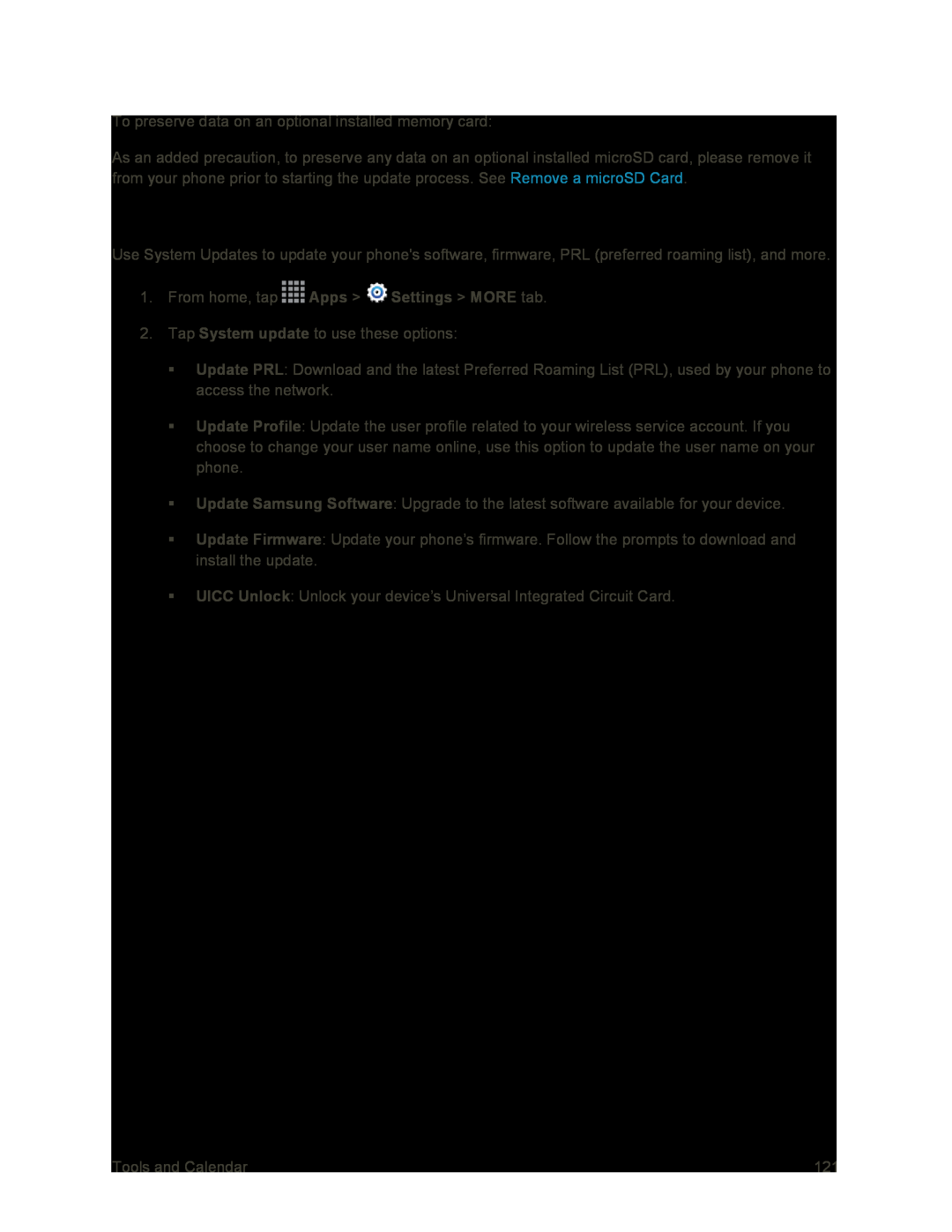To preserve data on an optional installed memory card:
As an added precaution, to preserve any data on an optional installed microSD card, please remove it from your phone prior to starting the update process. See Remove a microSD Card.
Update Your Phone
Use System Updates to update your phone's software, firmware, PRL (preferred roaming list), and more.
1.From home, tap ![]() Apps >
Apps > ![]() Settings > MORE tab.
Settings > MORE tab.
2.Tap System update to use these options:
Update PRL: Download and the latest Preferred Roaming List (PRL), used by your phone to access the network.
Update Profile: Update the user profile related to your wireless service account. If you choose to change your user name online, use this option to update the user name on your phone.
Update Samsung Software: Upgrade to the latest software available for your device.
Update Firmware: Update your phone’s firmware. Follow the prompts to download and install the update.
UICC Unlock: Unlock your device’s Universal Integrated Circuit Card.
Tools and Calendar | 121 |