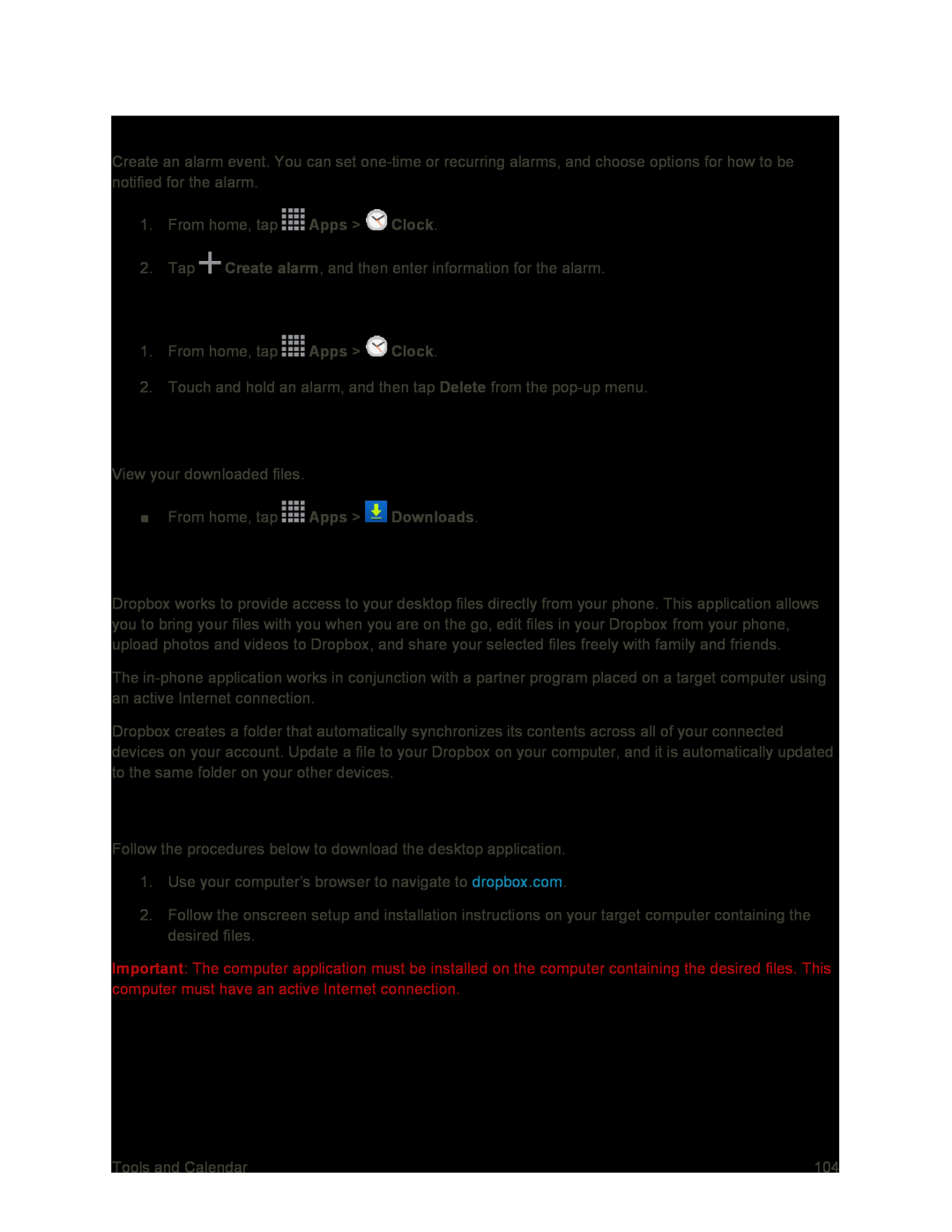Create an Alarm
Create an alarm event. You can set
1.From home, tap ![]() Apps >
Apps > ![]() Clock.
Clock.
2.Tap ![]() Create alarm, and then enter information for the alarm.
Create alarm, and then enter information for the alarm.
Delete an Alarm
1.From home, tap ![]() Apps >
Apps > ![]() Clock.
Clock.
2.Touch and hold an alarm, and then tap Delete from the
Downloads
View your downloaded files.
■From home, tap ![]() Apps >
Apps > ![]() Downloads.
Downloads.
Dropbox
Dropbox works to provide access to your desktop files directly from your phone. This application allows you to bring your files with you when you are on the go, edit files in your Dropbox from your phone, upload photos and videos to Dropbox, and share your selected files freely with family and friends.
The
Dropbox creates a folder that automatically synchronizes its contents across all of your connected devices on your account. Update a file to your Dropbox on your computer, and it is automatically updated to the same folder on your other devices.
Download the Desktop Application
Follow the procedures below to download the desktop application.
1.Use your computer’s browser to navigate to dropbox.com.
2.Follow the onscreen setup and installation instructions on your target computer containing the desired files.
Important: The computer application must be installed on the computer containing the desired files. This computer must have an active Internet connection.
Tools and Calendar | 104 |