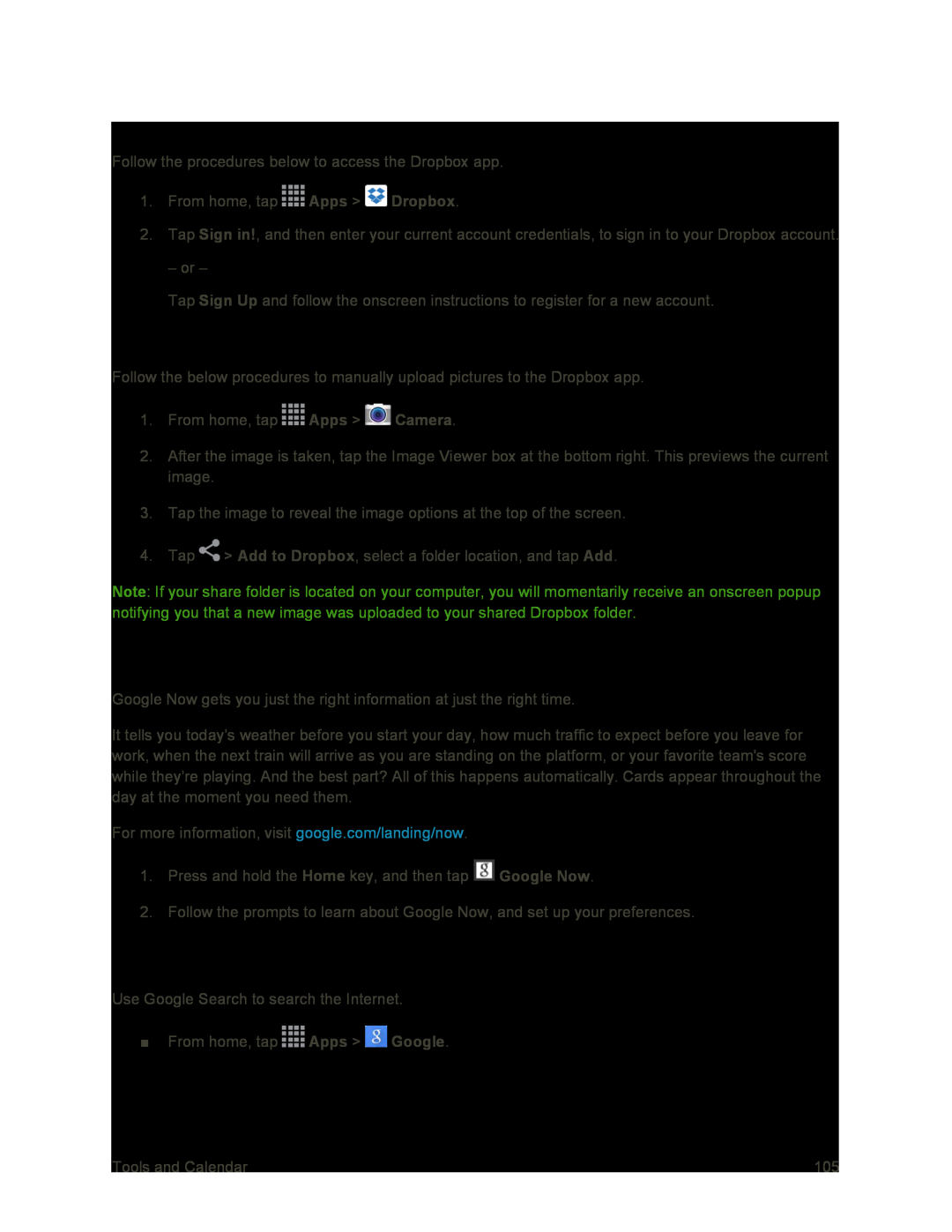Accessing Dropbox on Your Device
Follow the procedures below to access the Dropbox app.
1.From home, tap ![]() Apps >
Apps > ![]() Dropbox.
Dropbox.
2.Tap Sign in!, and then enter your current account credentials, to sign in to your Dropbox account.
– or –
Tap Sign Up and follow the onscreen instructions to register for a new account.
Manually Uploading a Picture to Dropbox
Follow the below procedures to manually upload pictures to the Dropbox app.
1.From home, tap ![]() Apps >
Apps > ![]() Camera.
Camera.
2.After the image is taken, tap the Image Viewer box at the bottom right. This previews the current image.
3.Tap the image to reveal the image options at the top of the screen.
4.Tap ![]() > Add to Dropbox, select a folder location, and tap Add.
> Add to Dropbox, select a folder location, and tap Add.
Note: If your share folder is located on your computer, you will momentarily receive an onscreen popup notifying you that a new image was uploaded to your shared Dropbox folder.
Google Now
Google Now gets you just the right information at just the right time.
It tells you today’s weather before you start your day, how much traffic to expect before you leave for work, when the next train will arrive as you are standing on the platform, or your favorite team's score while they’re playing. And the best part? All of this happens automatically. Cards appear throughout the day at the moment you need them.
For more information, visit google.com/landing/now.
1.Press and hold the Home key, and then tap ![]() Google Now.
Google Now.
2.Follow the prompts to learn about Google Now, and set up your preferences.
Google Search
Use Google Search to search the Internet.
■From home, tap ![]() Apps >
Apps > ![]() Google.
Google.
Tools and Calendar | 105 |