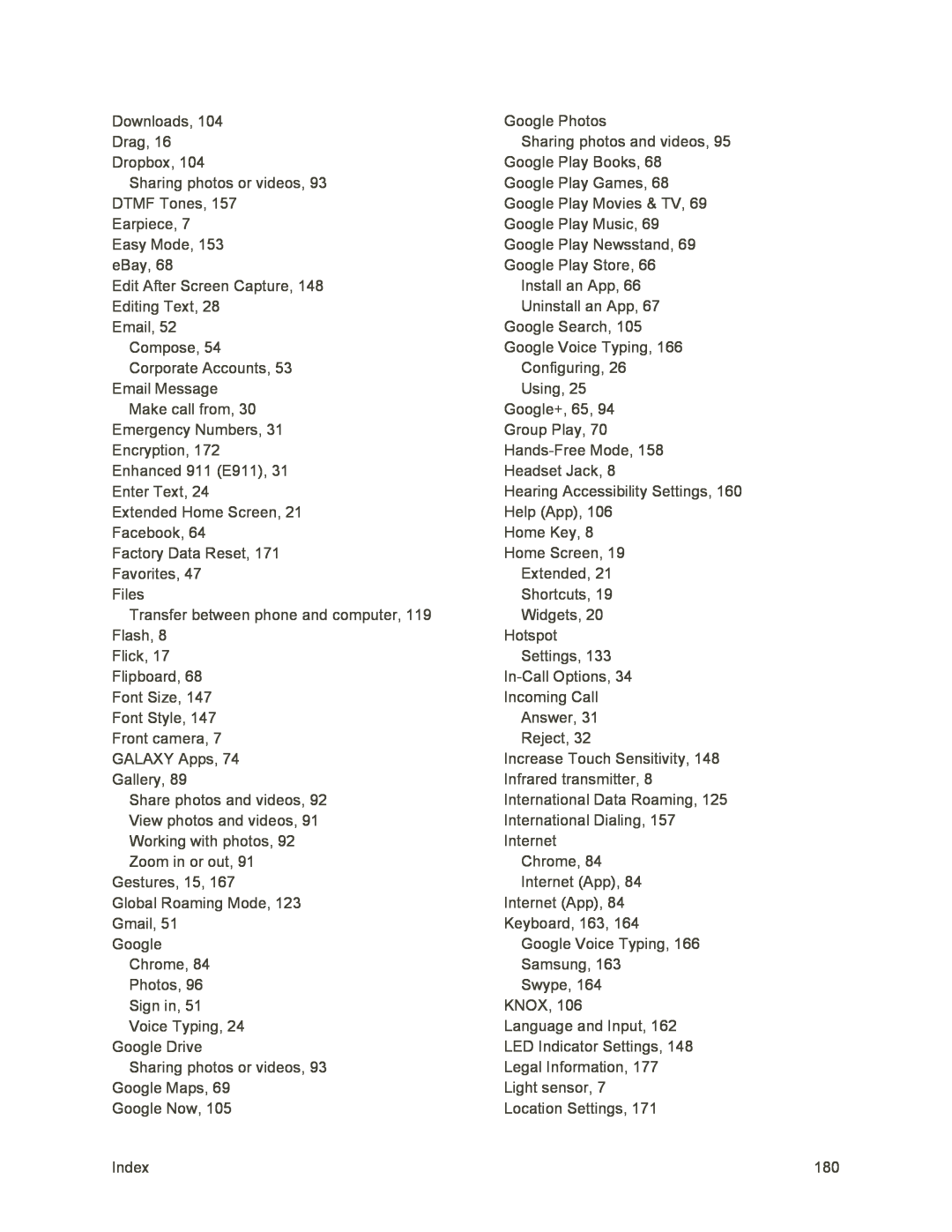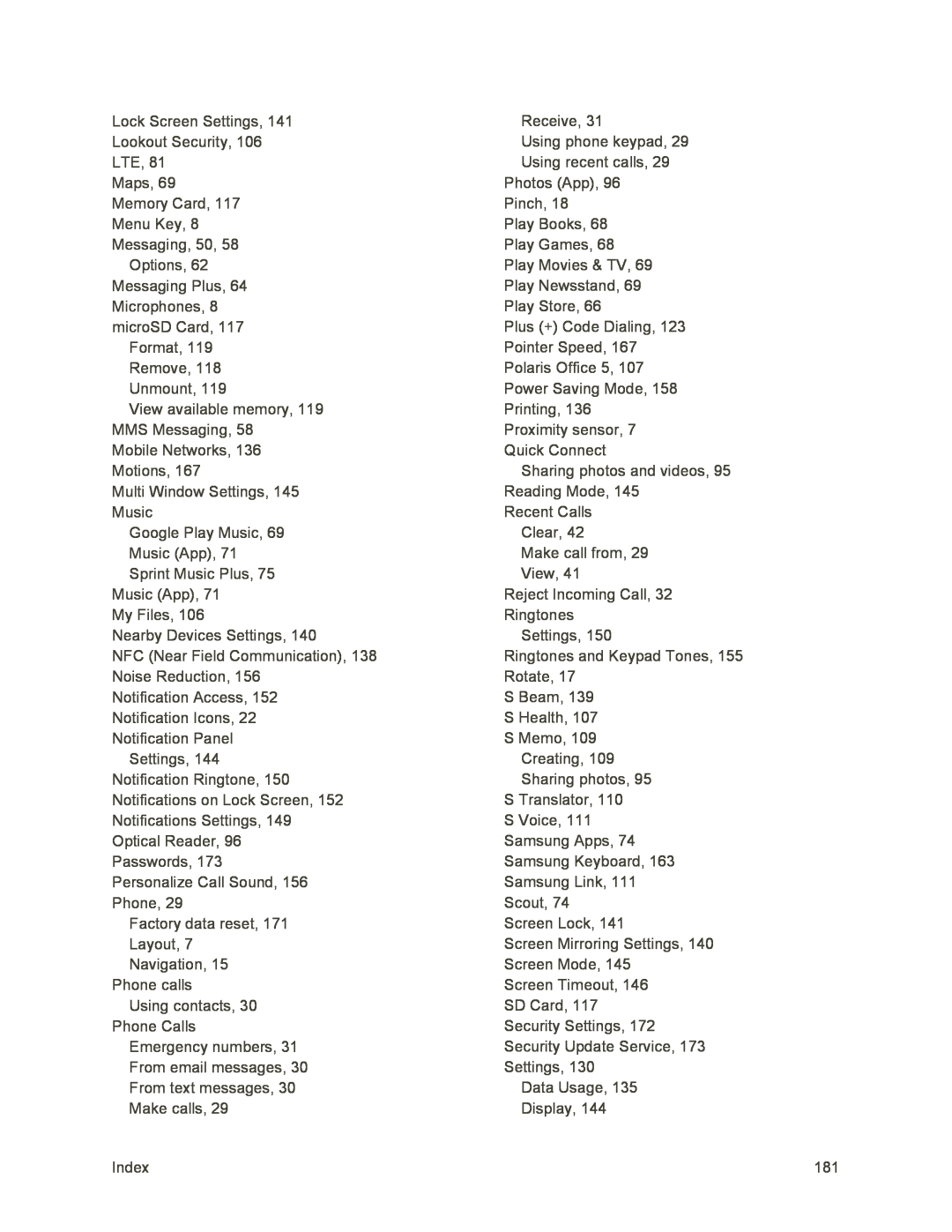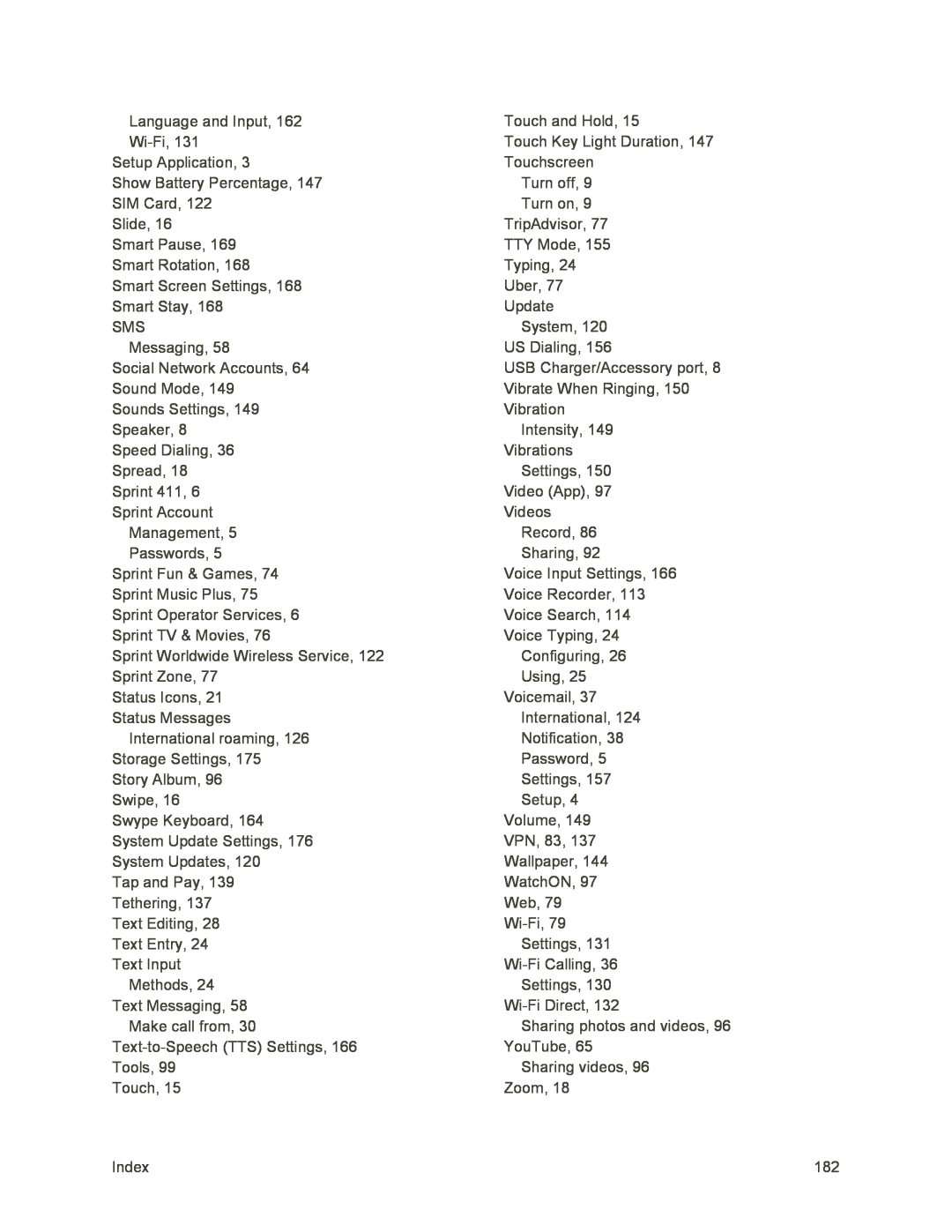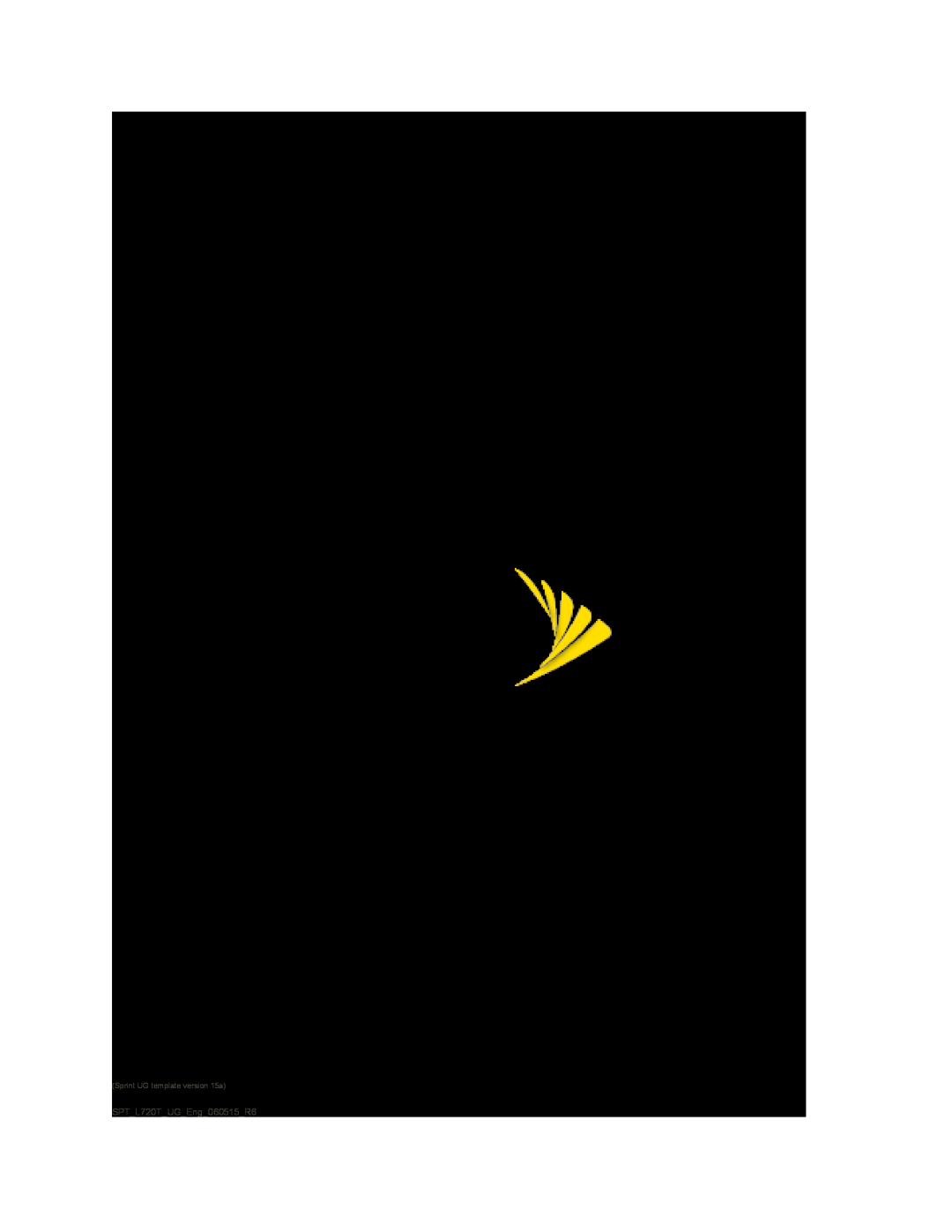 User Guide
User Guide
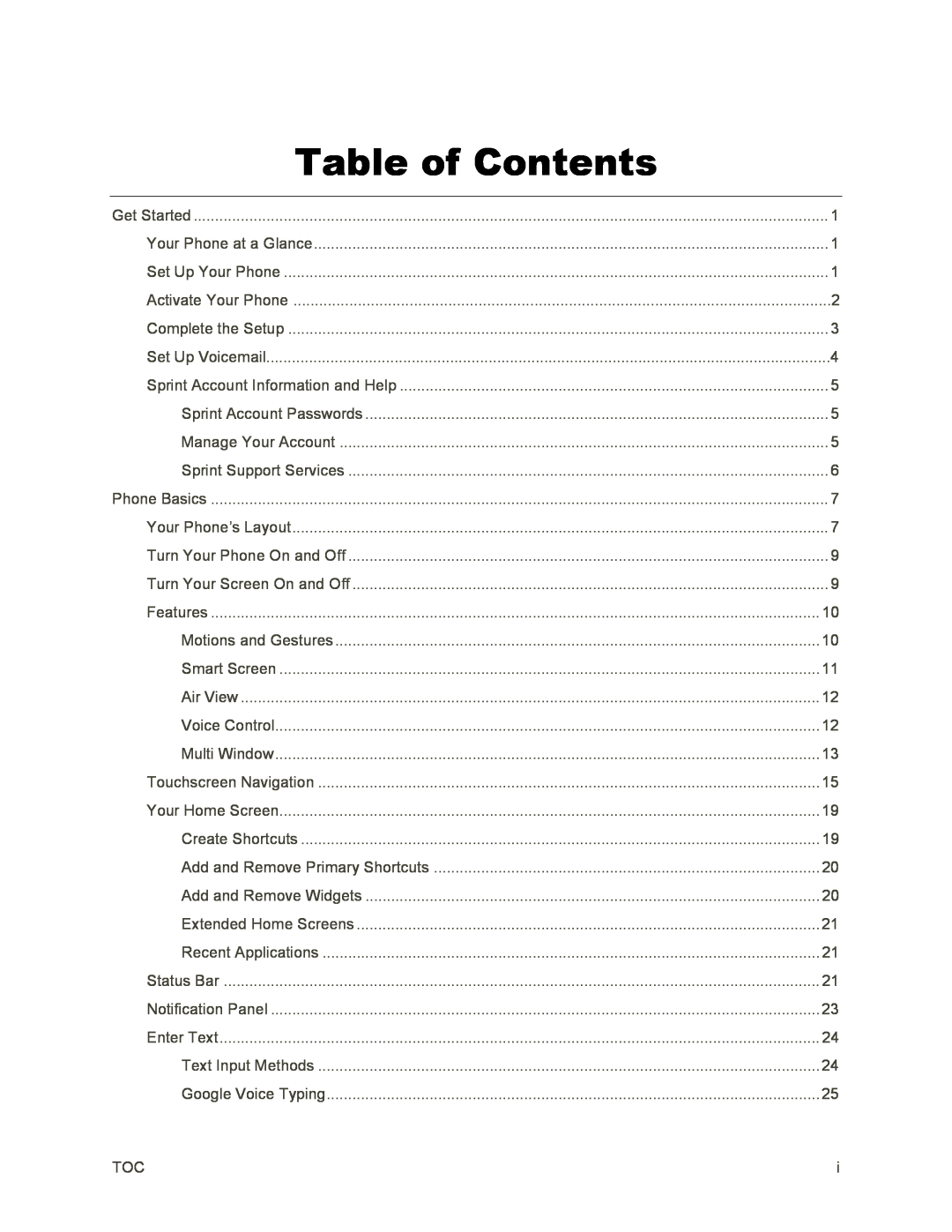 Table of Contents
Table of Contents
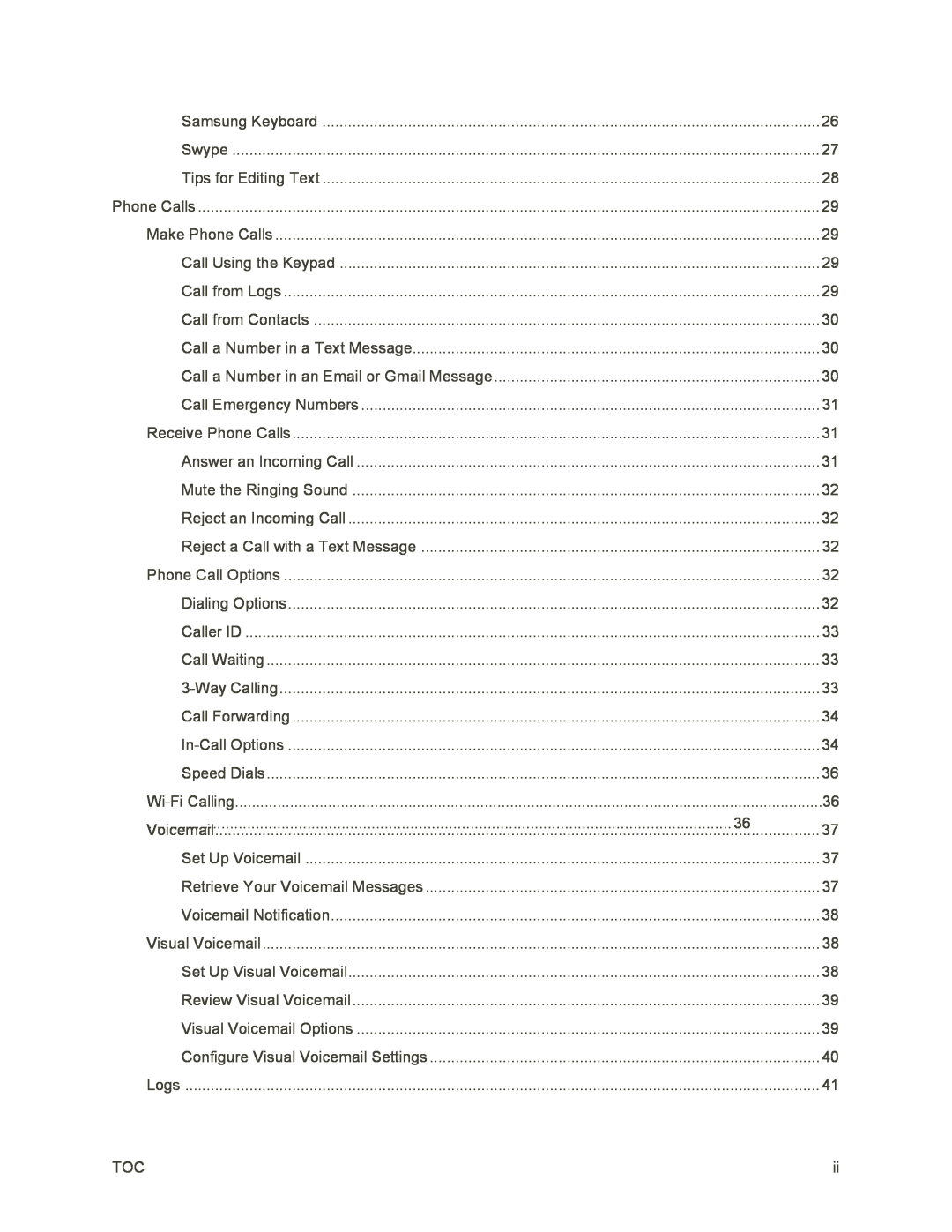
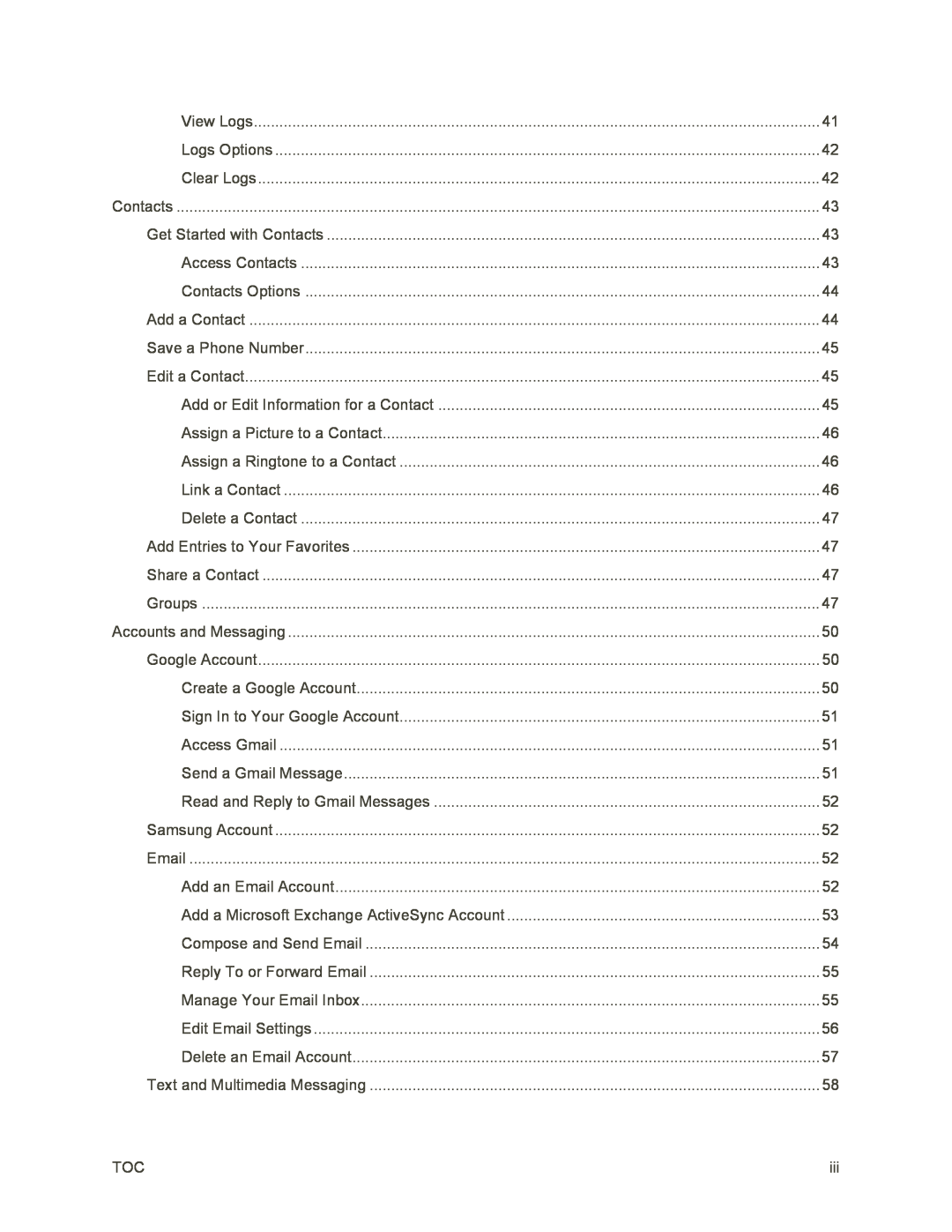
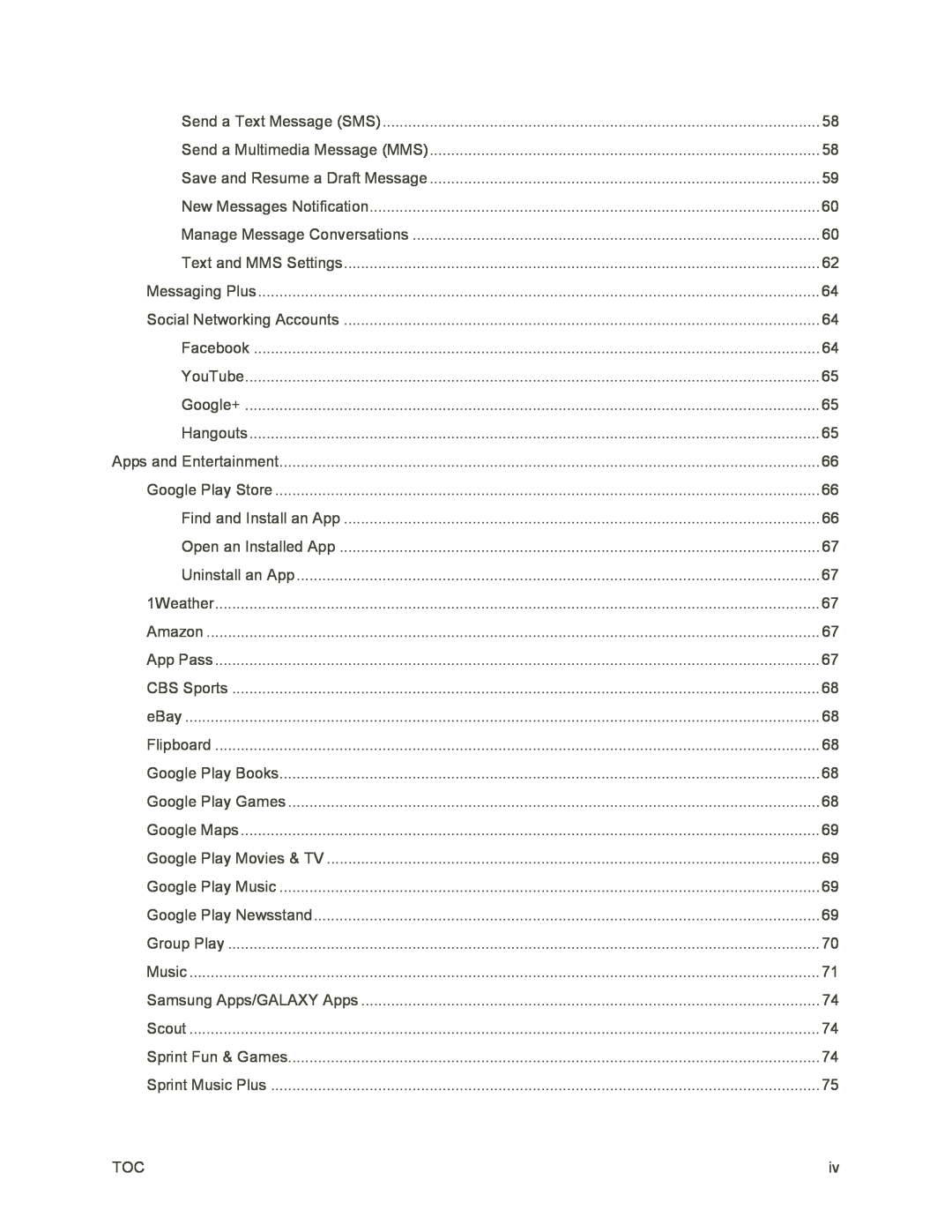
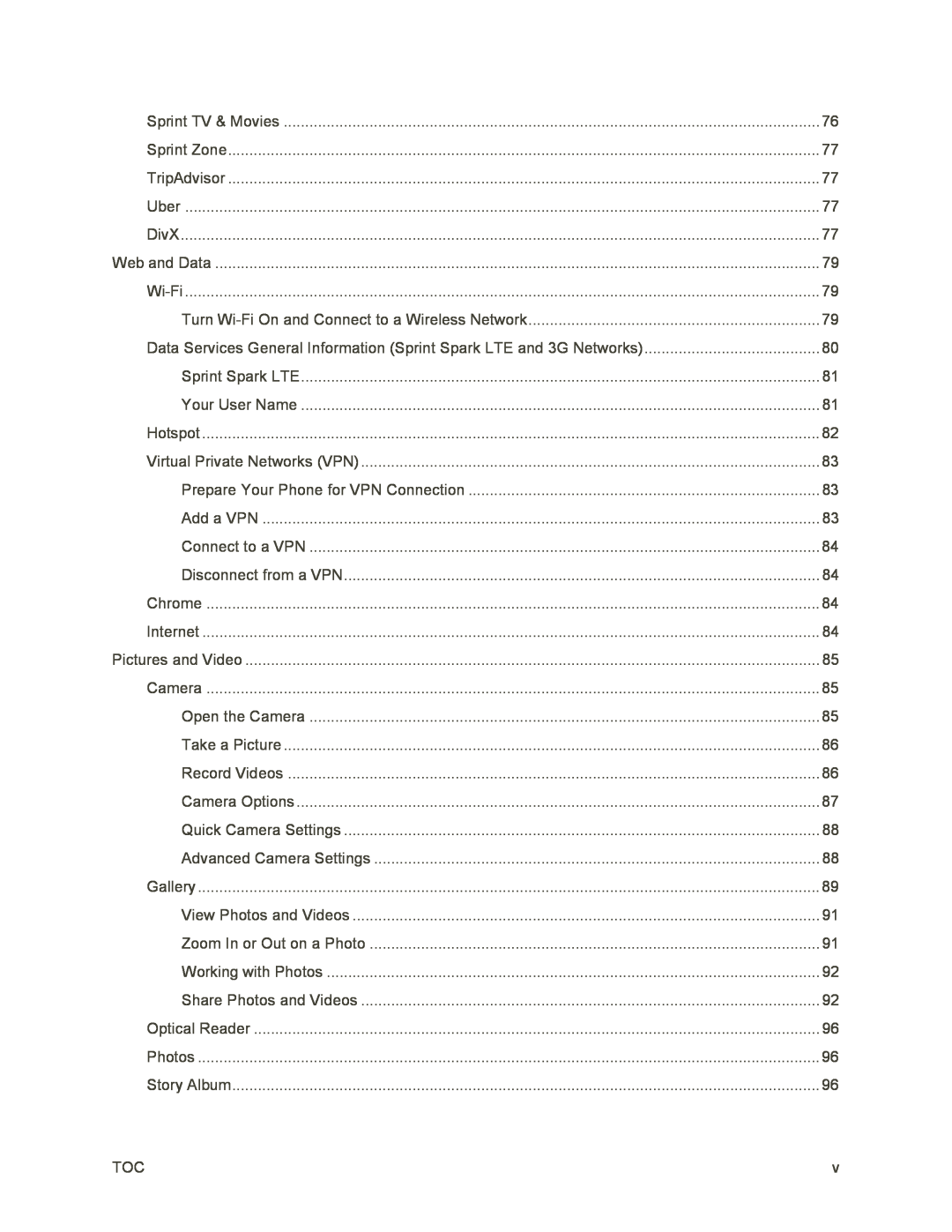
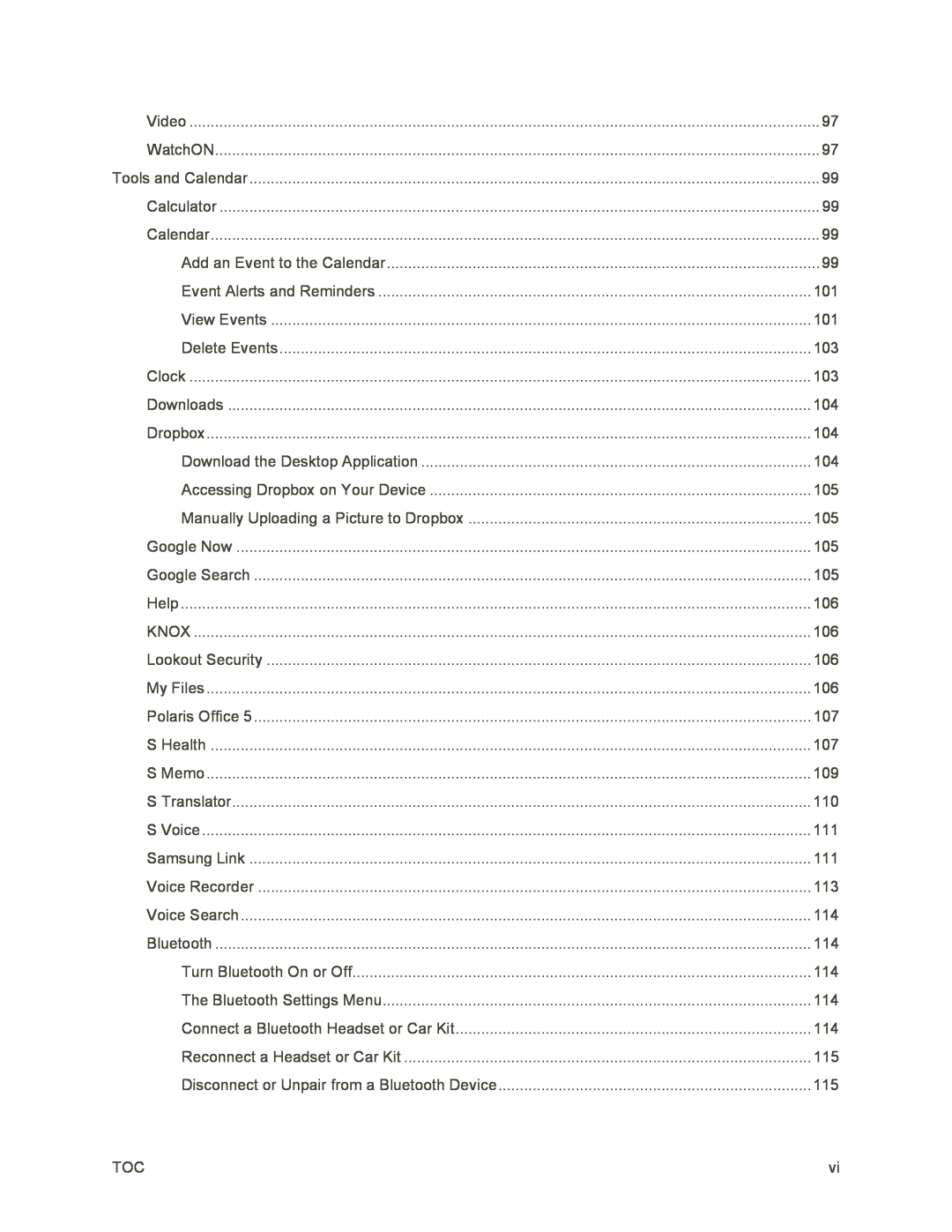
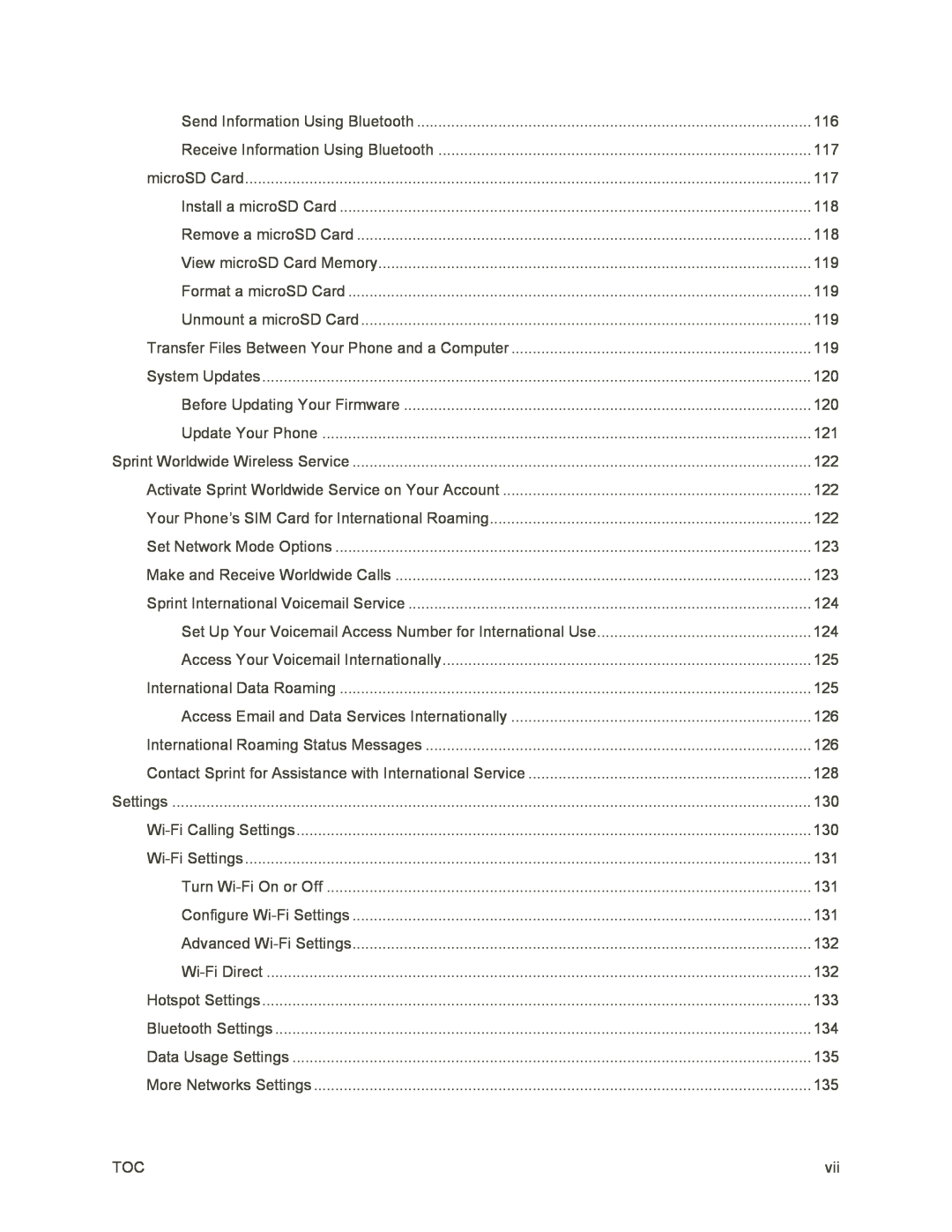
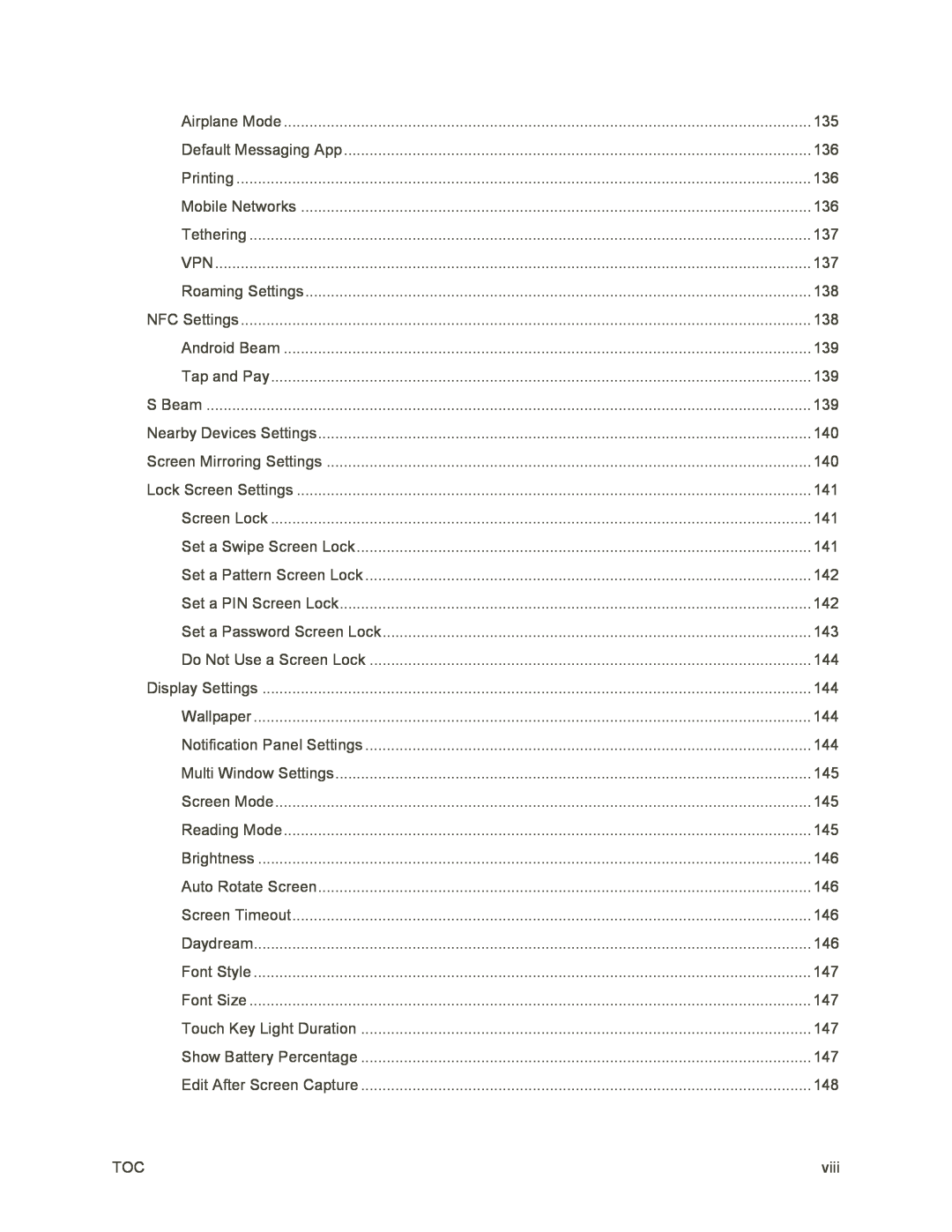
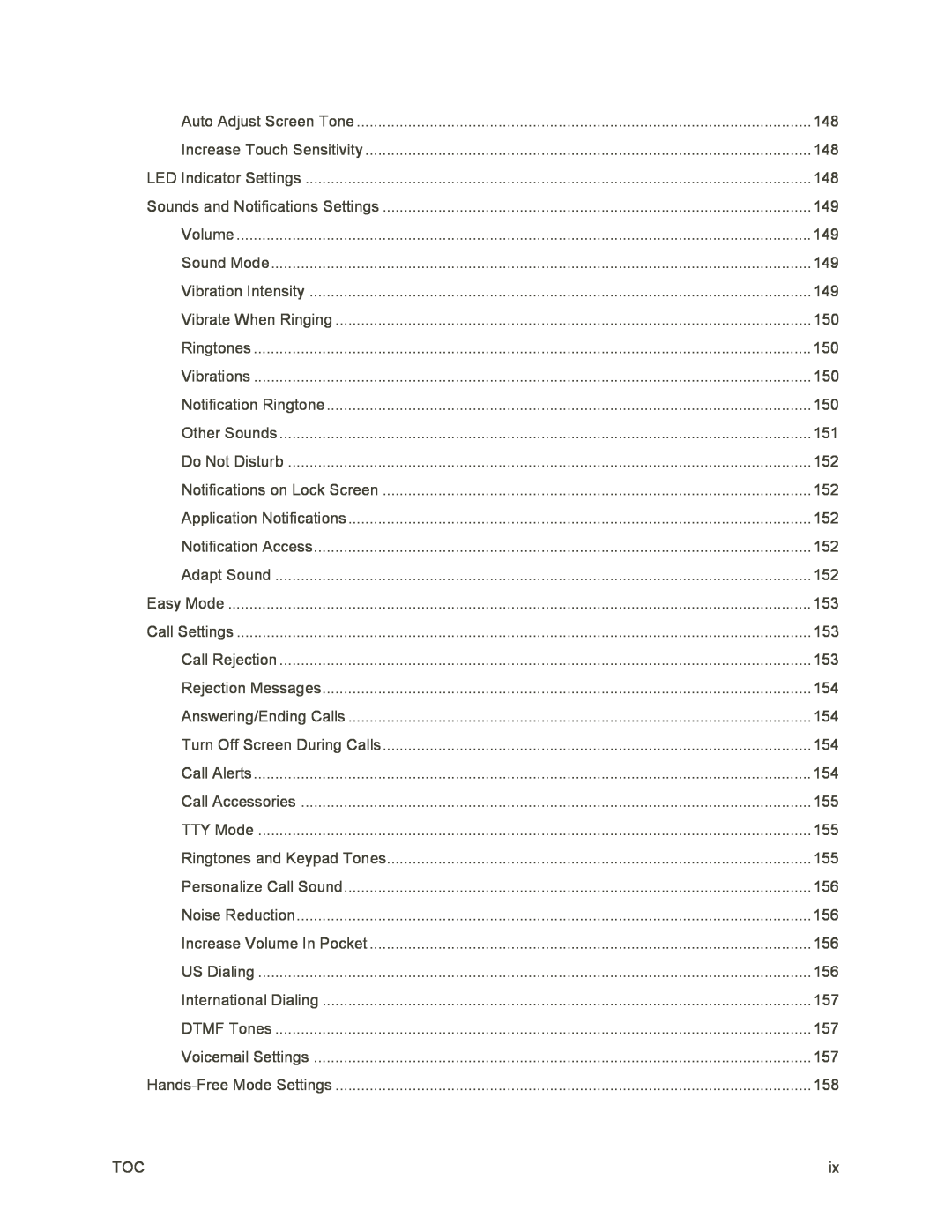
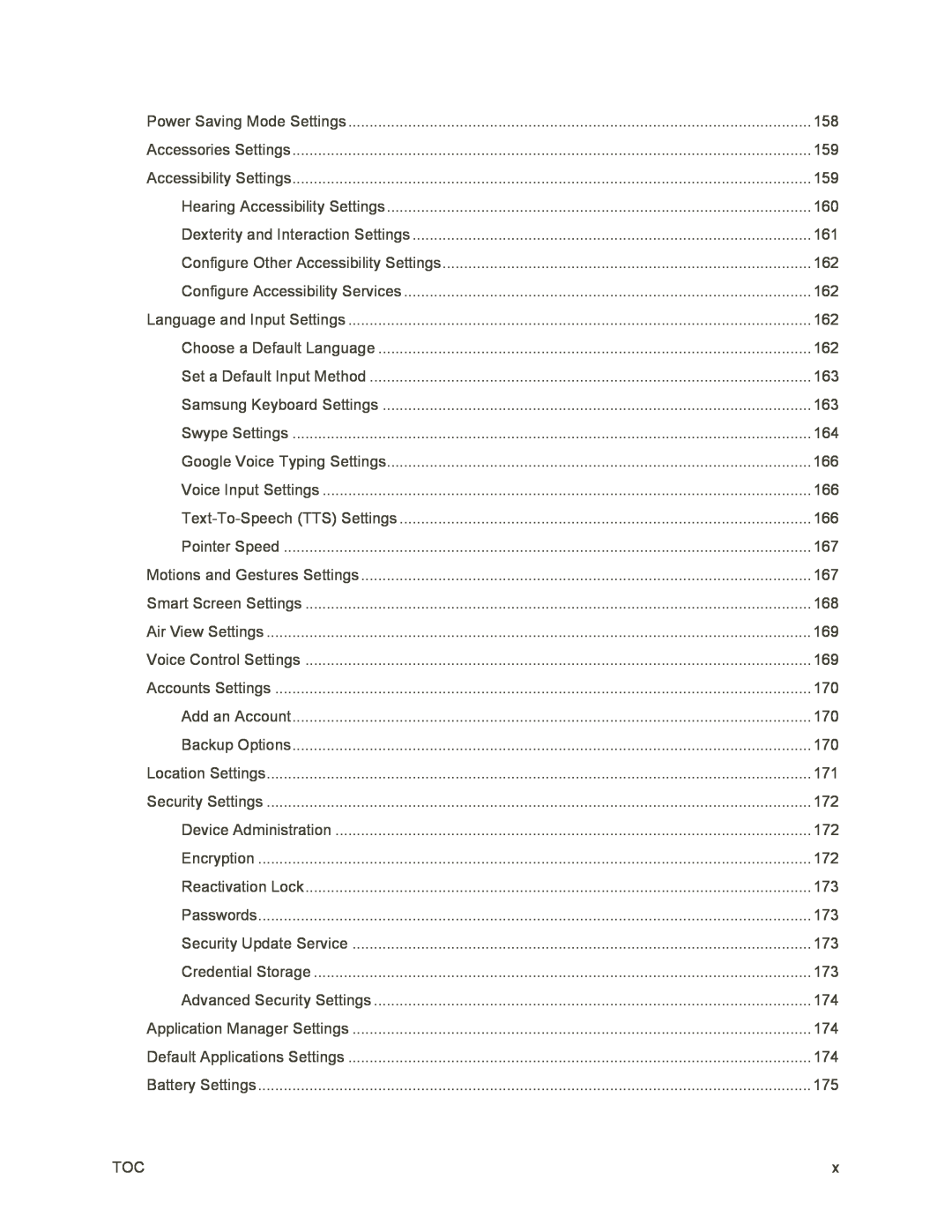
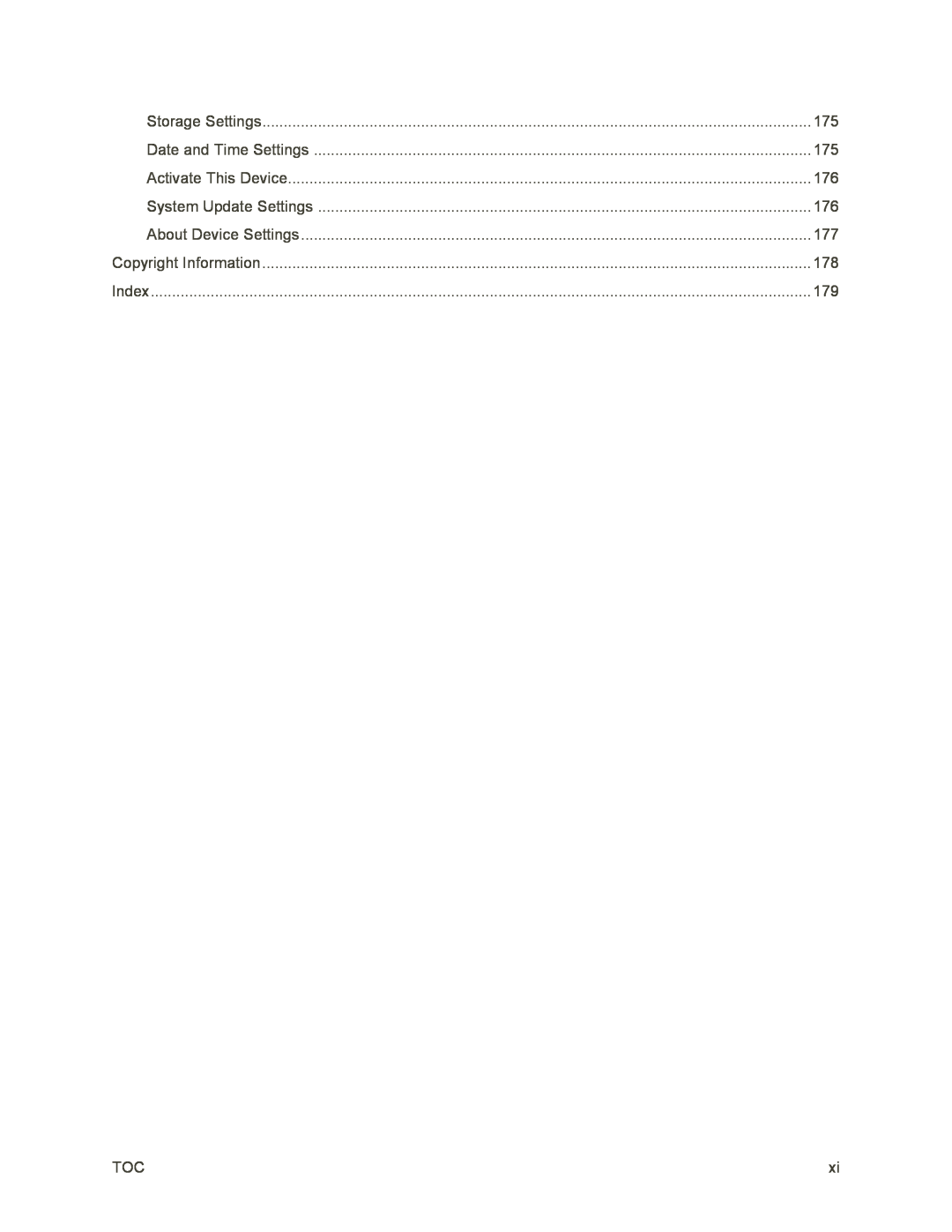
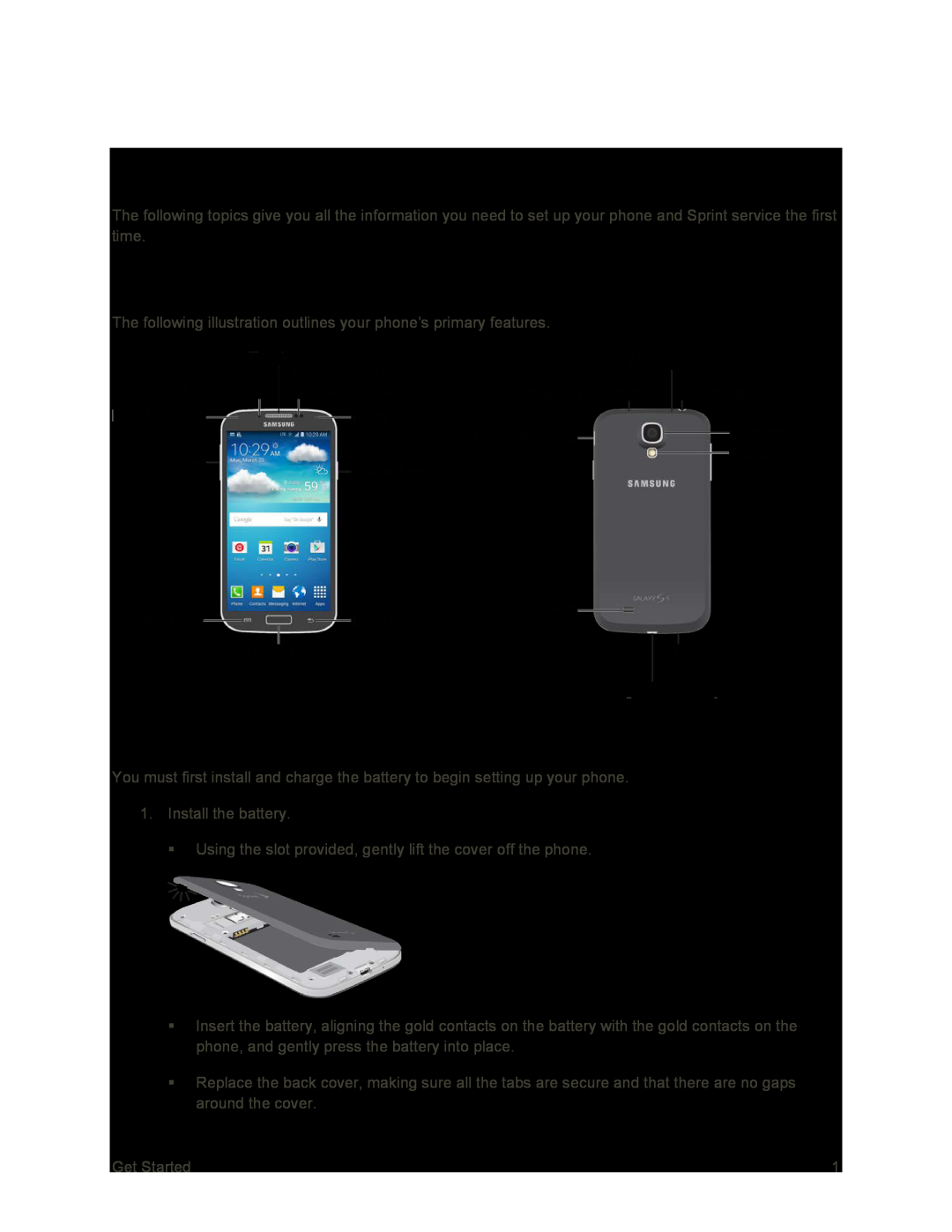 Get Started
Get StartedYour Phone at a Glance
Set Up Your Phone
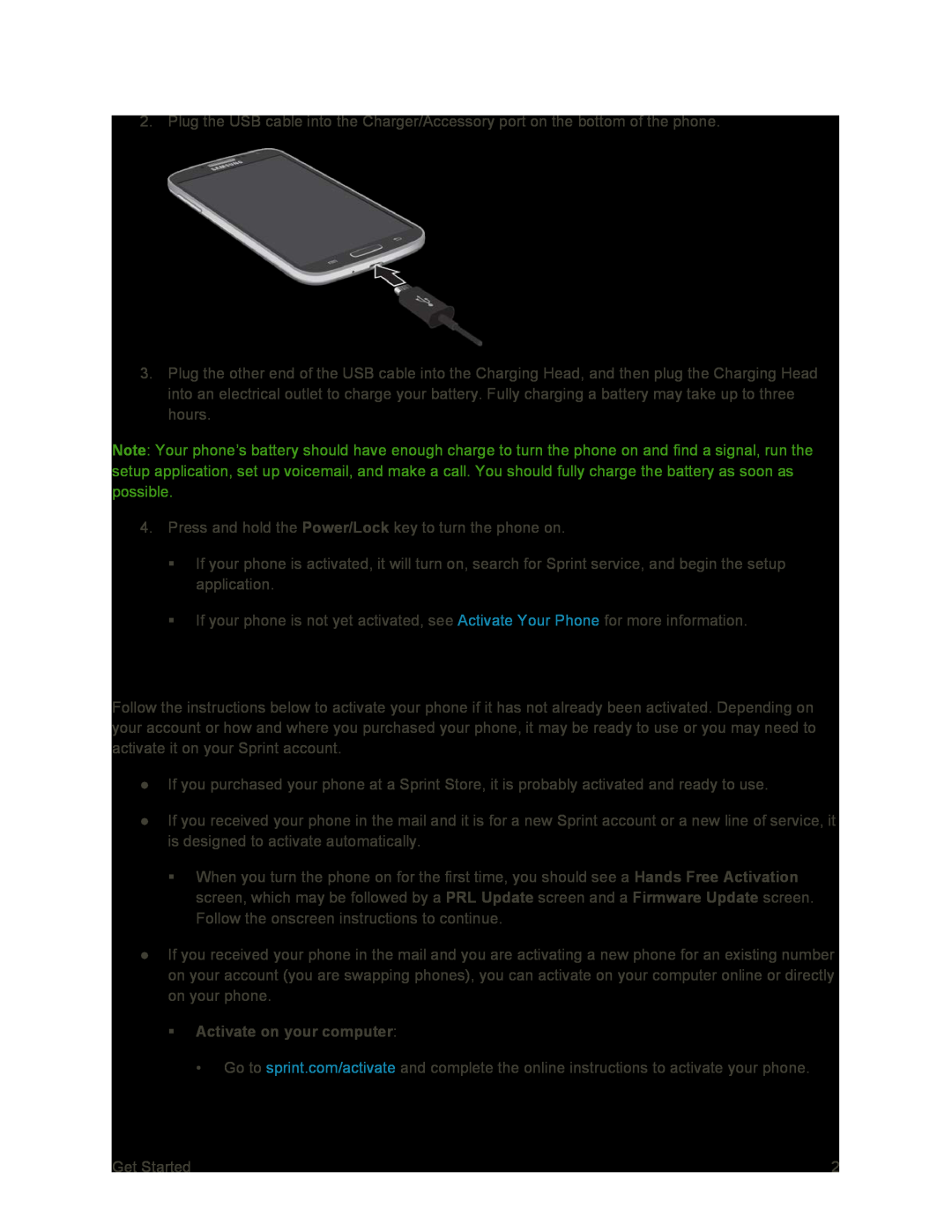 Activate Your Phone
Activate Your Phone
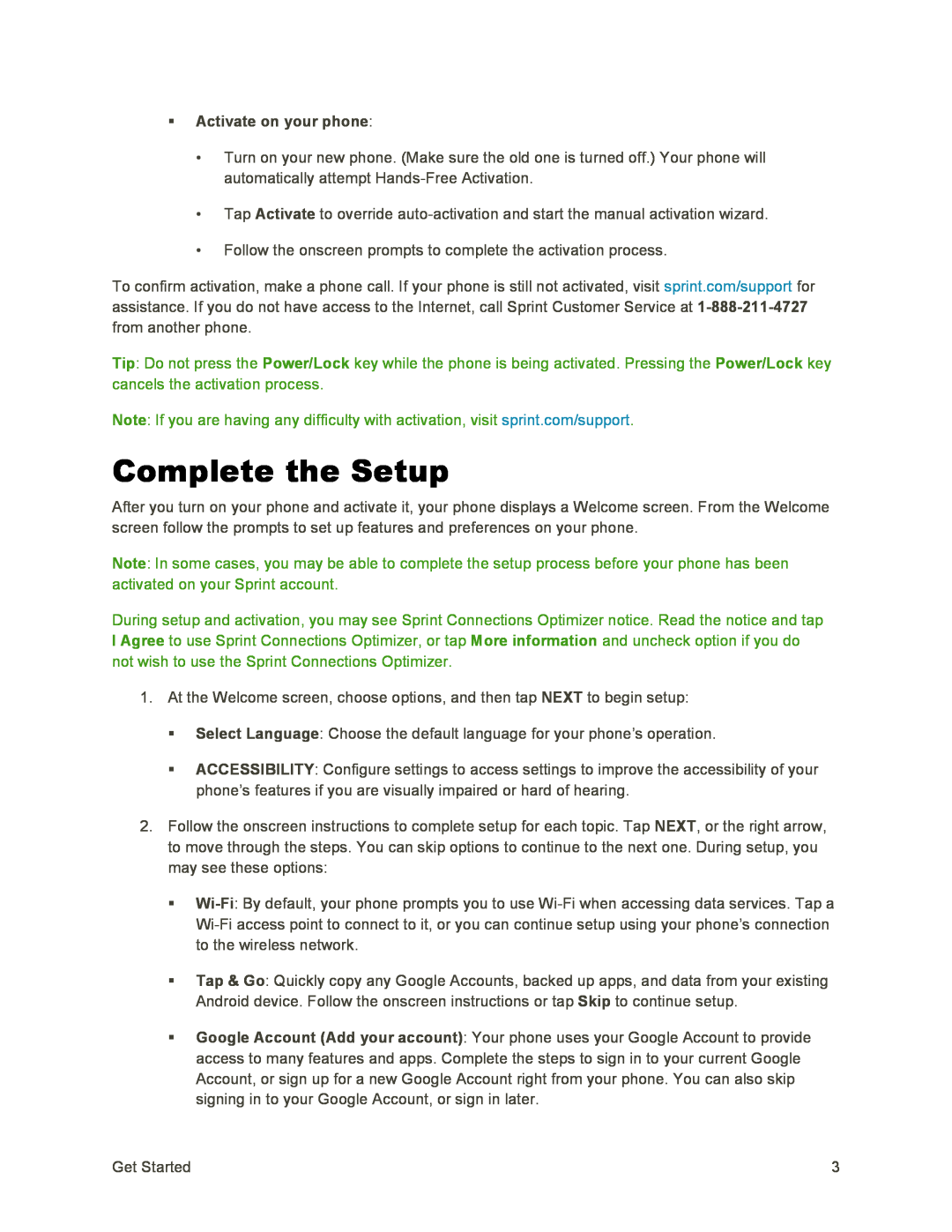 Complete the Setup
Complete the Setup
 Set Up Voicemail
Set Up Voicemail
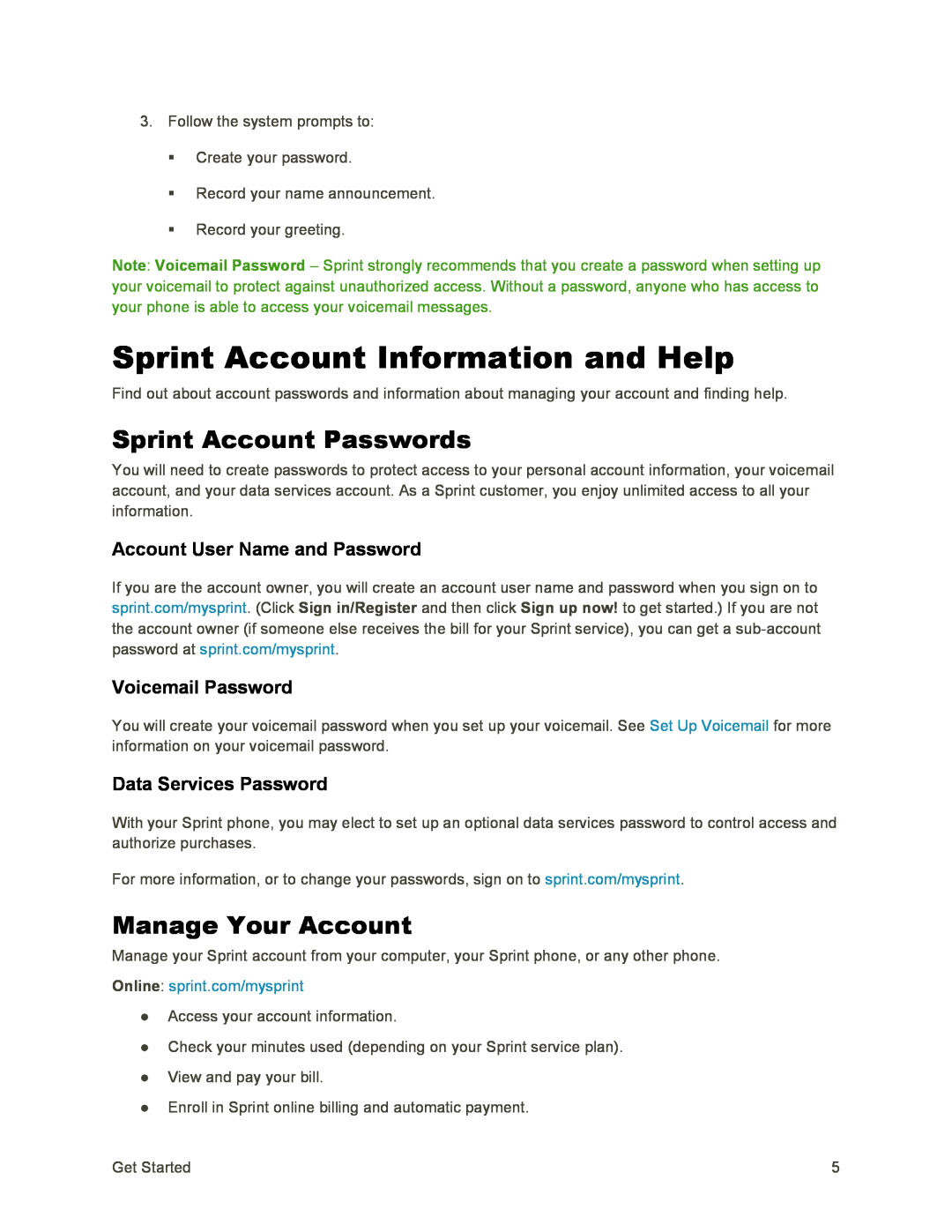 Sprint Account Information and Help
Sprint Account Information and HelpSprint Account Passwords
Account User Name and Password
Voicemail Password
Data Services Password
Manage Your Account
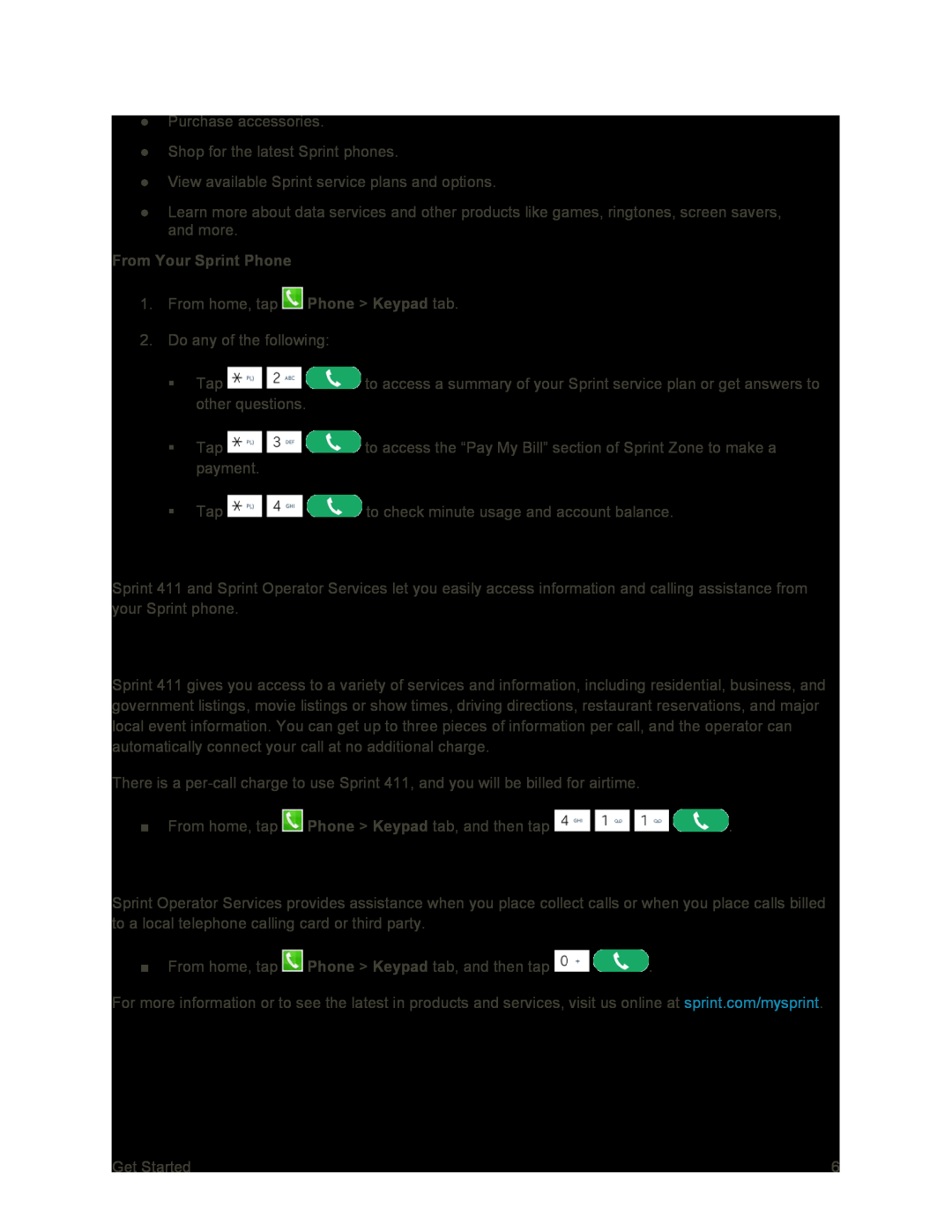 Sprint Support Services
Sprint Support ServicesSprint
Sprint Operator Services
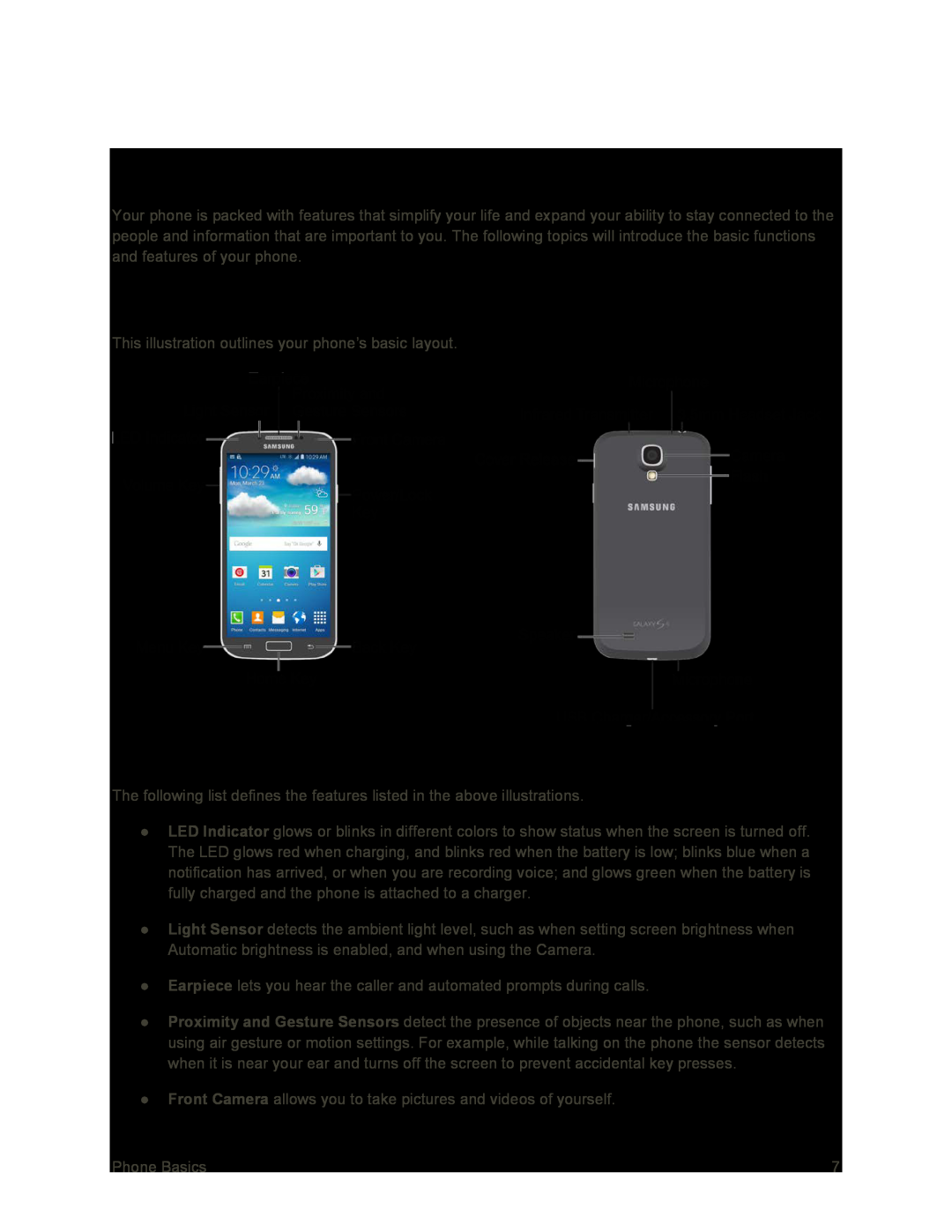 Phone Basics
Phone BasicsYour Phone’s Layout
Key Functions
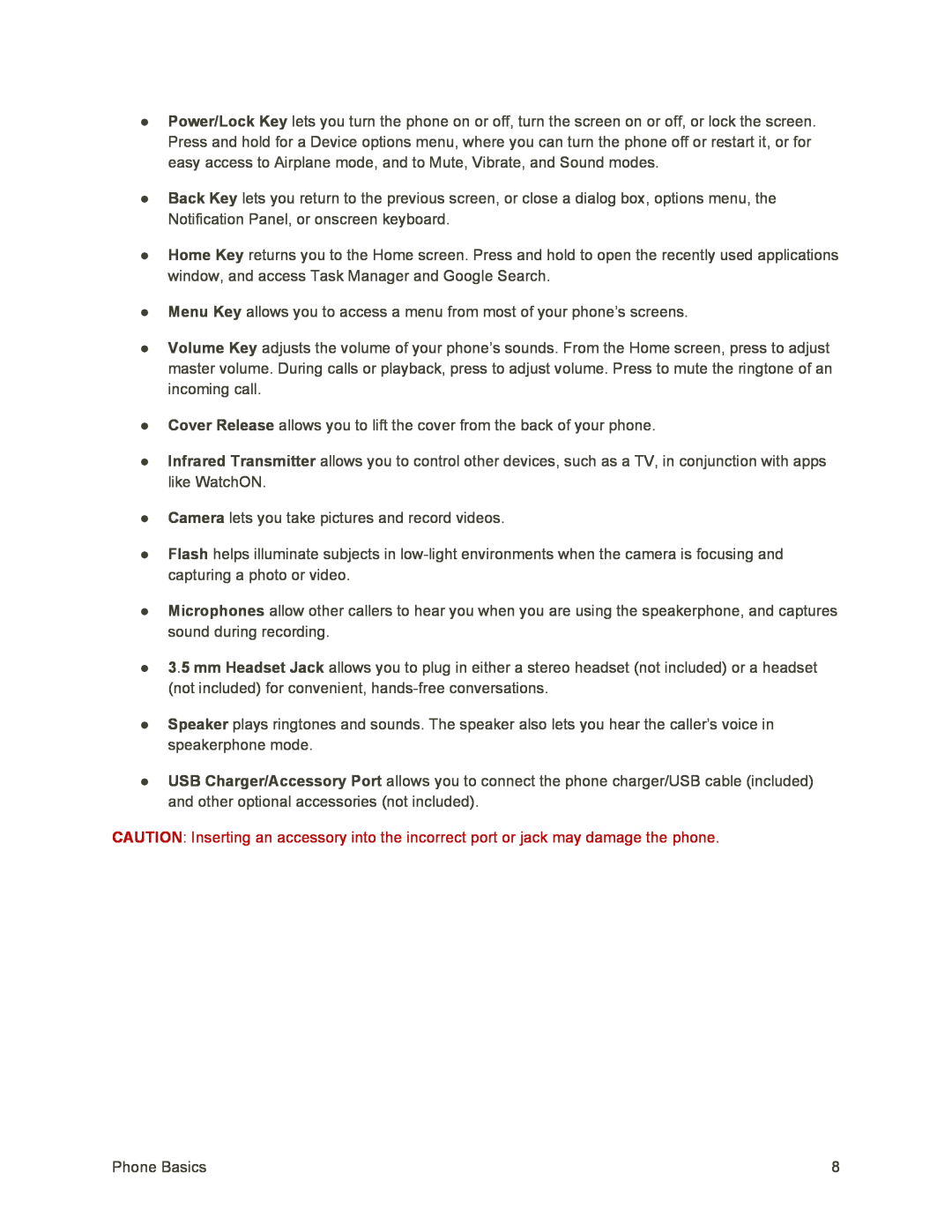 Power/Lock Key
Power/Lock KeyBack Key
Home Key
Menu Key
Volume Key
Cover Release
Infrared Transmitter
Camera
Flash
Microphones
5 mm Headset Jack
Speaker
USB Charger/Accessory Port
CAUTION
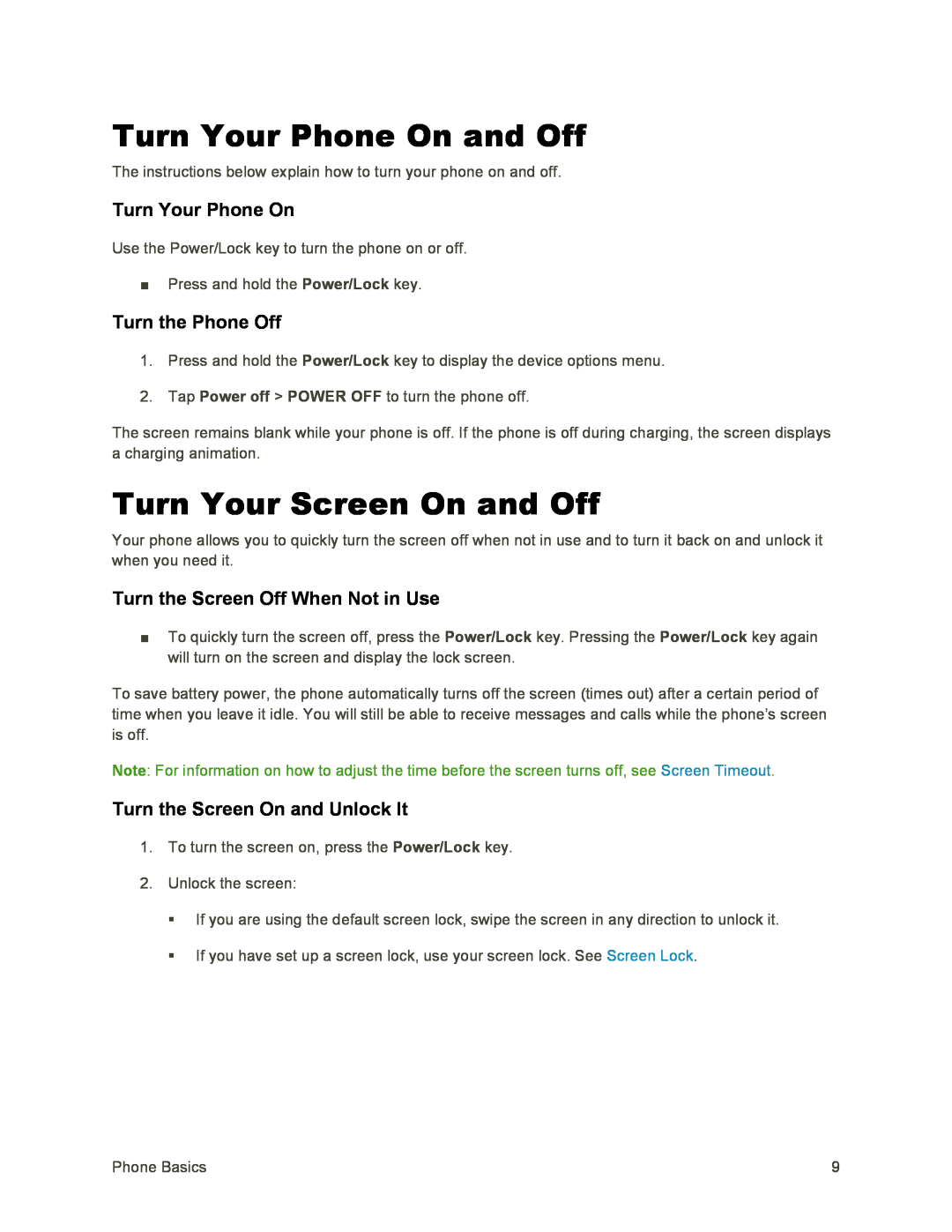 Turn Your Phone On and Off
Turn Your Phone On and OffTurn Your Phone On
Turn the Phone Off
Turn Your Screen On and Off
Turn the Screen Off When Not in Use
Turn the Screen On and Unlock It
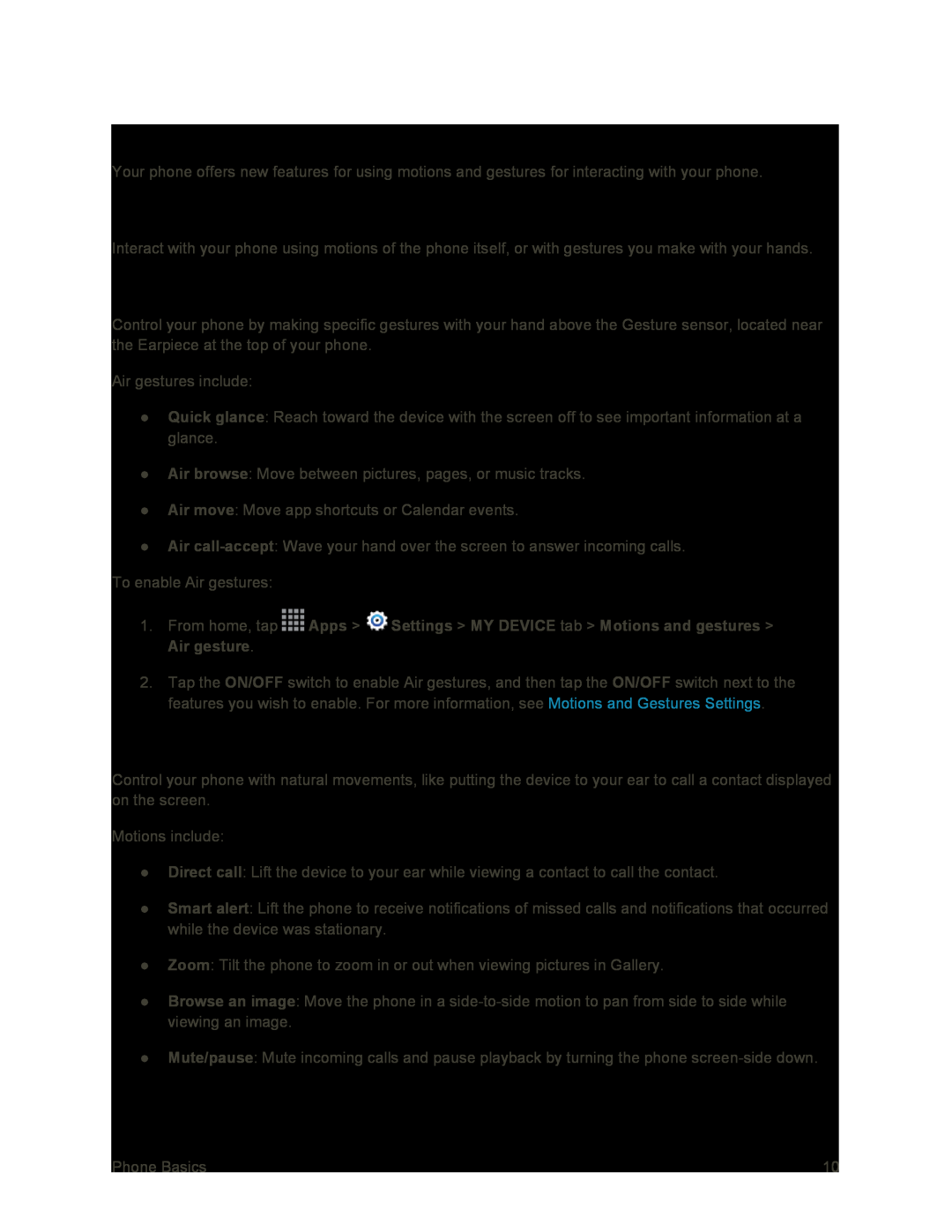 Features
FeaturesMotions and Gestures
Air Gestures
Motion
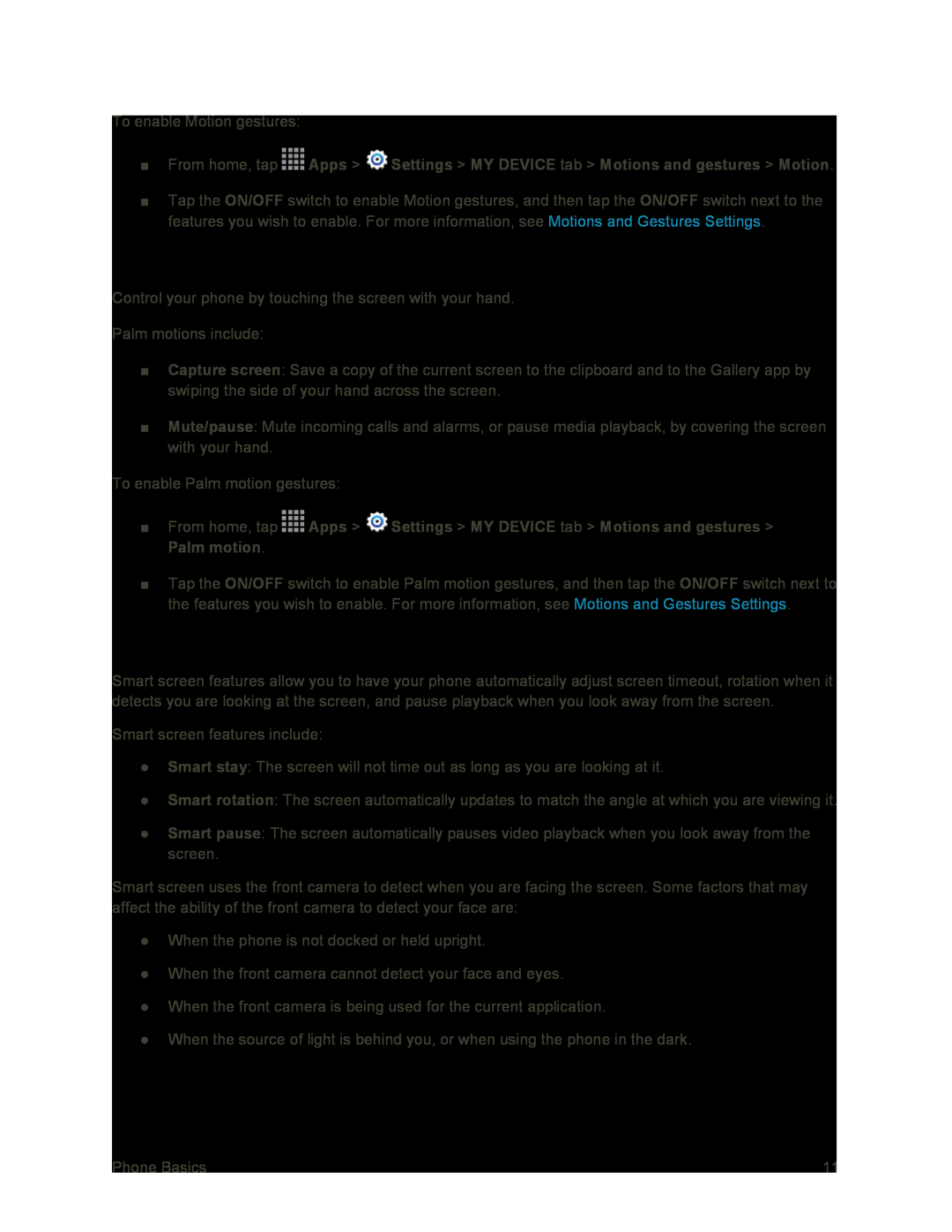 Palm Motion
Palm MotionSmart Screen
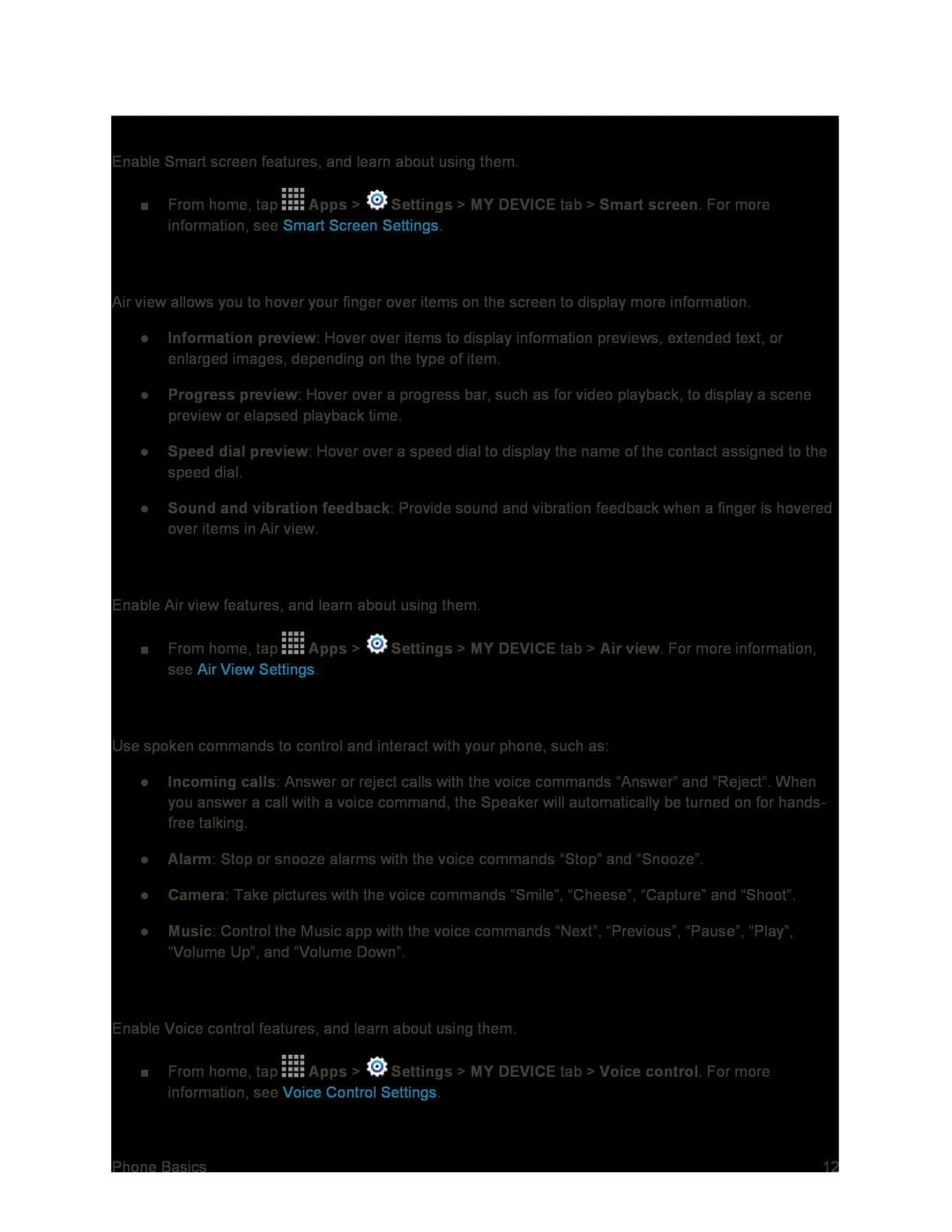 Configure Smart Screen
Configure Smart ScreenAir View
Configure Air View
Voice Control
Configure Voice Control
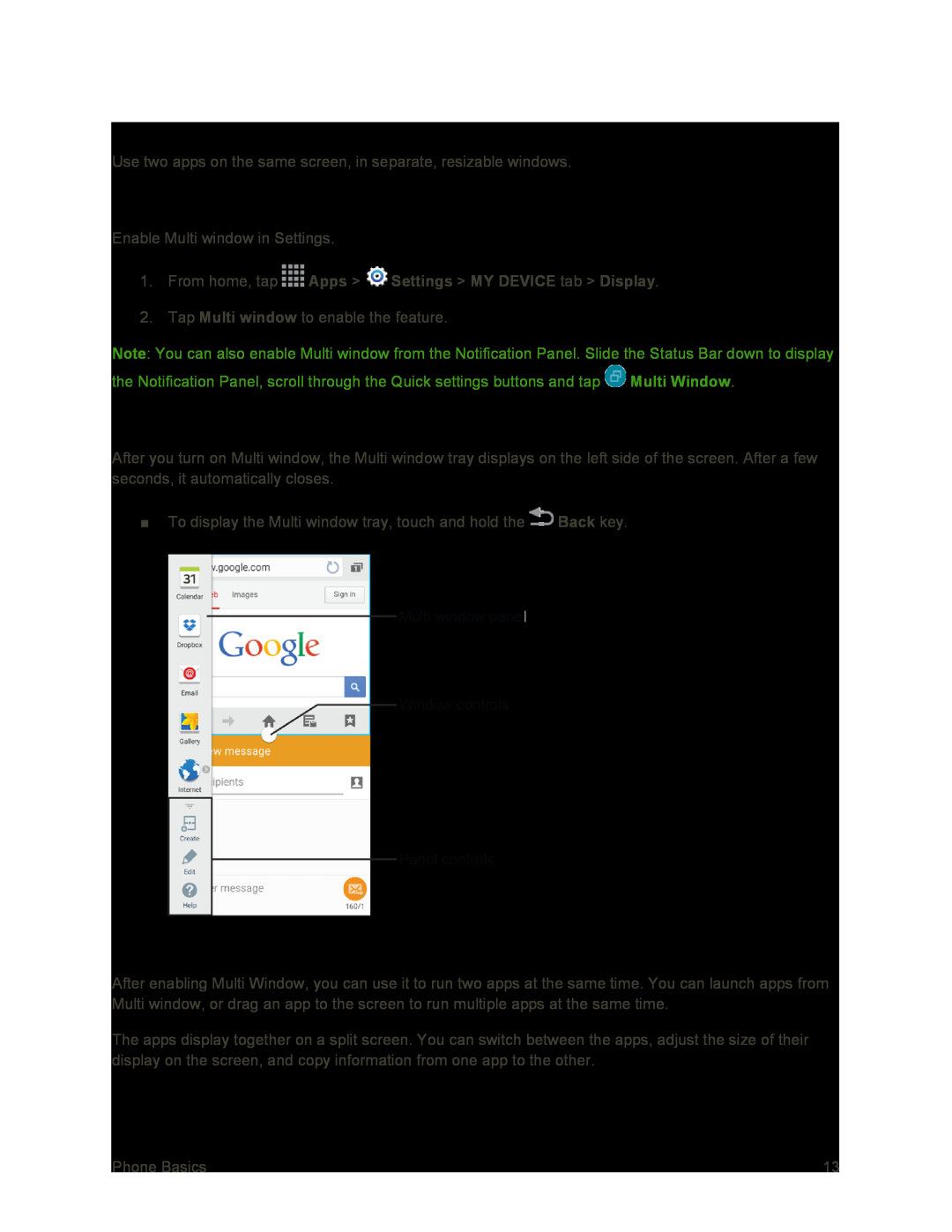 Multi Window
Multi WindowEnable Multi Window
Display Multi Window
Work with Multi Window
 Split Screen View
Split Screen View
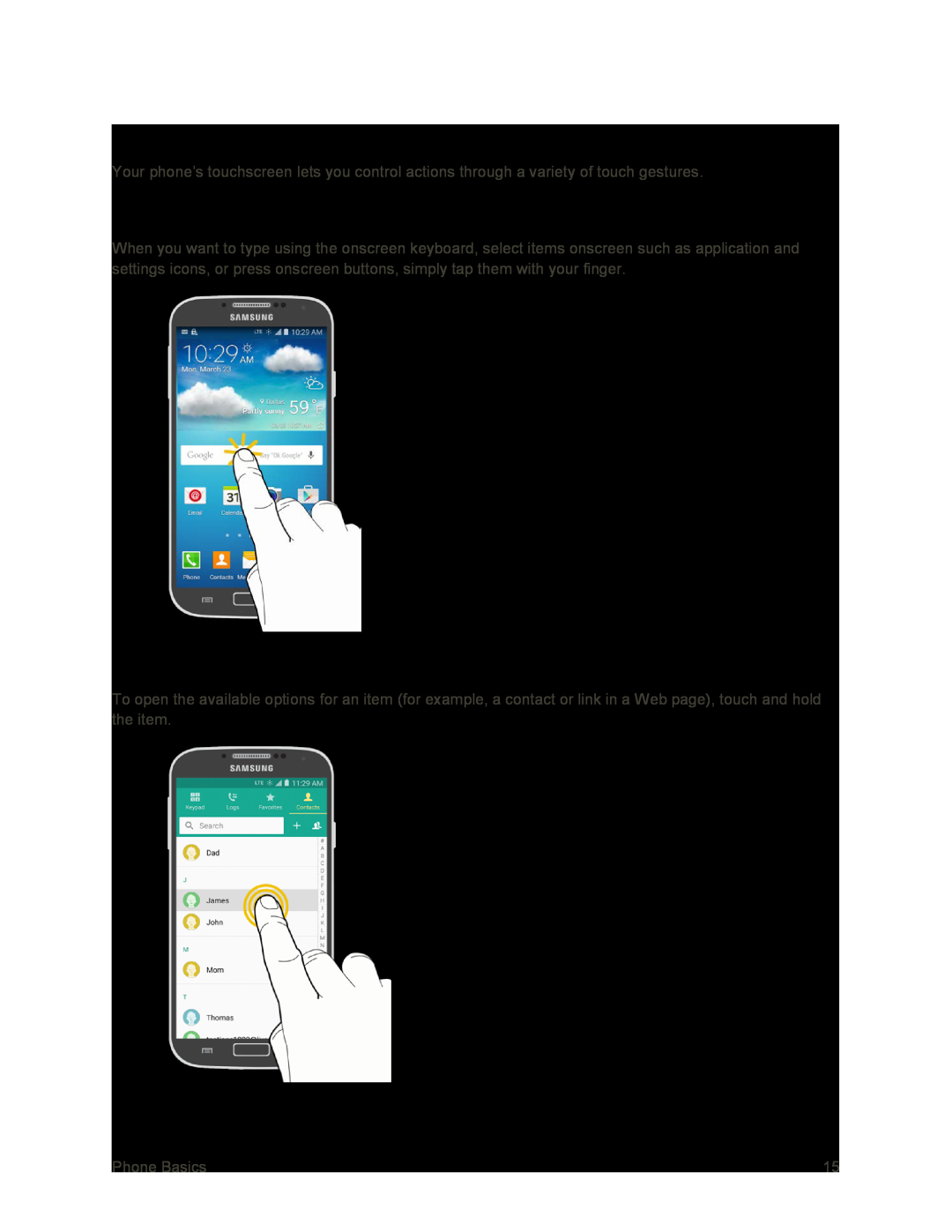 Touchscreen Navigation
Touchscreen NavigationTap
Touch and Hold
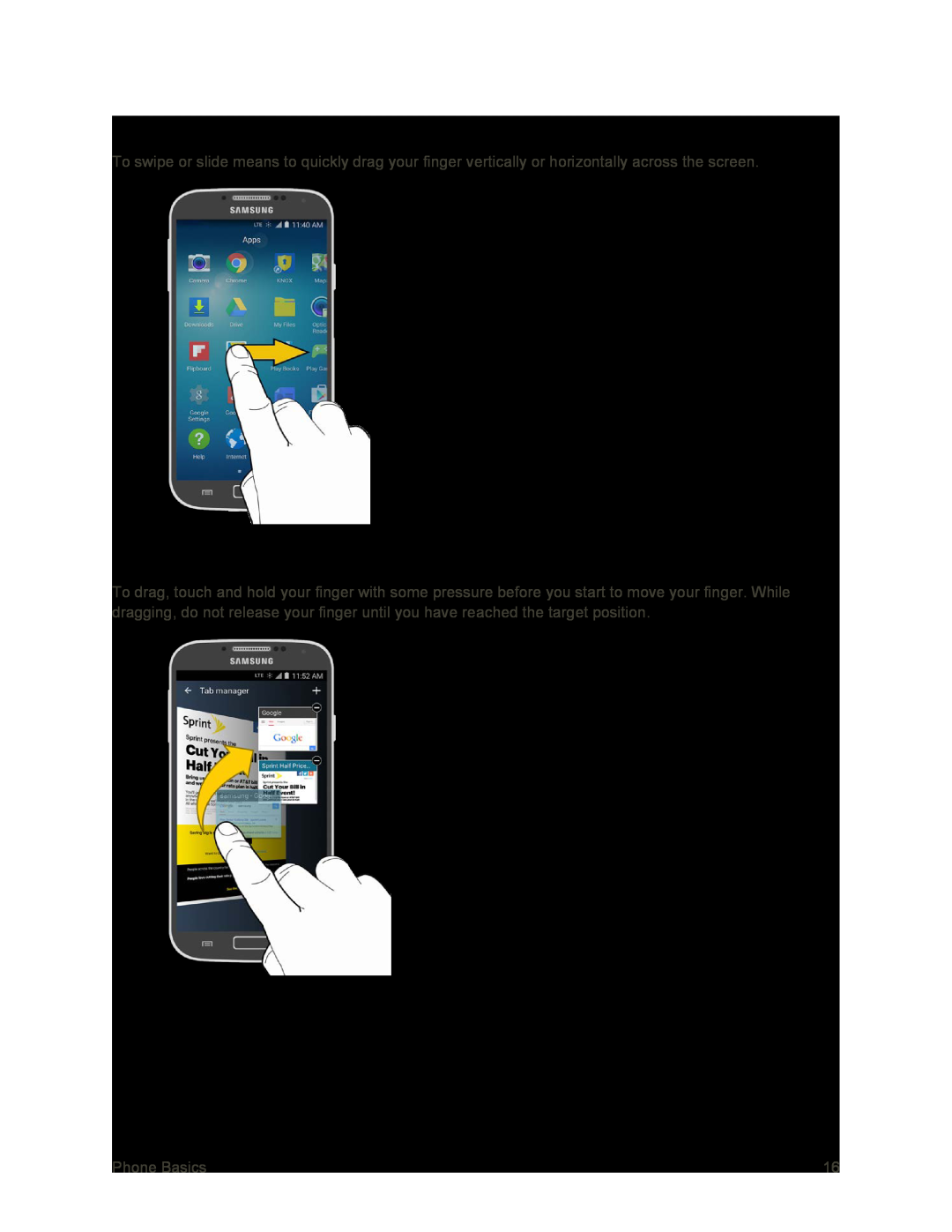 Swipe or Slide
Swipe or SlideDrag
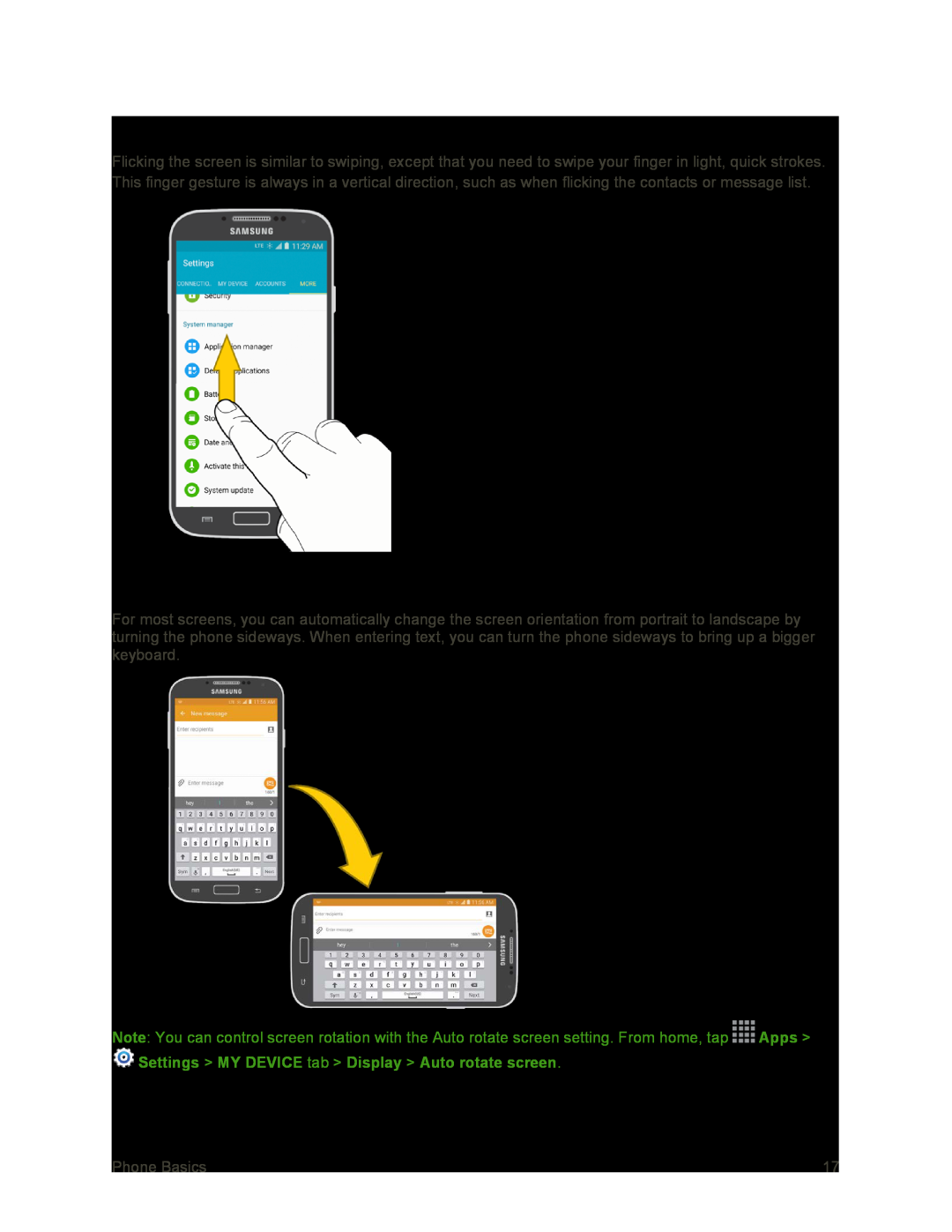 Flick
FlickRotate
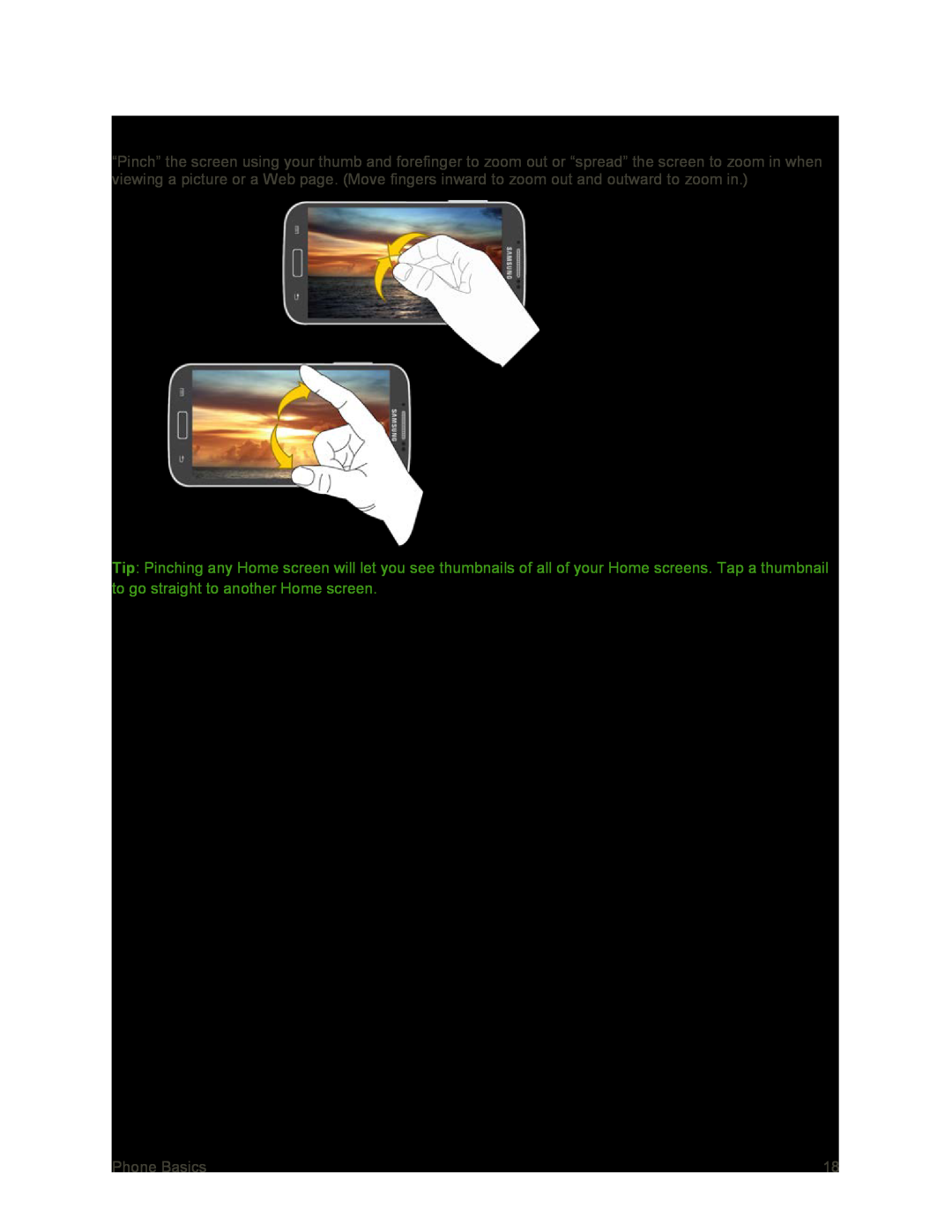 Pinch and Spread
Pinch and Spread
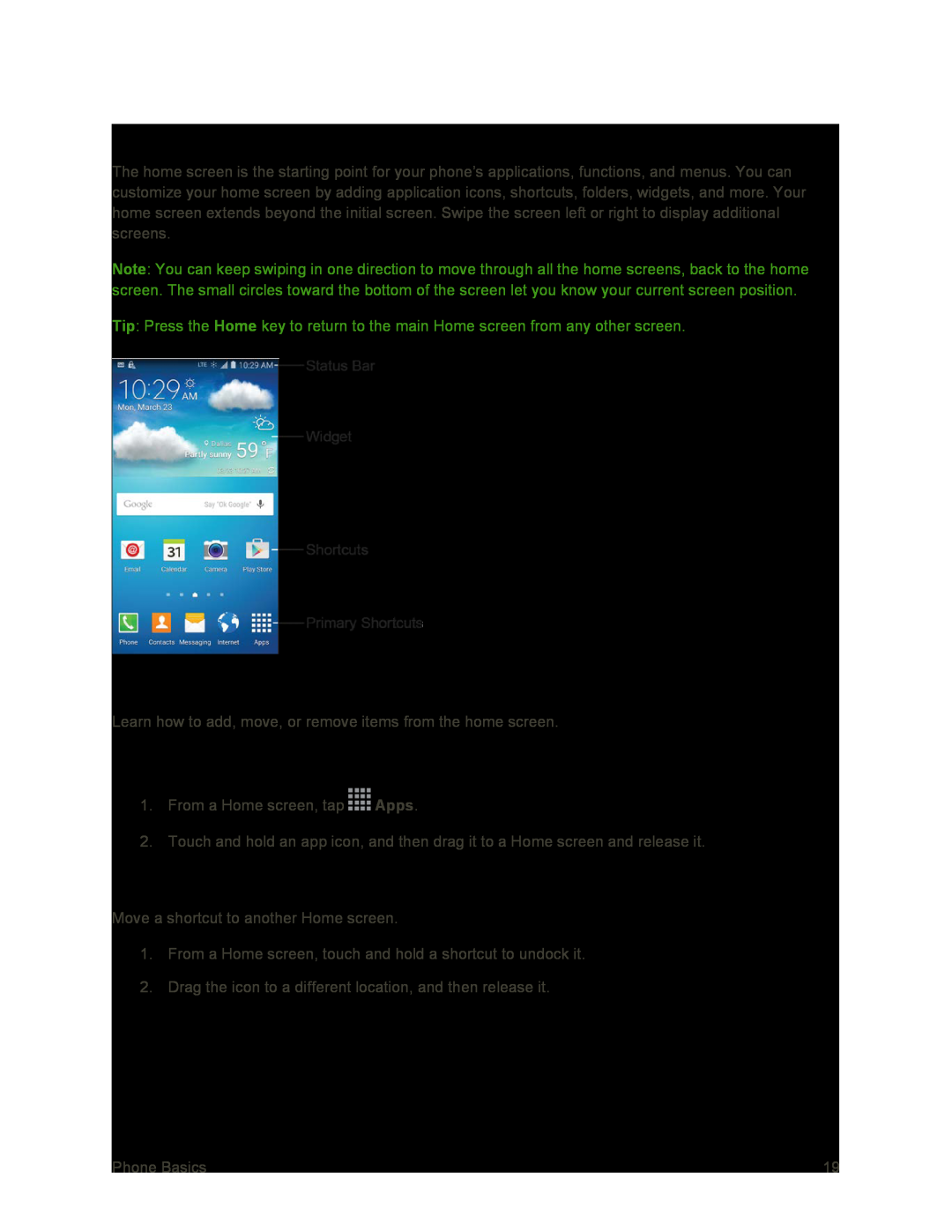 Your Home Screen
Your Home ScreenCreate Shortcuts
Add Shortcuts from the Applications Menu
Move a Shortcut
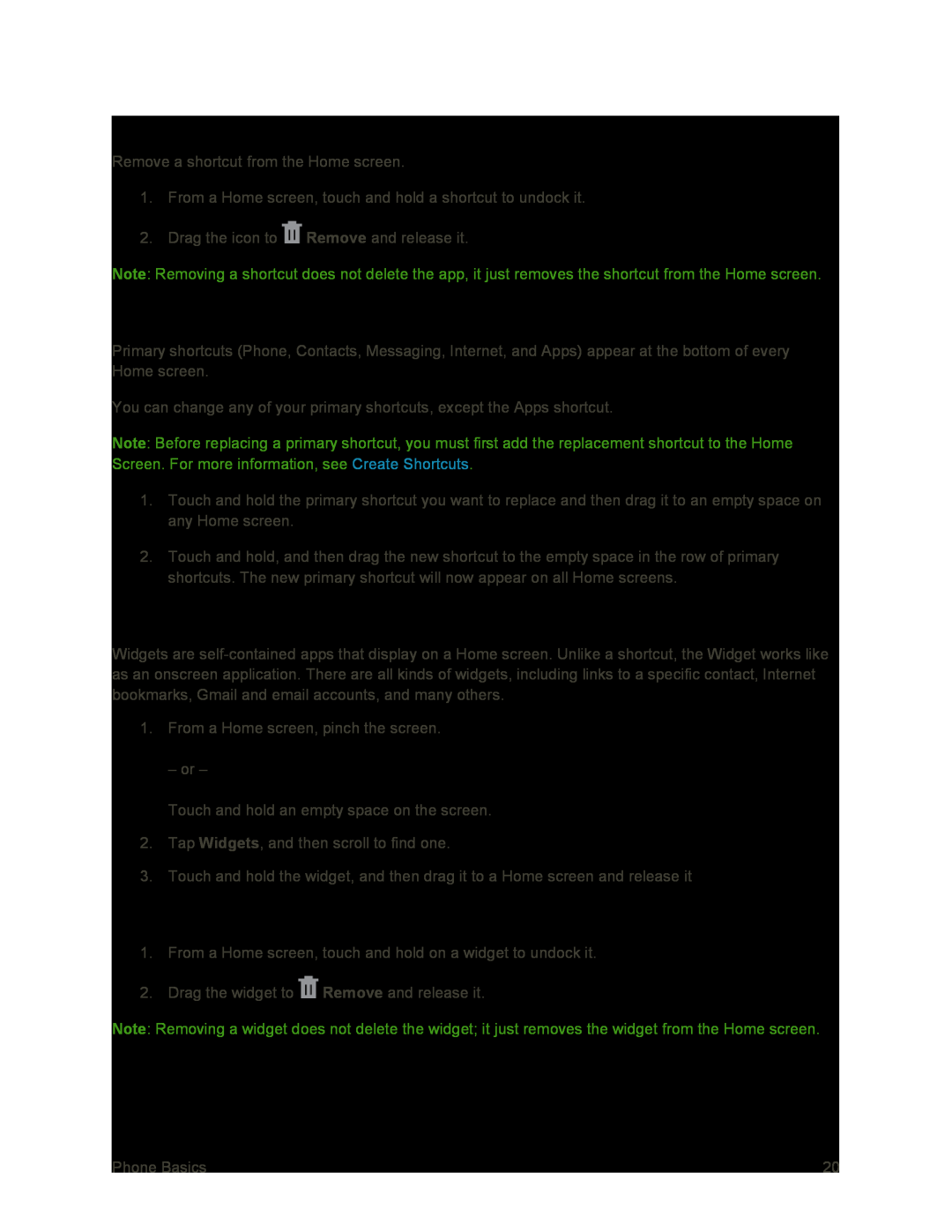 Remove a Shortcut
Remove a ShortcutAdd and Remove Primary Shortcuts
Add and Remove Widgets
Remove a Widget
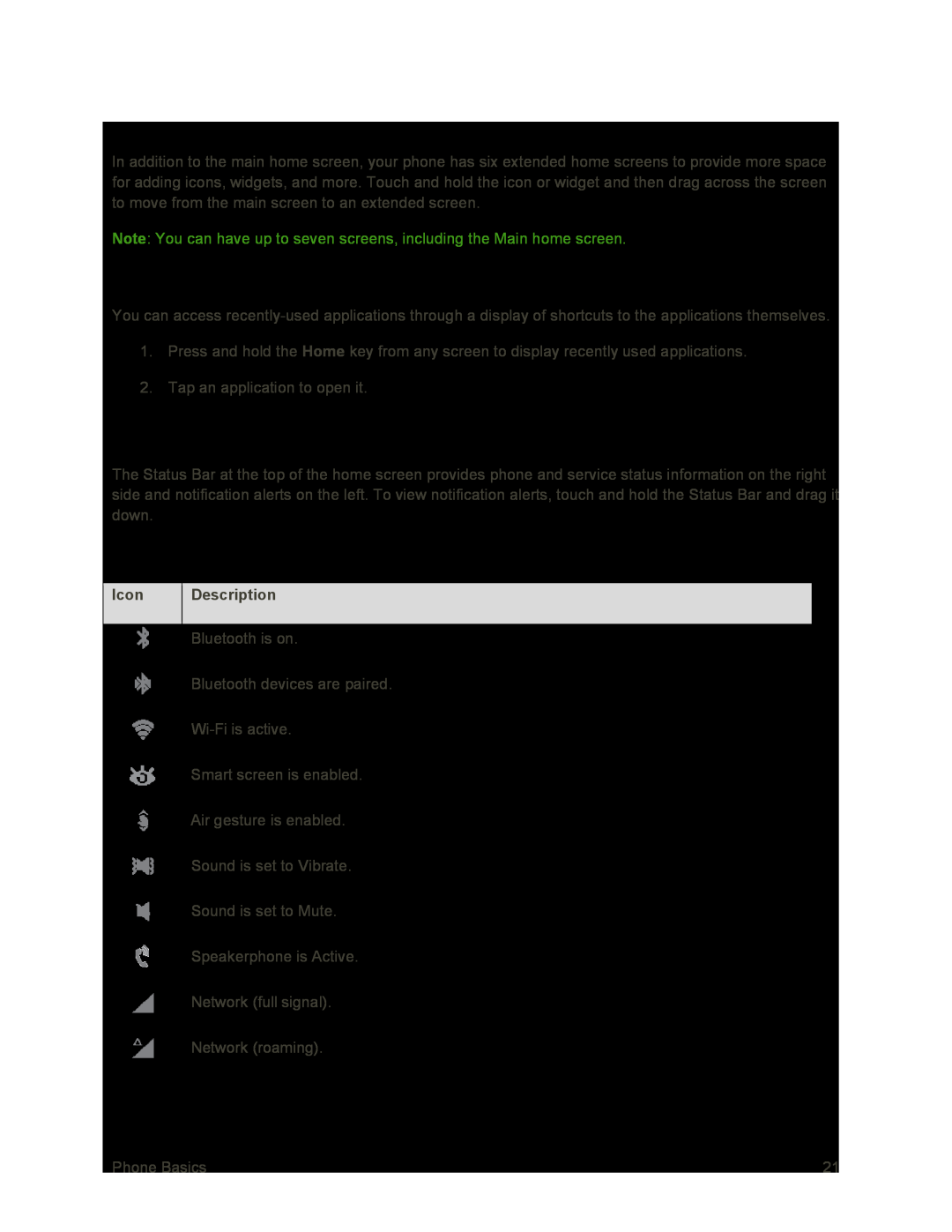 Extended Home Screens
Extended Home ScreensRecent Applications
Status Bar
Status Icons
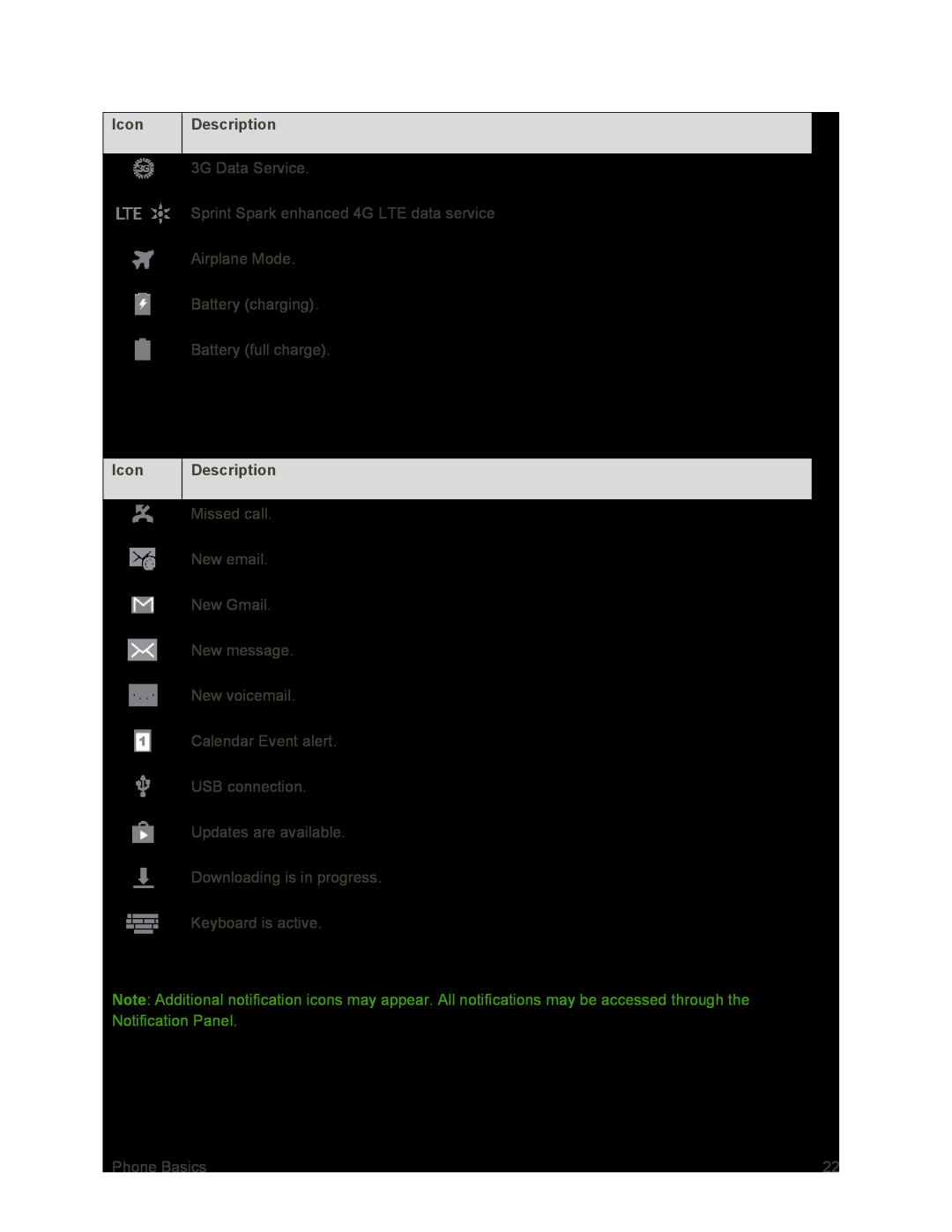 Notification Icons
Notification Icons
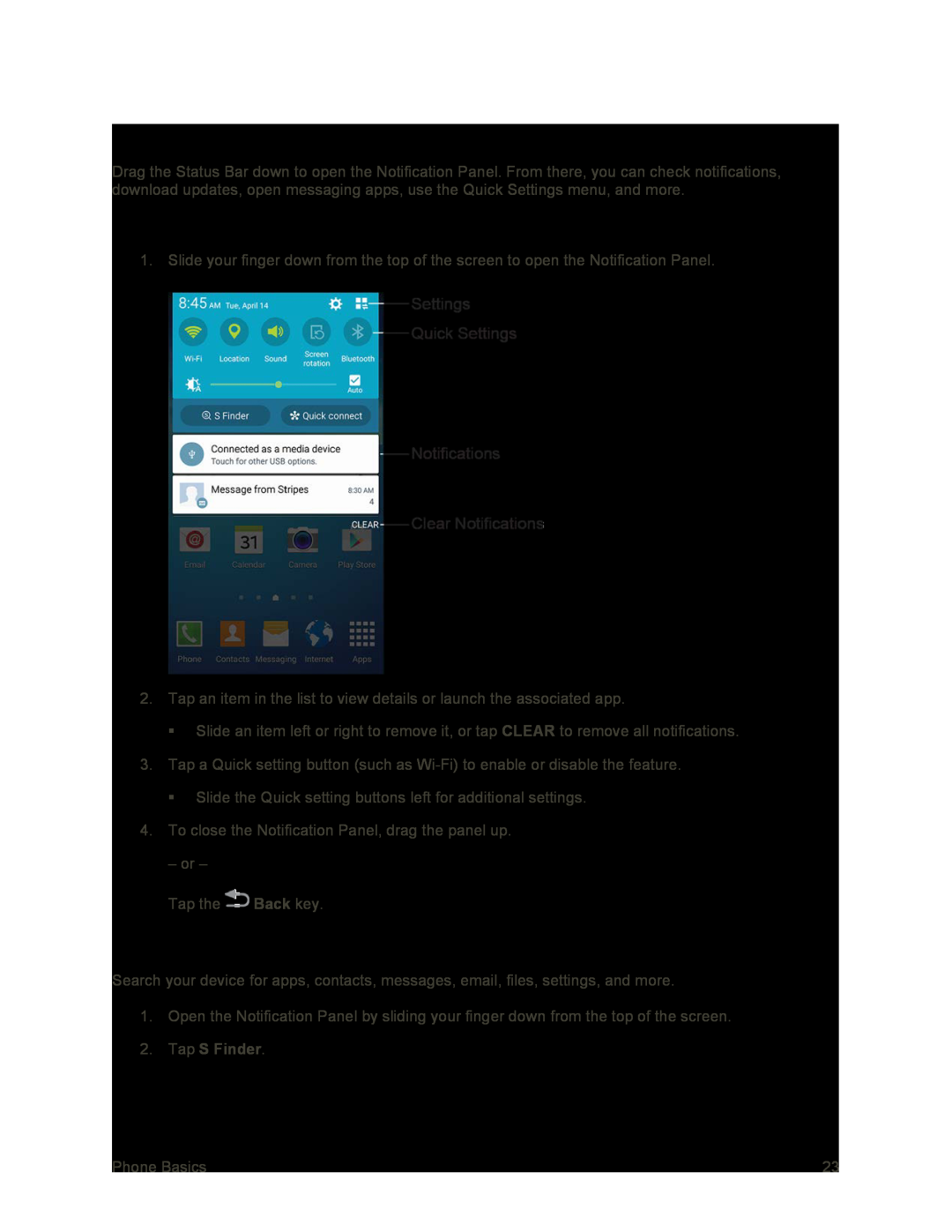 Notification Panel
Notification PanelOpen the Notification Panel
S Finder
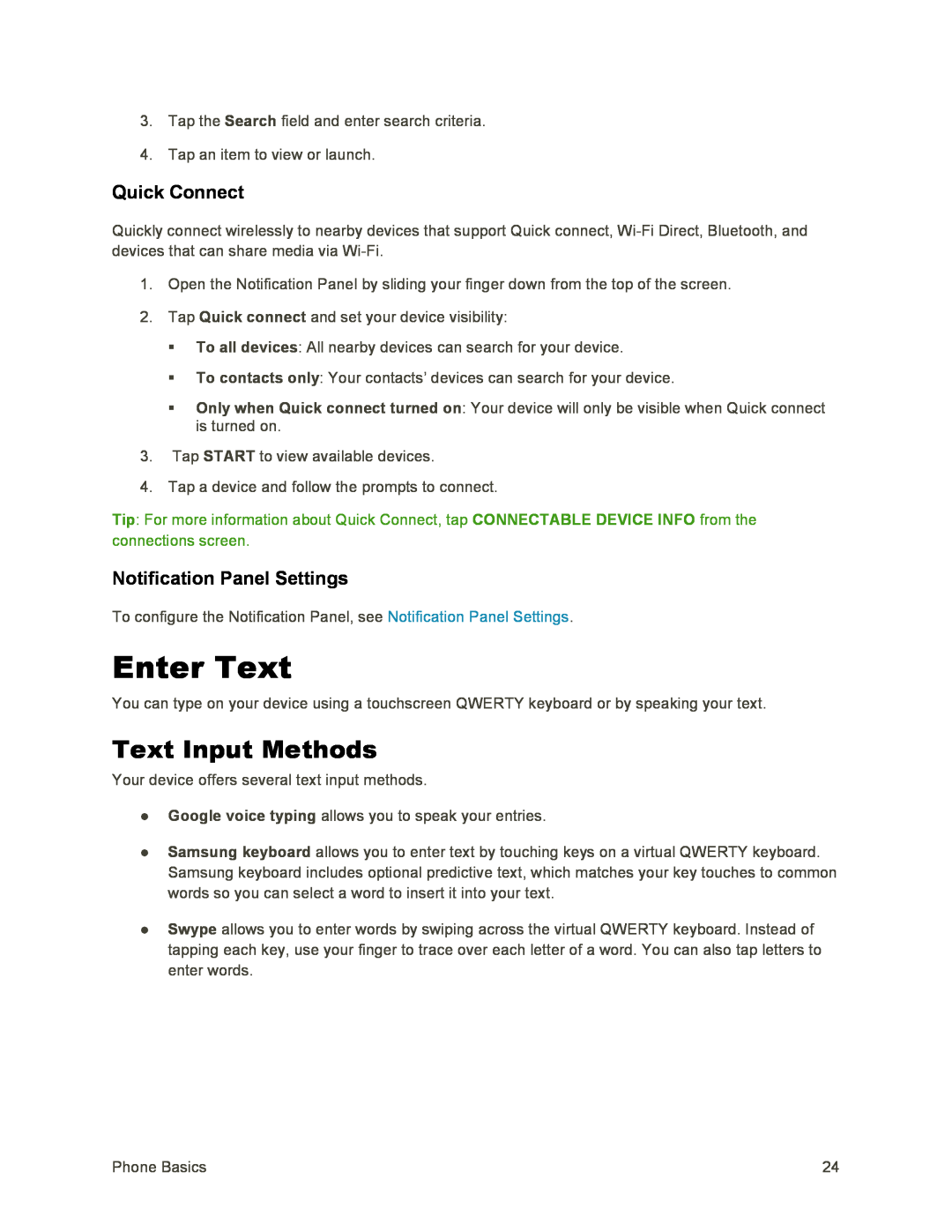 Quick Connect
Quick ConnectNotification Panel Settings
Enter Text
Text Input Methods
 Select a Default Text Input Method
Select a Default Text Input MethodGoogle Voice Typing
Use Google Voice Typing to Enter Text
 Configure Google Voice Typing
Configure Google Voice TypingSamsung Keyboard
Use Samsung Keyboard to Enter Text
Configure Samsung Keyboard
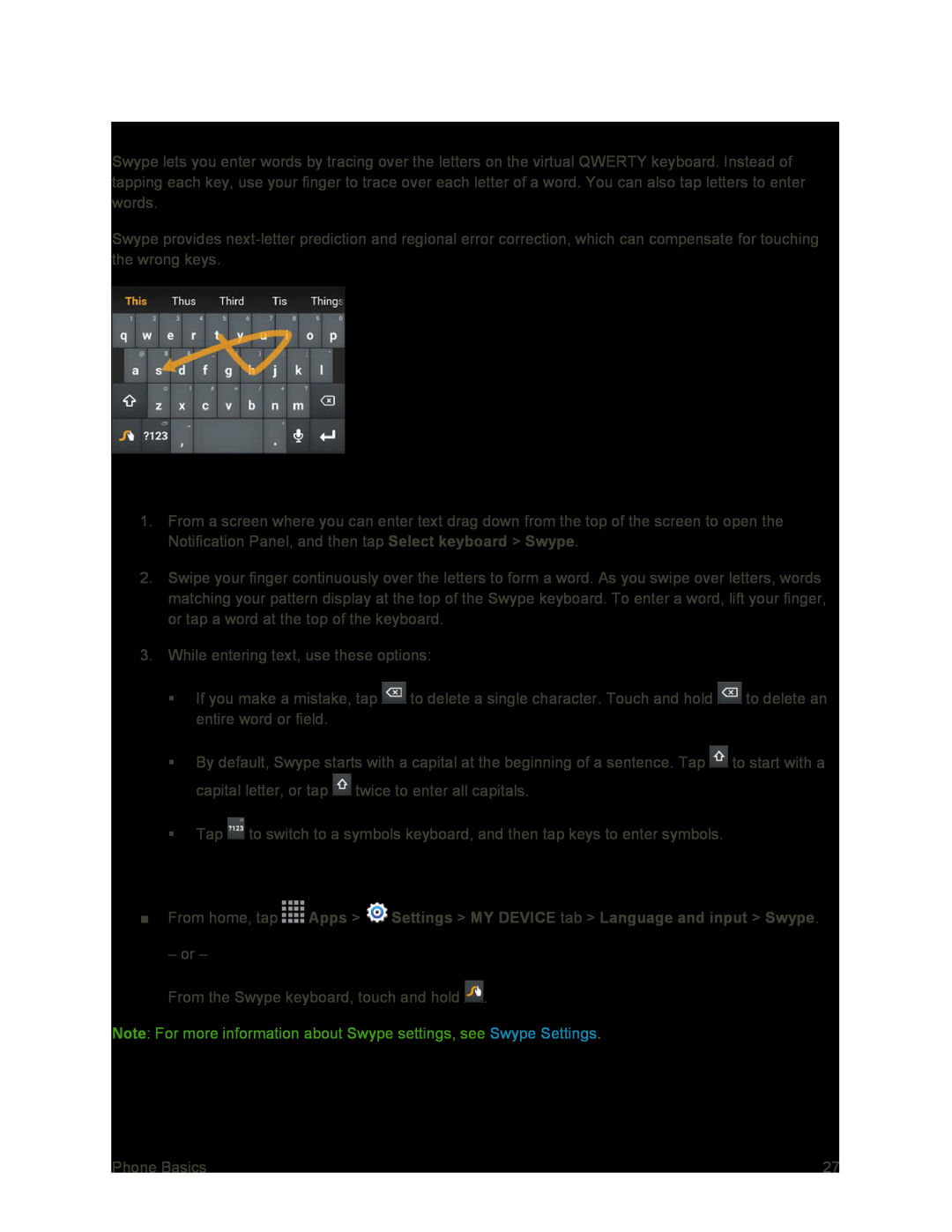 Swype
SwypeUse Swype to Enter Text
Configure Swype
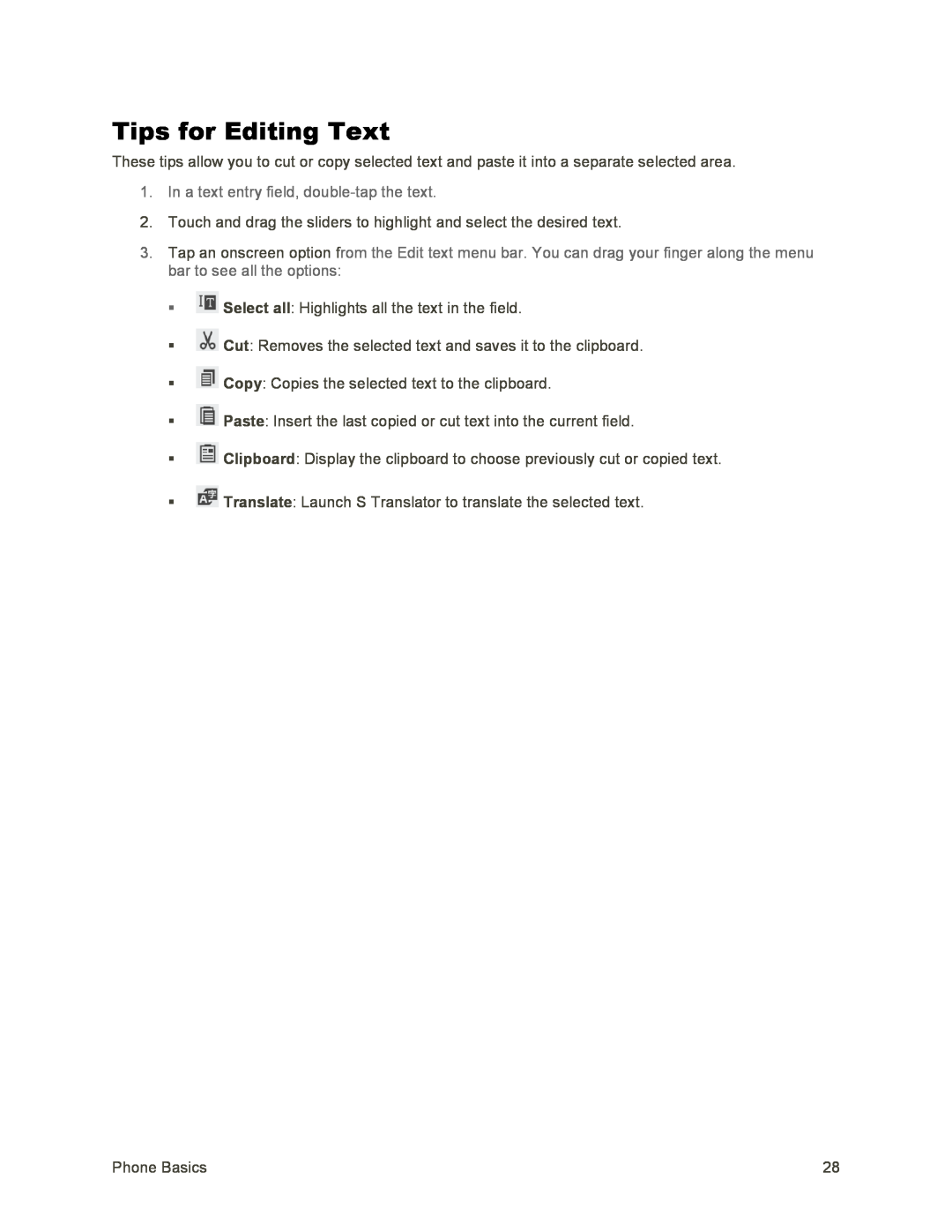 Tips for Editing Text
Tips for Editing Text
 Phone Calls
Phone CallsMake Phone Calls
Call Using the Keypad
Call from Logs
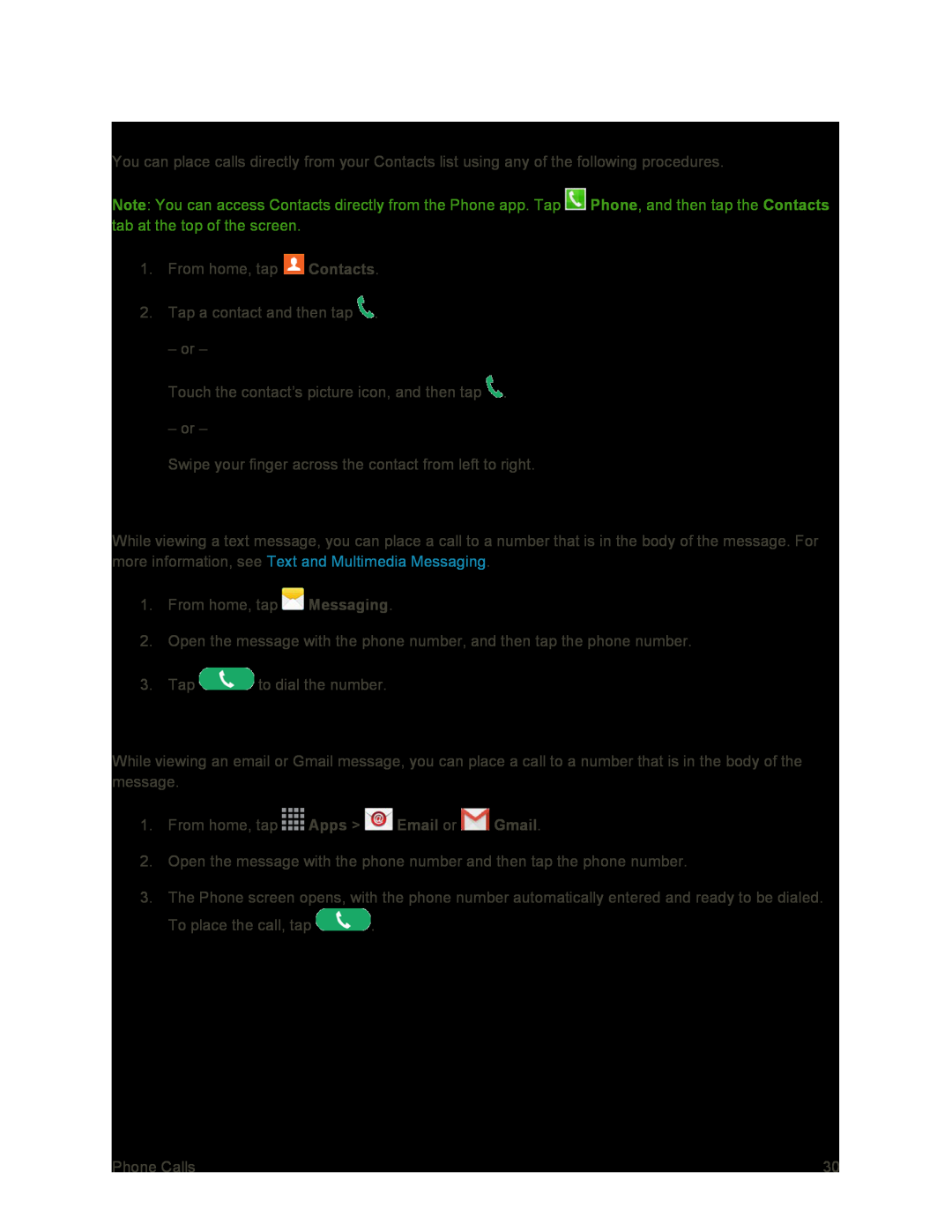 Call from Contacts
Call from ContactsCall a Number in a Text Message
Call a Number in an Email or Gmail Message
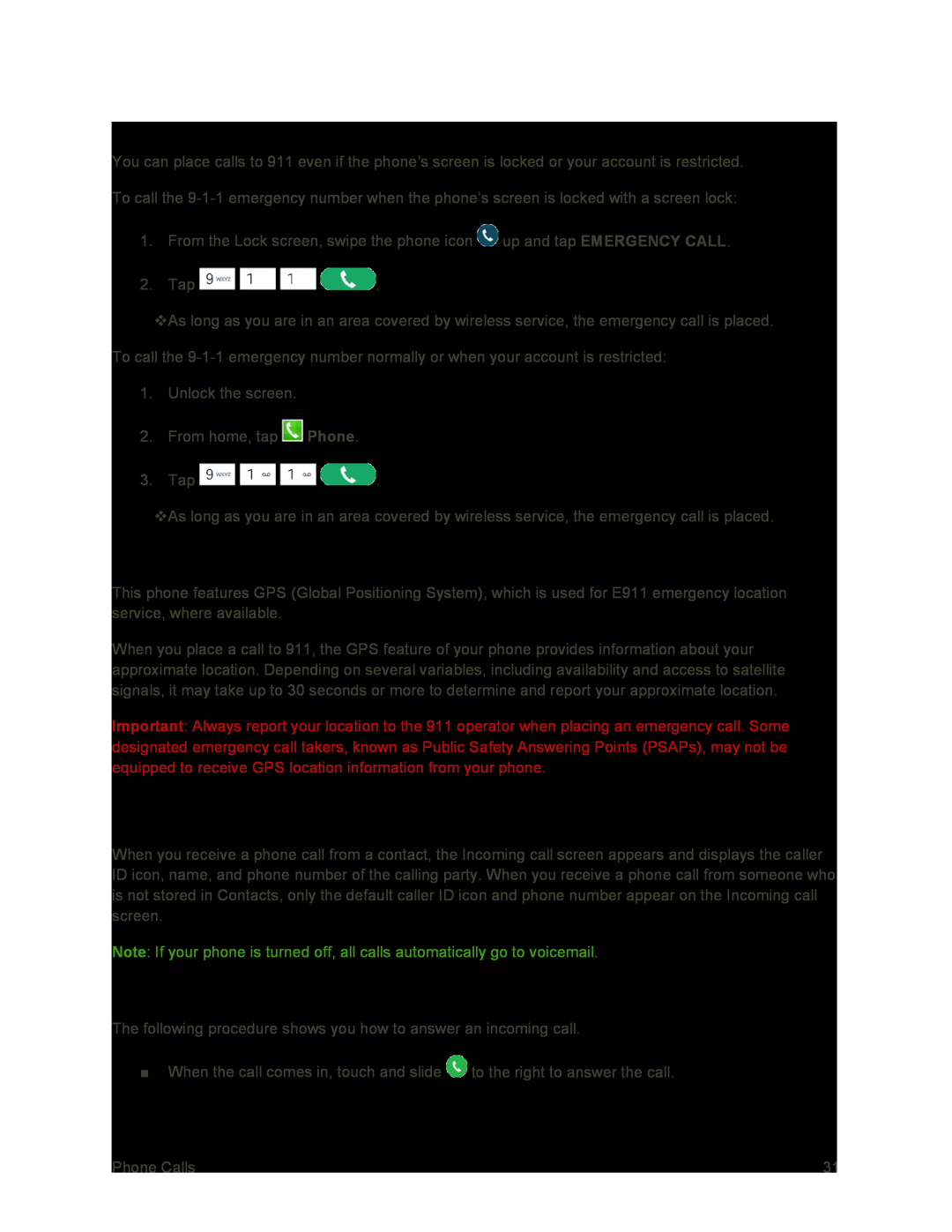 Call Emergency Numbers
Call Emergency NumbersEnhanced 911 (E911) Information
Receive Phone Calls
Answer an Incoming Call
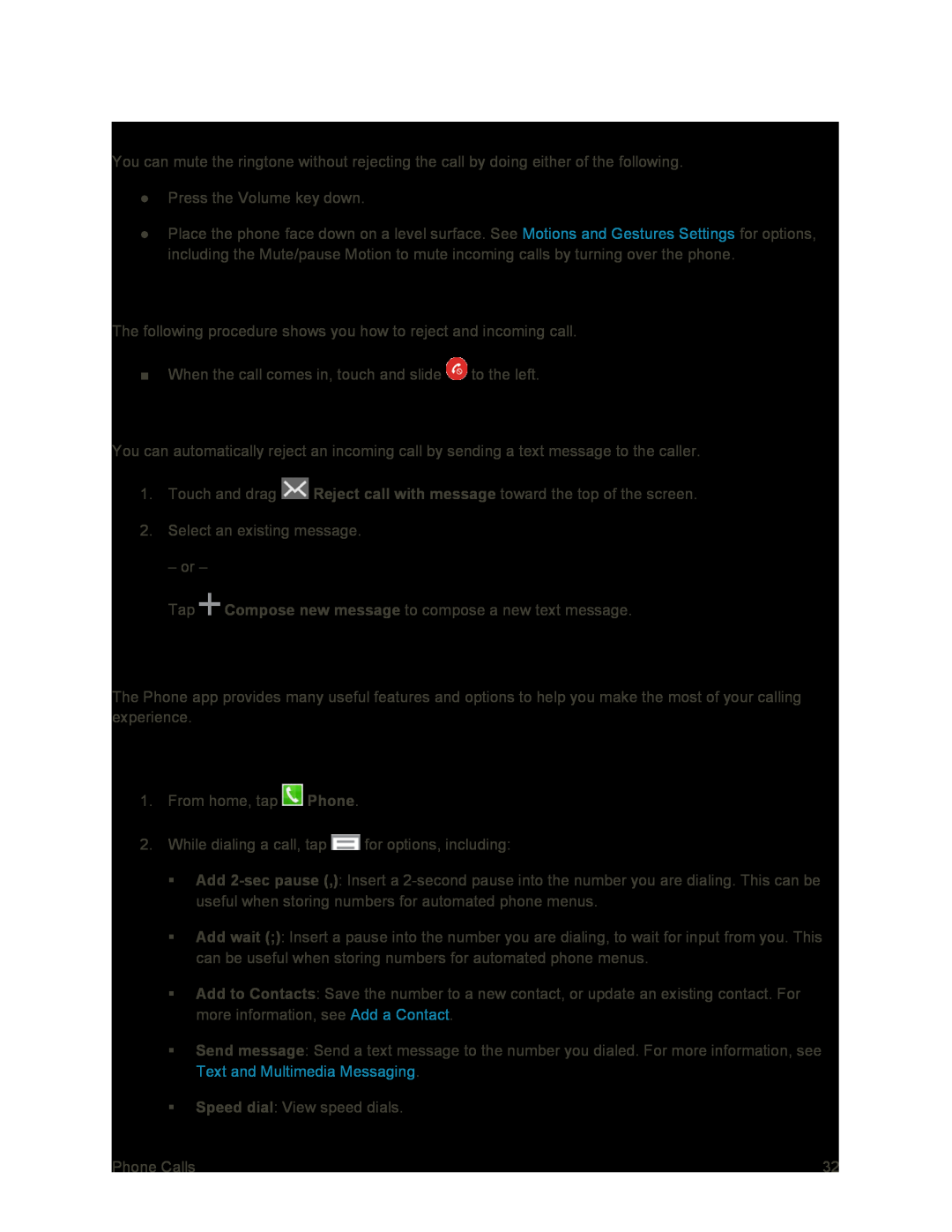 Mute the Ringing Sound
Mute the Ringing SoundReject an Incoming Call
Reject a Call with a Text Message
Phone Call Options
Dialing Options
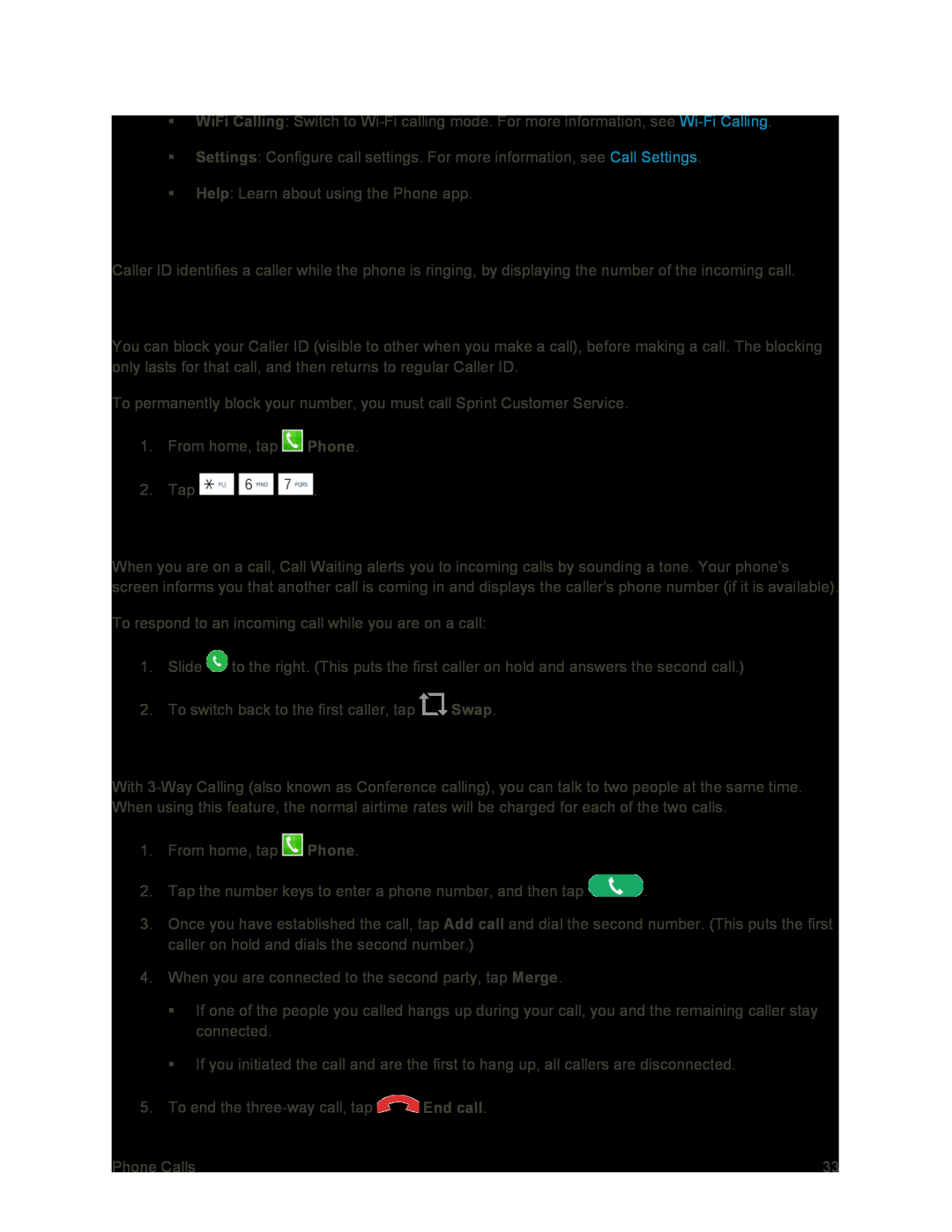 Caller ID
Caller IDBlock Caller ID
Call Waiting
3-WayCalling
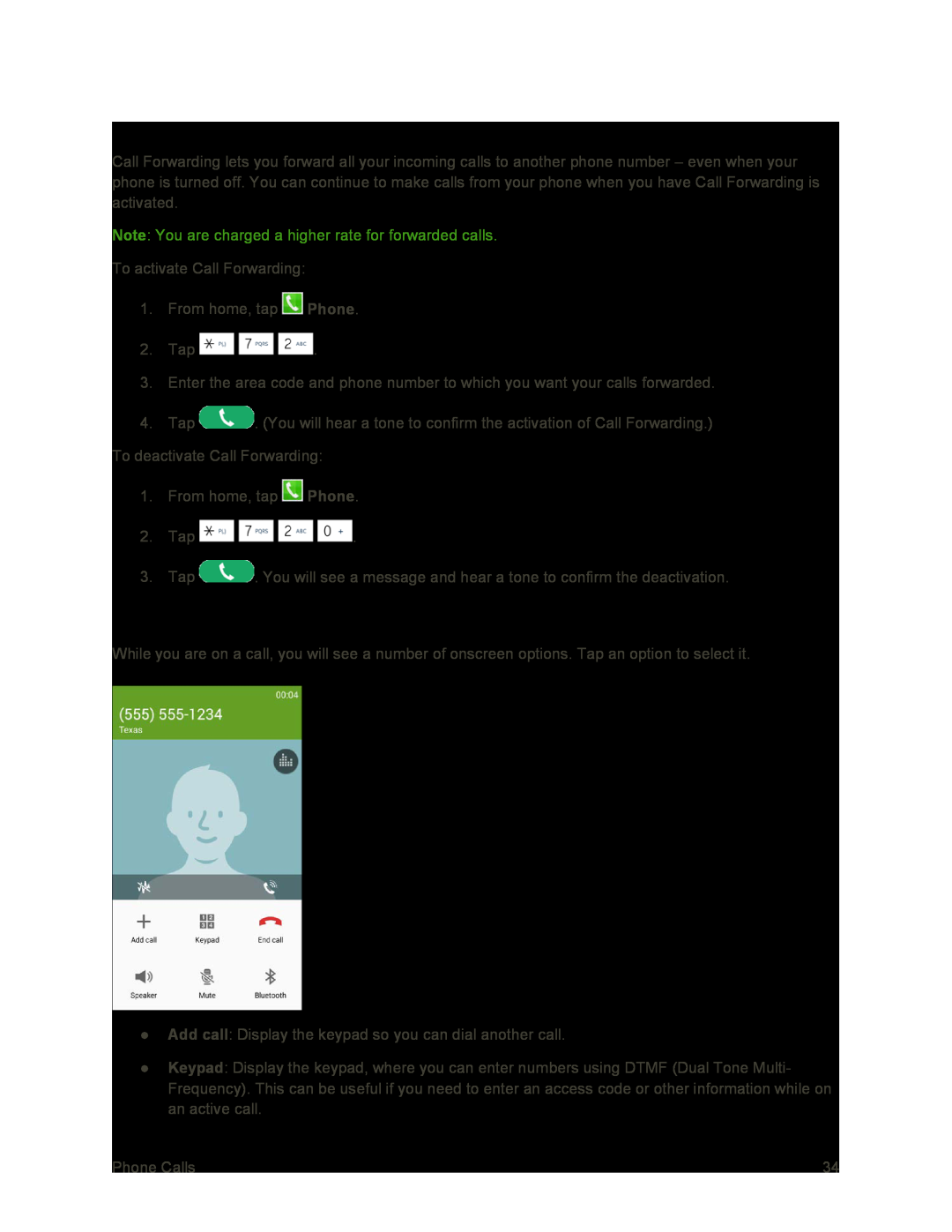 Call Forwarding
Call ForwardingIn-CallOptions
 End call
End callSpeaker
Speaker
Speaker
Warning
Mute
Mute
Mute
Note
Bluetooth
Bluetooth
Bluetooth
Menu
Contacts
Memo
Message
Settings
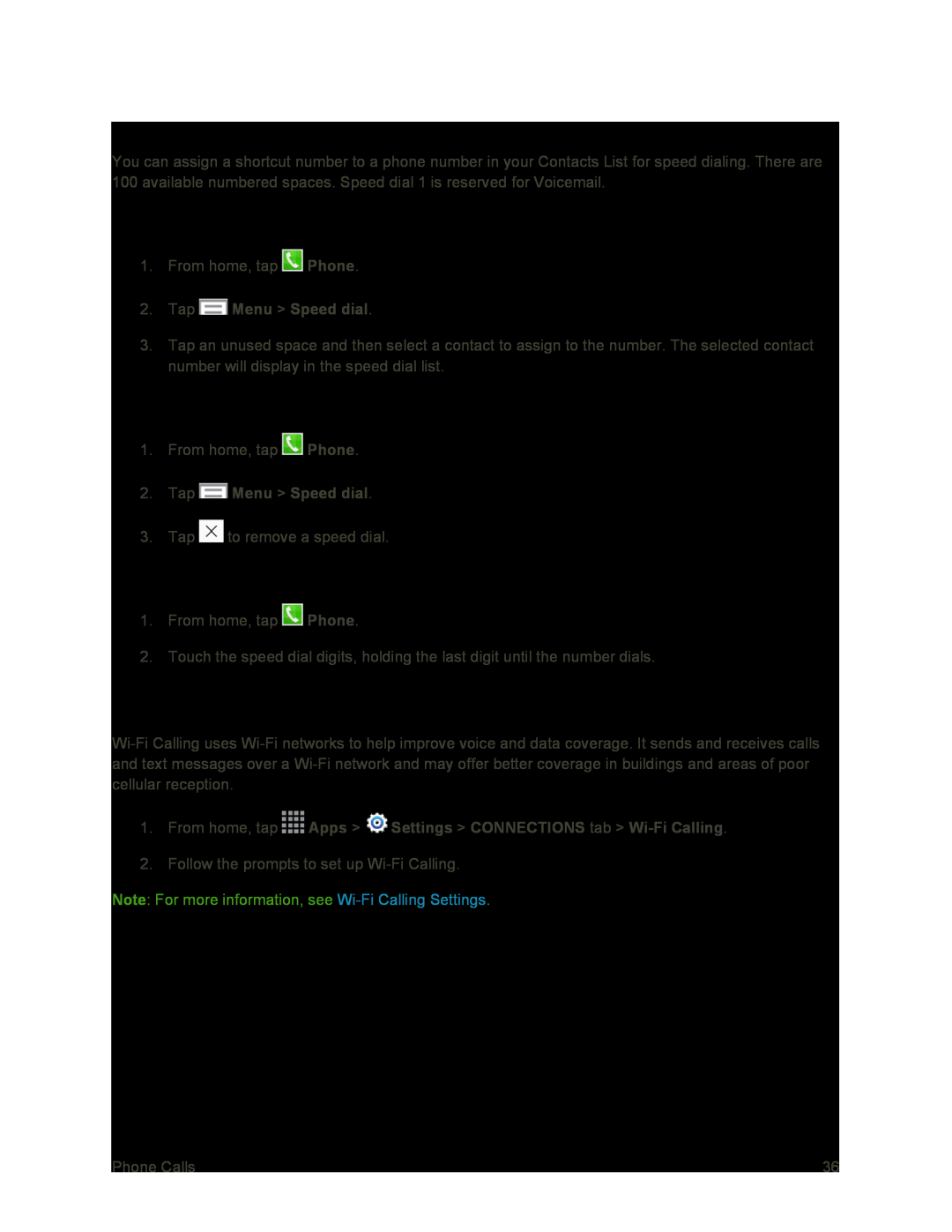 Speed Dials
Speed DialsAssign Speed Dials
Remove Speed Dials
Making a Call Using a Speed Dial
Wi-FiCalling
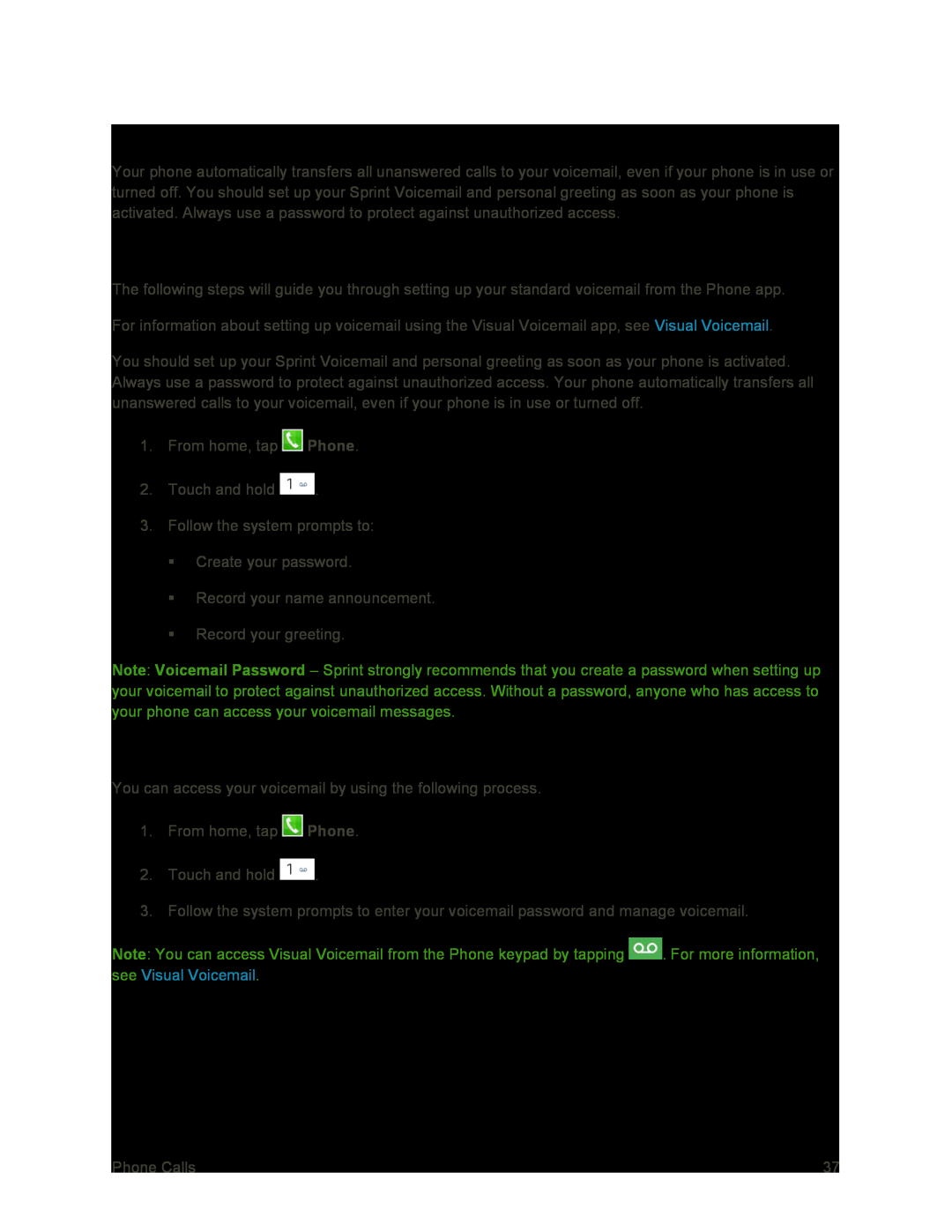 Voicemail
VoicemailSet Up Voicemail
Retrieve Your Voicemail Messages
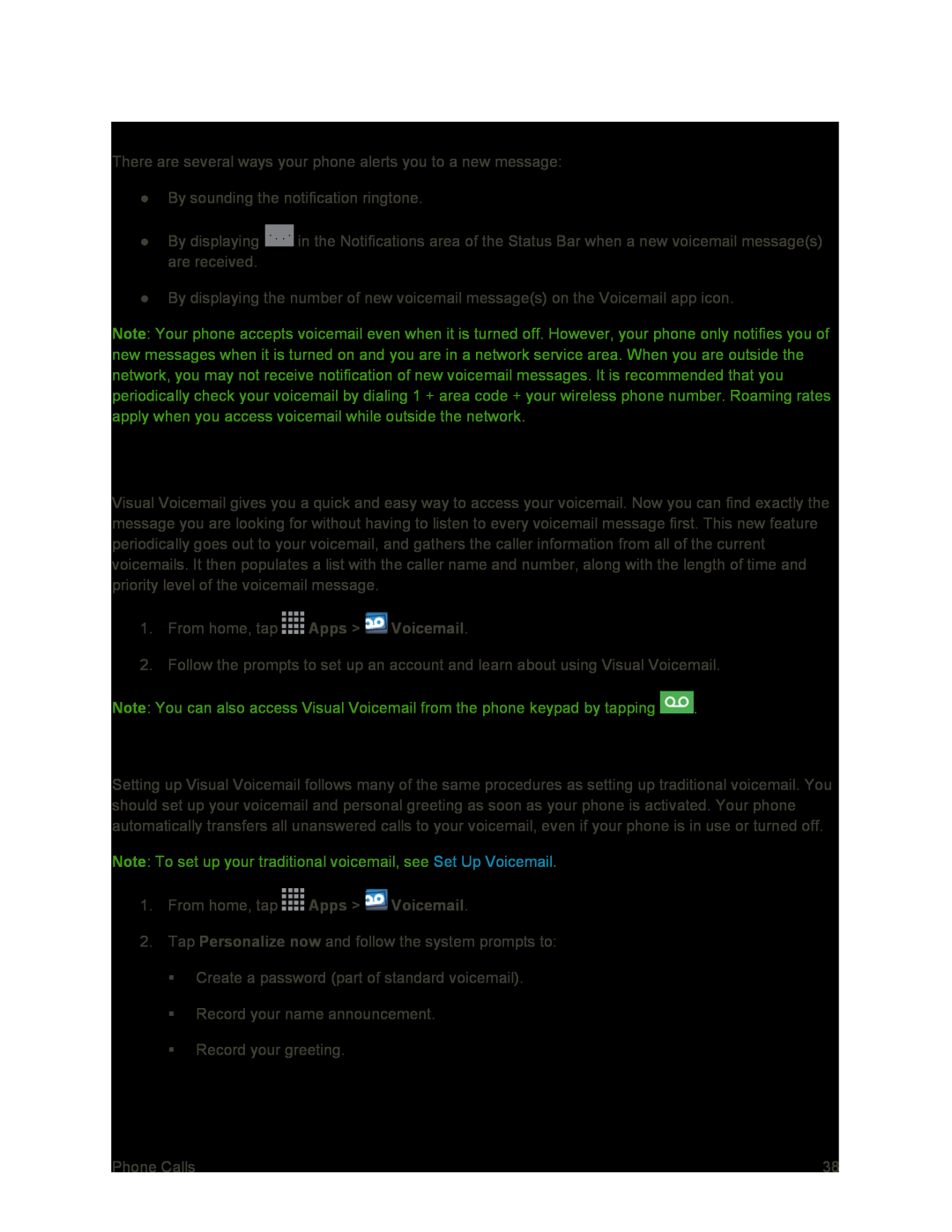 Voicemail Notification
Voicemail NotificationVisual Voicemail
Set Up Visual Voicemail
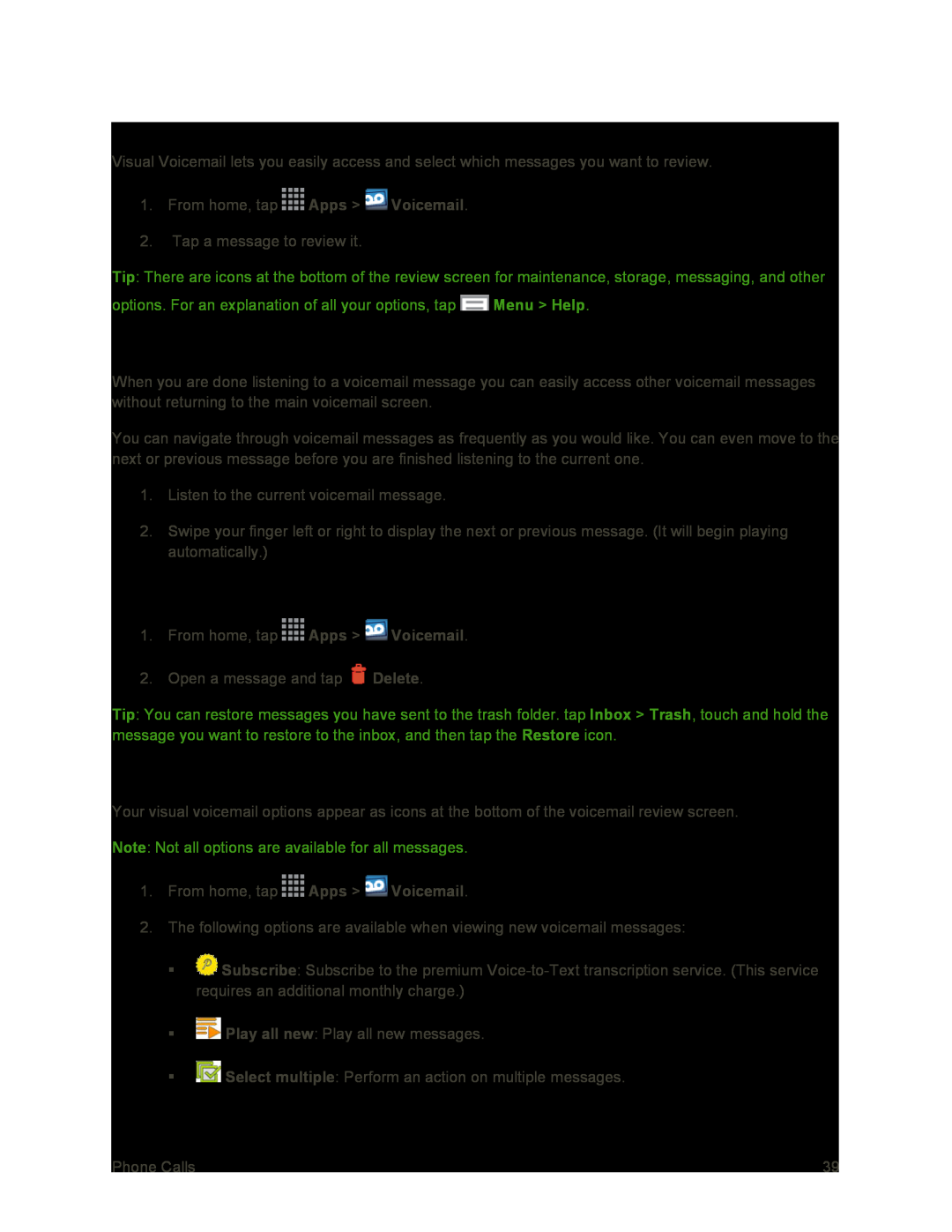 Review Visual Voicemail
Review Visual VoicemailListen to Multiple Voicemail Messages
Use Visual Voicemail to Delete Your Messages
Visual Voicemail Options
 Configure Visual Voicemail Settings
Configure Visual Voicemail Settings
 Change Your Main Greeting
Change Your Main GreetingEdit the Display Name
Logs
View Logs
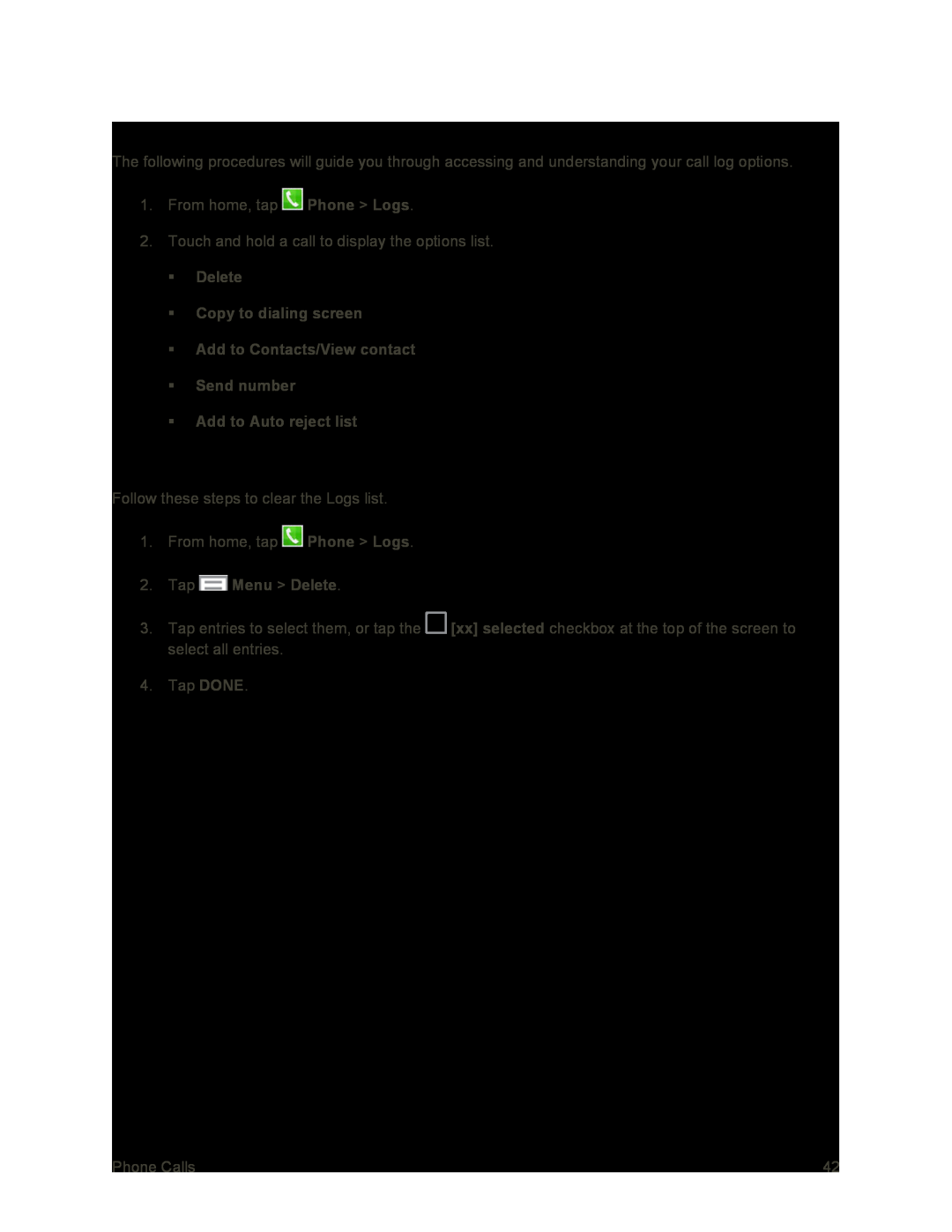 Logs Options
Logs OptionsClear Logs
 Contacts
ContactsGet Started with Contacts
Access Contacts
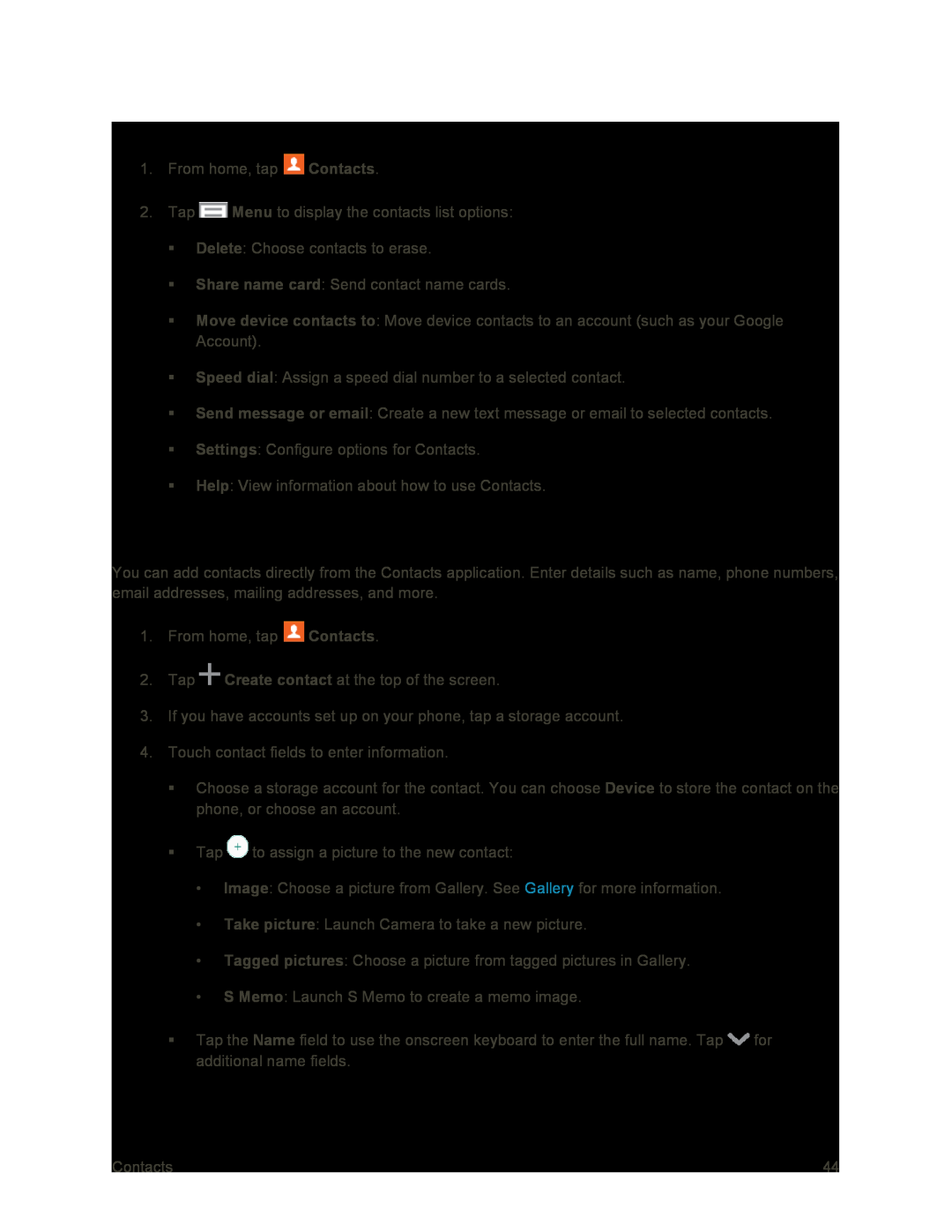 Contacts Options
Contacts OptionsAdd a Contact
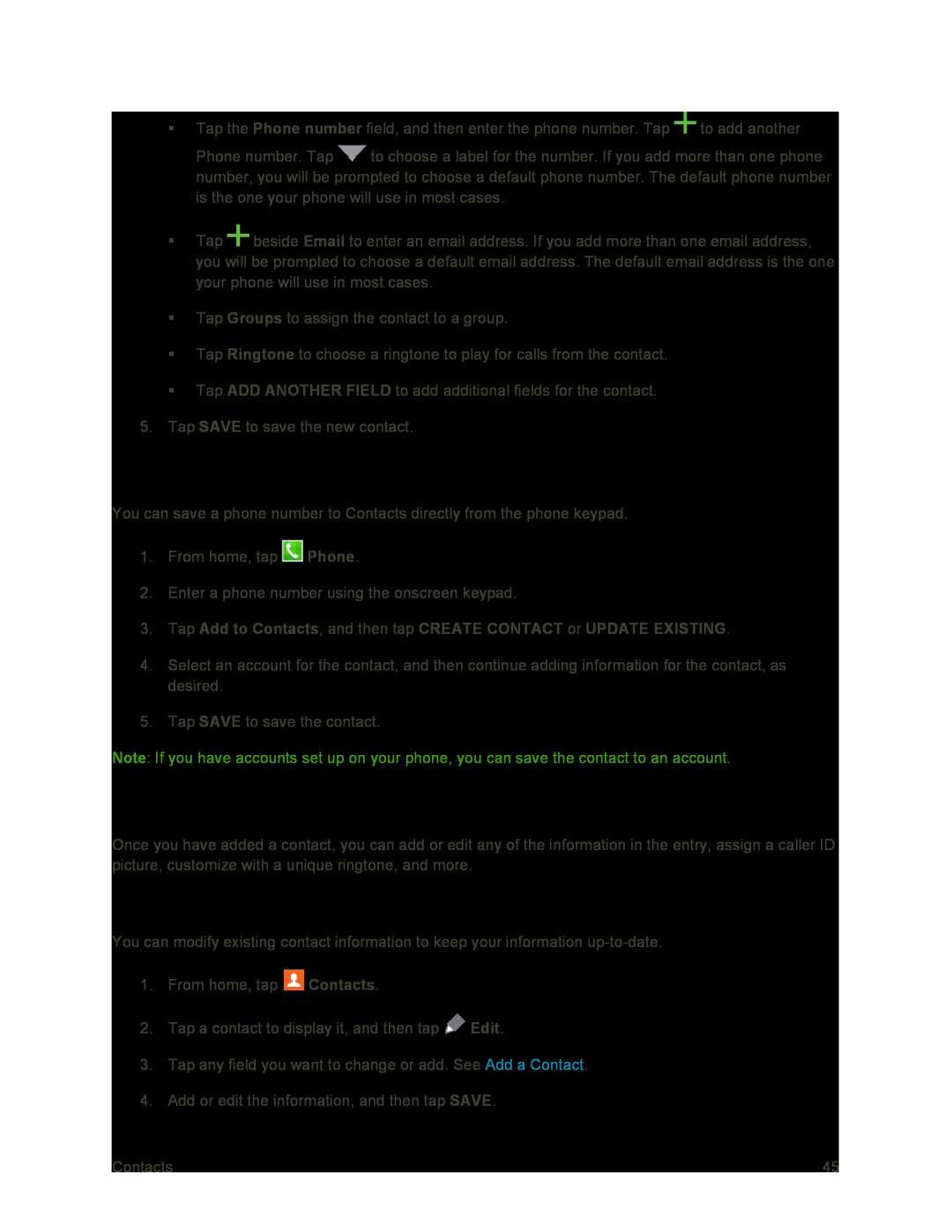 Save a Phone Number
Save a Phone NumberEdit a Contact
Add or Edit Information for a Contact
 Assign a Picture to a Contact
Assign a Picture to a ContactAssign a Ringtone to a Contact
Link a Contact
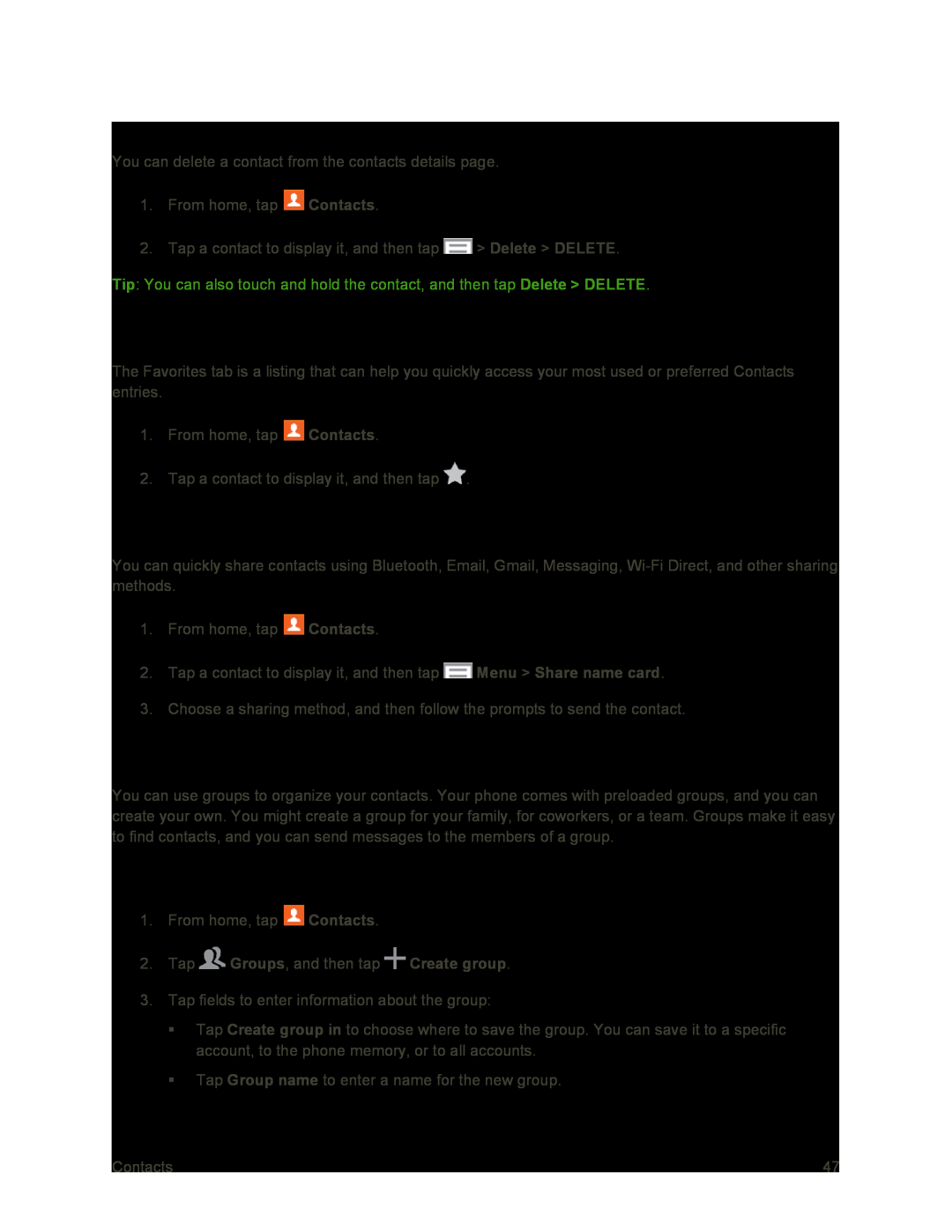 Delete a Contact
Delete a ContactAdd Entries to Your Favorites
Share a Contact
Groups
Create a Group
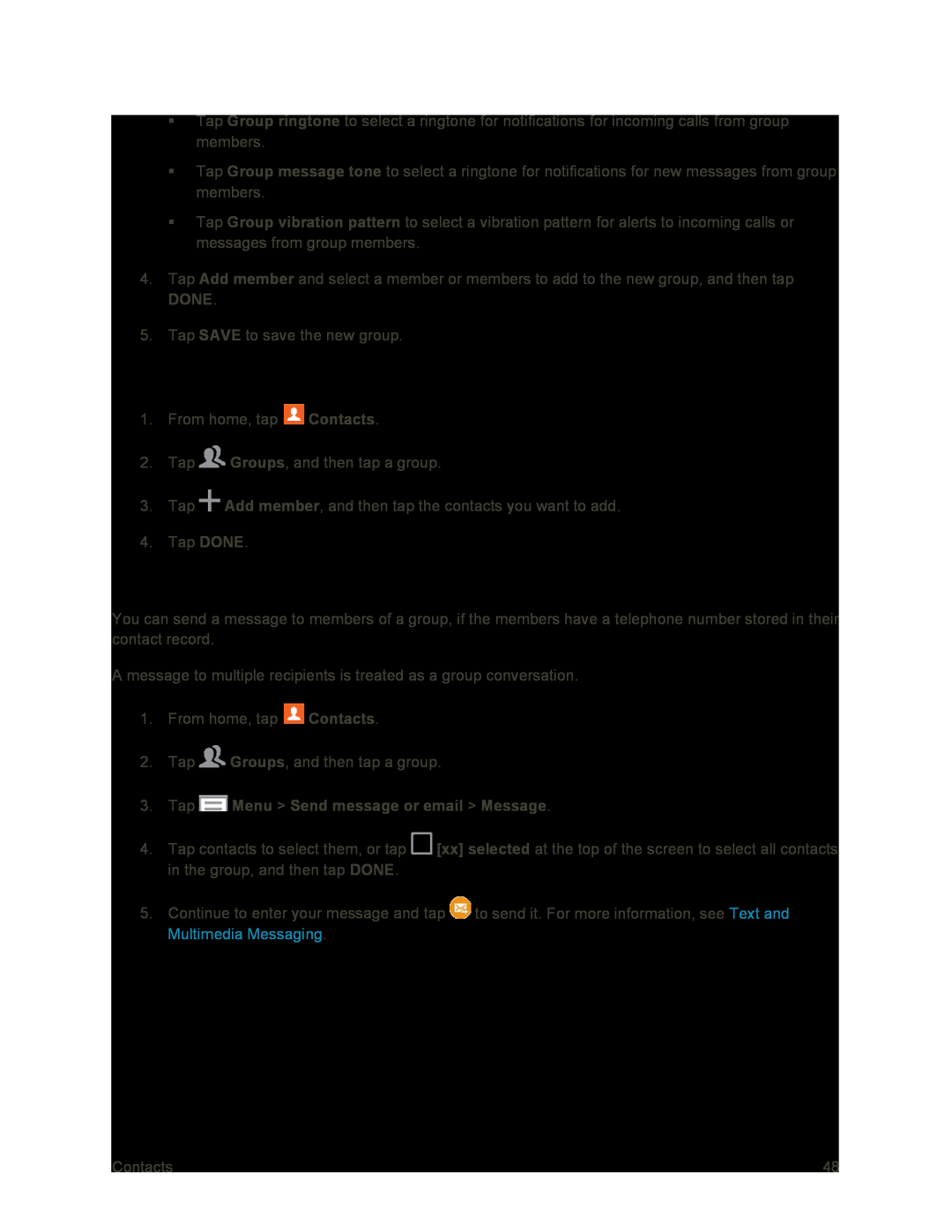 Add Contacts to a Group
Add Contacts to a GroupSend a Message to a Group
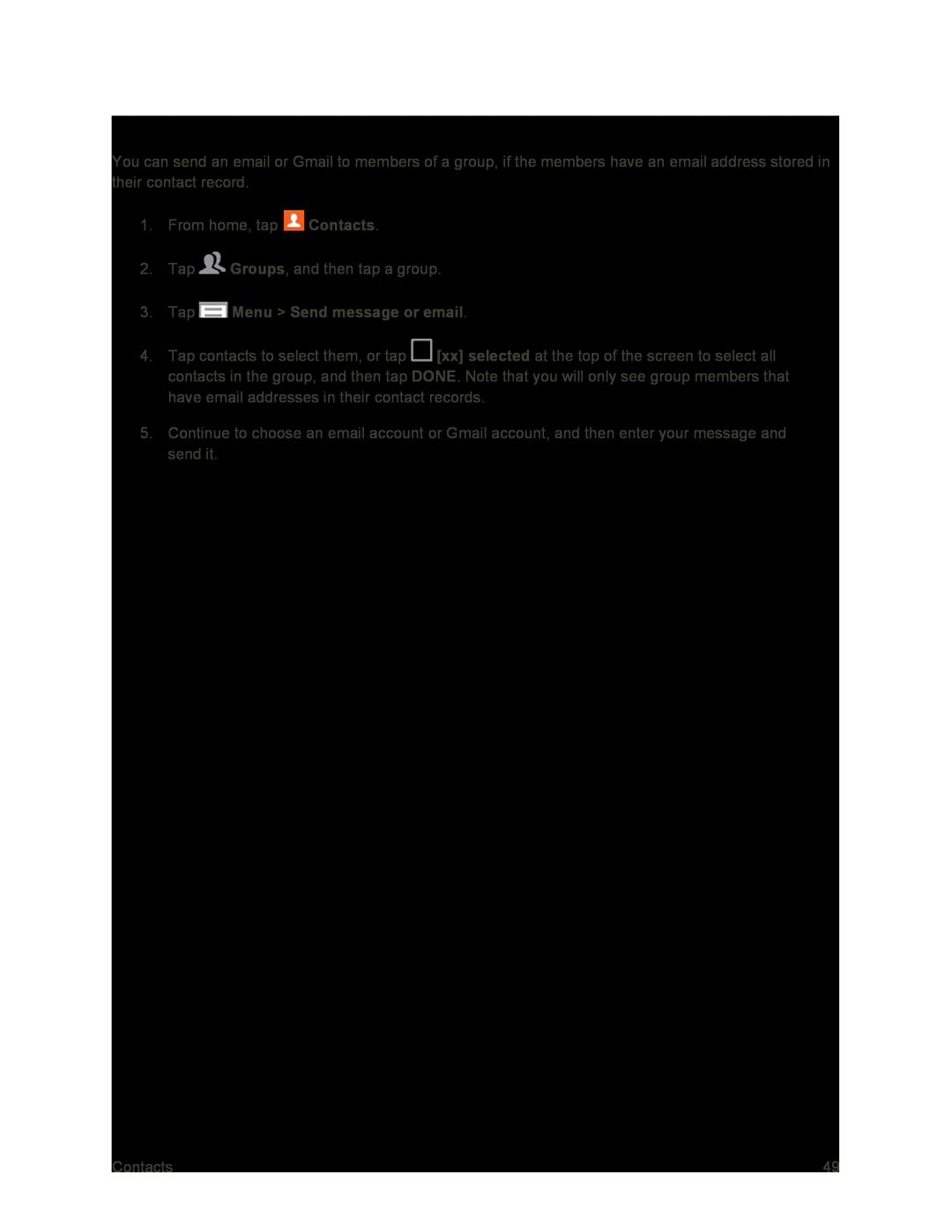 Send an Email or Gmail to a Group
Send an Email or Gmail to a Group
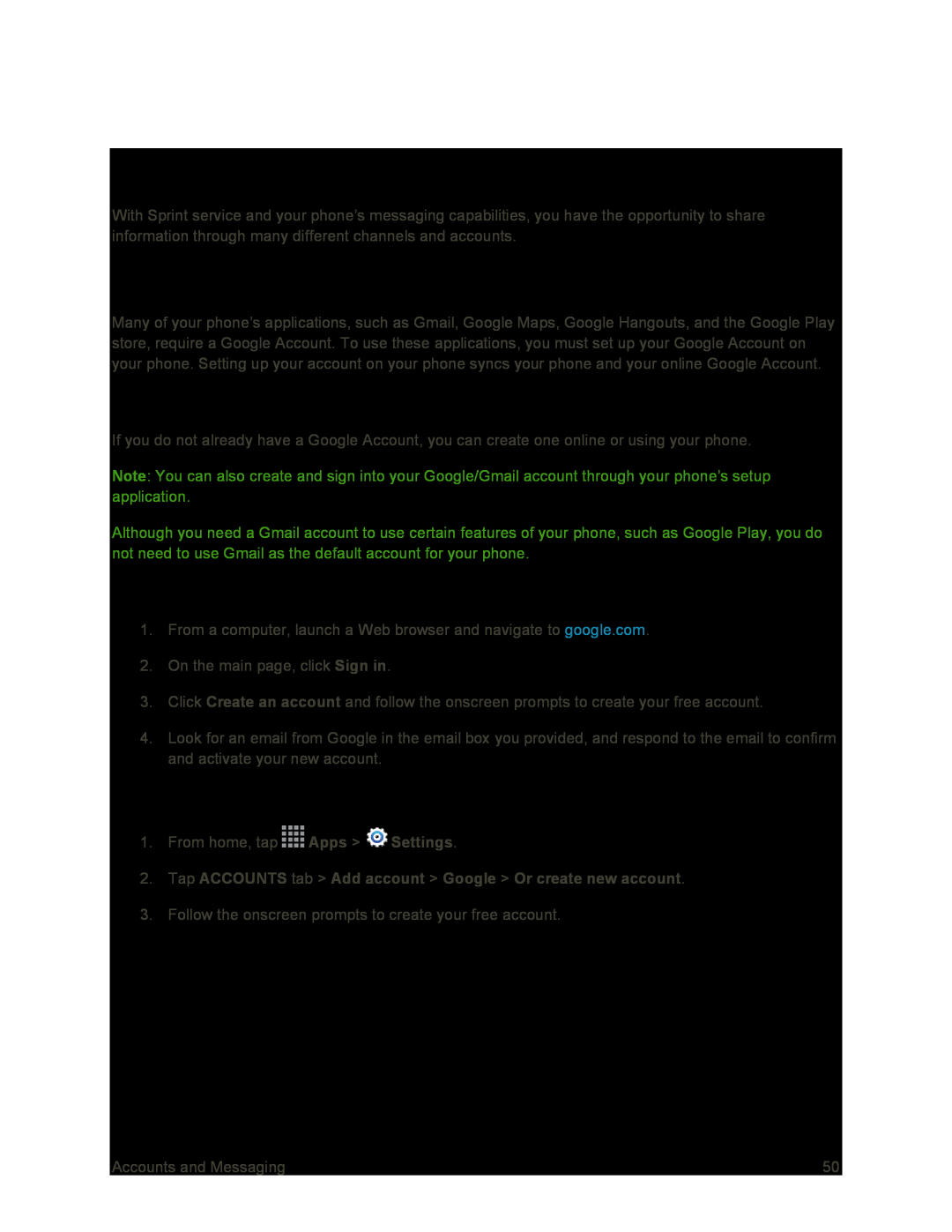 Accounts and Messaging
Accounts and MessagingGoogle Account
Create a Google Account
Create a Google Account Online
Create a Google Account Using Your Phone
 Sign In to Your Google Account
Sign In to Your Google AccountAccess Gmail
Send a Gmail Message
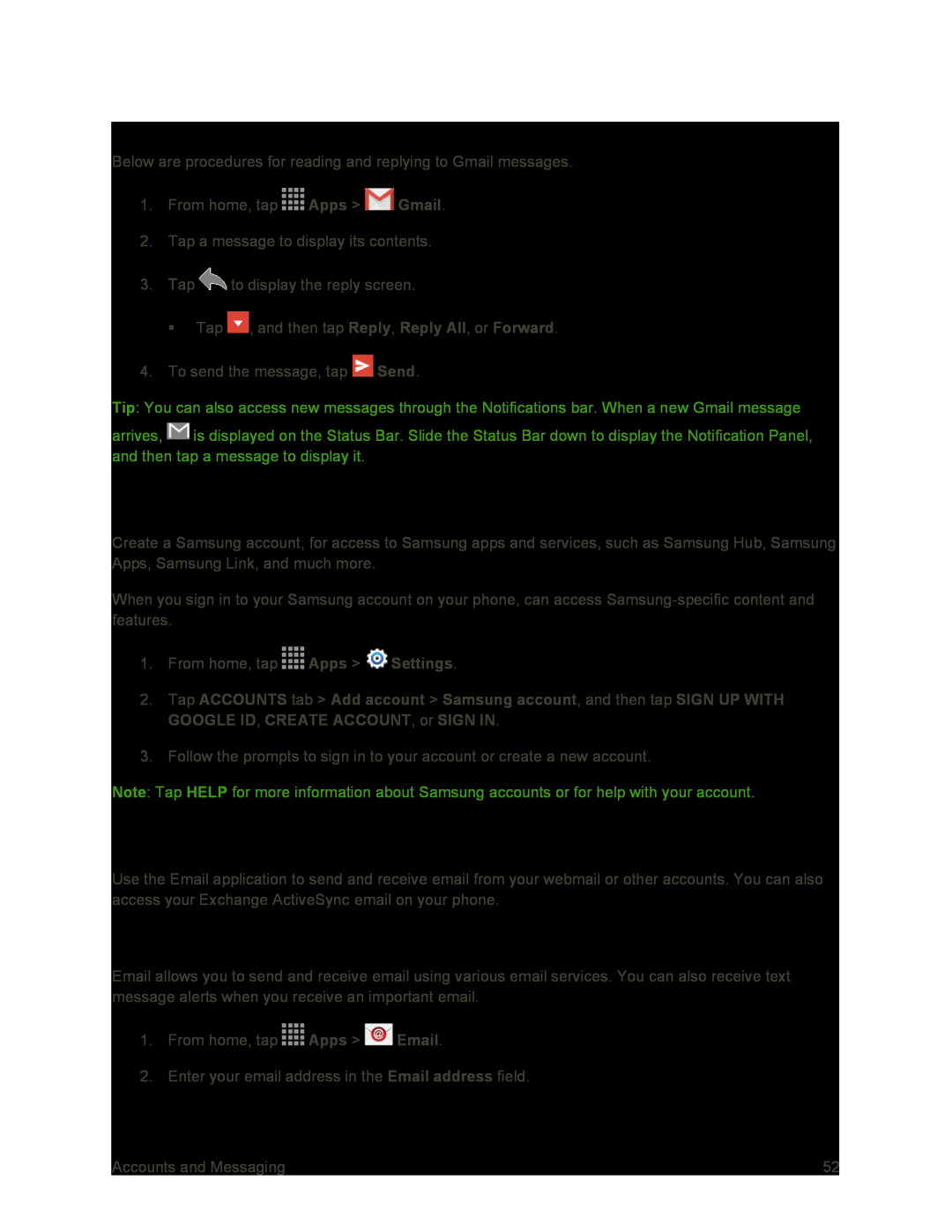 Read and Reply to Gmail Messages
Read and Reply to Gmail MessagesSamsung Account
Add an Email Account
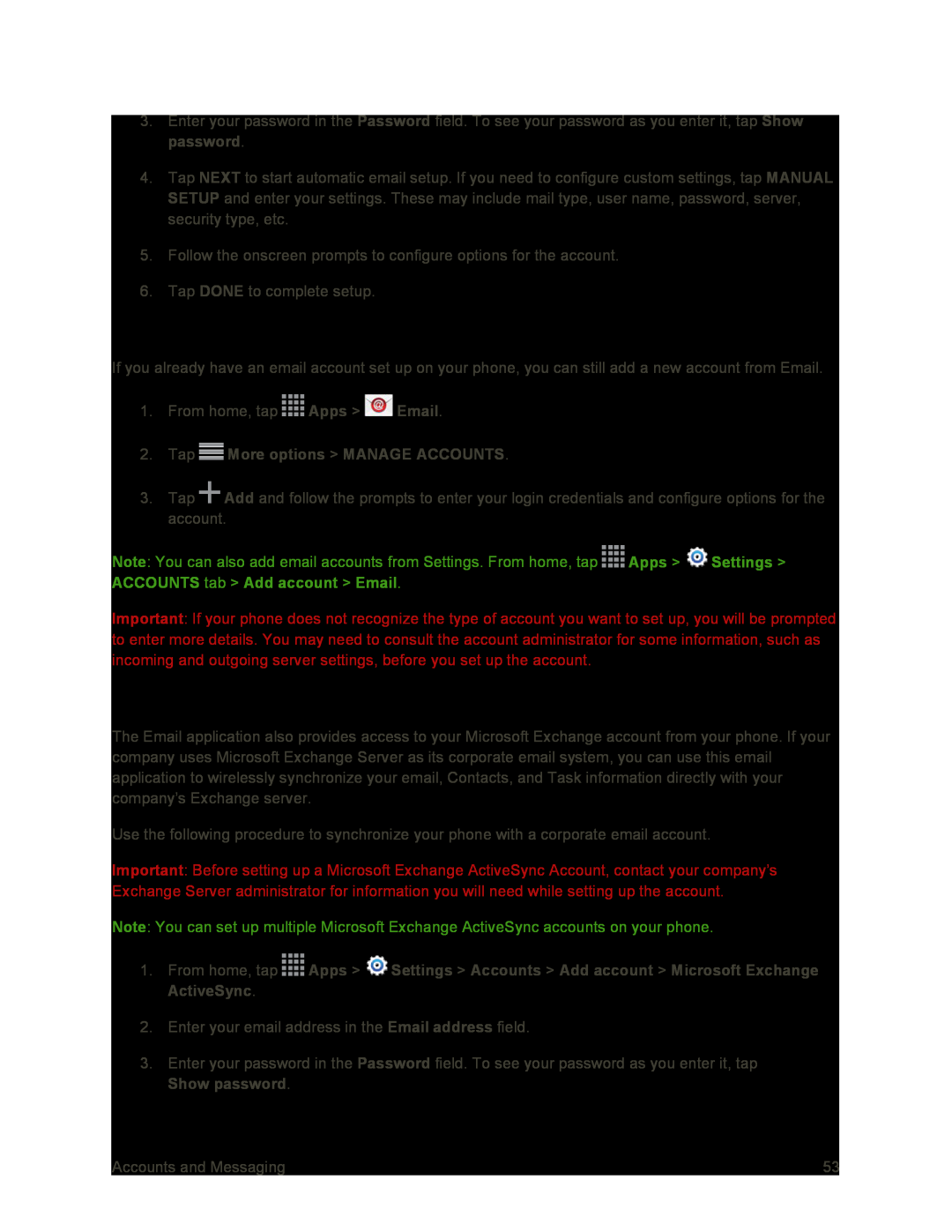 Add Additional Email Accounts
Add Additional Email AccountsAdd a Microsoft Exchange ActiveSync Account
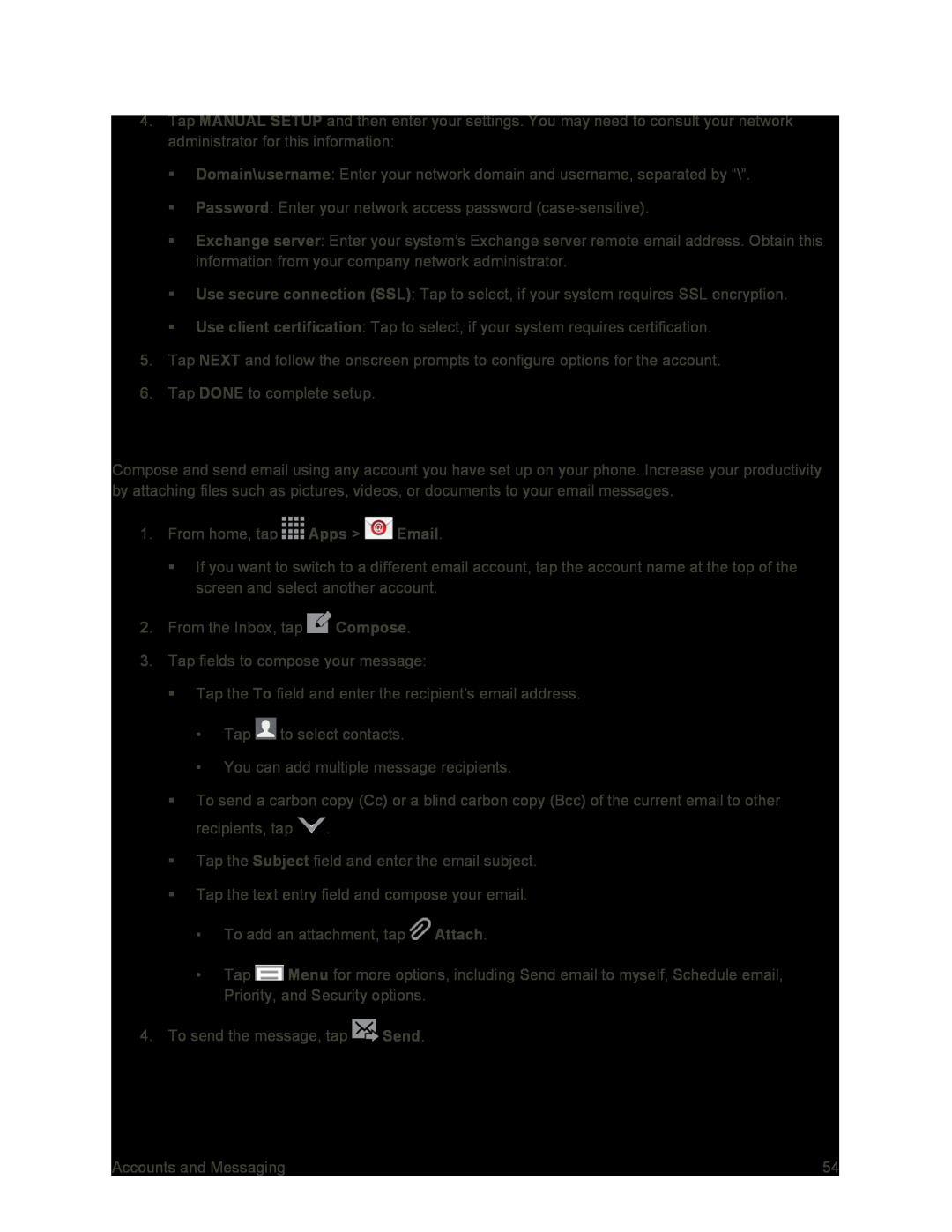 Compose and Send Email
Compose and Send Email
 Reply To or Forward Email
Reply To or Forward EmailManage Your Email Inbox
View Your Email Inbox
Synchronize an Email Account
Sort Email Messages
 Delete Email Messages
Delete Email MessagesEdit Email Settings
Edit General Settings
Edit Account Settings
 Delete an Email Account
Delete an Email Account
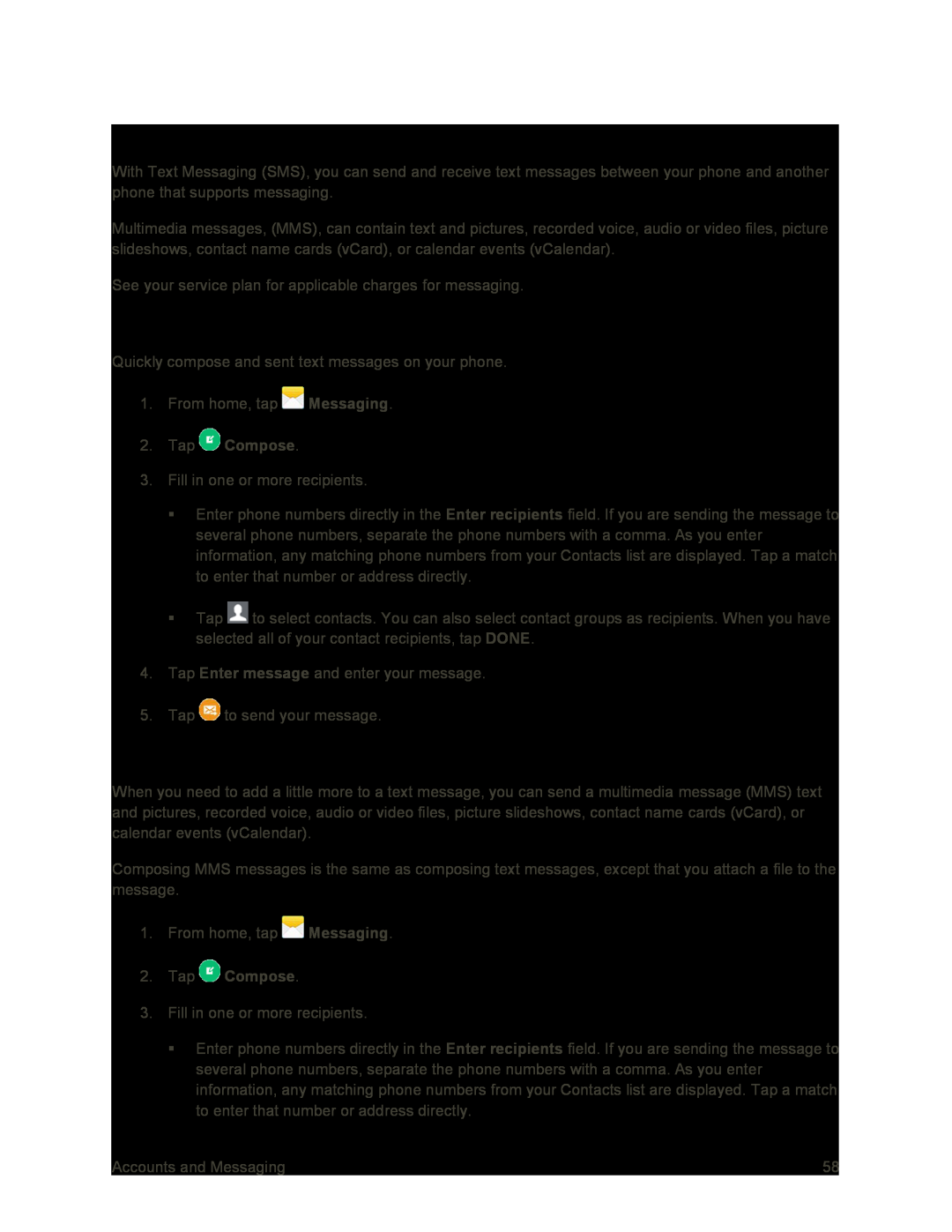 Text and Multimedia Messaging
Text and Multimedia MessagingSend a Text Message (SMS)
Send a Multimedia Message (MMS)
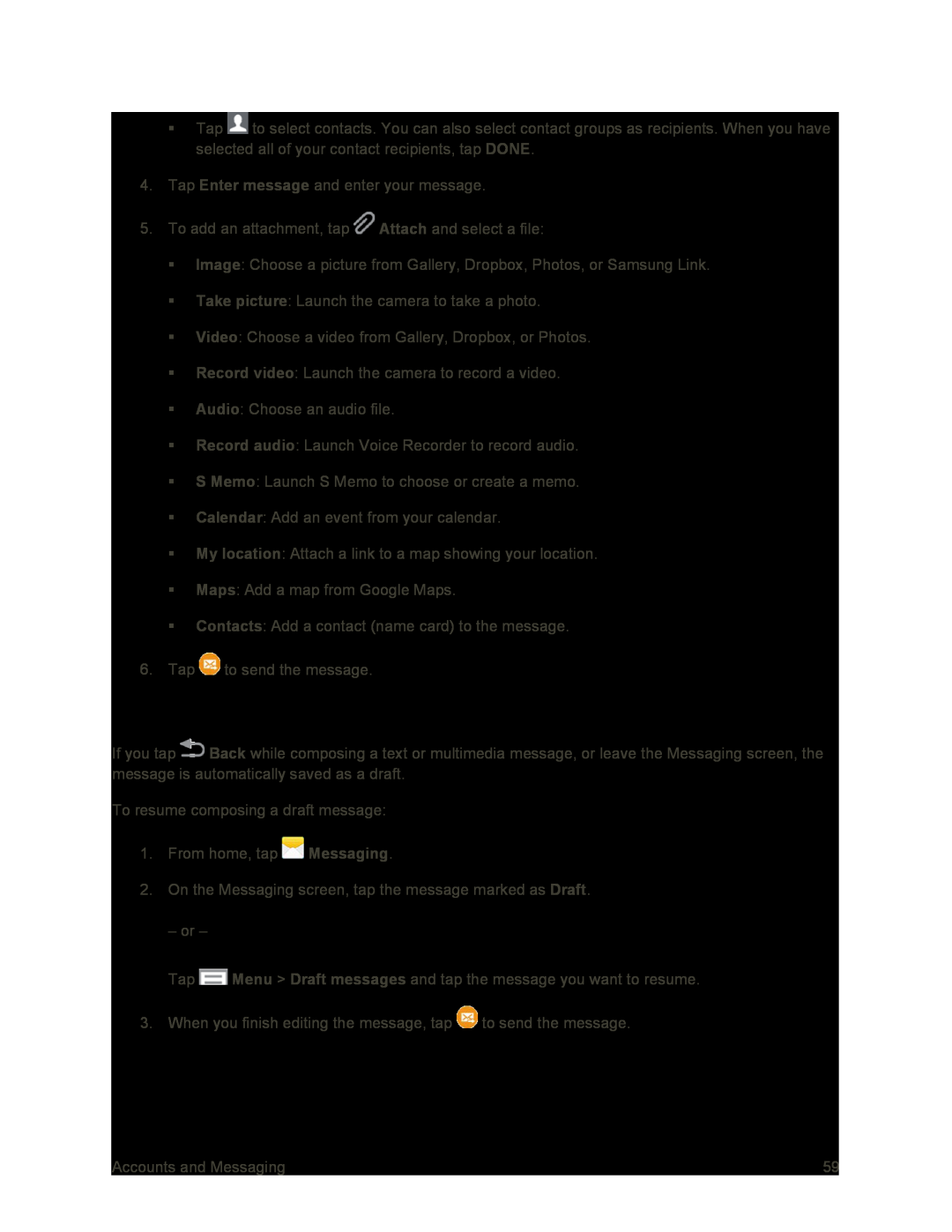 Save and Resume a Draft Message
Save and Resume a Draft Message
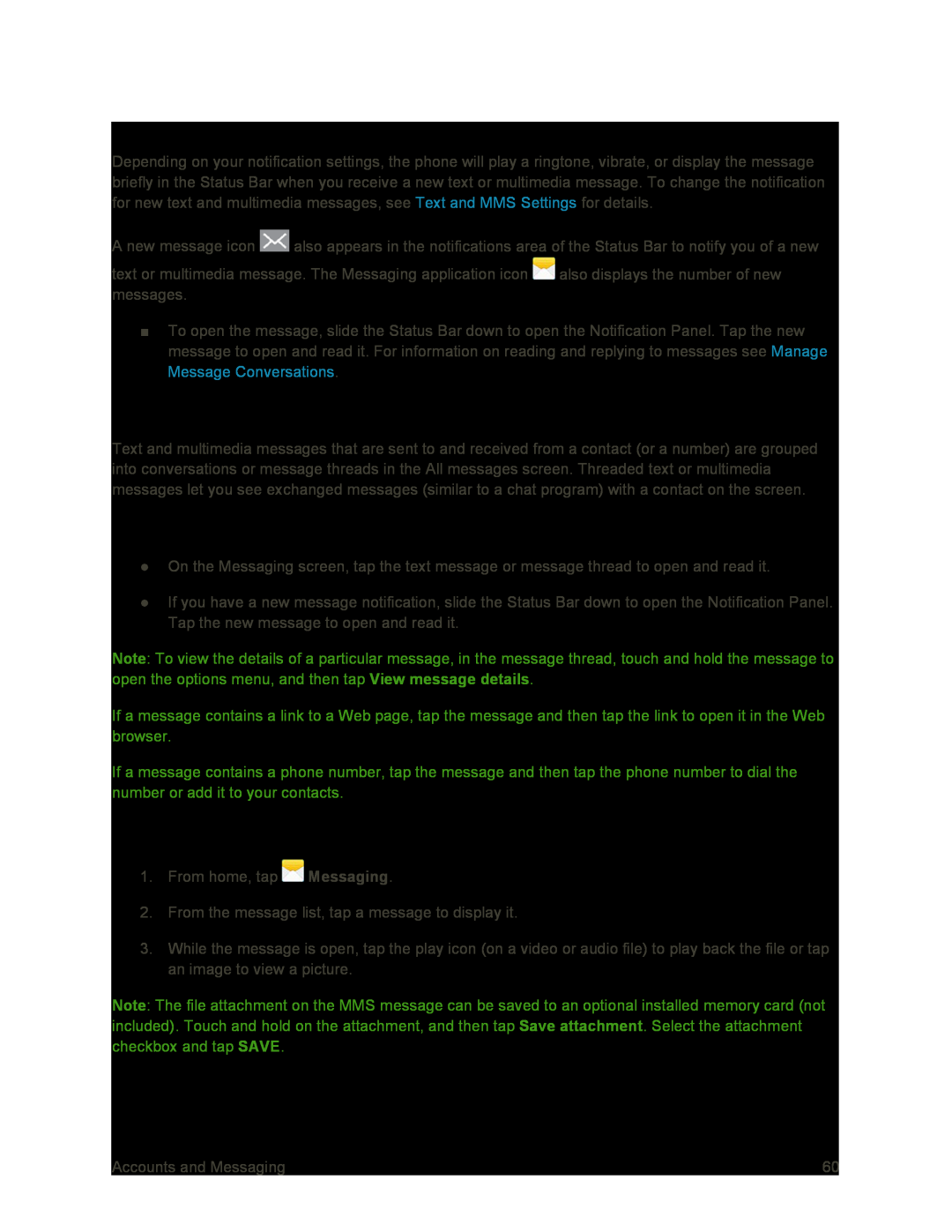 New Messages Notification
New Messages NotificationManage Message Conversations
Read a Text Message
View a Multimedia Message (MMS)
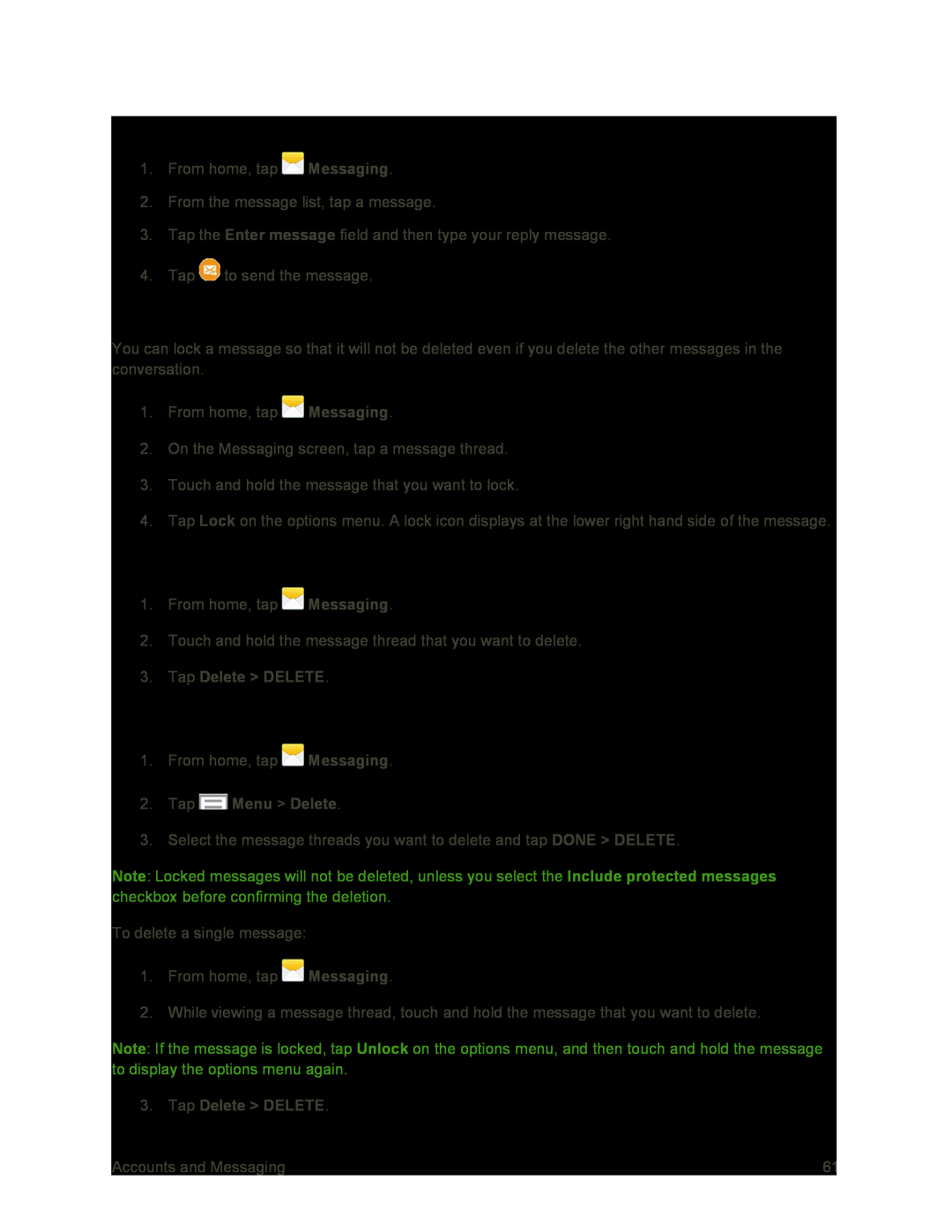 Reply to a Message
Reply to a MessageProtect a Message from Deletion
Delete a Conversation
Delete Multiple Conversations
 View Contact Information
View Contact InformationText and MMS Settings
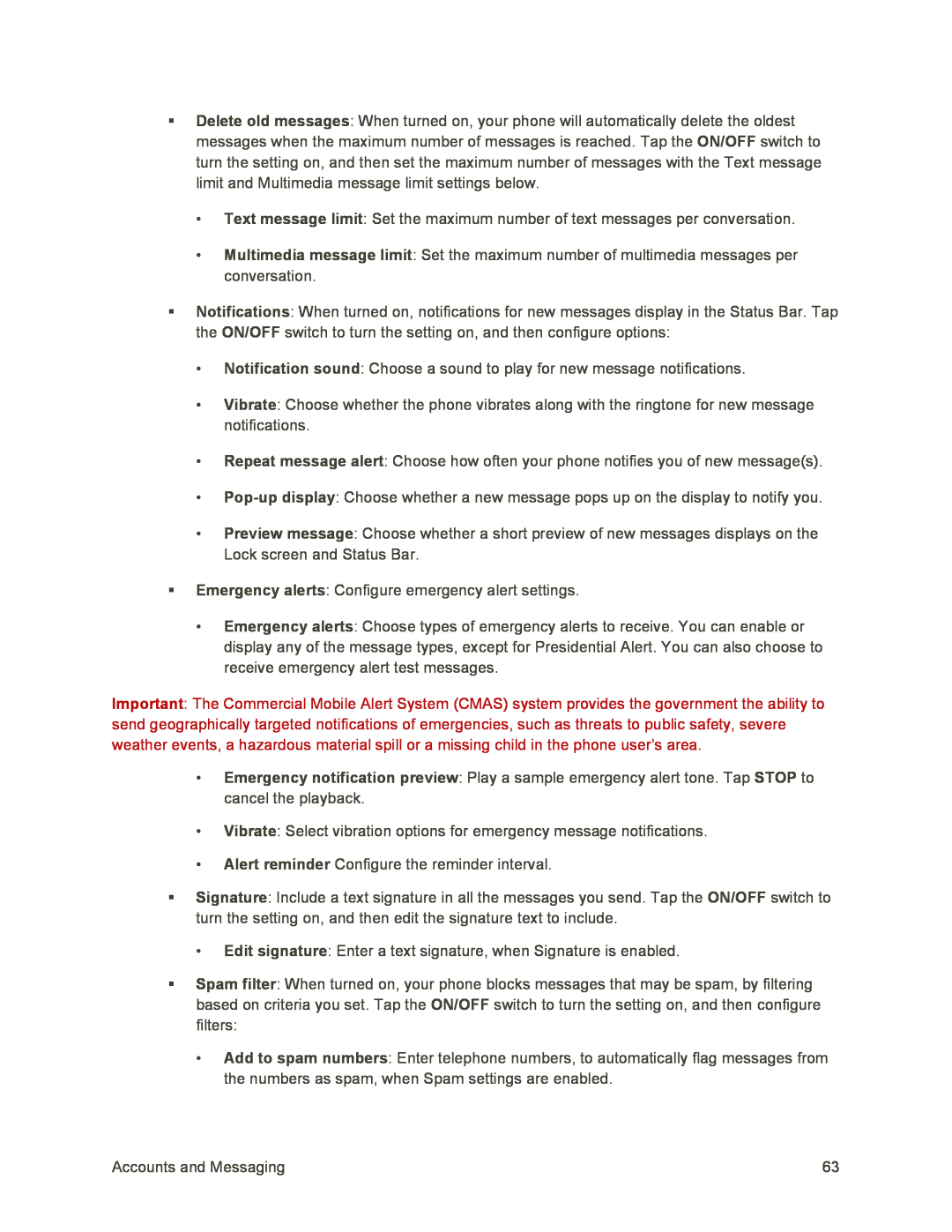 Delete old messages
Delete old messagesON/OFF
Text message limit
Multimedia message limit
Notifications
ON/OFF
Notification sound
Vibrate
Repeat message alert
Pop-up
display
Preview message
Emergency alerts
Emergency alerts
Important
Emergency notification preview
STOP
Vibrate
Alert reminder
Signature
ON/OFF
Edit signature
Spam filter
ON/OFF
Add to spam numbers
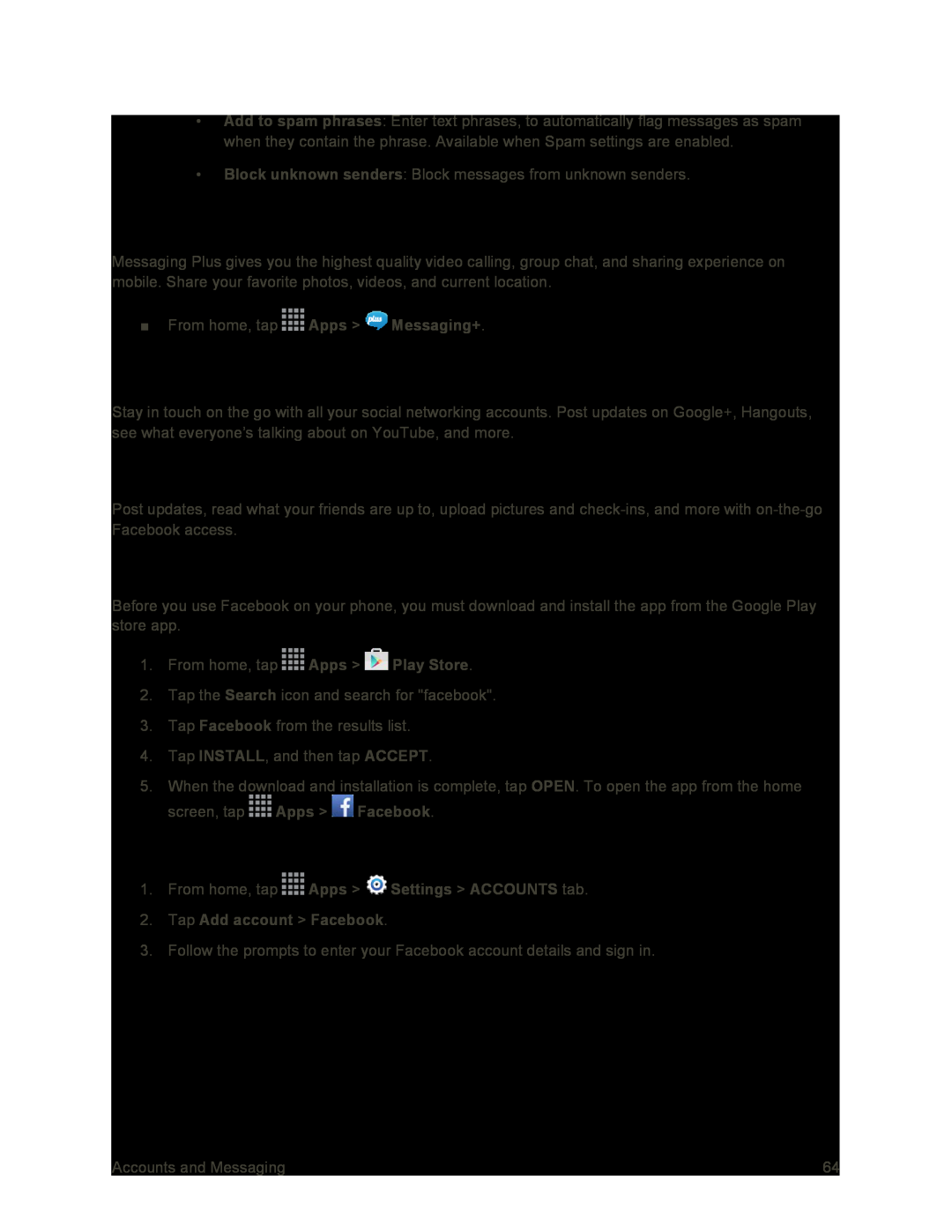 Messaging Plus
Messaging PlusSocial Networking Accounts
Install the Facebook App on Your Phone
Sign in to Your Facebook Account from Account Settings
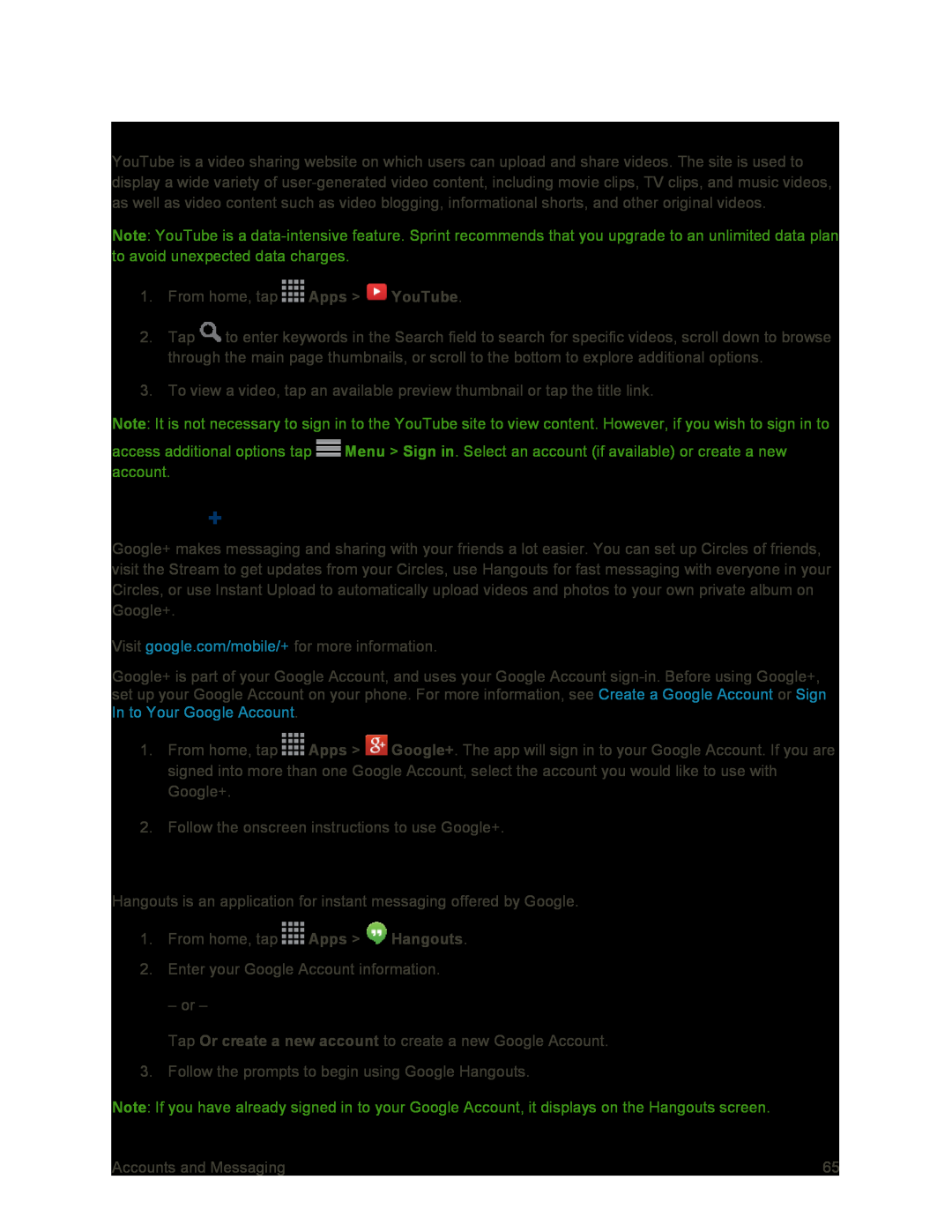 YouTube
YouTubeGoogle+
Hangouts
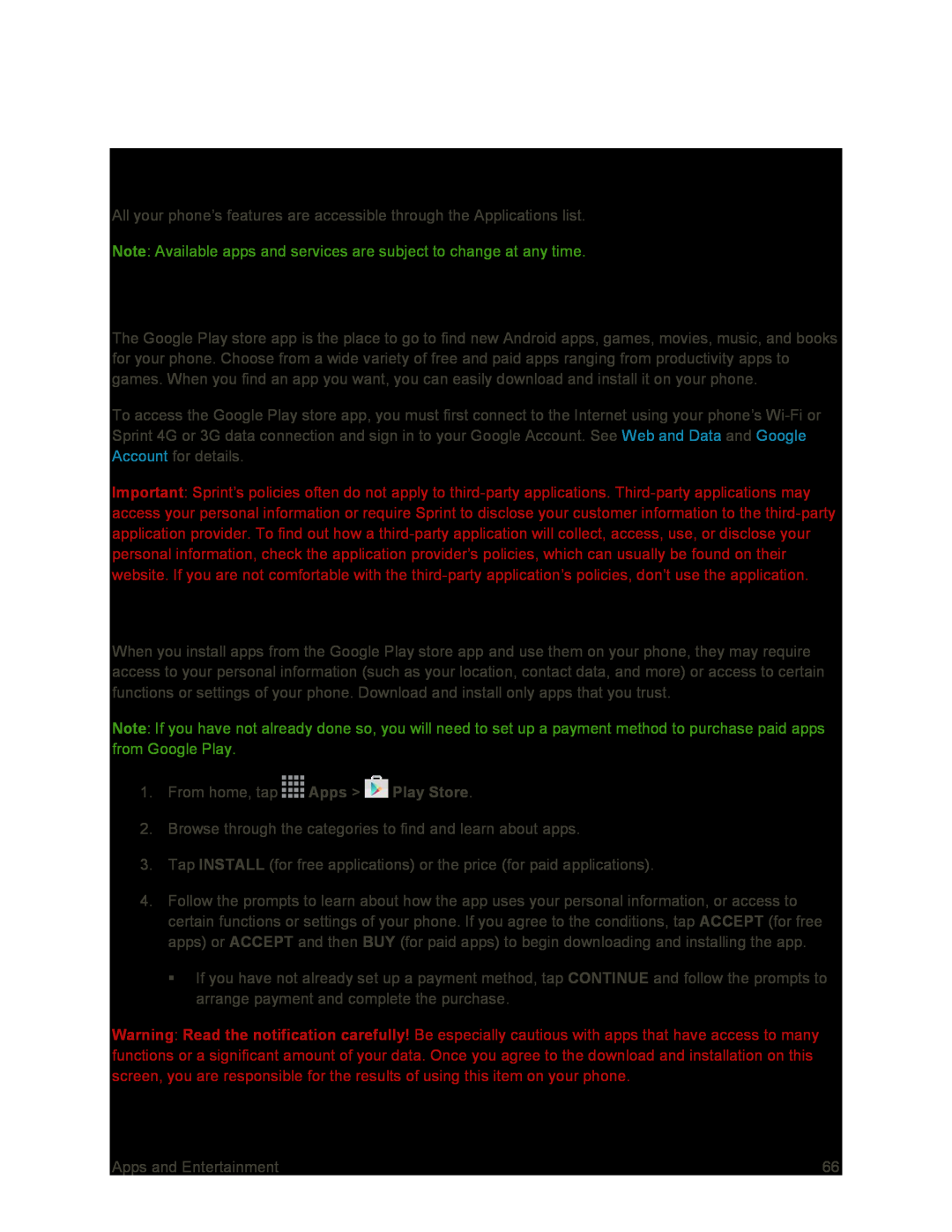 Apps and Entertainment
Apps and EntertainmentGoogle Play Store
Find and Install an App
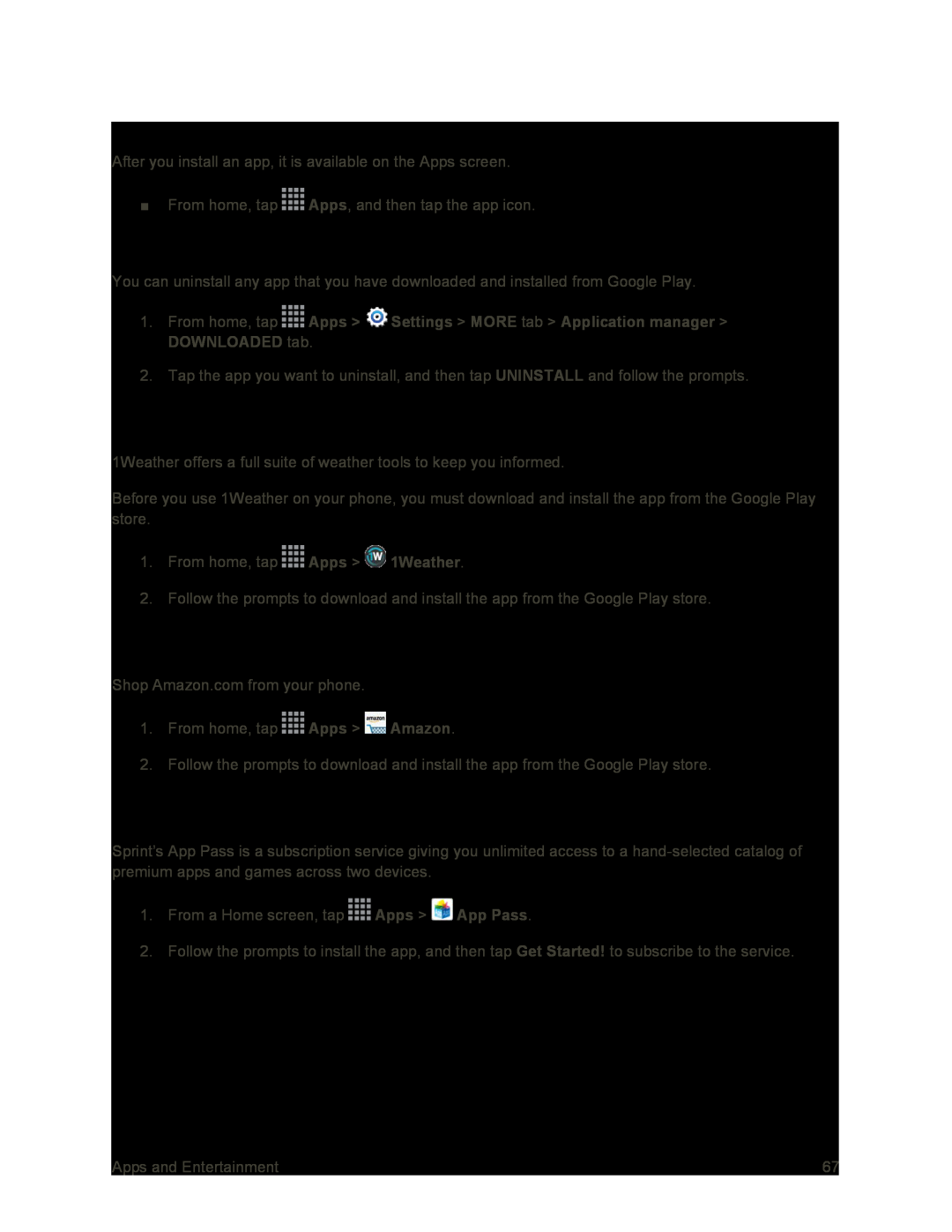 Open an Installed App
Open an Installed AppUninstall an App
1Weather
Amazon
App Pass
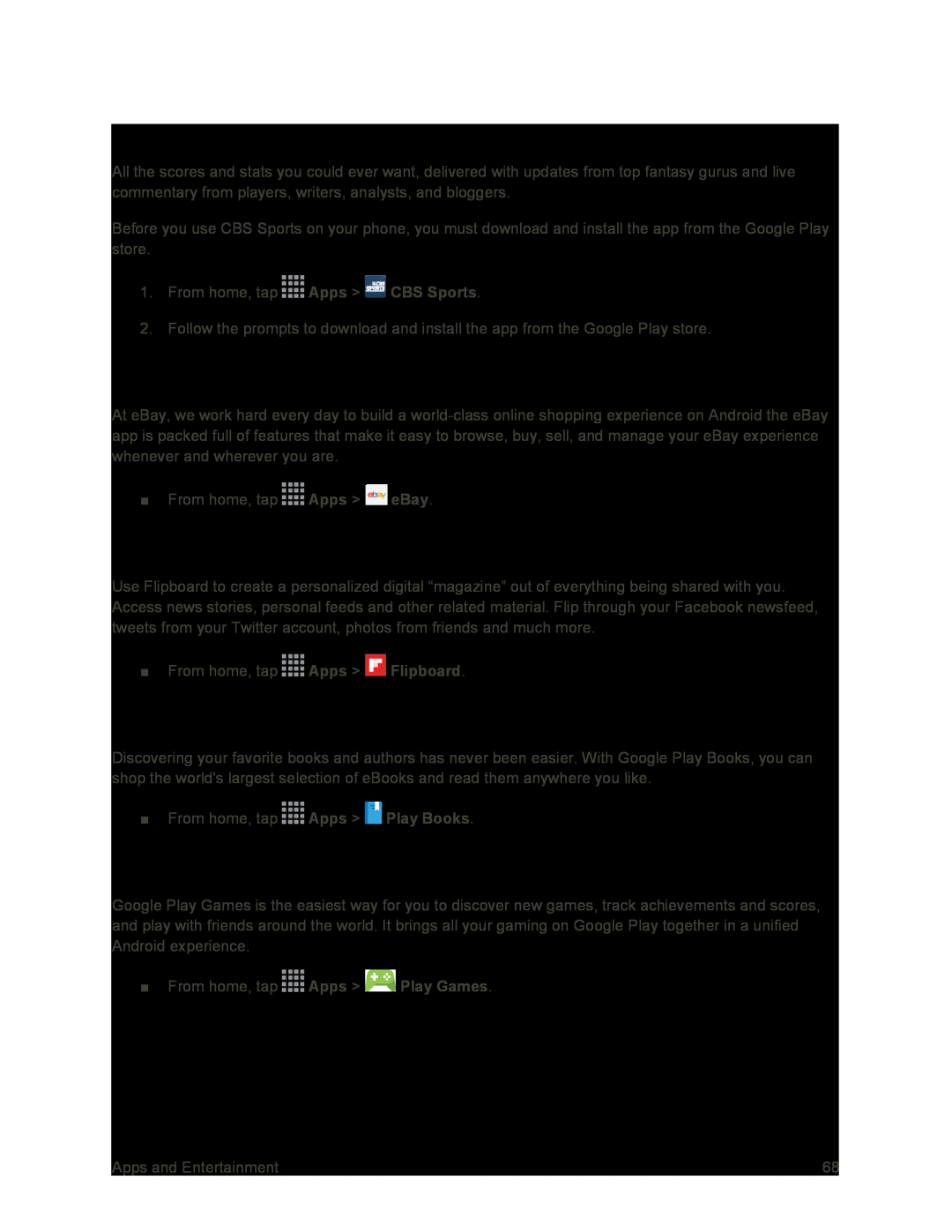 CBS Sports
CBS SportseBay
Google Play Books
Google Play Games
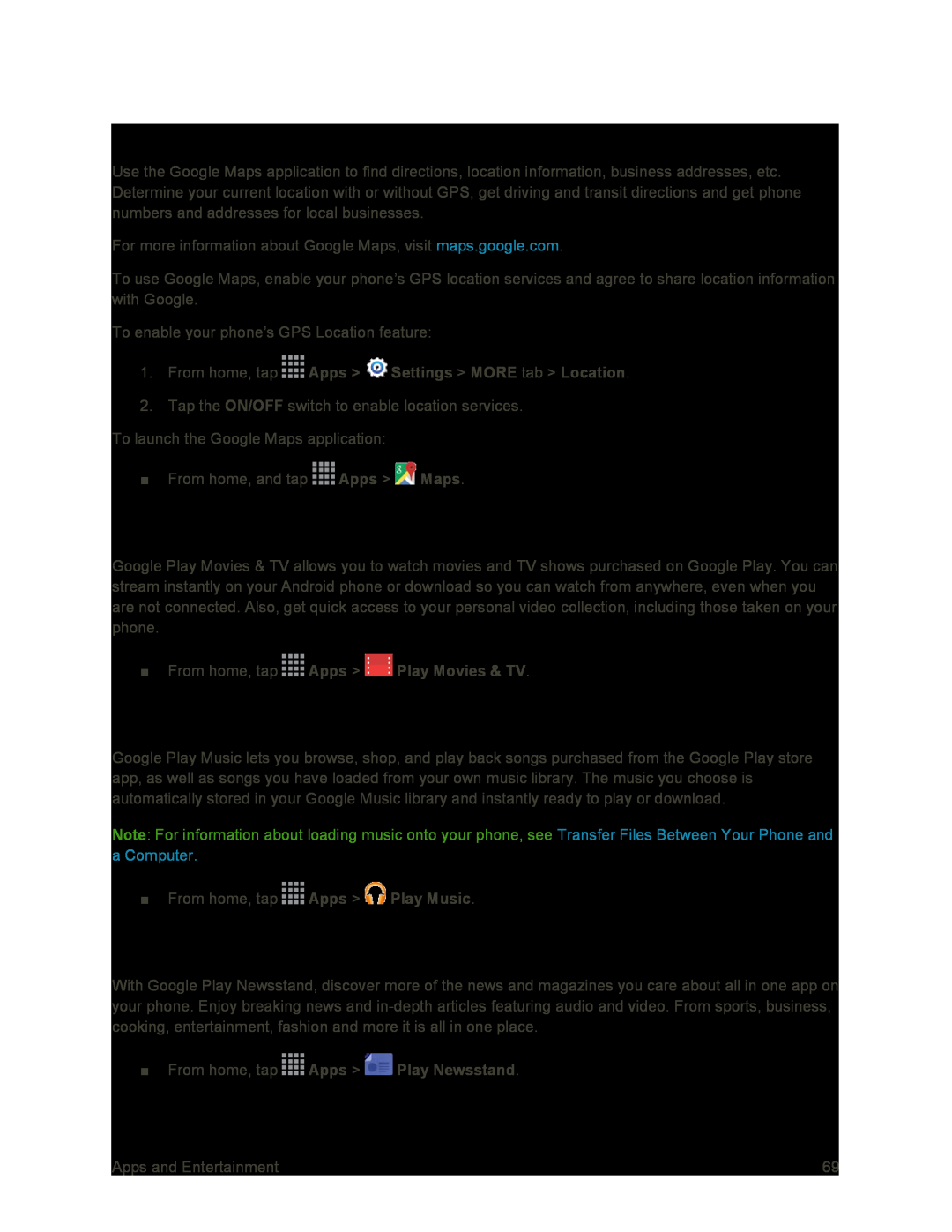 Google Maps
Google MapsGoogle Play Movies & TV
Google Play Music
Google Play Newsstand
 Group Play
Group PlayCreate a Group and Share
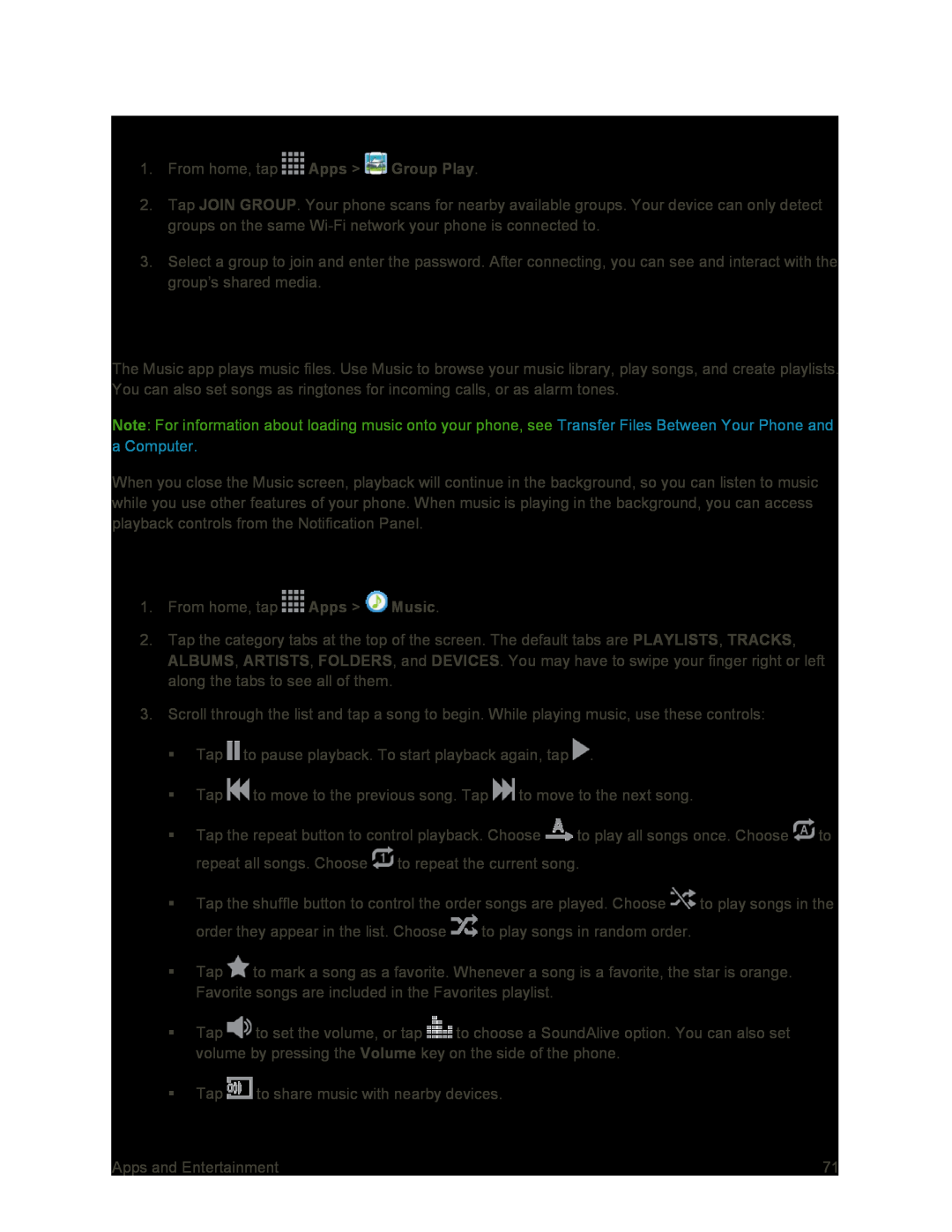 Join a Group
Join a GroupMusic
Play Music
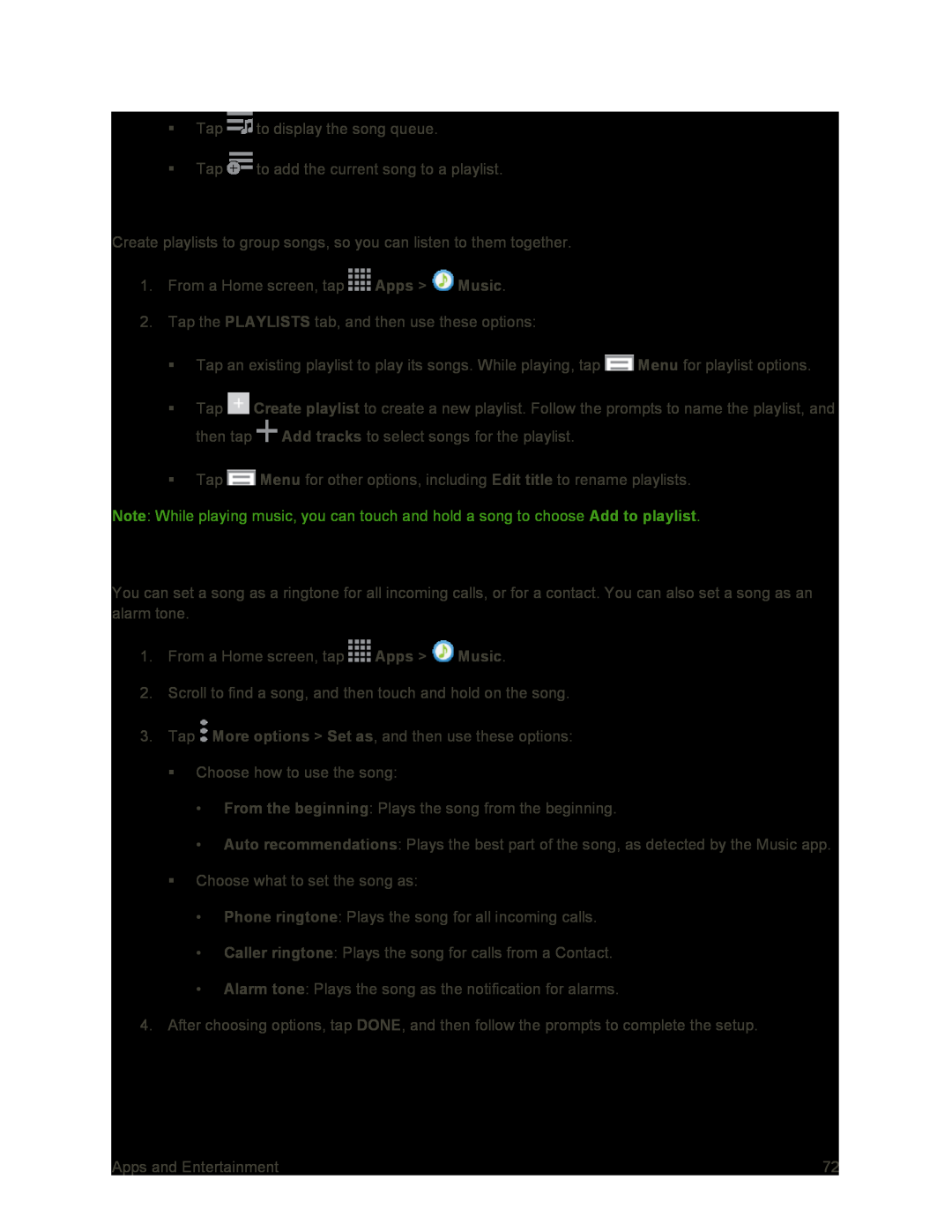 Use Playlists
Use PlaylistsSet a Song as a Ringtone or Alarm Tone
 Share Music
Share MusicMusic Options and Settings
 Samsung Apps/GALAXY Apps
Samsung Apps/GALAXY AppsScout
Install the Scout App on Your Phone
Open the Scout App
Sprint Fun & Games
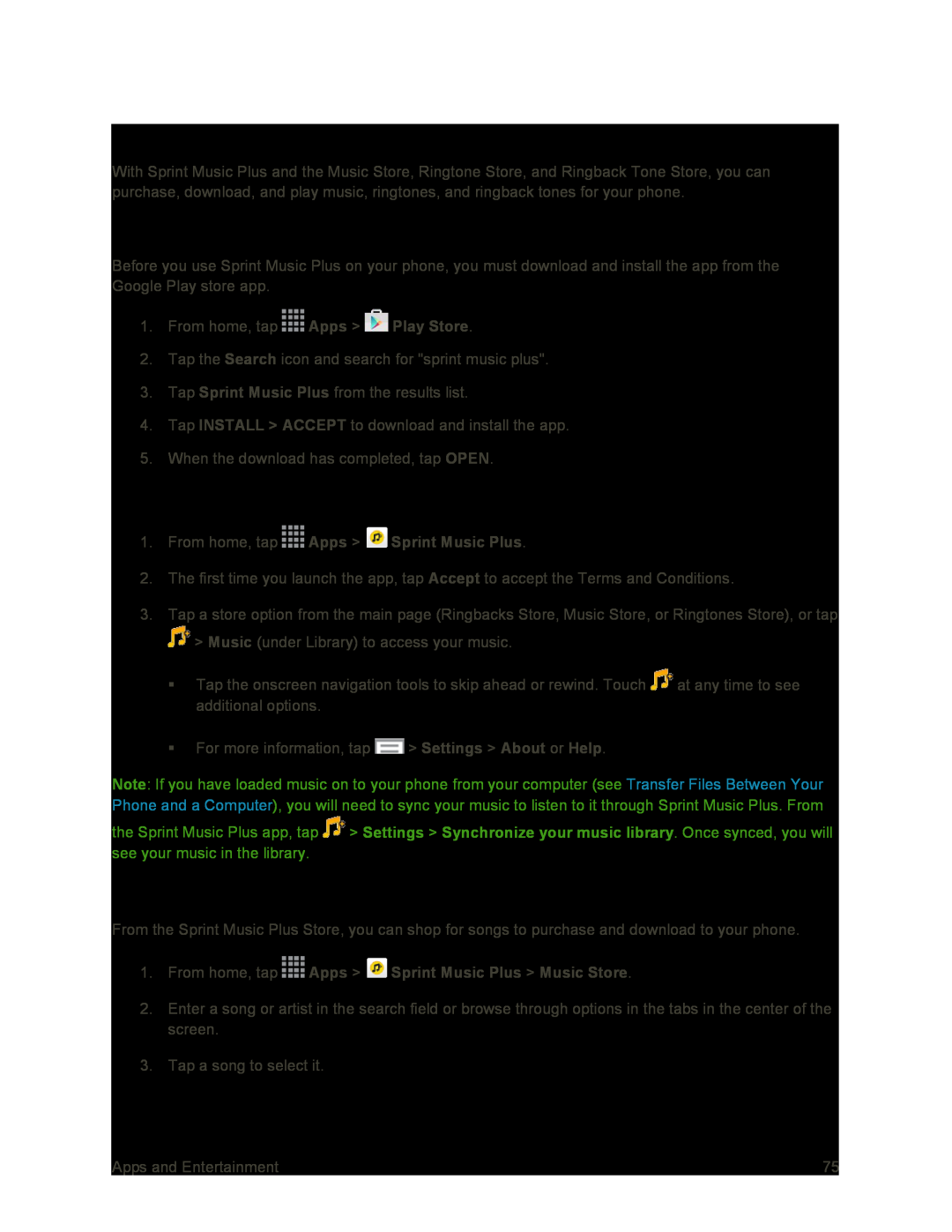 Sprint Music Plus
Sprint Music PlusInstall the Sprint Music Plus App on Your Phone
Access Sprint Music Plus
Purchase and Download Music from the Sprint Music Plus Store
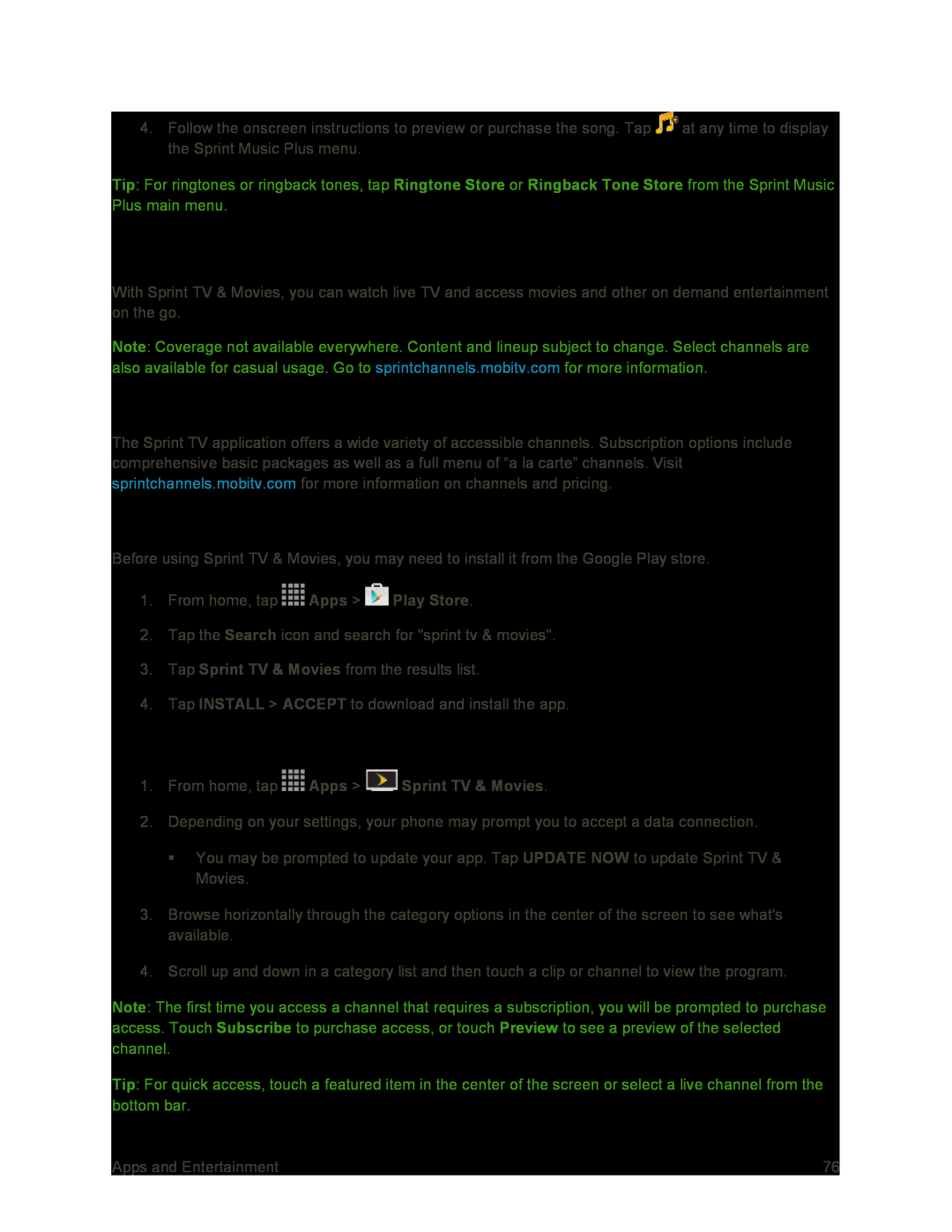 Sprint TV & Movies
Sprint TV & MoviesYour Sprint TV Channel Options
Download and Install Sprint TV & Movies
Watch TV
 Sprint Zone
Sprint ZoneTripAdvisor
Uber
DivX
DivX Legal Information
 Locate Your VOD Registration Number
Locate Your VOD Registration NumberRegister Your DivX Device for VOD Playback of Purchased Movies
 Web and Data
Web and DataWi-Fi
Turn Wi-FiOn and Connect to a Wireless Network
Turn Wi-FiOn
Scan and Connect to a Wi-FiNetwork
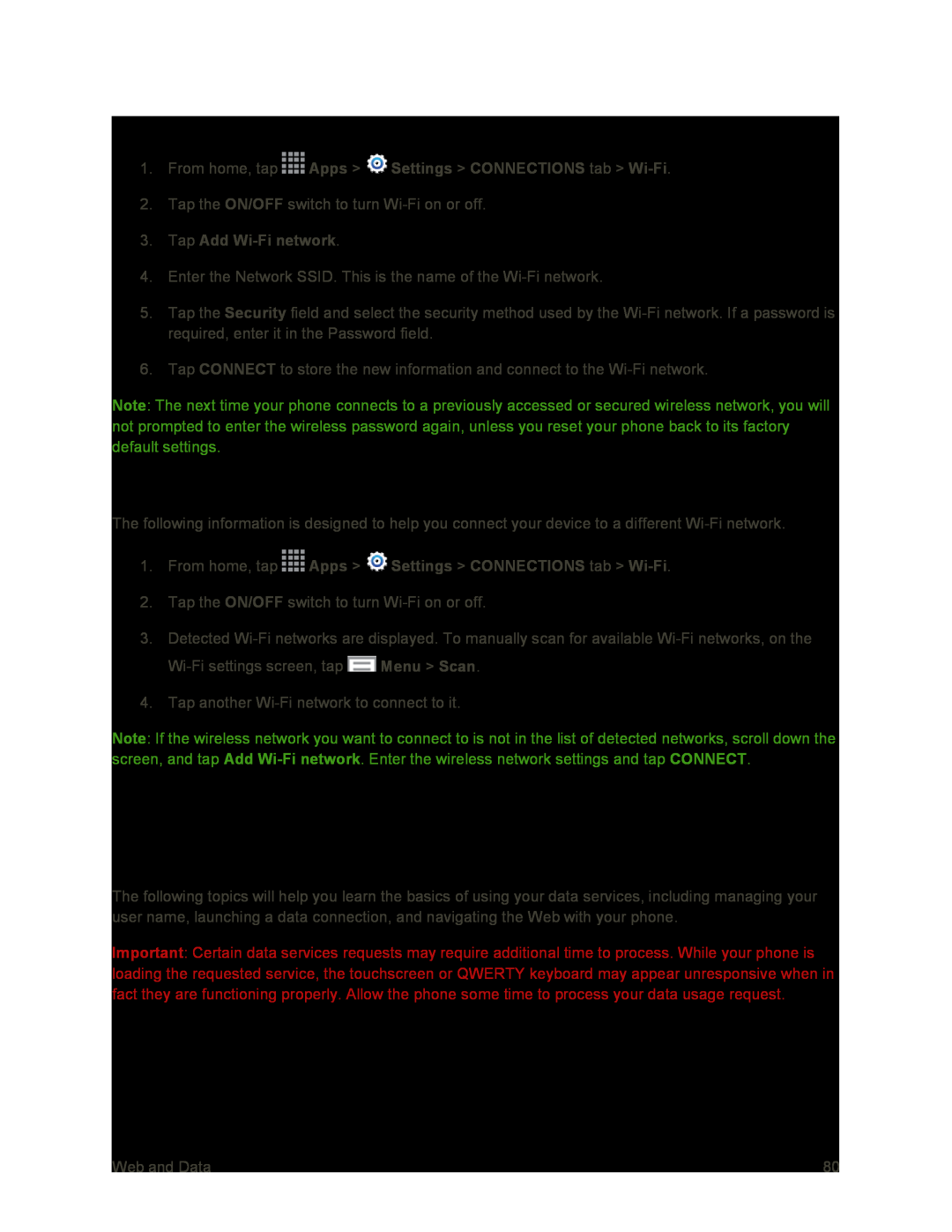 Add a New Wi-FiNetwork Manually
Add a New Wi-FiNetwork ManuallyConnect to a Different Wi-FiNetwork
Data Services General Information (Sprint Spark LTE and 3G Networks)
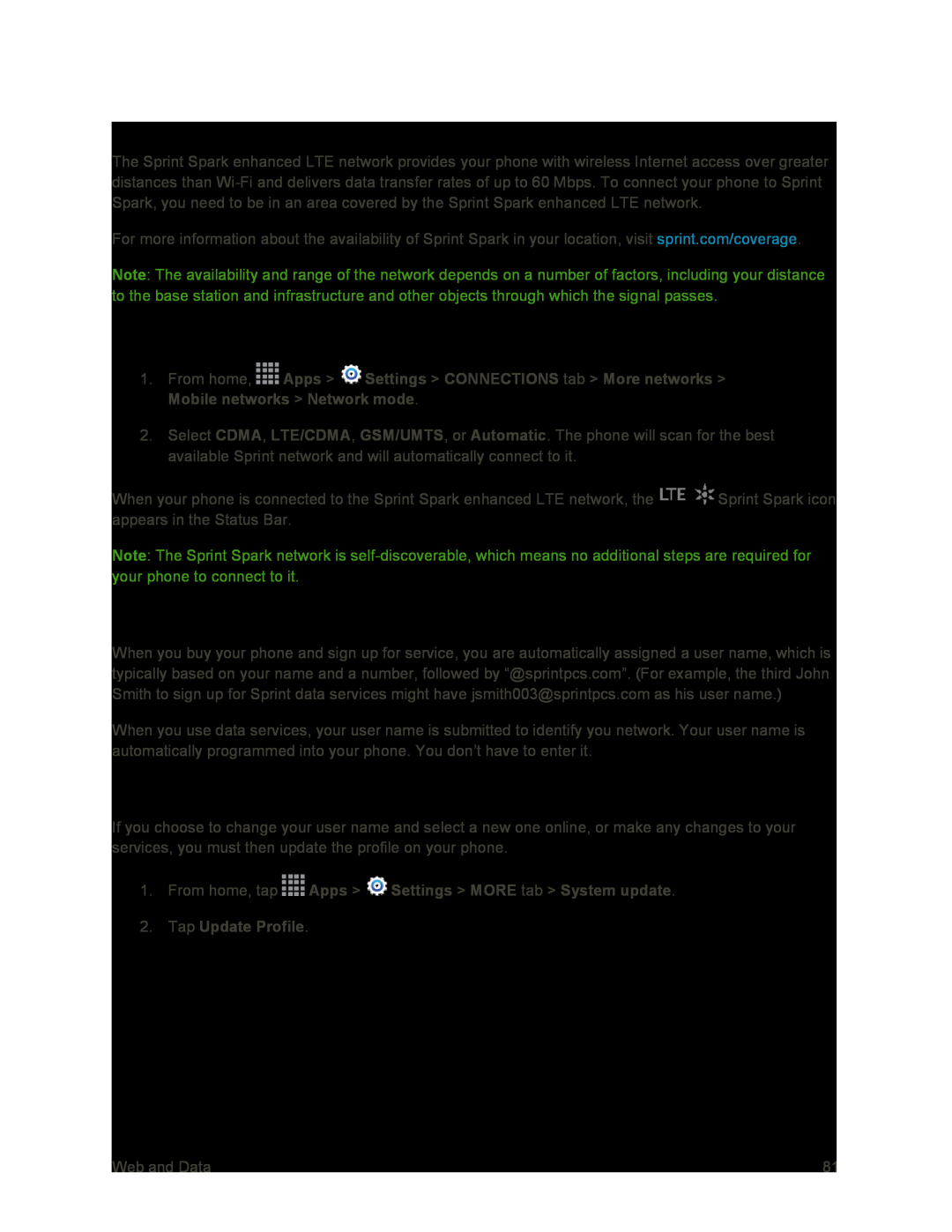 Sprint Spark LTE
Sprint Spark LTESet Your Network Options
Your User Name
Update Your User Name
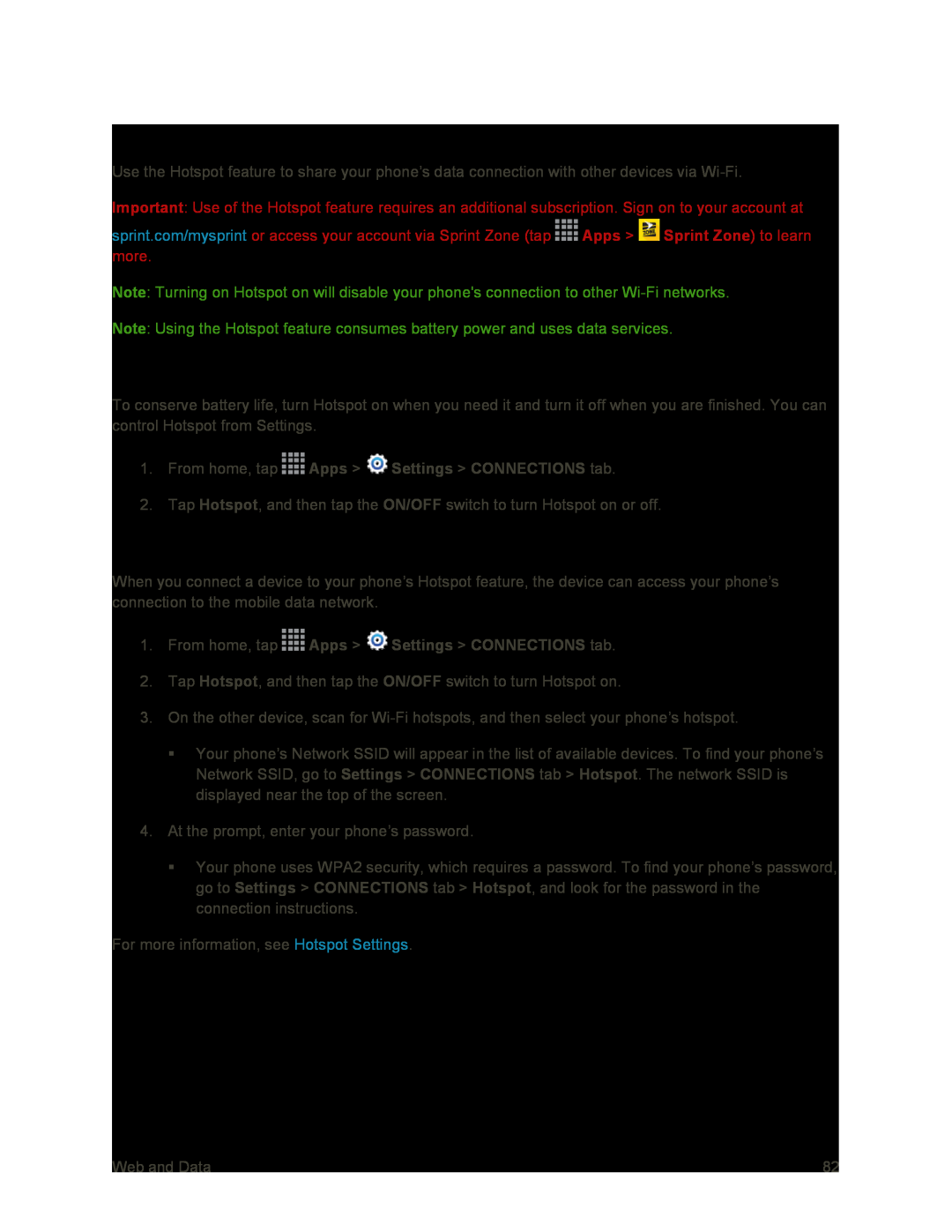 Hotspot
HotspotTurn Hotspot On or Off
Connect a Device to Your Phone’s Hotspot
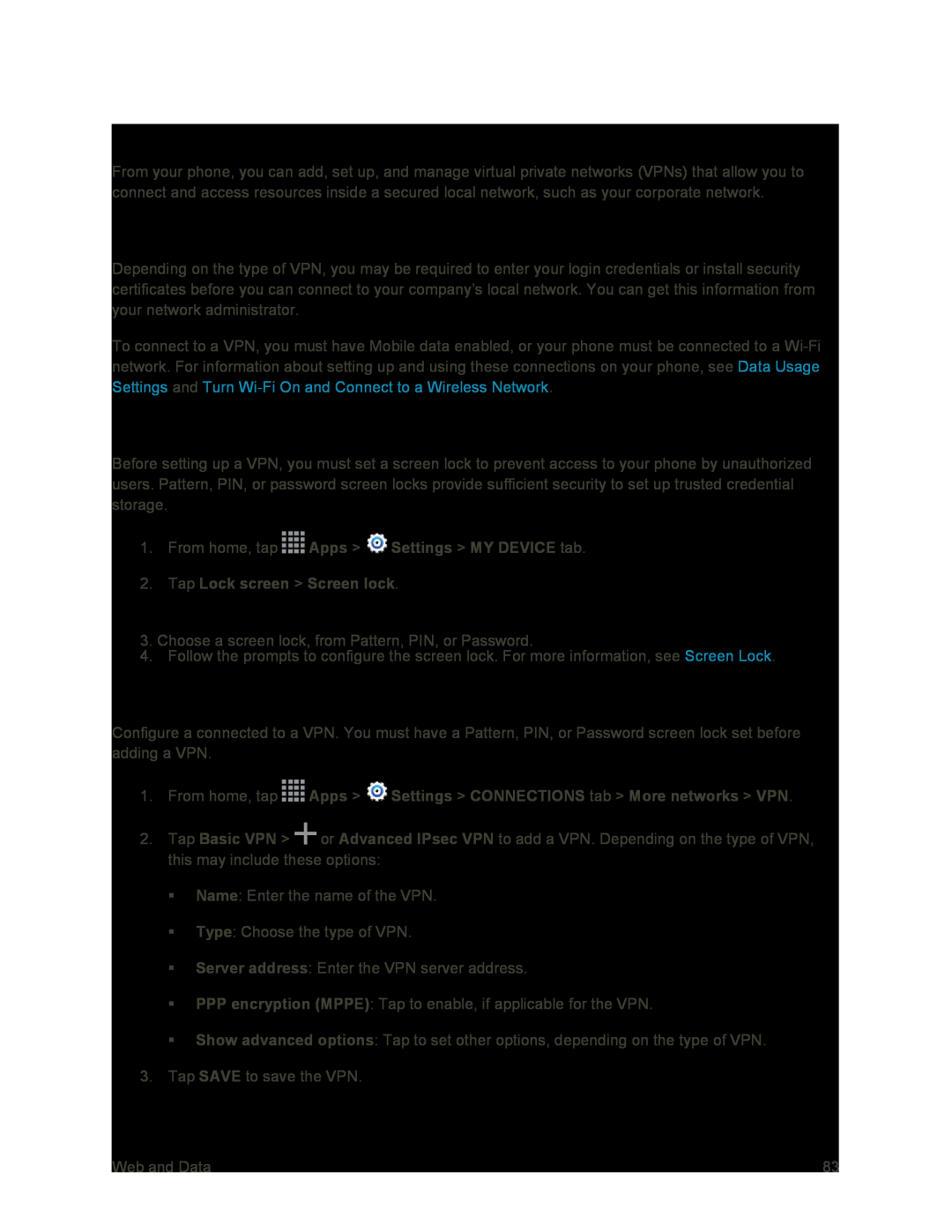 Virtual Private Networks (VPN)
Virtual Private Networks (VPN)Prepare Your Phone for VPN Connection
Set a Screen Lock
Add a VPN
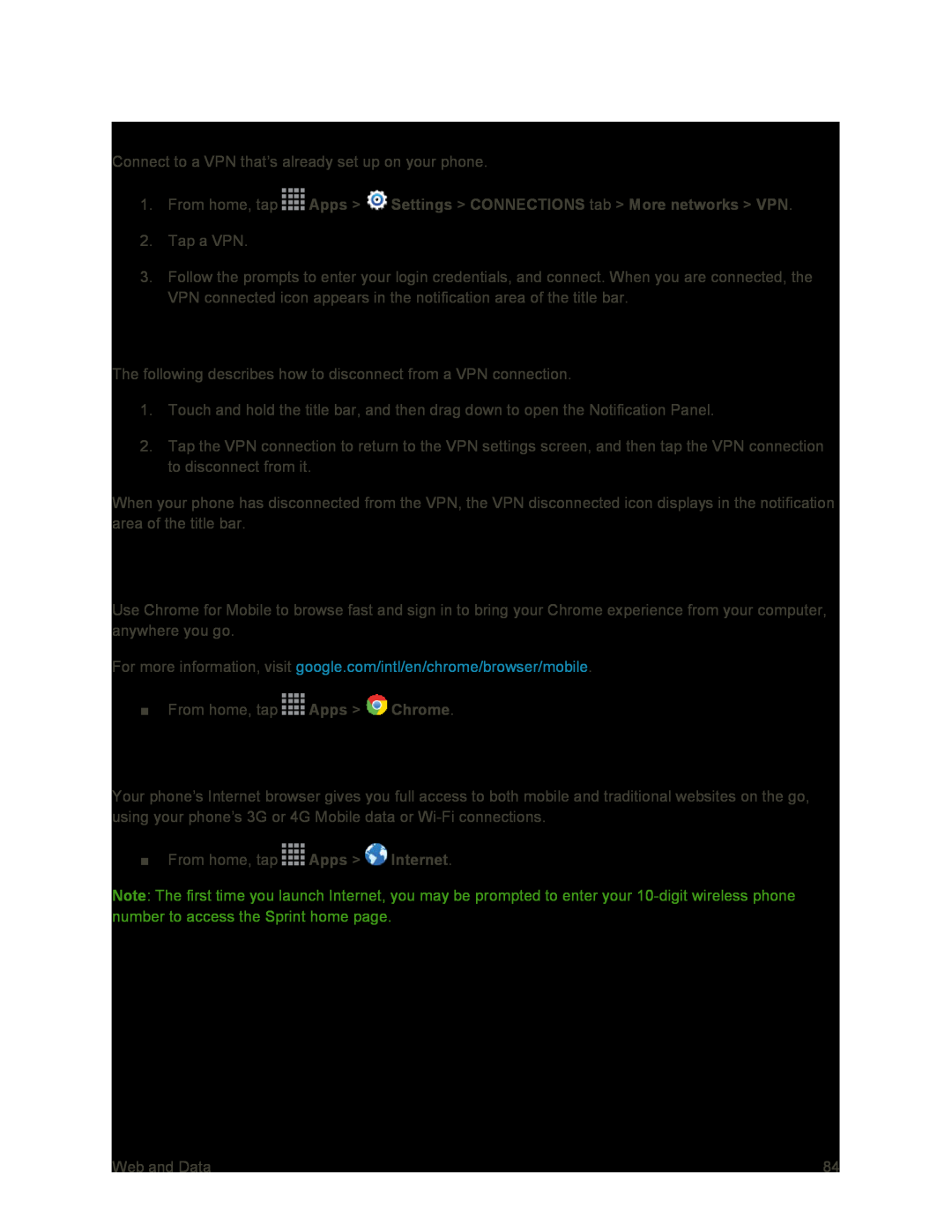 Connect to a VPN
Connect to a VPNDisconnect from a VPN
Chrome
Internet
 Pictures and Video
Pictures and VideoCamera
Open the Camera
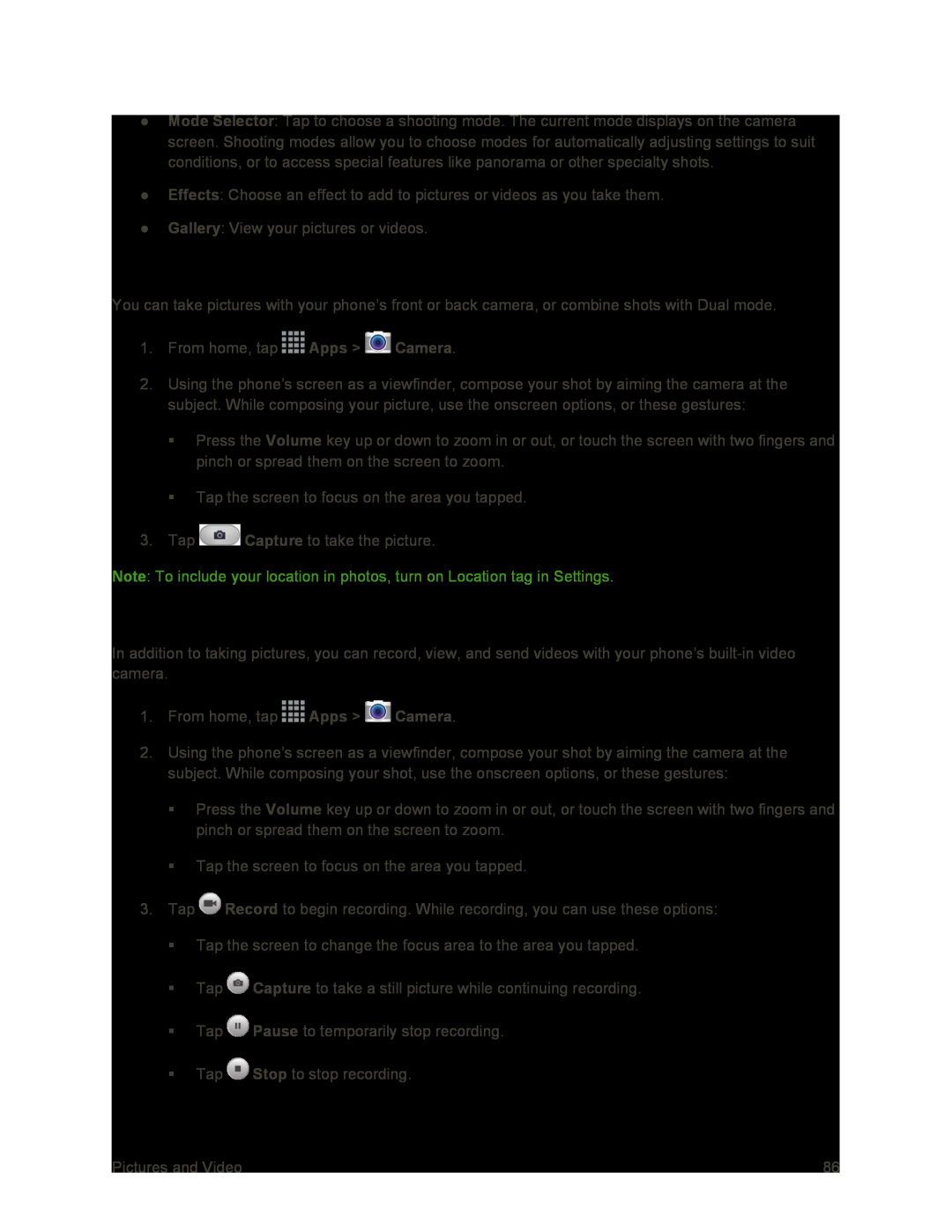 Take a Picture
Take a PictureRecord Videos
 Camera Options
Camera Options
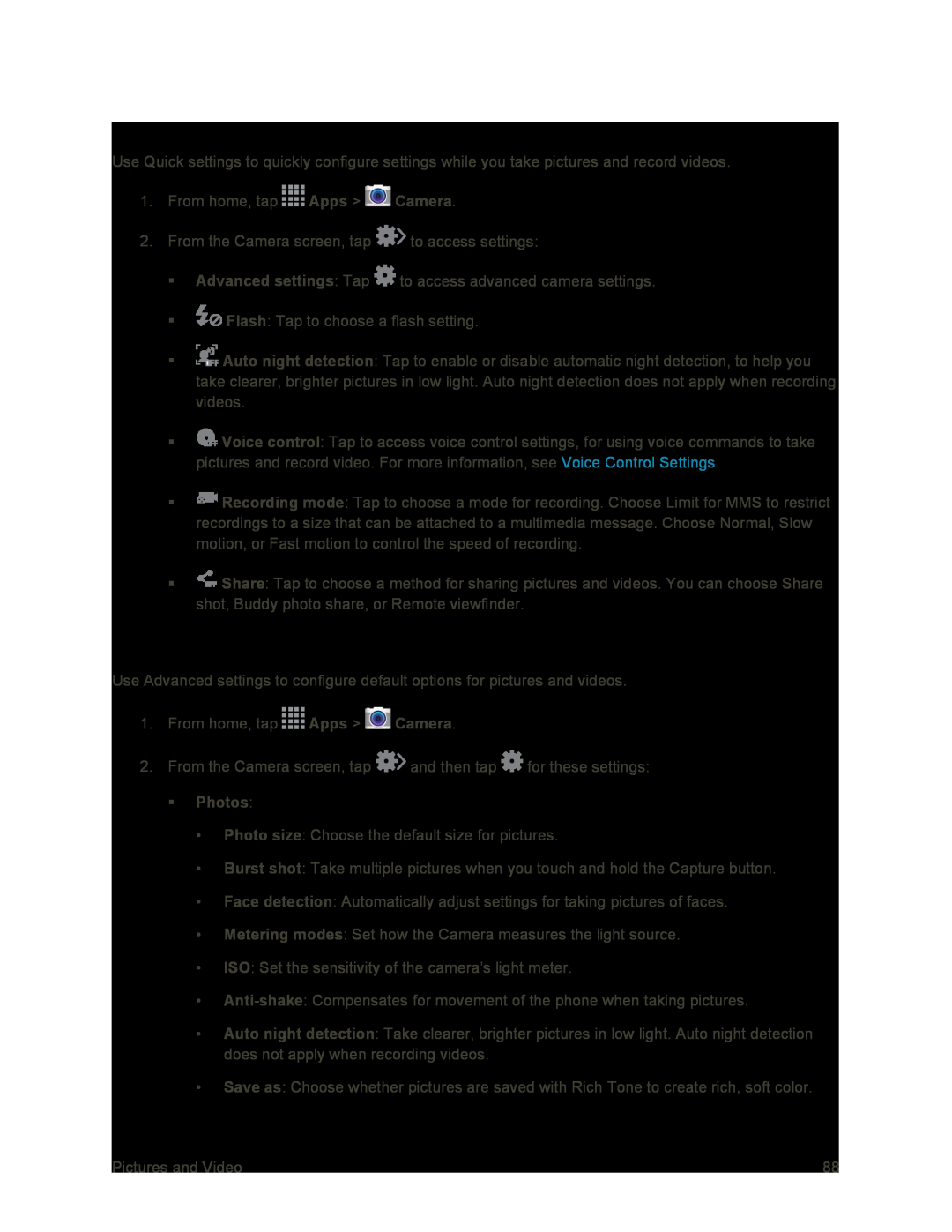 Quick Camera Settings
Quick Camera SettingsAdvanced Camera Settings
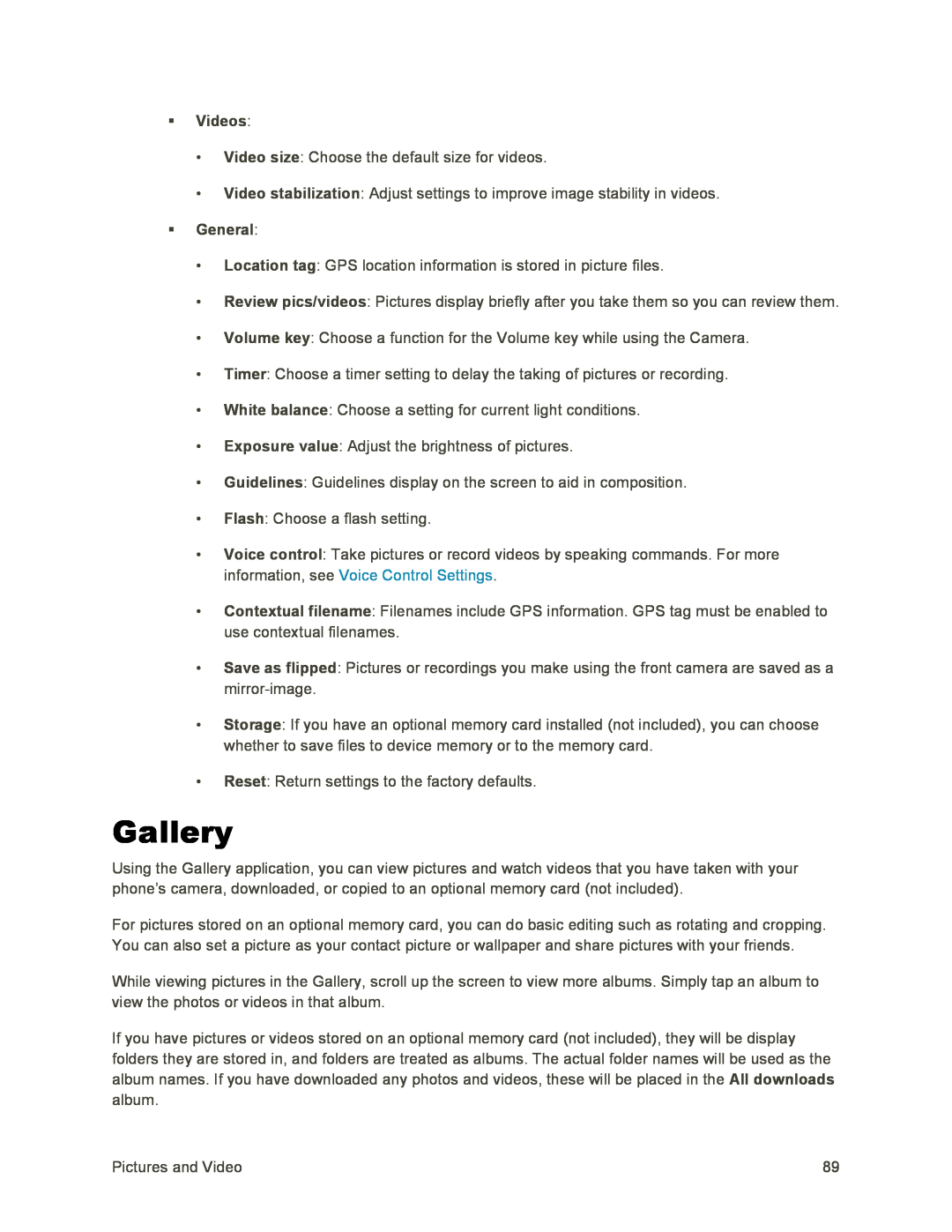 Gallery
Gallery
 Note
NoteHelp
Apps
Gallery
Create album
Camera
Menu
Select album/Select item
Menu
Slideshow
Content to display
Sort by oldest/latest
Create collage
Create a story album
Hide items/Show hidden items
Scan for nearby device
Show nearby devices
Settings
Help
Note
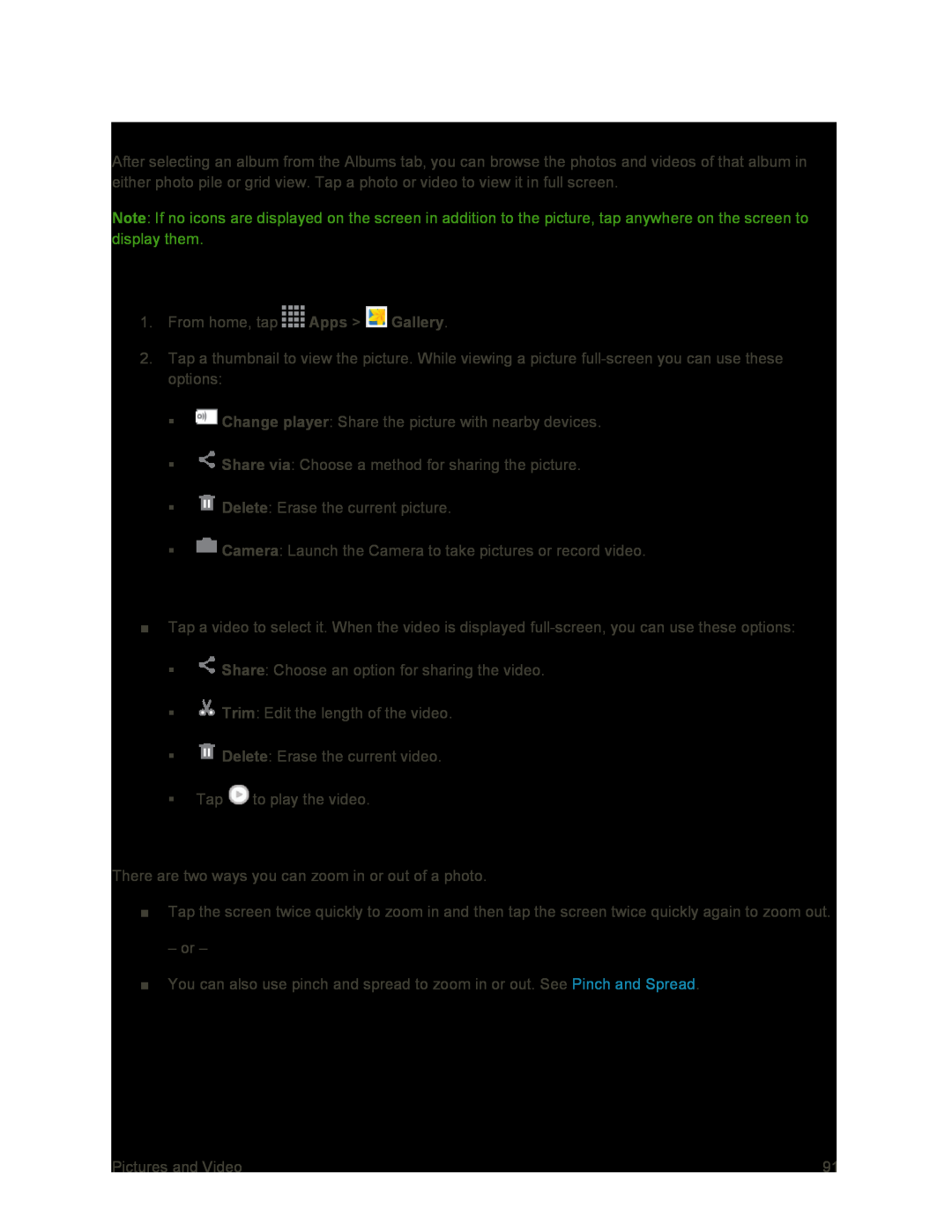 View Photos and Videos
View Photos and VideosView Photos
View Videos
Zoom In or Out on a Photo
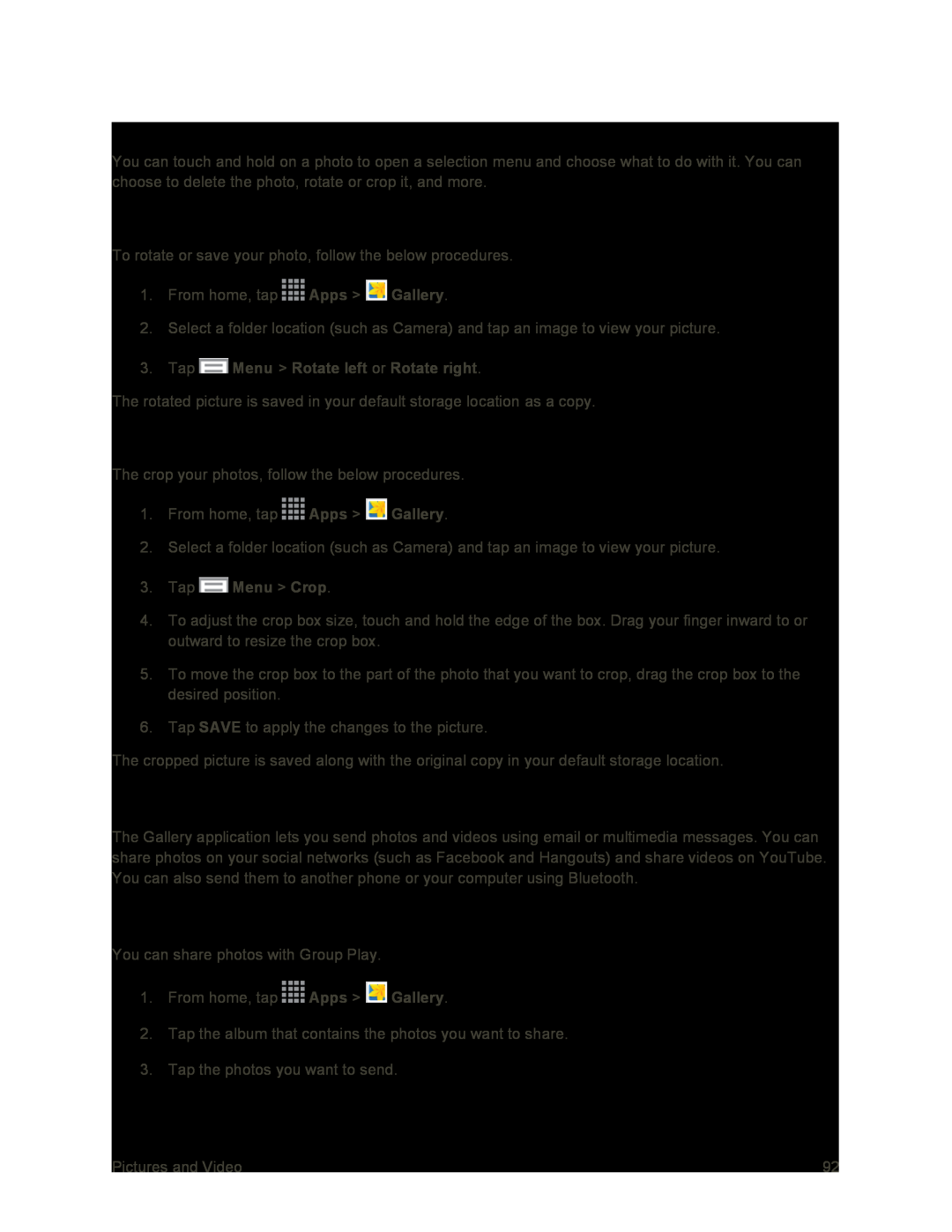 Working with Photos
Working with PhotosRotate and Save a Photo
Crop a Photo
Share Photos and Videos
Send Photos Using Group Play
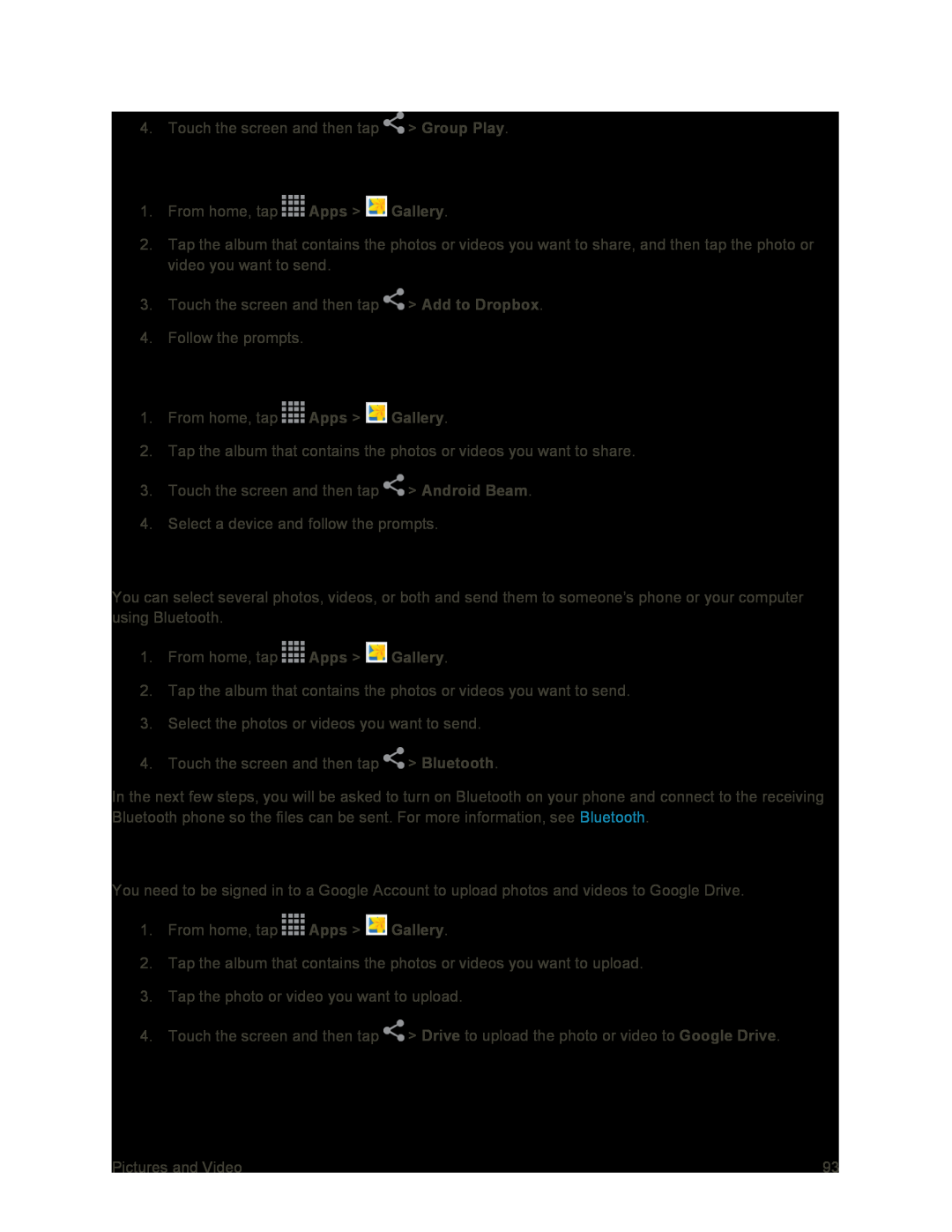 Send Photos or Videos Using Dropbox
Send Photos or Videos Using DropboxShare Photos and Videos Using Android Beam
Send Photos or Videos Using Bluetooth
Share Photos or Videos Using Google Drive
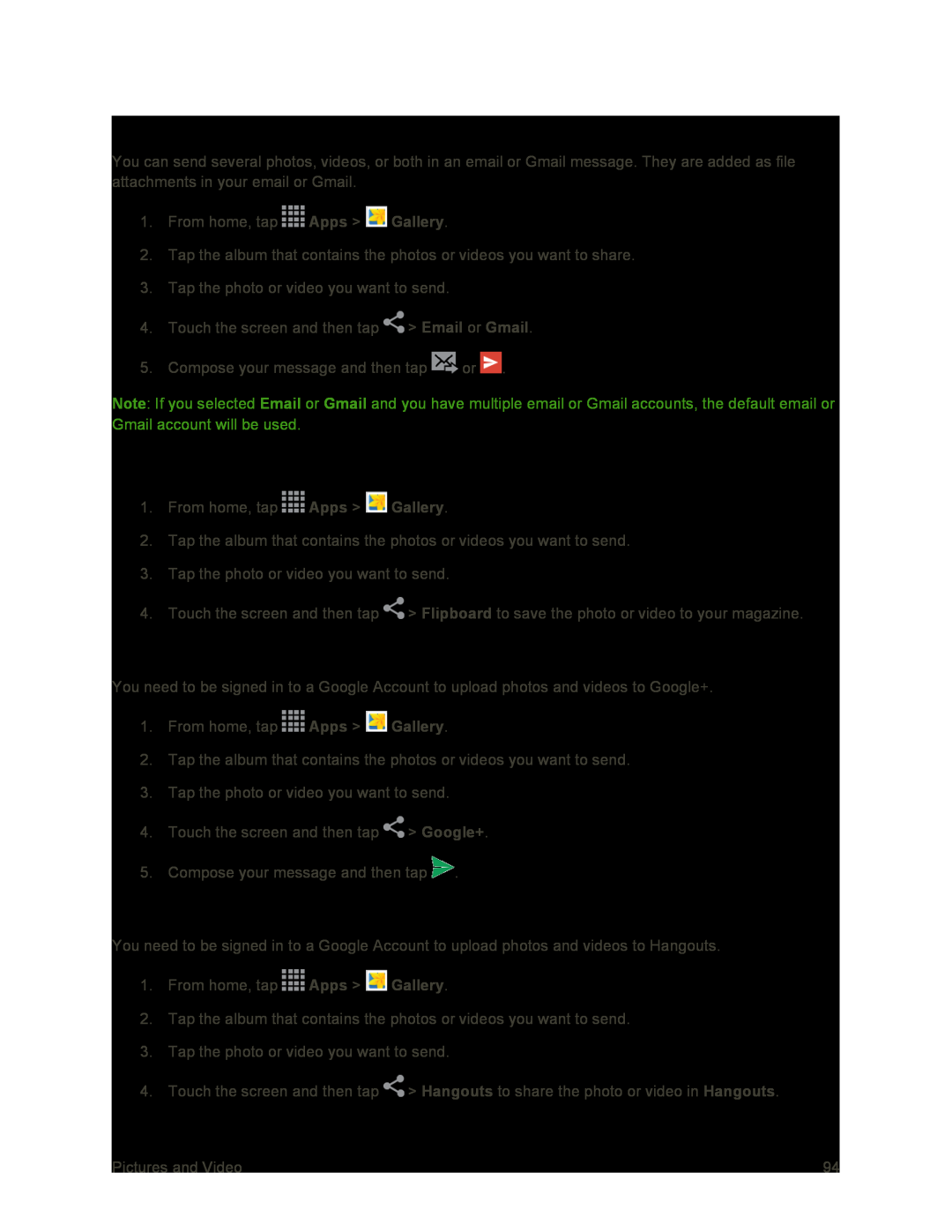 Send Photos or Videos by Email or Gmail
Send Photos or Videos by Email or GmailSend Photos or Videos by Flipboard
Share Photos or Videos on Google+
Send Photos or Videos by Hangouts
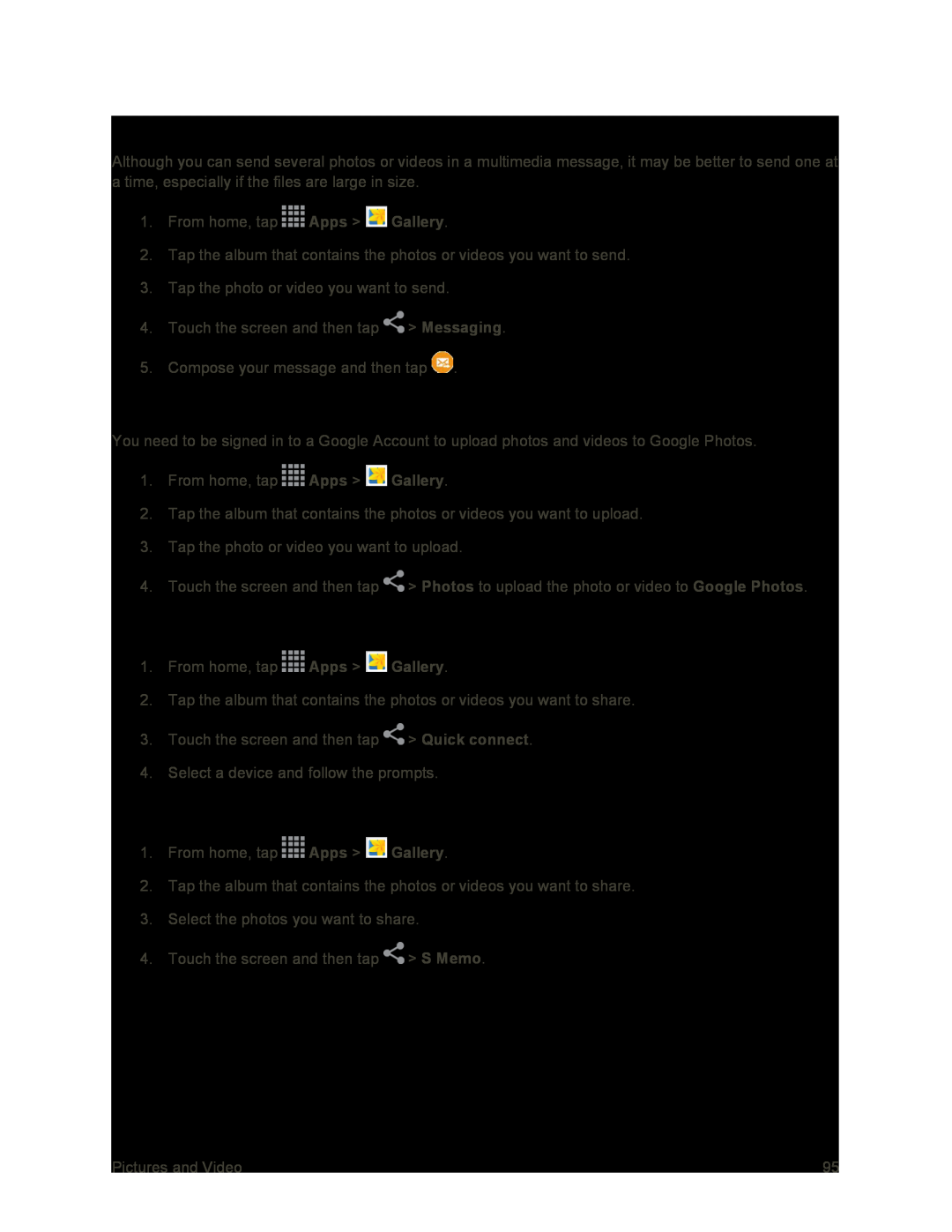 Send a Photo or Video by Multimedia Message
Send a Photo or Video by Multimedia MessageShare Photos or Videos Using Google Photos
Share Photos and Videos Using Quick Connect
Share Photos on S Memo
 Share Photos and Videos Using Wi-FiDirect
Share Photos and Videos Using Wi-FiDirectShare Videos on YouTube
Optical Reader
Photos
Story Album
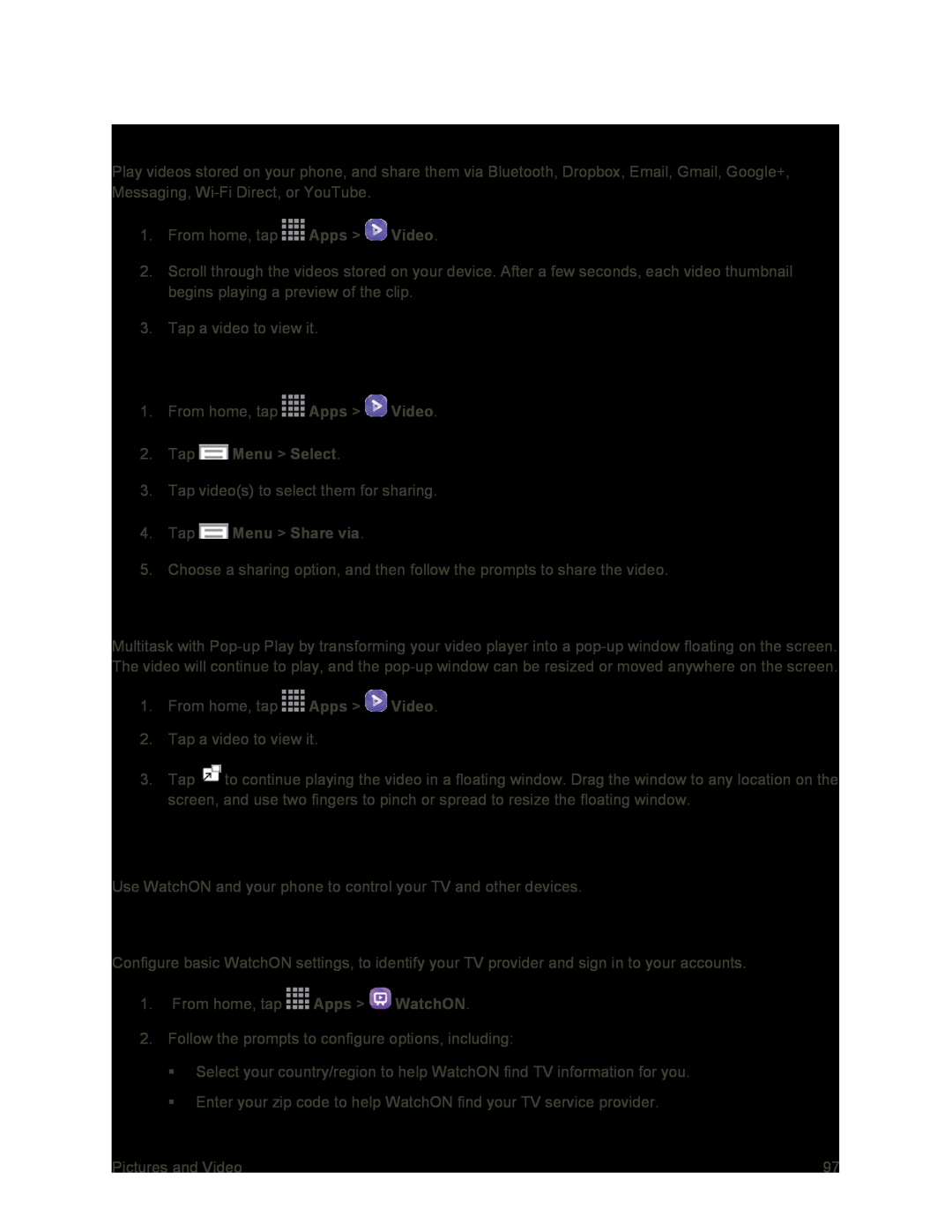 Video
VideoShare Videos
Use Pop-upPlay
WatchON
Set up WatchON
 Set Up Your Phone as a Remote
Set Up Your Phone as a Remote
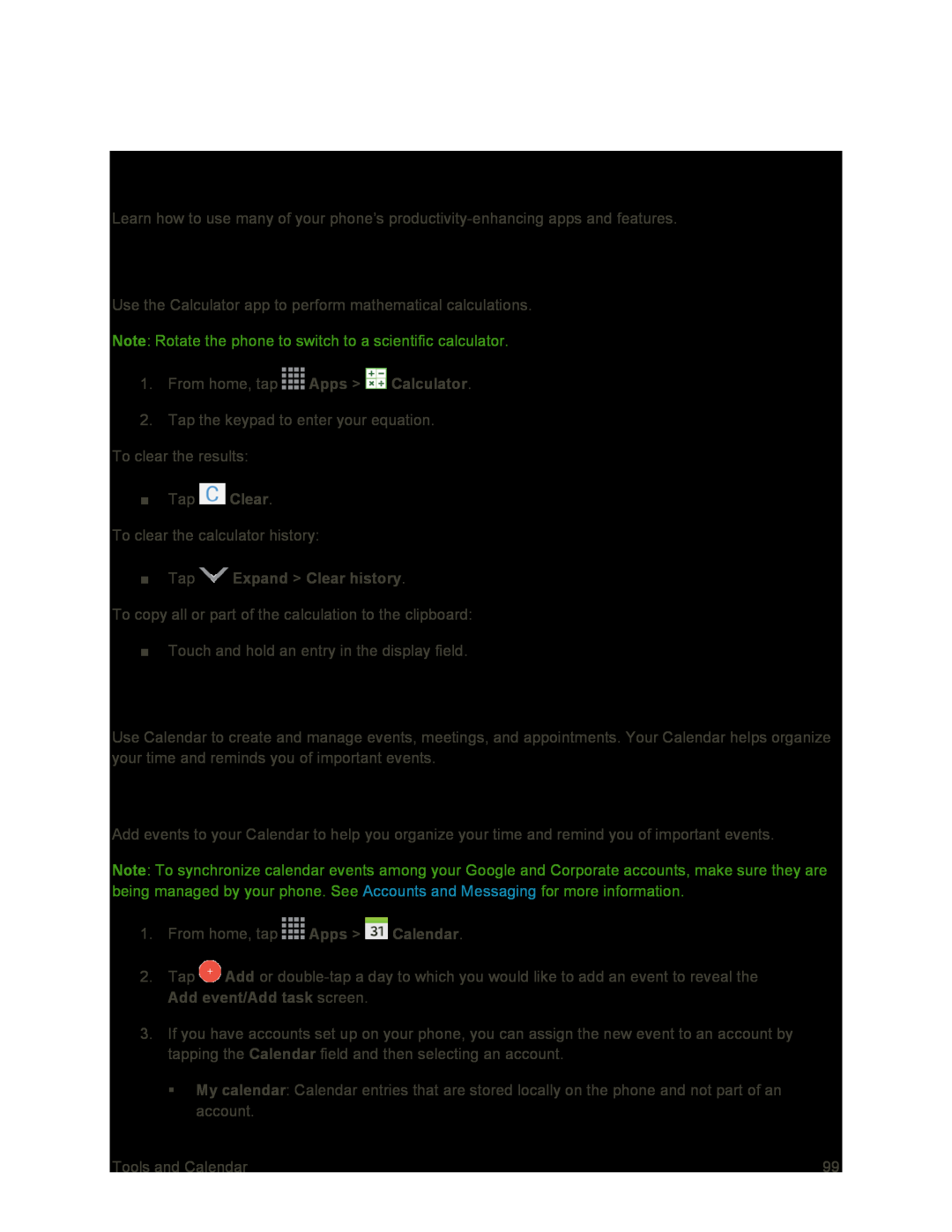 Tools and Calendar
Tools and CalendarCalculator
Calendar
Add an Event to the Calendar
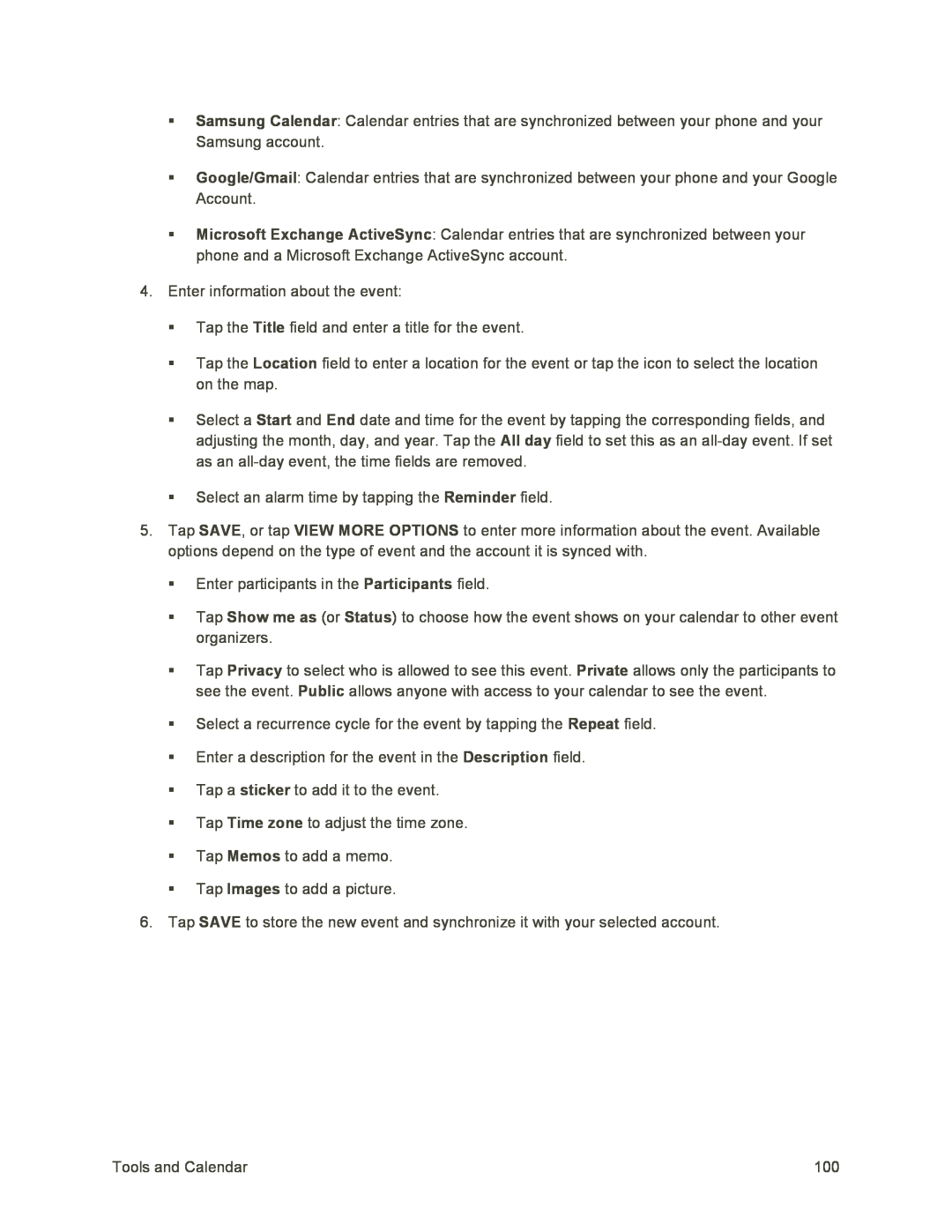 Samsung Calendar
Samsung CalendarGoogle/Gmail
Microsoft Exchange ActiveSync
Title
Location
Start
End
All day
Reminder
SAVE
VIEW MORE OPTIONS
Participants
Show me as
Status
Privacy
Private
Public
Repeat
Description
sticker
Time zone
Memos
Images
SAVE
 Event Alerts and Reminders
Event Alerts and RemindersView Events
Day View
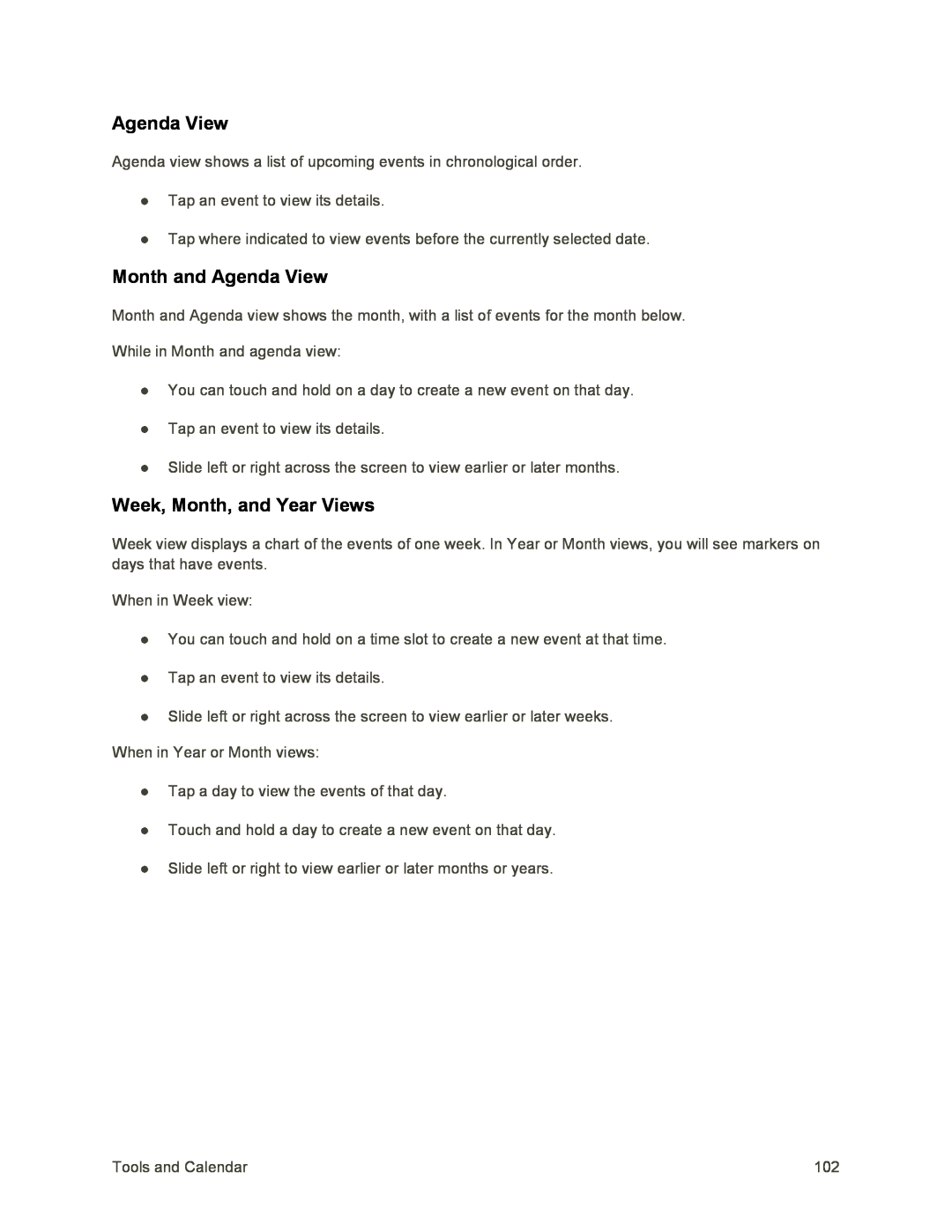 Agenda View
Agenda ViewMonth and Agenda View
Week, Month, and Year Views
 Delete Events
Delete EventsClock
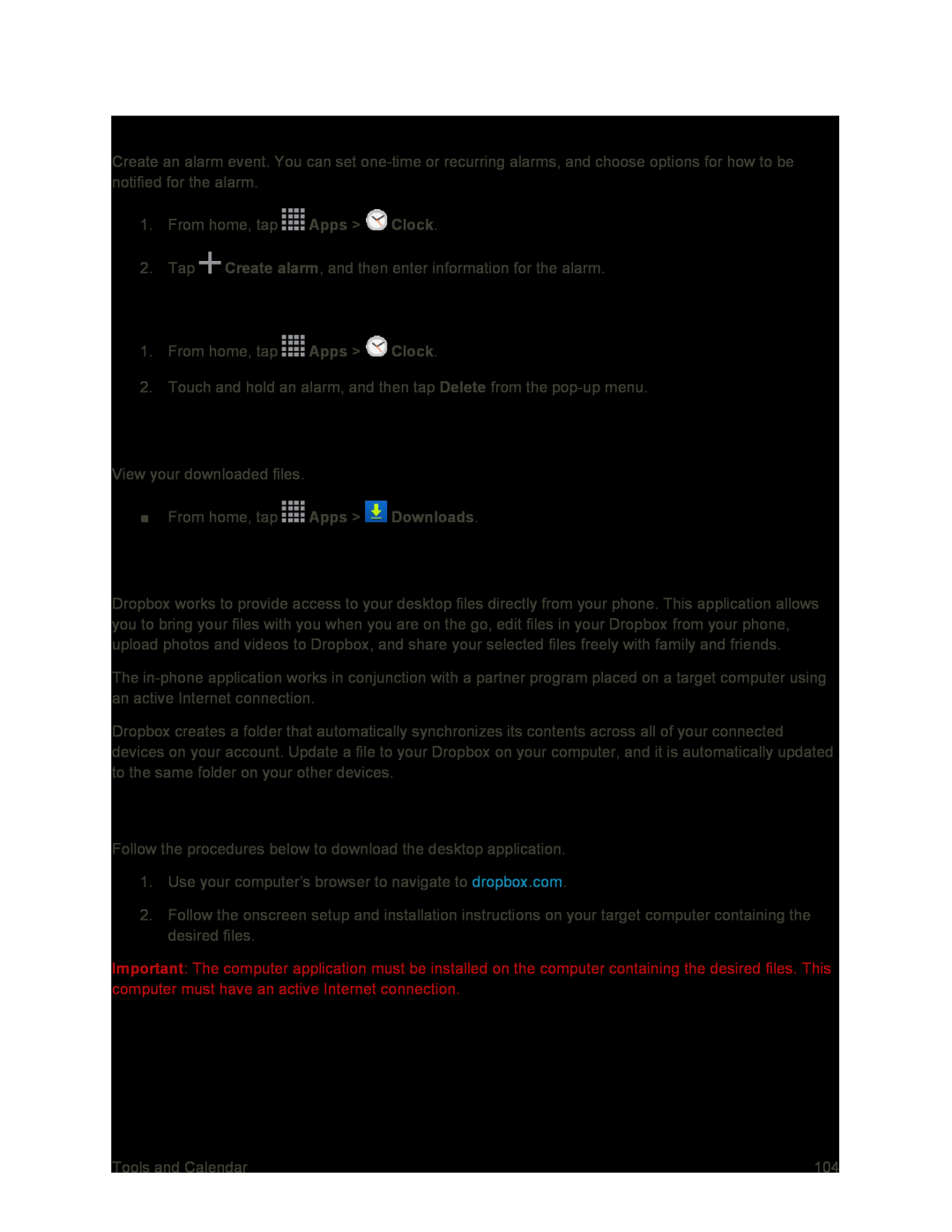 Create an Alarm
Create an AlarmDelete an Alarm
Downloads
Dropbox
Download the Desktop Application
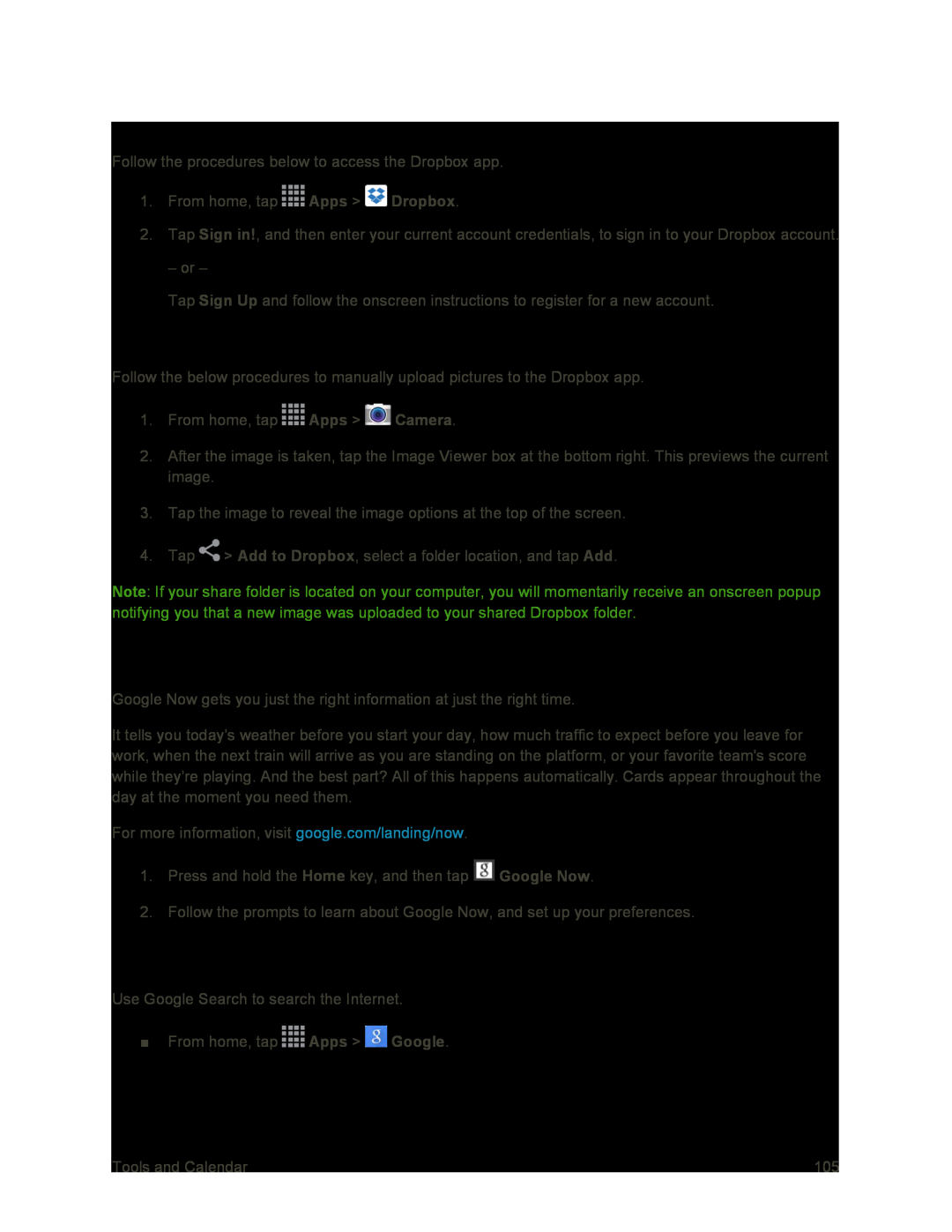 Accessing Dropbox on Your Device
Accessing Dropbox on Your DeviceManually Uploading a Picture to Dropbox
Google Now
Google Search
 Help
HelpKNOX
Lookout Security
My Files
 Polaris Office
Polaris OfficeSHealth
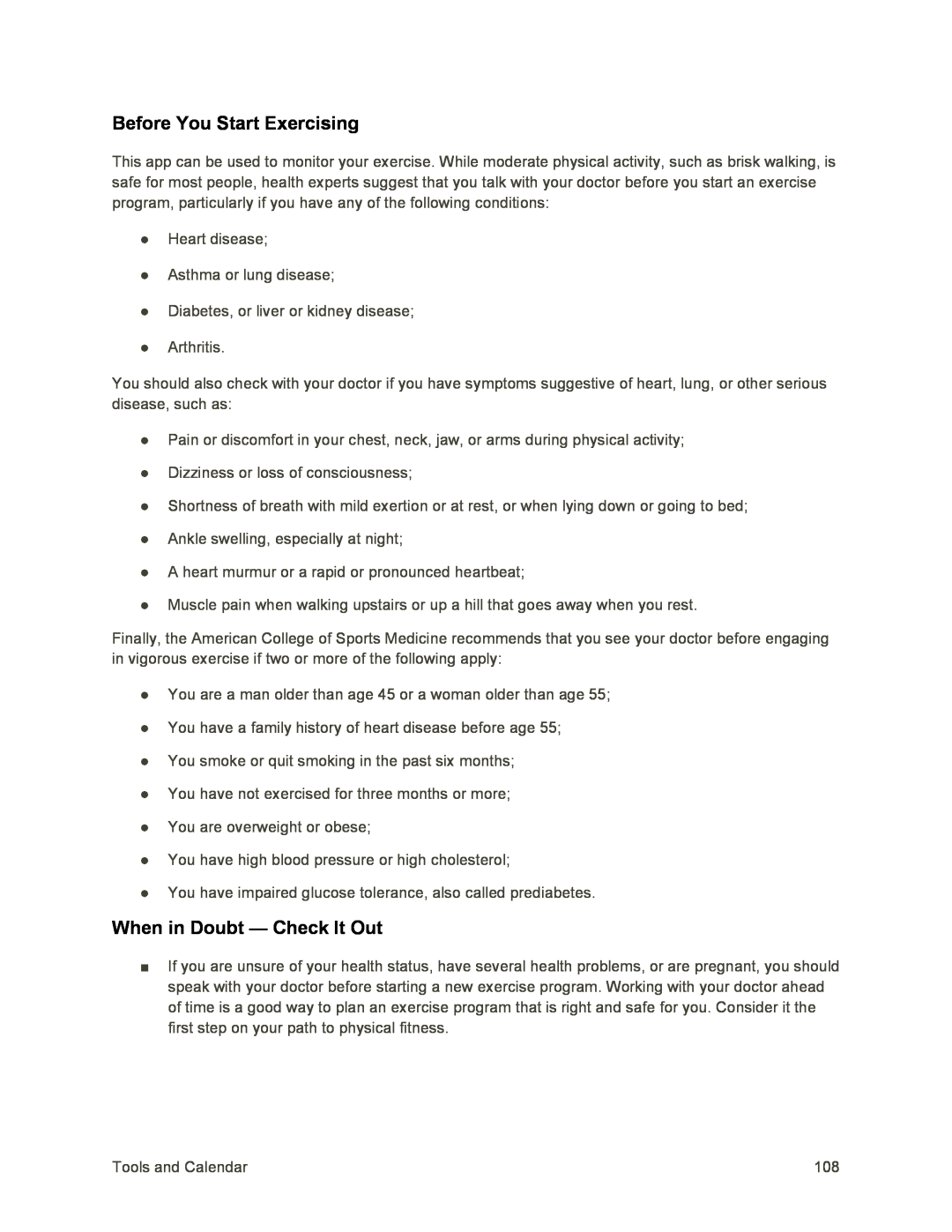 Before You Start Exercising
Before You Start ExercisingWhen in Doubt — Check It Out
 S Memo
S MemoView the S Memo Screen
 Create a New S Memo
Create a New S MemoS Translator
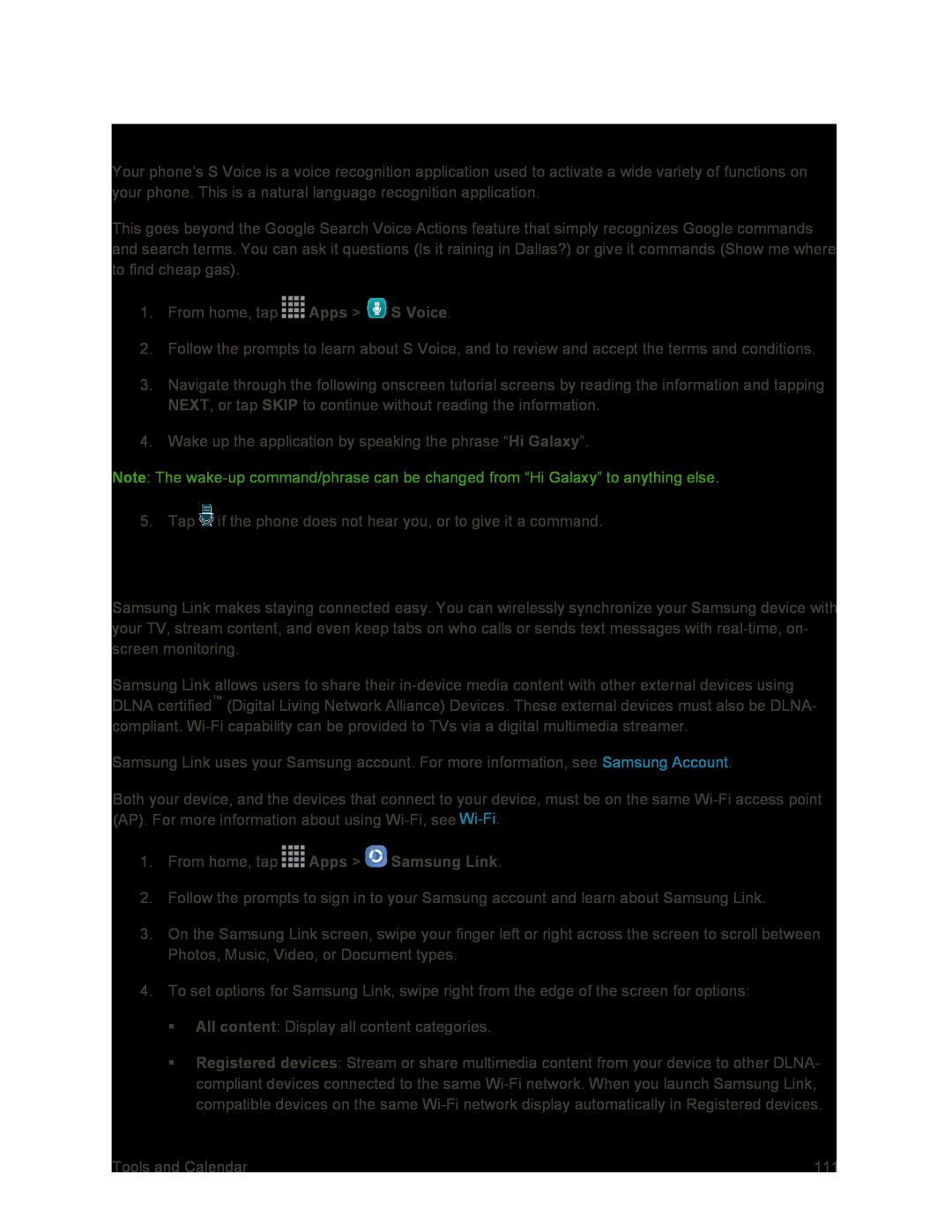 S Voice
S VoiceSamsung Link
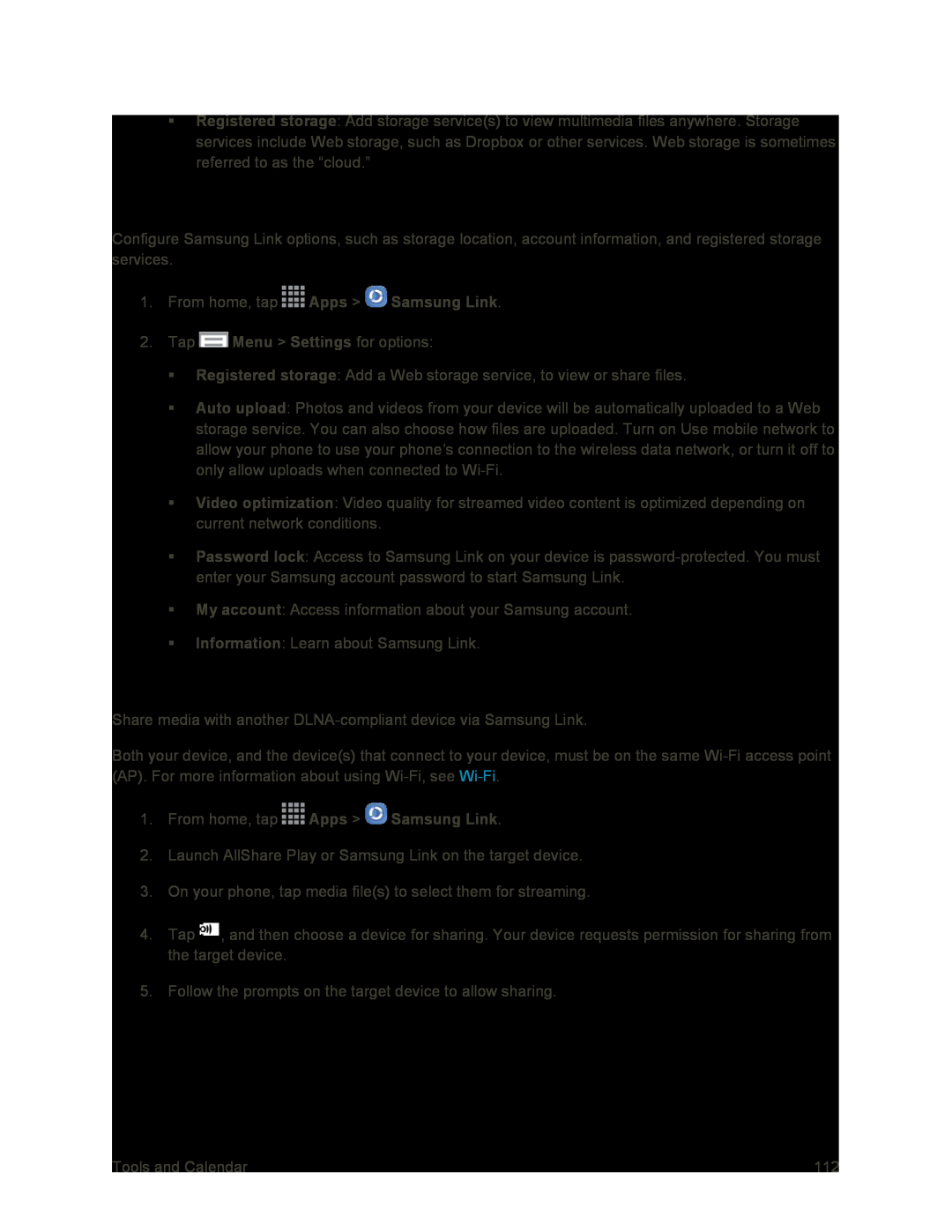 Configure Samsung Link Settings
Configure Samsung Link SettingsUse Samsung Link to Share Media with Another Device
 Voice Recorder
Voice Recorder
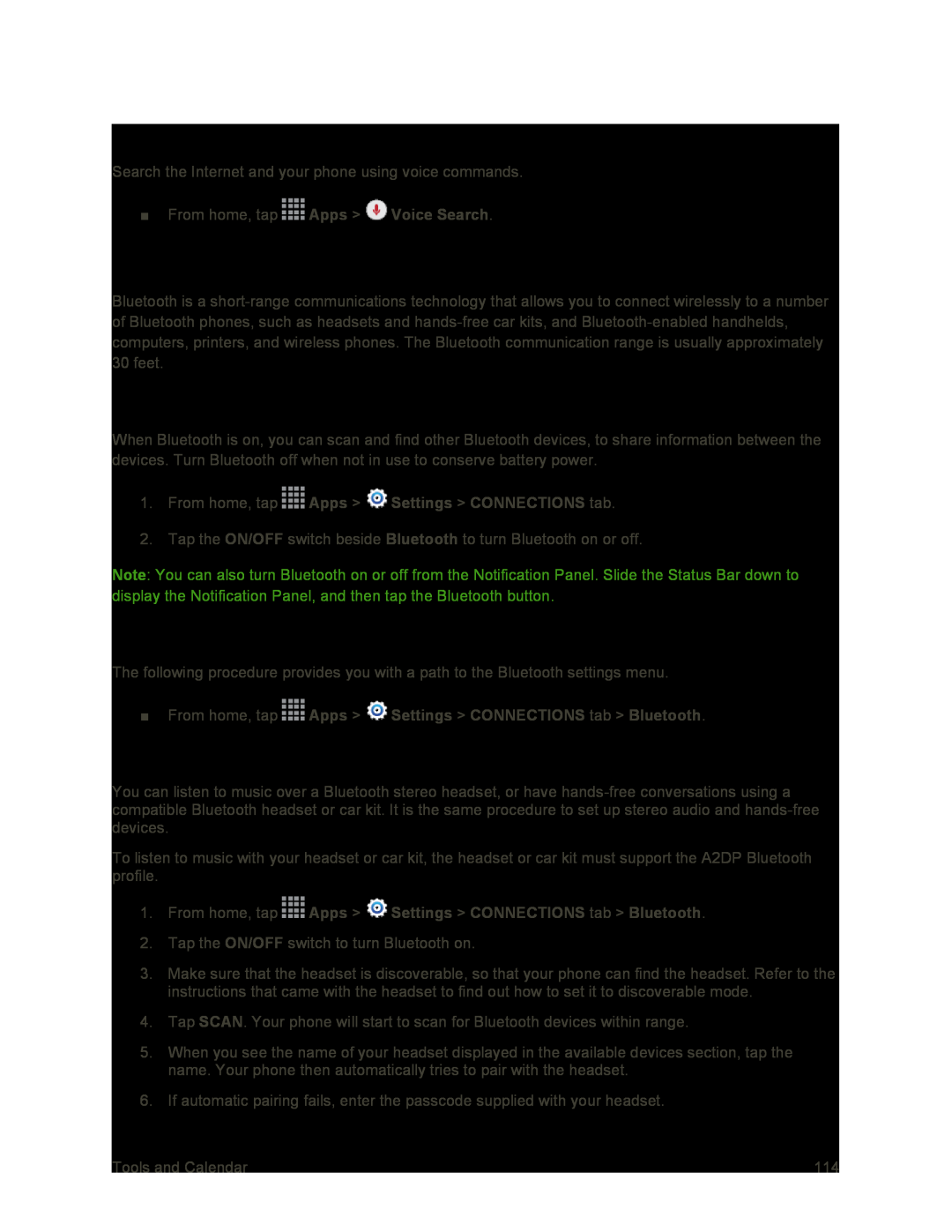 Voice Search
Voice SearchBluetooth
Turn Bluetooth On or Off
The Bluetooth Settings Menu
Connect a Bluetooth Headset or Car Kit
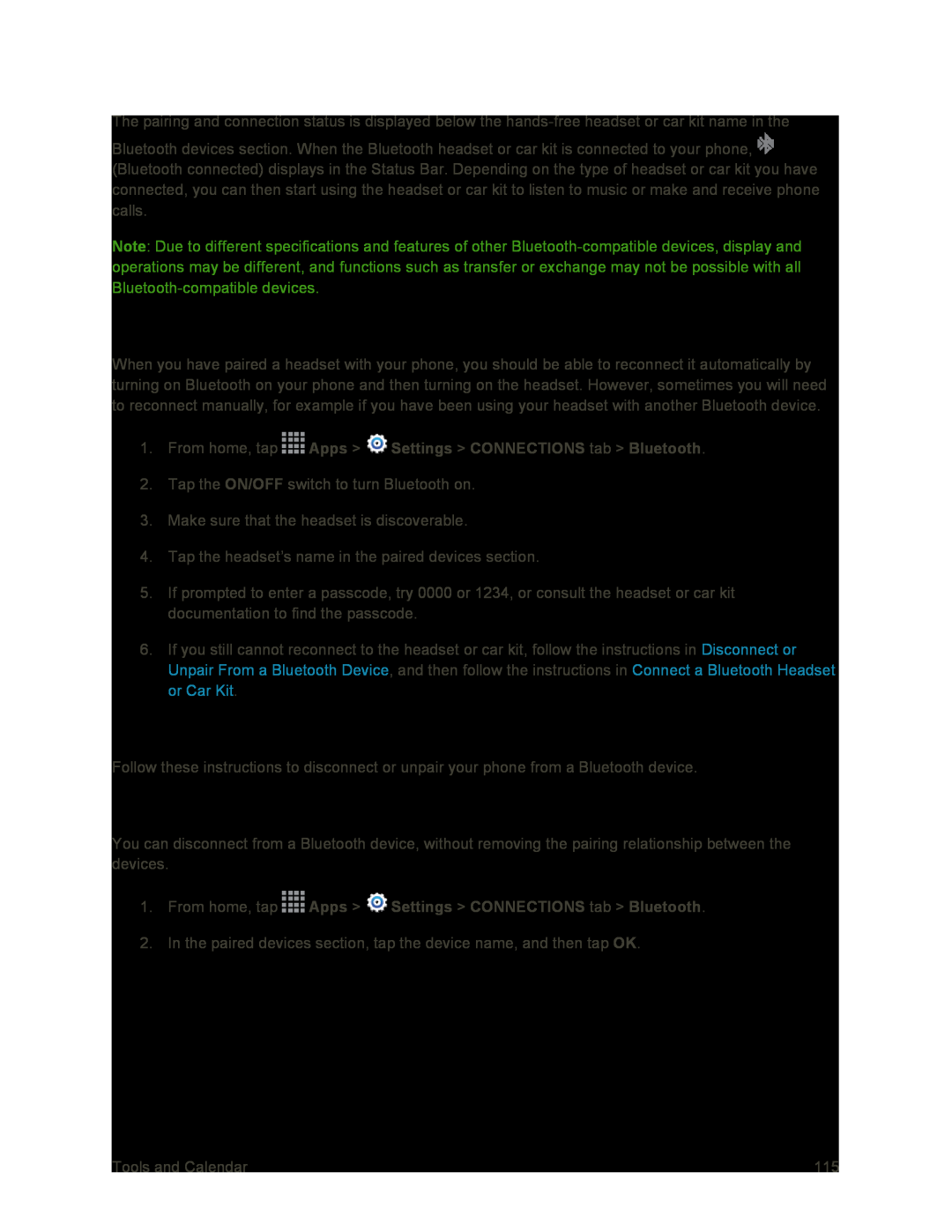 Reconnect a Headset or Car Kit
Reconnect a Headset or Car KitDisconnect or Unpair from a Bluetooth Device
Disconnect from a Bluetooth Device
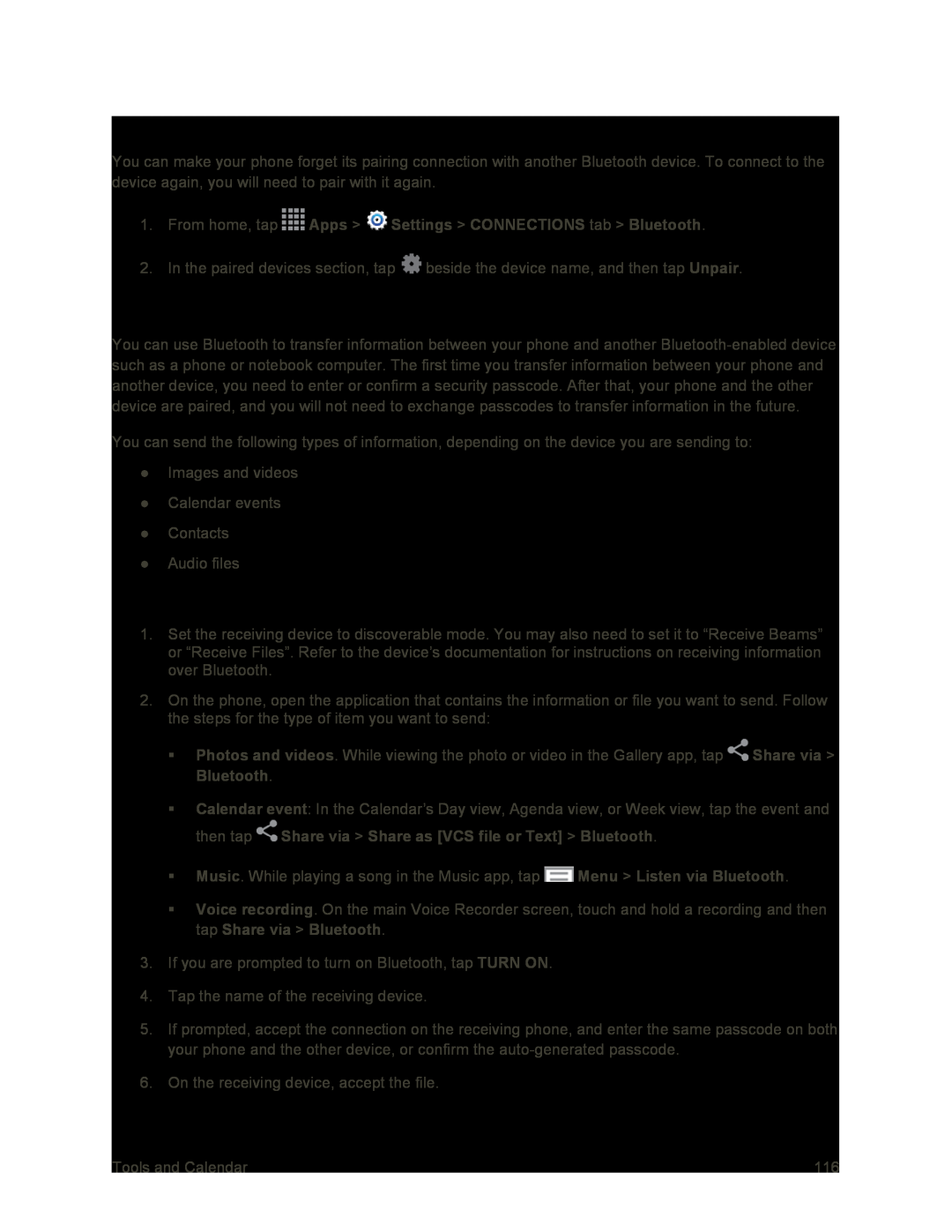 Unpair from a Bluetooth Device
Unpair from a Bluetooth DeviceSend Information Using Bluetooth
Send Information From Your Phone to Another Device
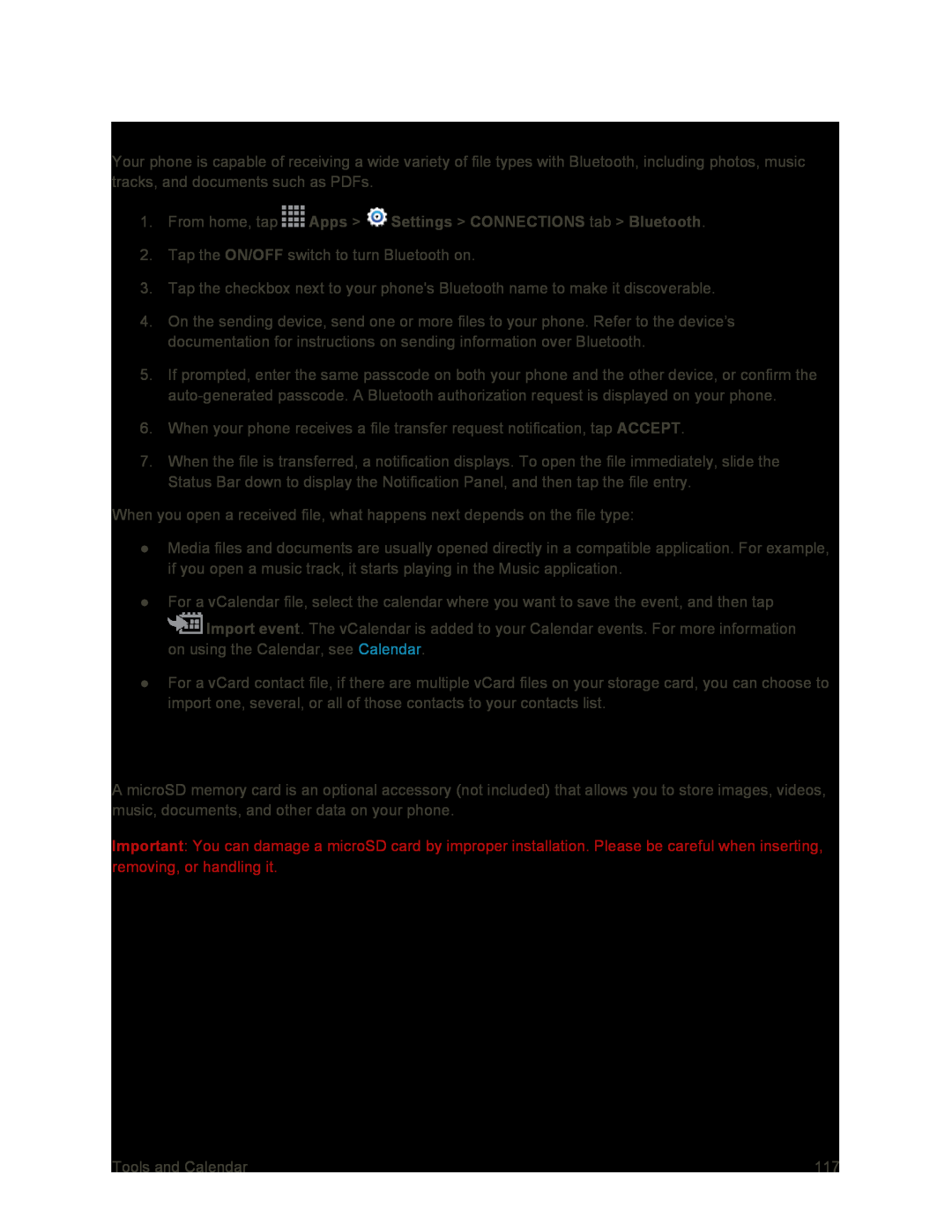 Receive Information Using Bluetooth
Receive Information Using BluetoothmicroSD Card
 Install a microSD Card
Install a microSD CardRemove a microSD Card
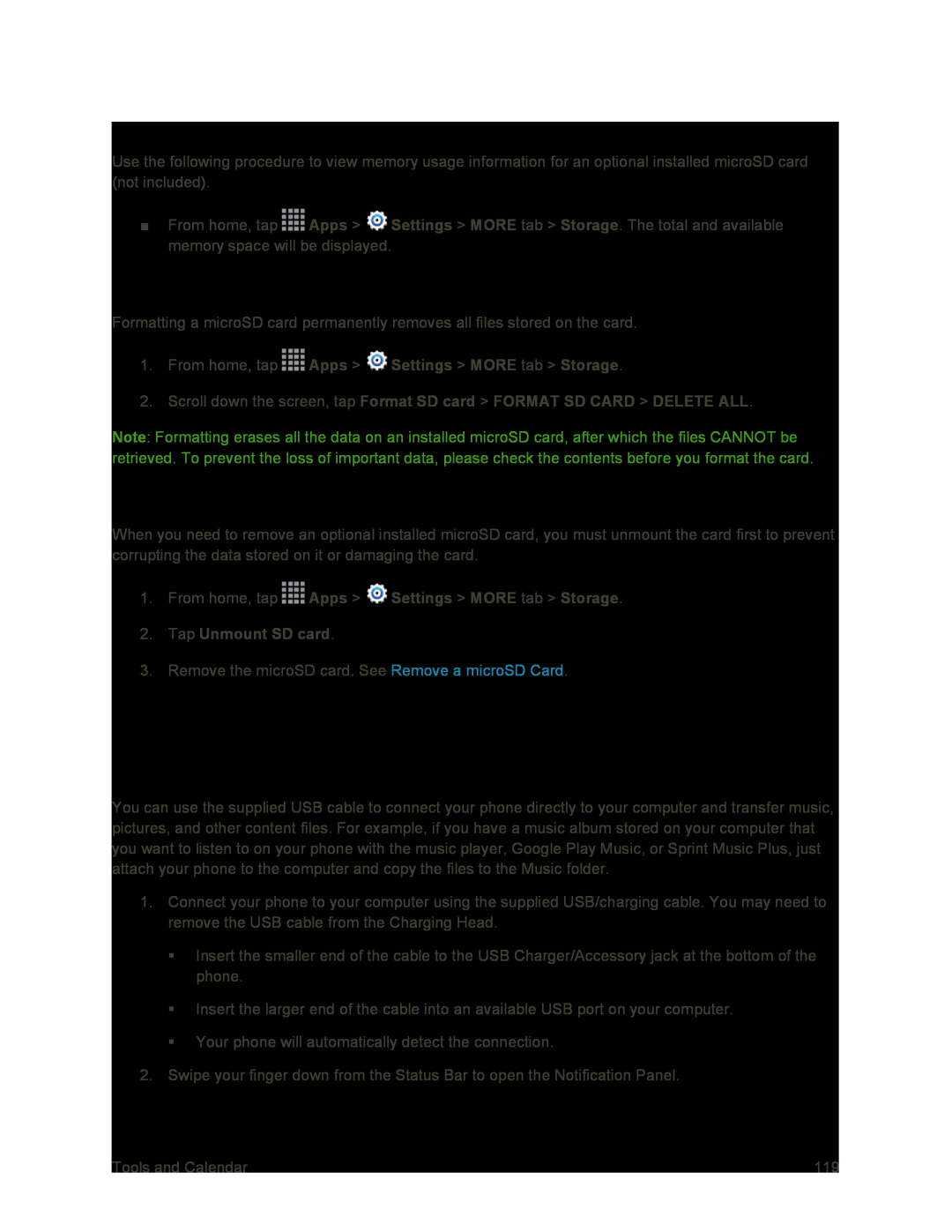 View microSD Card Memory
View microSD Card MemoryFormat a microSD Card
Unmount a microSD Card
Transfer Files Between Your Phone and a Computer
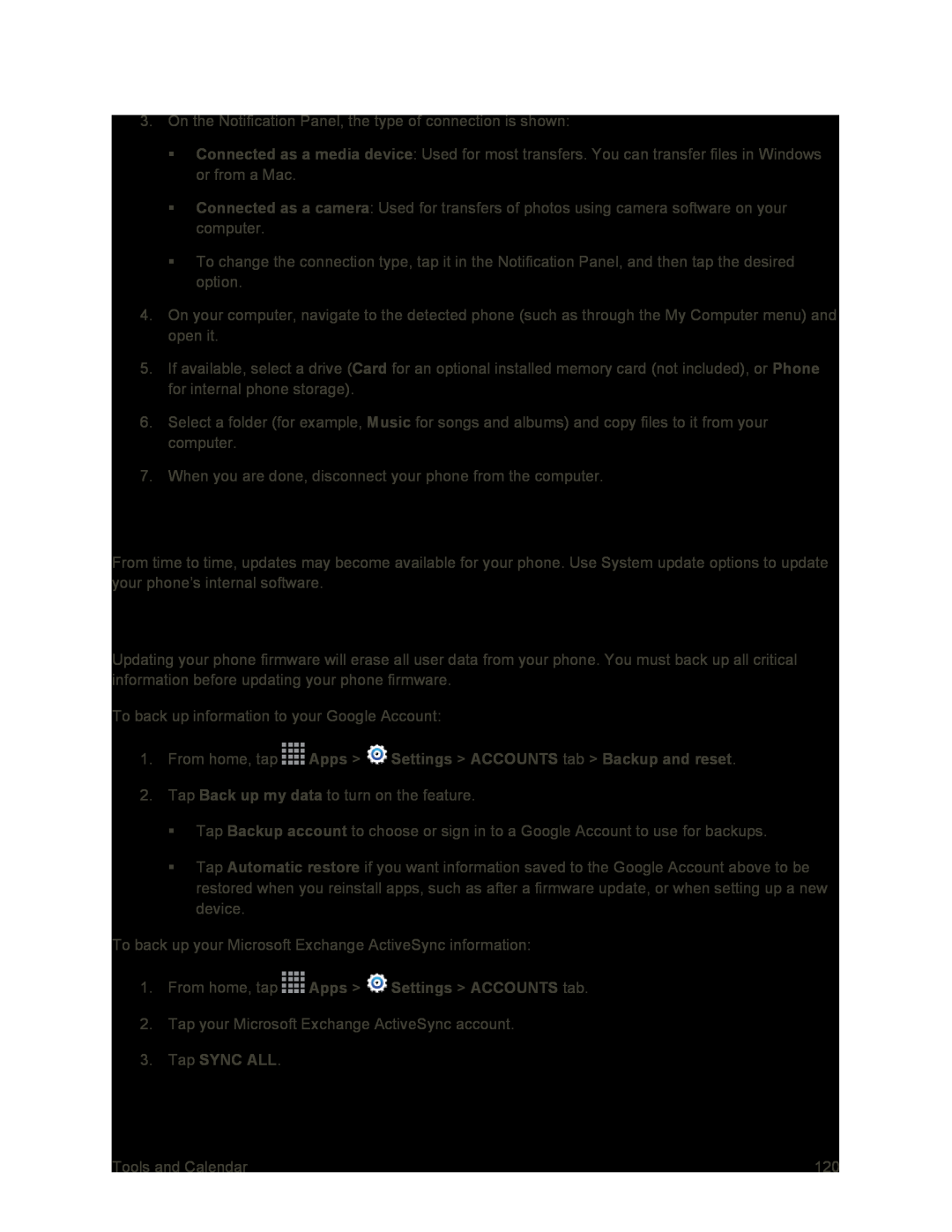 System Updates
System UpdatesBefore Updating Your Firmware
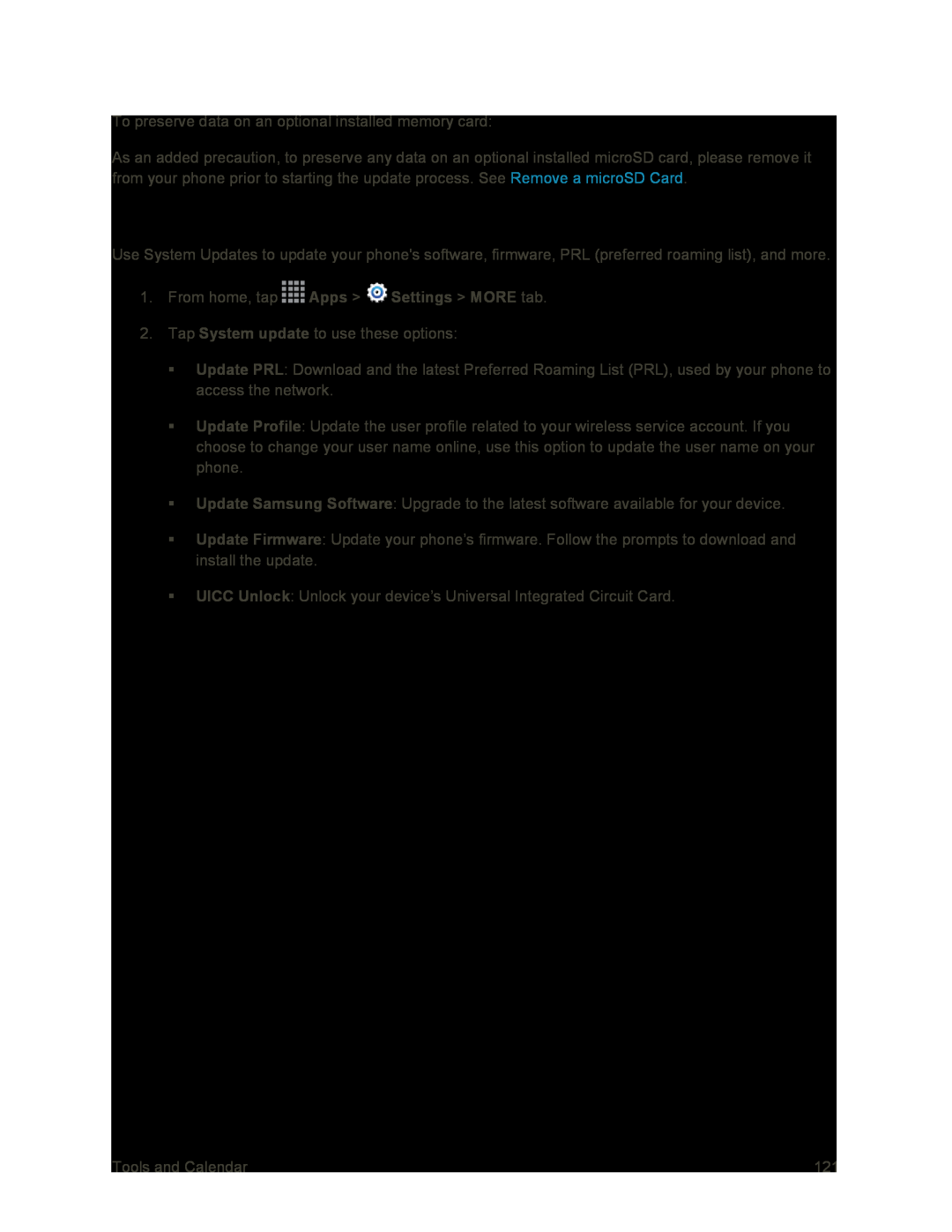 Update Your Phone
Update Your Phone
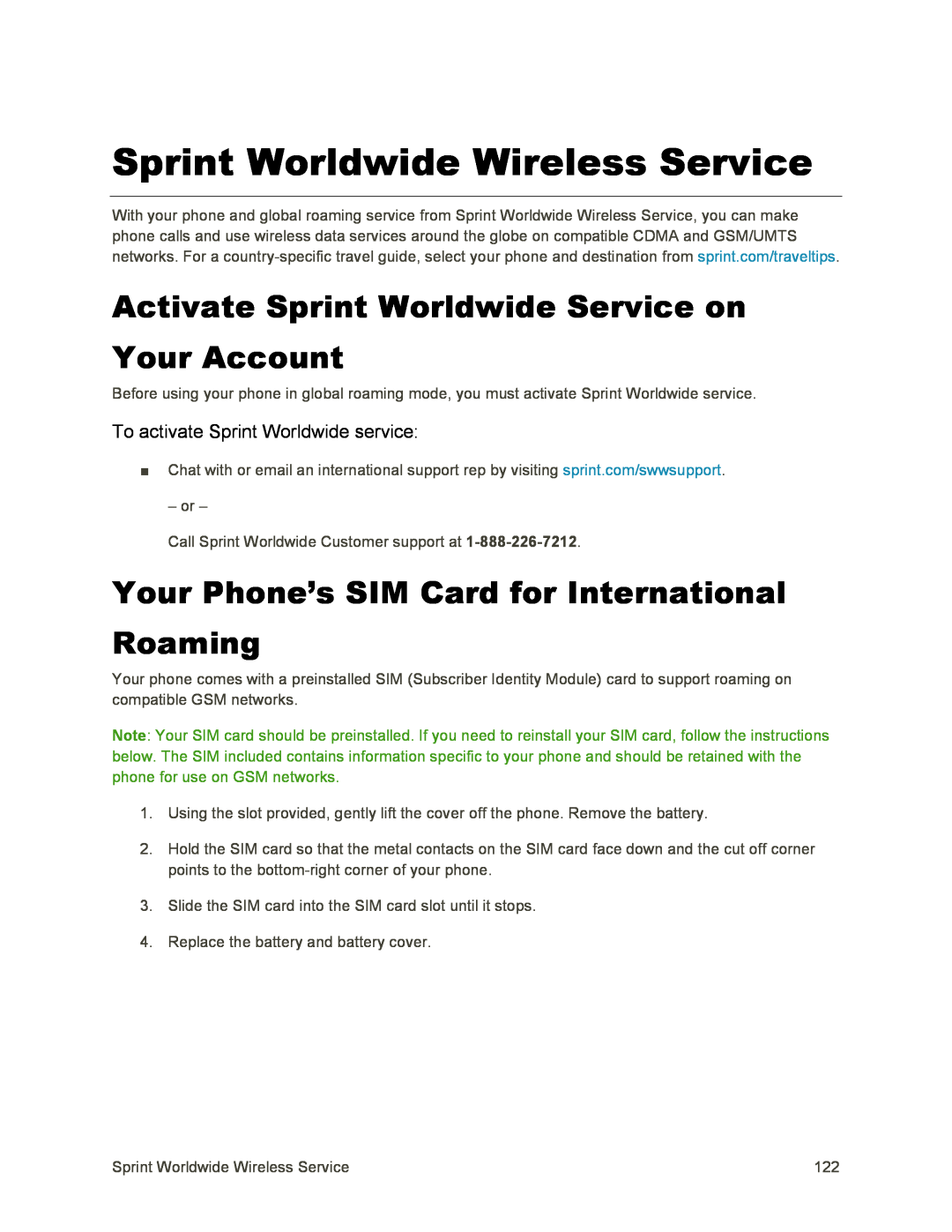 Sprint Worldwide Wireless Service
Sprint Worldwide Wireless ServiceActivate Sprint Worldwide Service on Your Account
To activate Sprint Worldwide service:
Your Phone’s SIM Card for International Roaming
 Set Network Mode Options
Set Network Mode OptionsTo set your network mode options manually:
Make and Receive Worldwide Calls
Make Calls Using Plus (+) Code Dialing
 Sprint International Voicemail Service
Sprint International Voicemail ServiceInternational Voicemail Troubleshooting
Set Up Your Voicemail Access Number for International Use
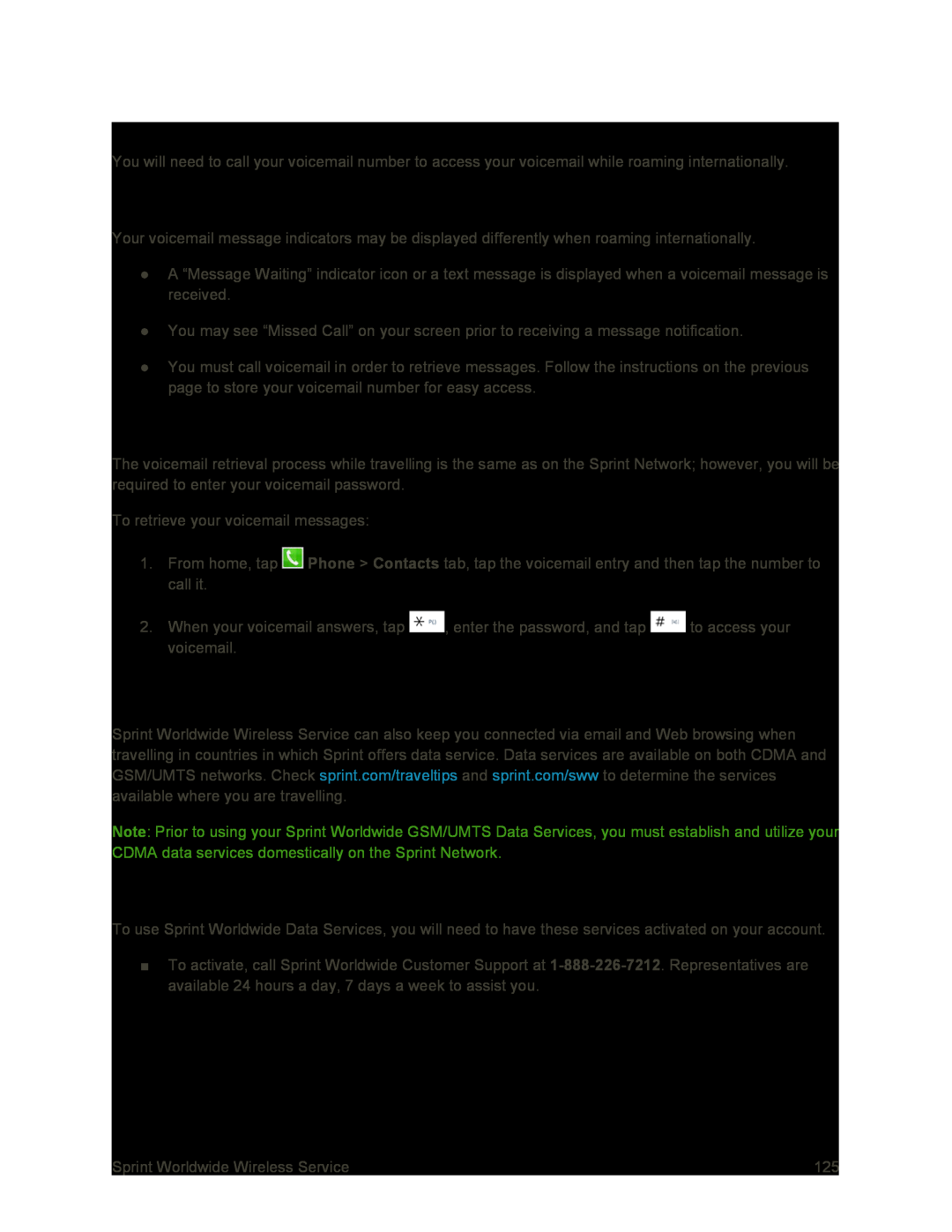 Access Your Voicemail Internationally
Access Your Voicemail InternationallyNew Message Indicators
Retrieve Voicemail Messages
International Data Roaming
Get Started with Sprint Worldwide Data Services
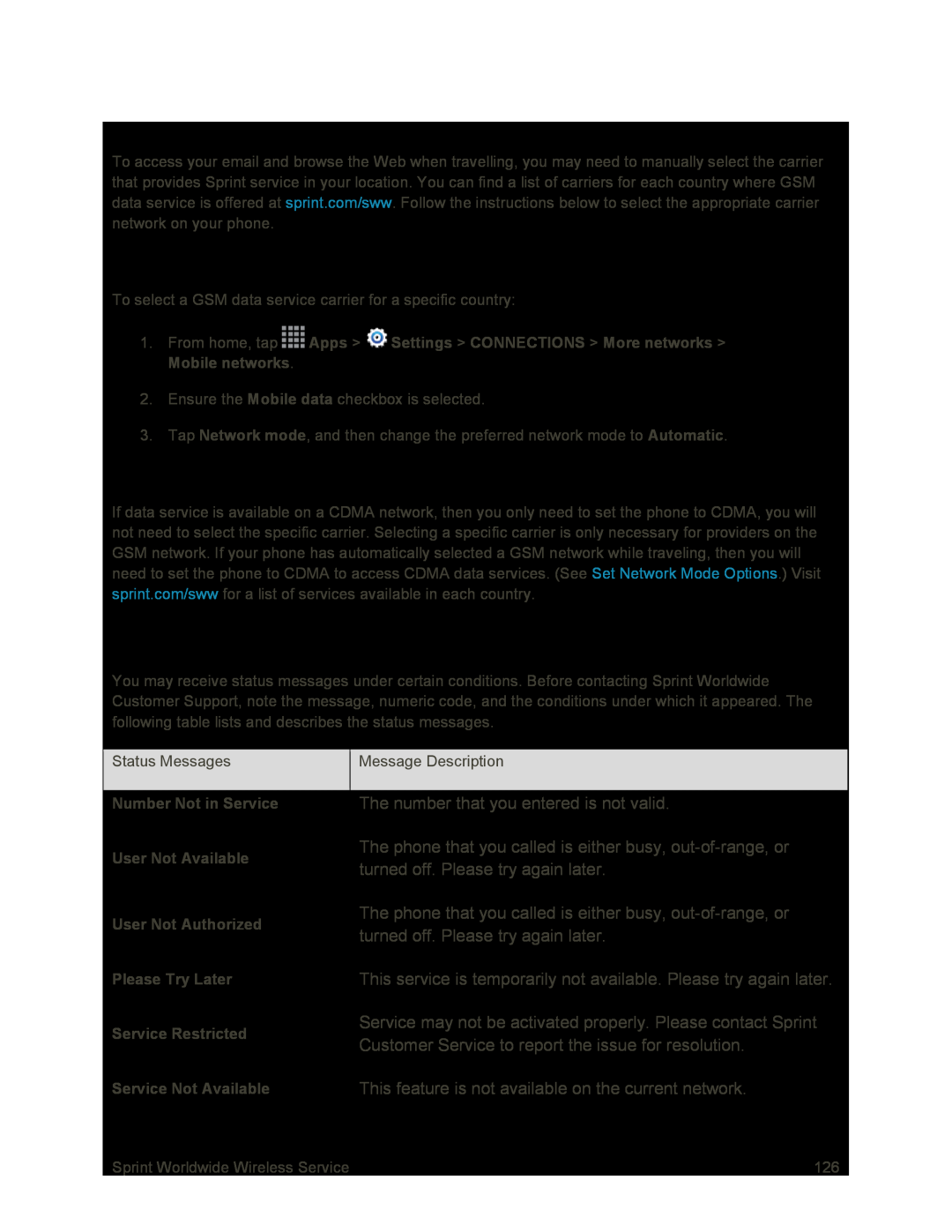 Access Email and Data Services Internationally
Access Email and Data Services InternationallyAccess International Data Services on GSM/UMTS Networks
Access Email and Data Services on Internationally on CDMA Networks
International Roaming Status Messages
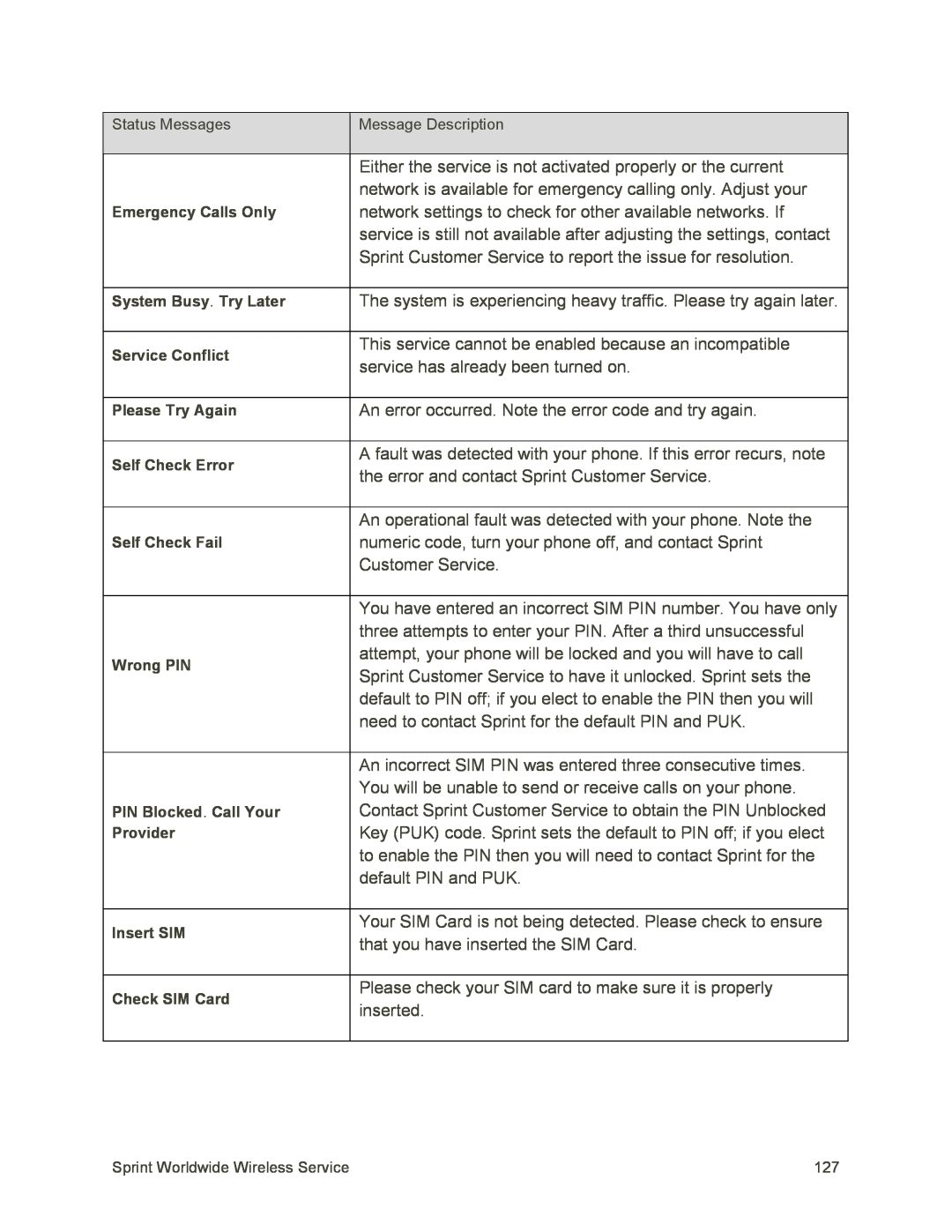
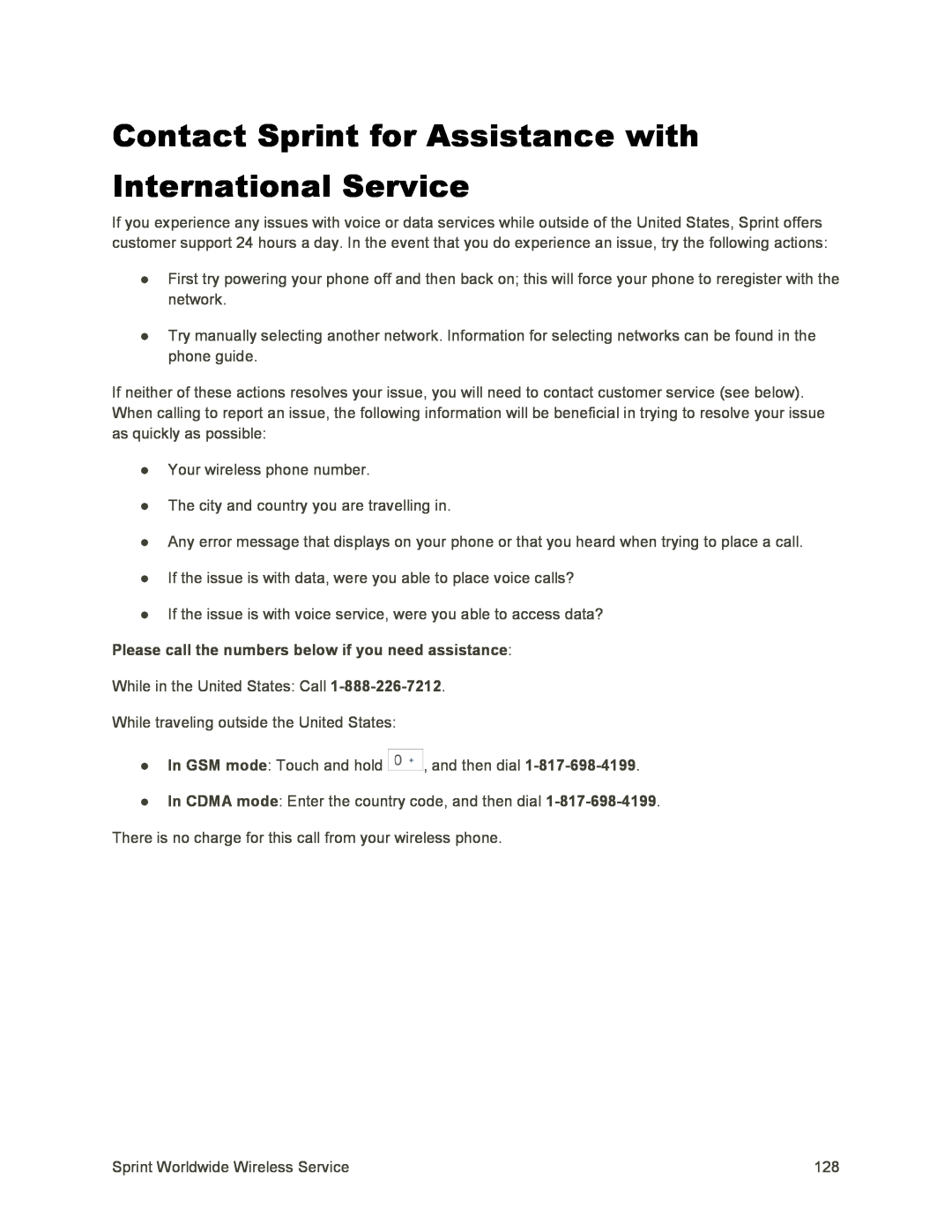 Contact Sprint for Assistance with International Service
Contact Sprint for Assistance with International Service
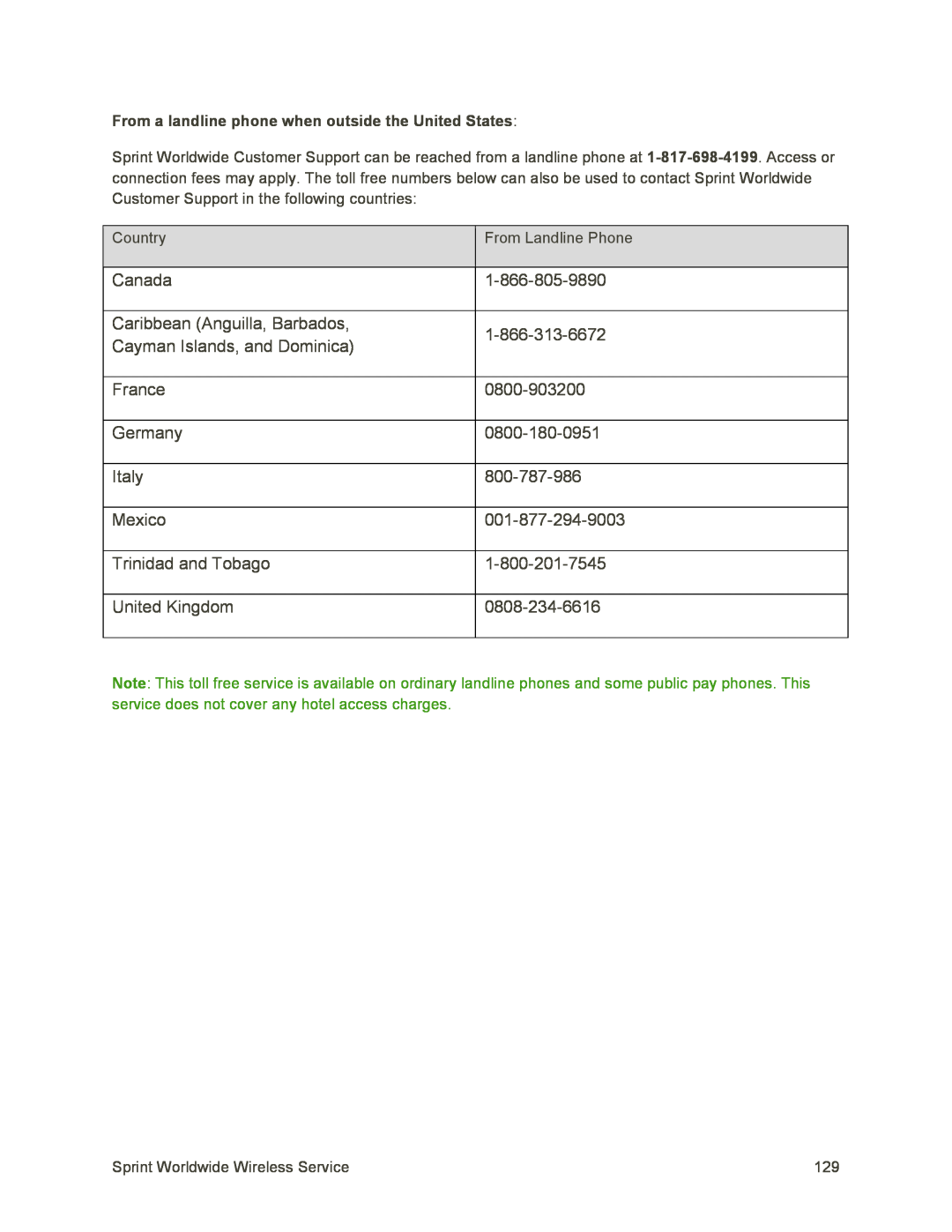 From a landline phone when outside the United States:
From a landline phone when outside the United States:Canada
Caribbean (Anguilla, Barbados
Cayman Islands, and Dominica)
France
Germany
Italy
Mexico
Trinidad and Tobago
United Kingdom
Note
 Settings
SettingsAccess Settings
Wi-FiCalling Settings
Disable Wi-FiCalling
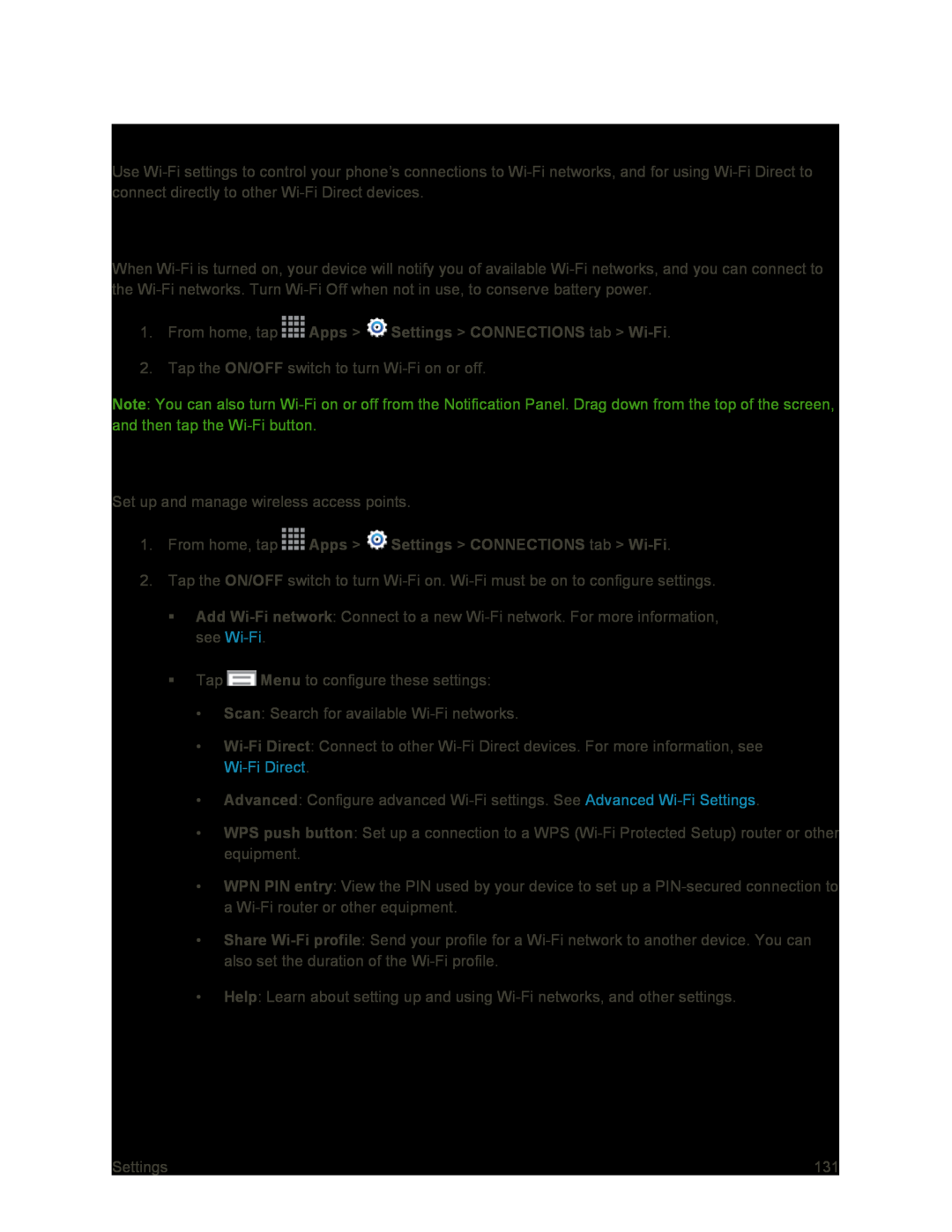 Wi-FiSettings
Wi-FiSettingsTurn Wi-FiOn or Off
Configure Wi-FiSettings
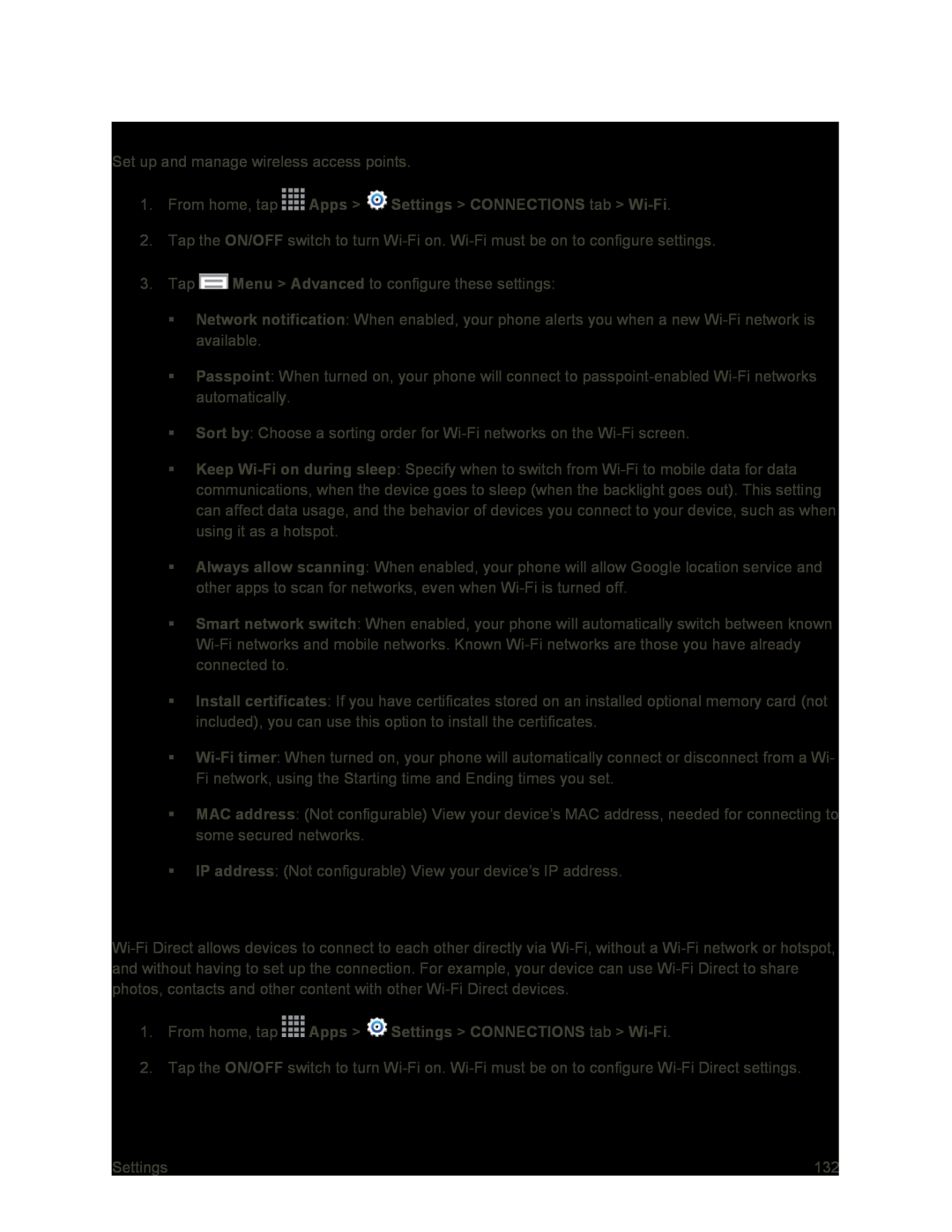 Advanced Wi-FiSettings
Advanced Wi-FiSettingsWi-FiDirect
 Hotspot Settings
Hotspot SettingsConfigure Hotspot
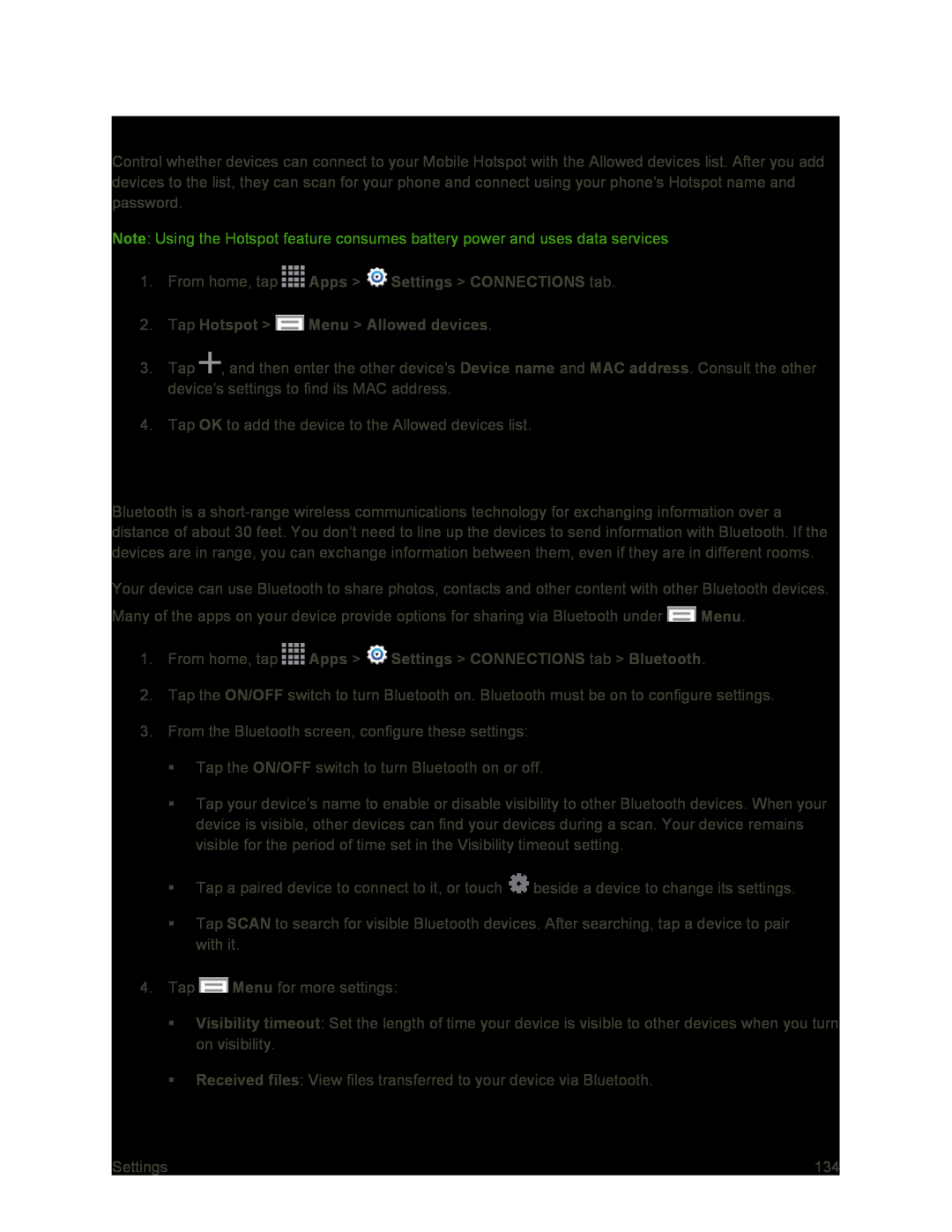 Allowed Devices
Allowed DevicesBluetooth Settings
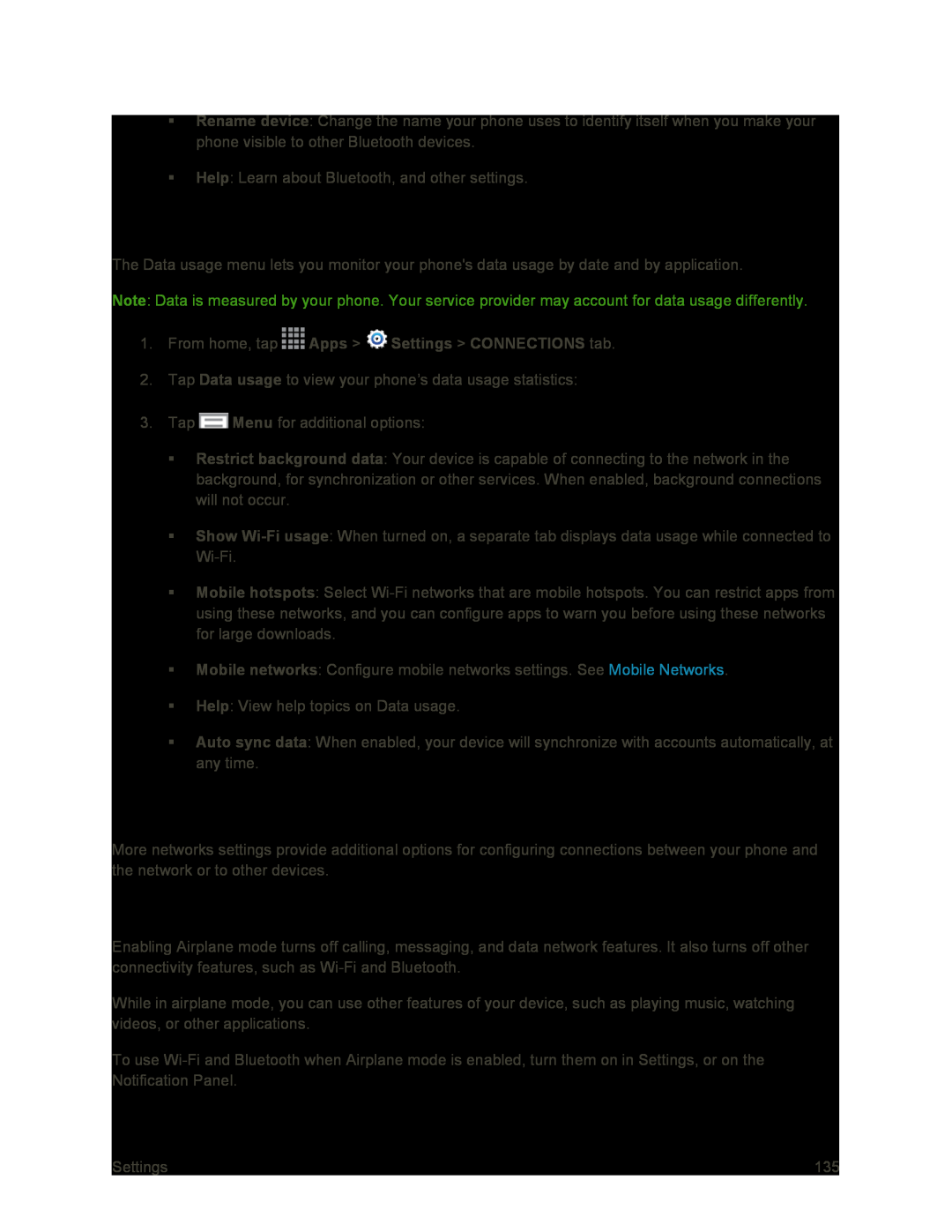 Data Usage Settings
Data Usage SettingsMore Networks Settings
Airplane Mode
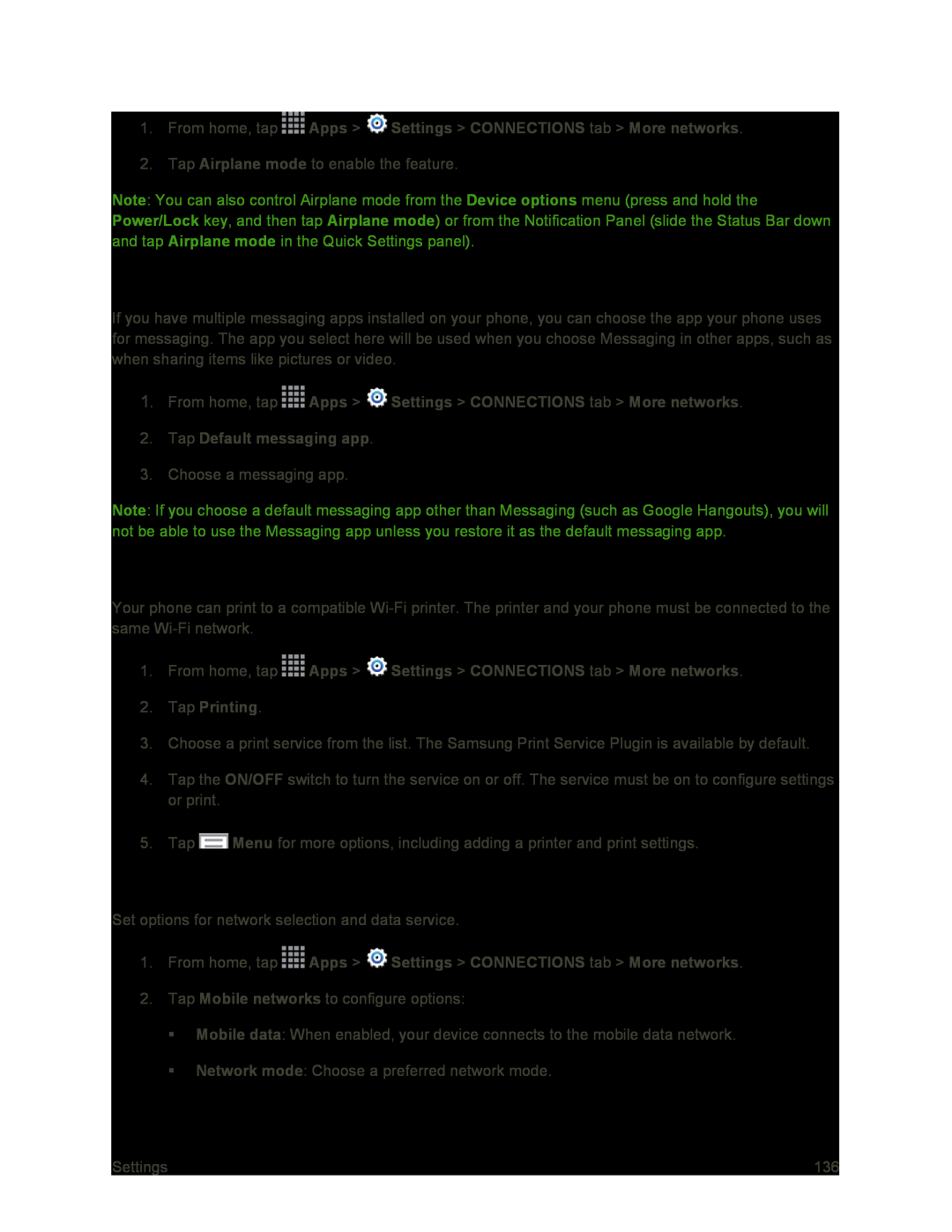 Default Messaging App
Default Messaging AppPrinting
Mobile Networks
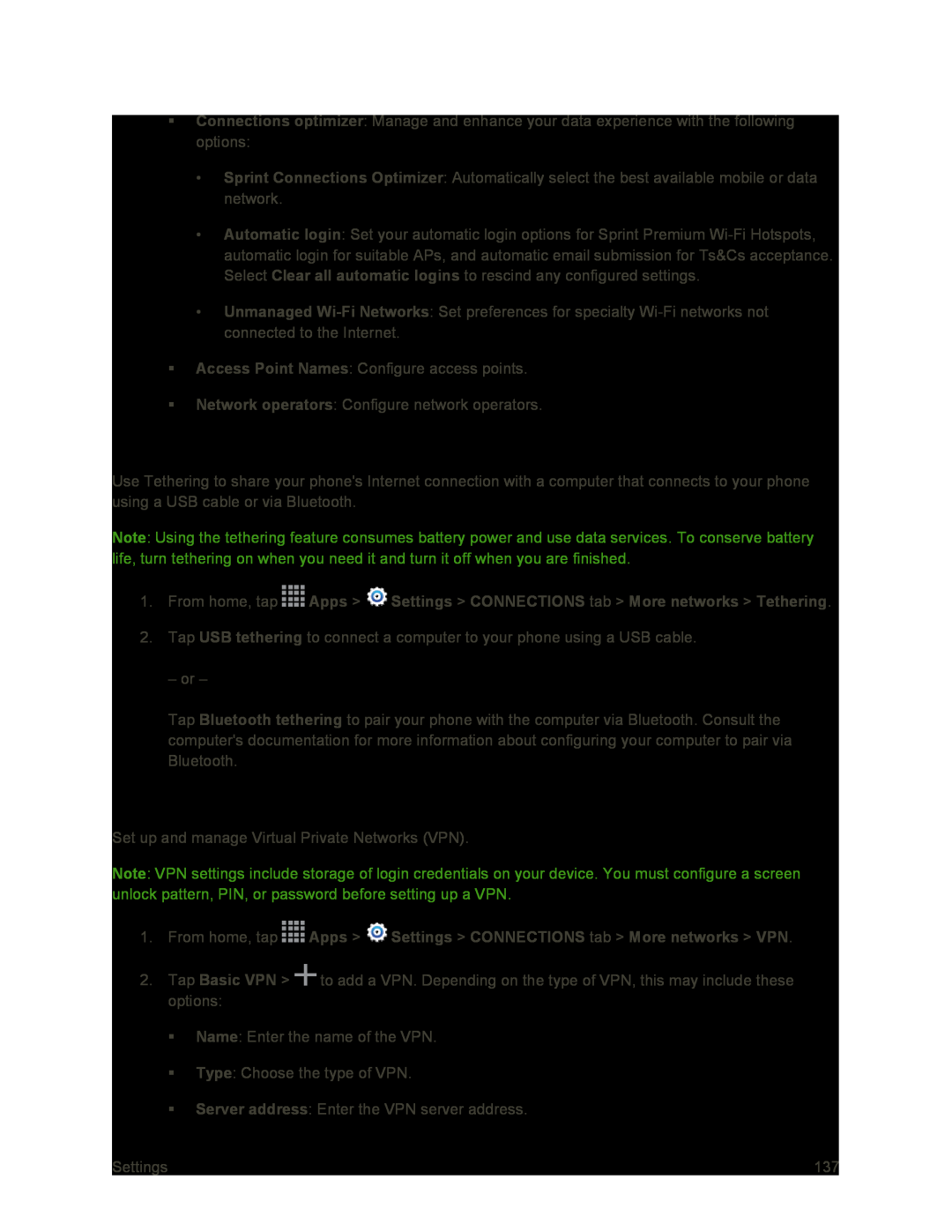 Tethering
TetheringVPN
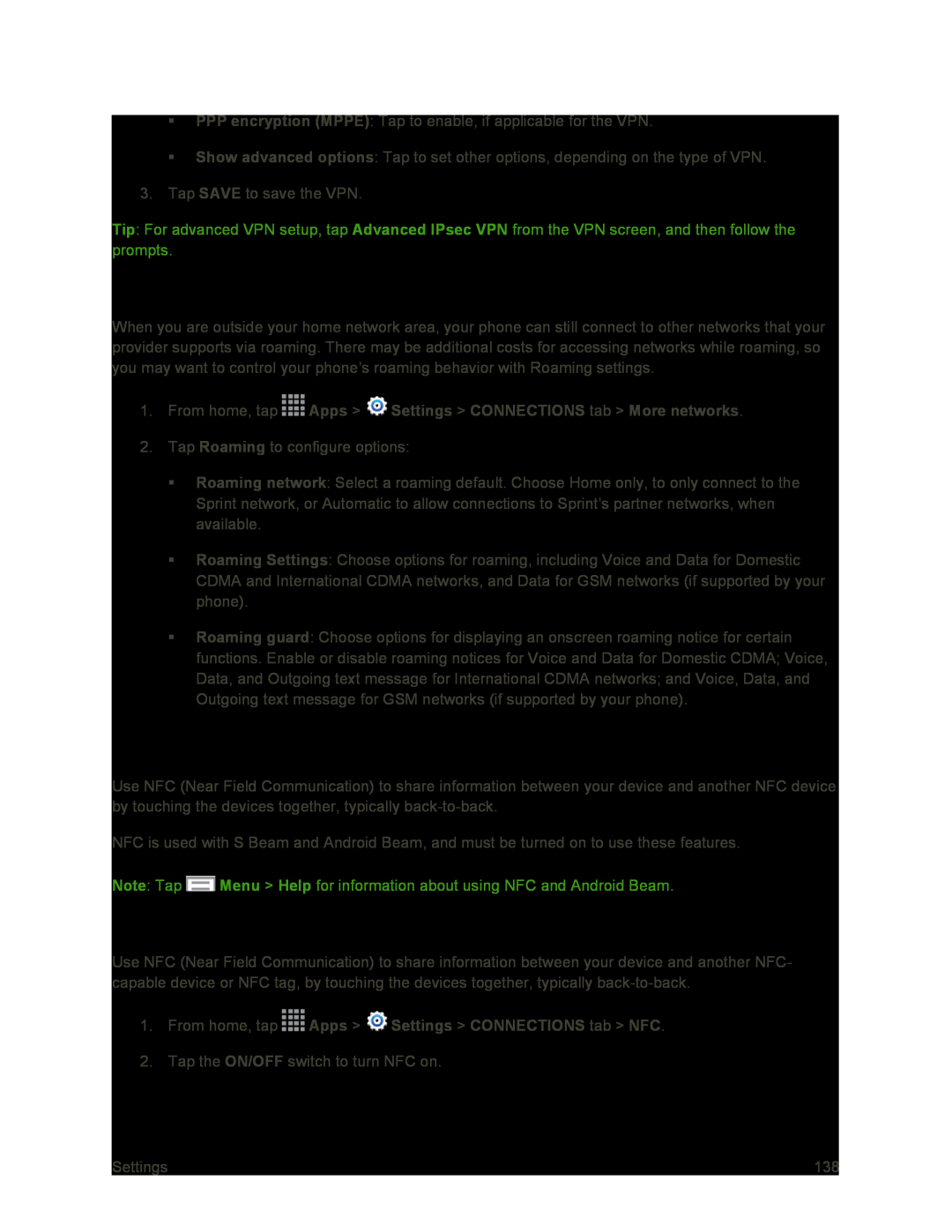 Roaming Settings
Roaming SettingsNFC Settings
Turn NFC On or Off
 Android Beam
Android BeamTap and Pay
S Beam
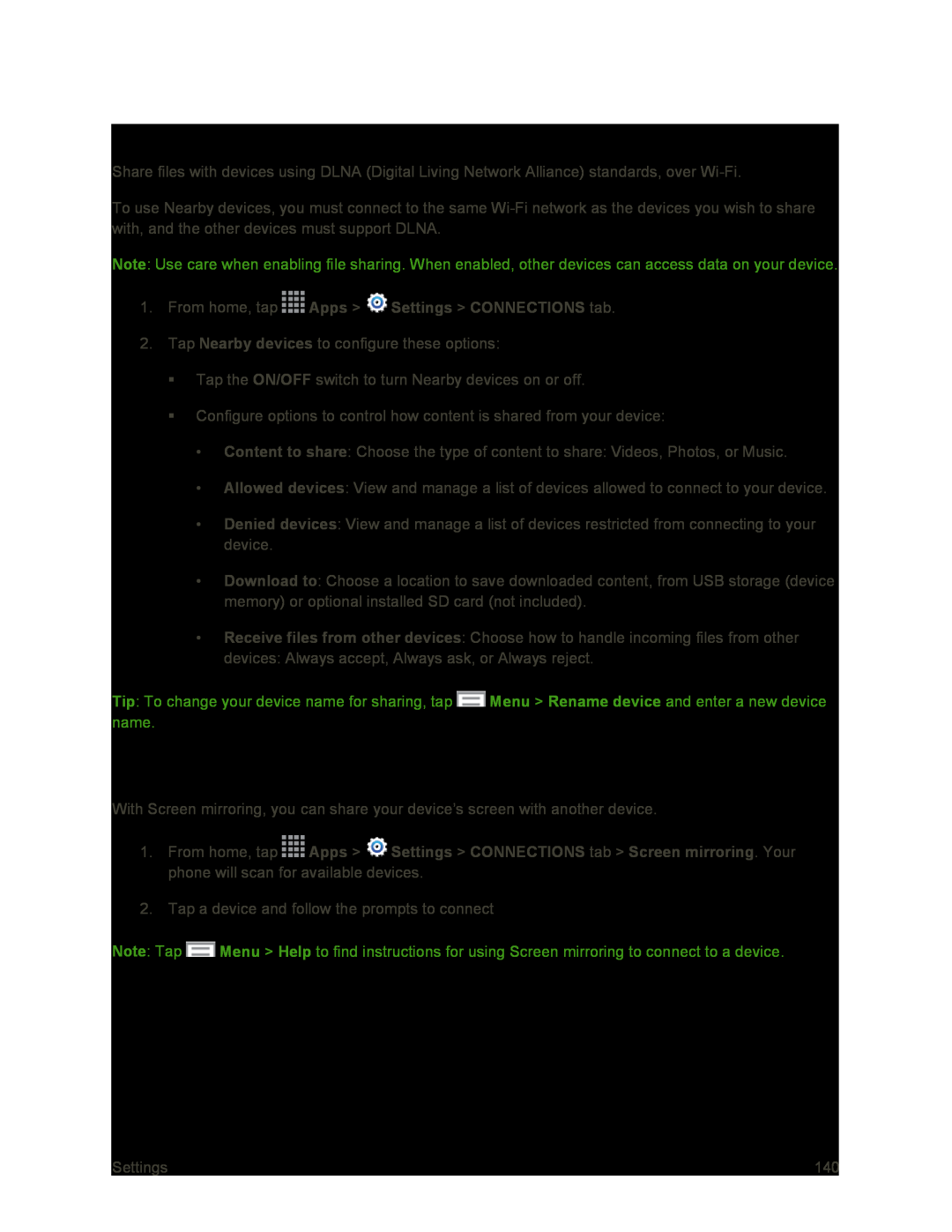 Nearby Devices Settings
Nearby Devices SettingsScreen Mirroring Settings
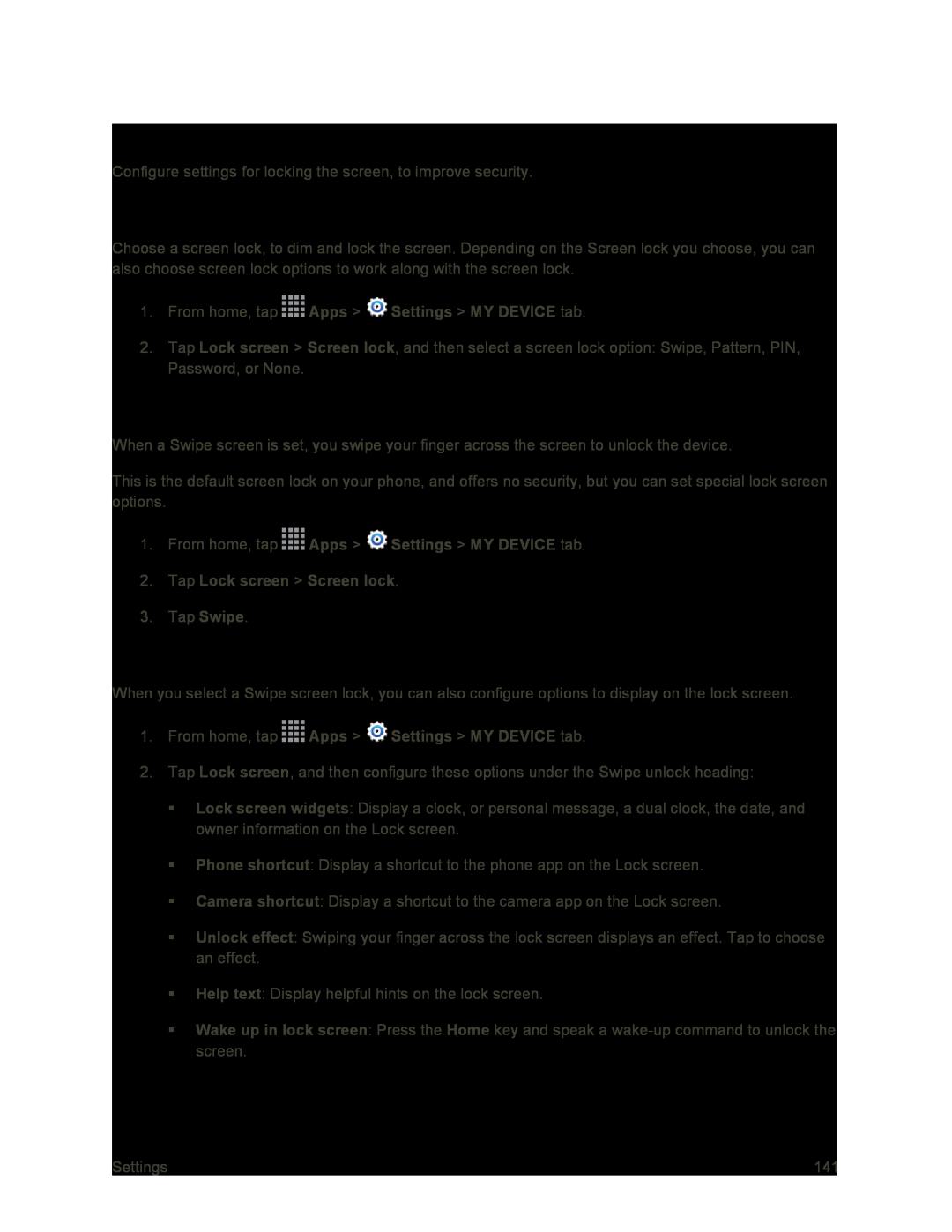 Lock Screen Settings
Lock Screen SettingsScreen Lock
Set a Swipe Screen Lock
Configure Swipe Screen Lock Options
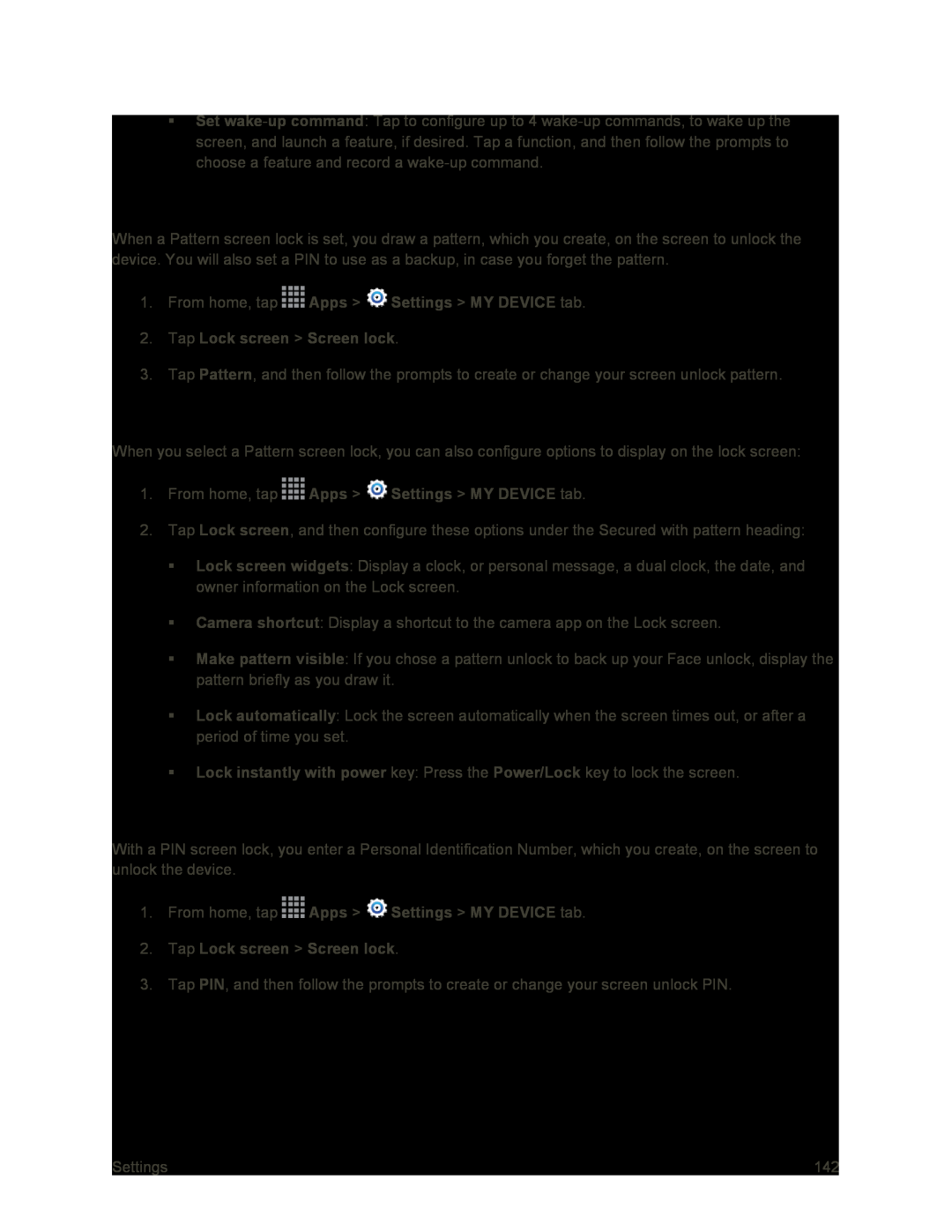 Set a Pattern Screen Lock
Set a Pattern Screen LockConfigure Pattern Screen Lock Options
Set a PIN Screen Lock
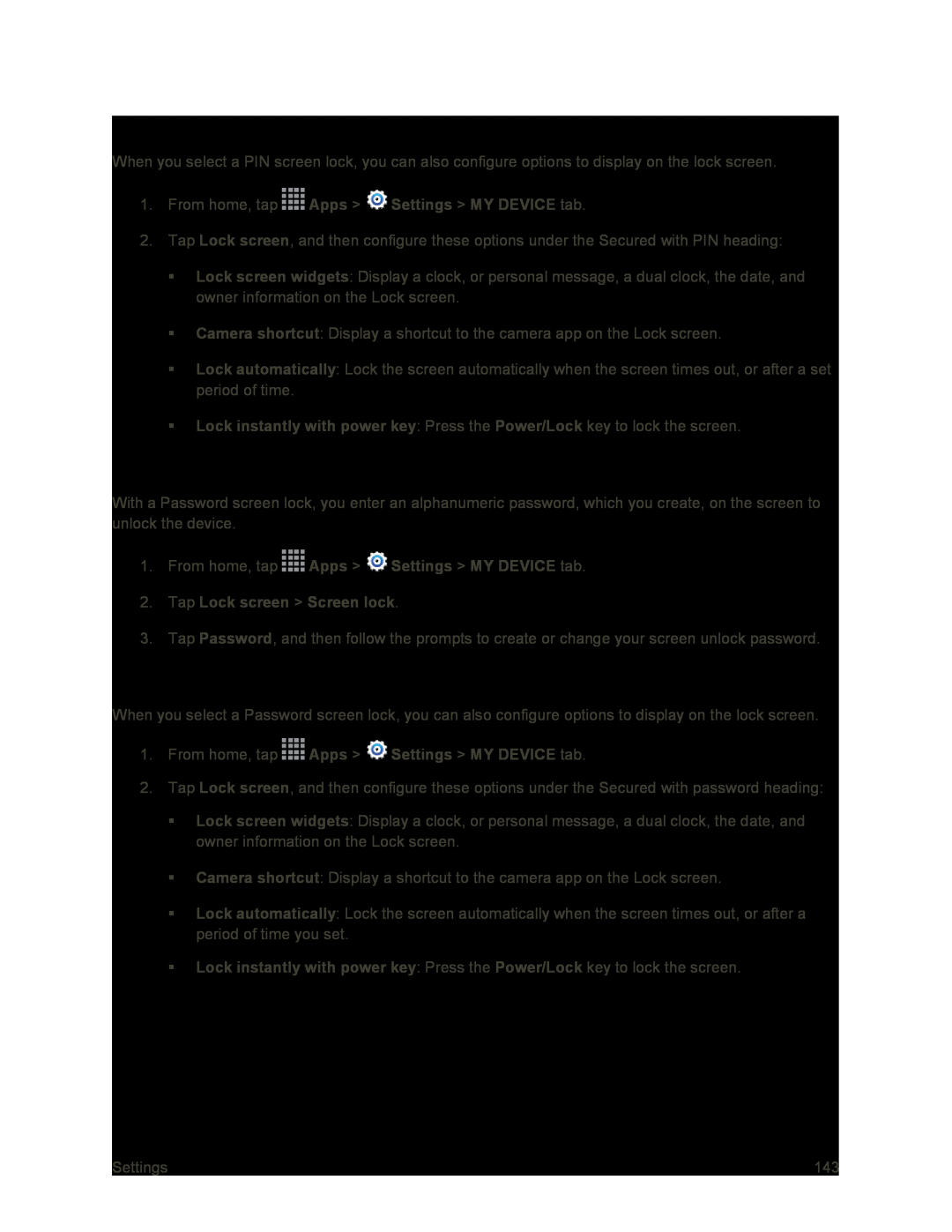 Configure PIN Screen Lock Options
Configure PIN Screen Lock OptionsSet a Password Screen Lock
Configure Password Screen Lock Options
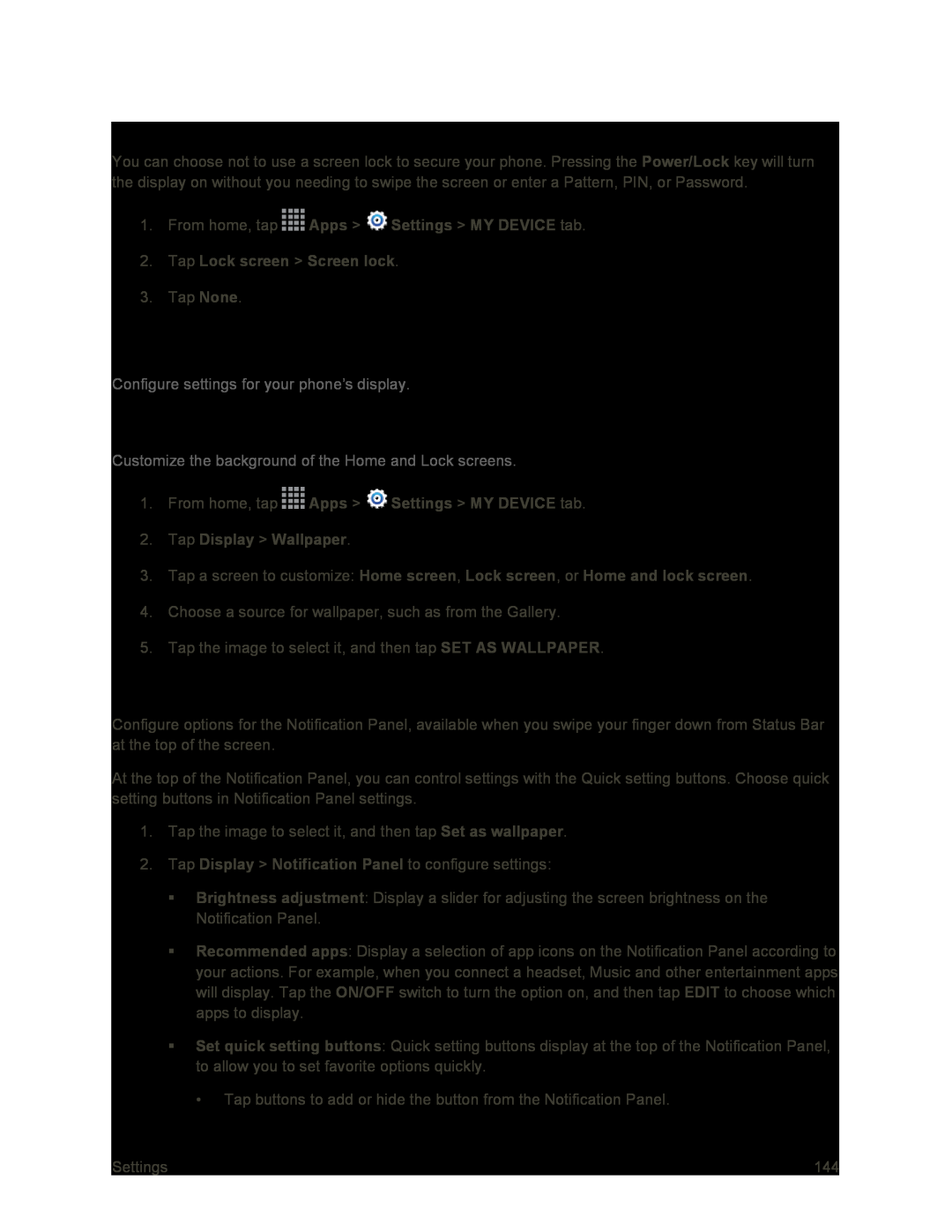 Do Not Use a Screen Lock
Do Not Use a Screen LockDisplay Settings
Wallpaper
Notification Panel Settings
 Multi Window Settings
Multi Window SettingsScreen Mode
Reading Mode
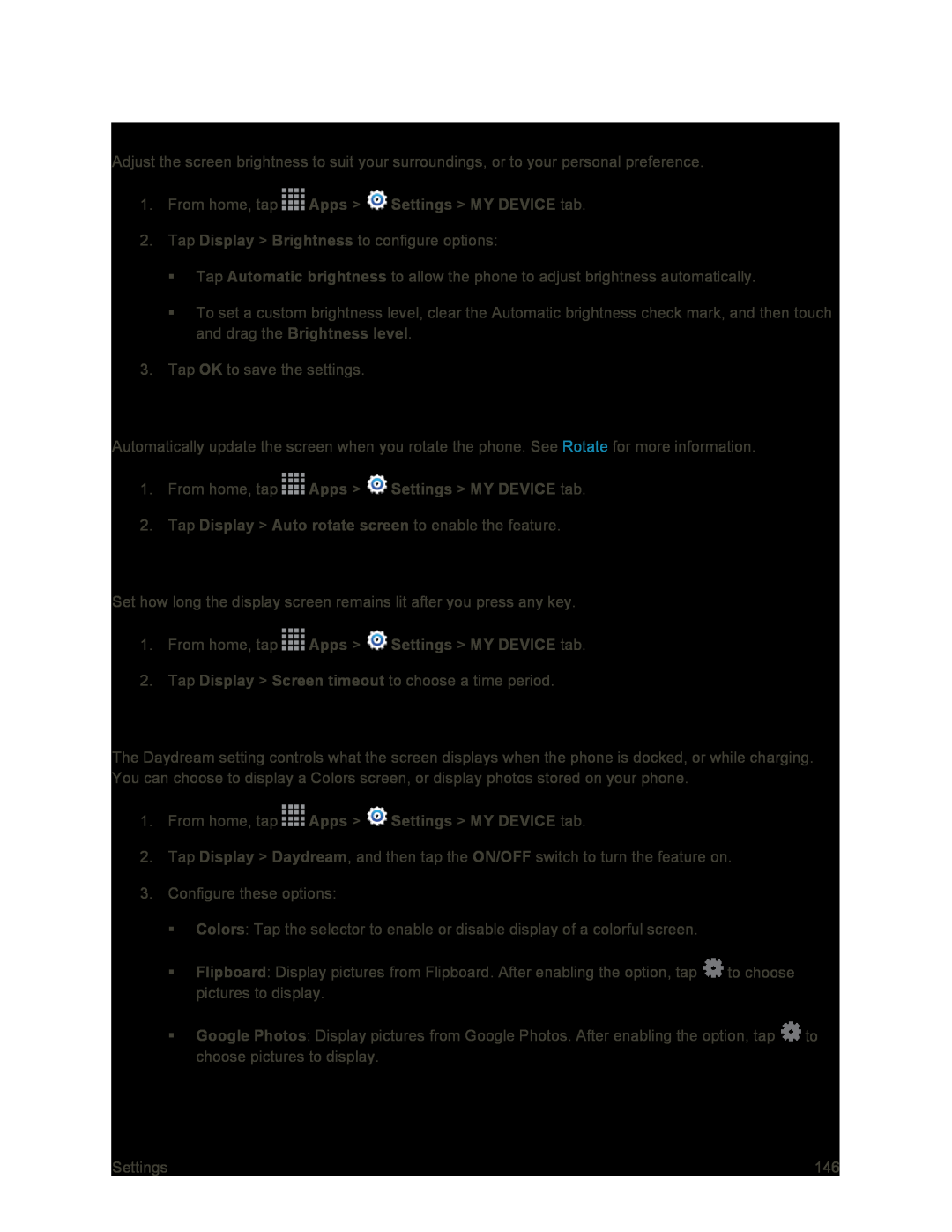 Brightness
BrightnessAuto Rotate Screen
Screen Timeout
Daydream
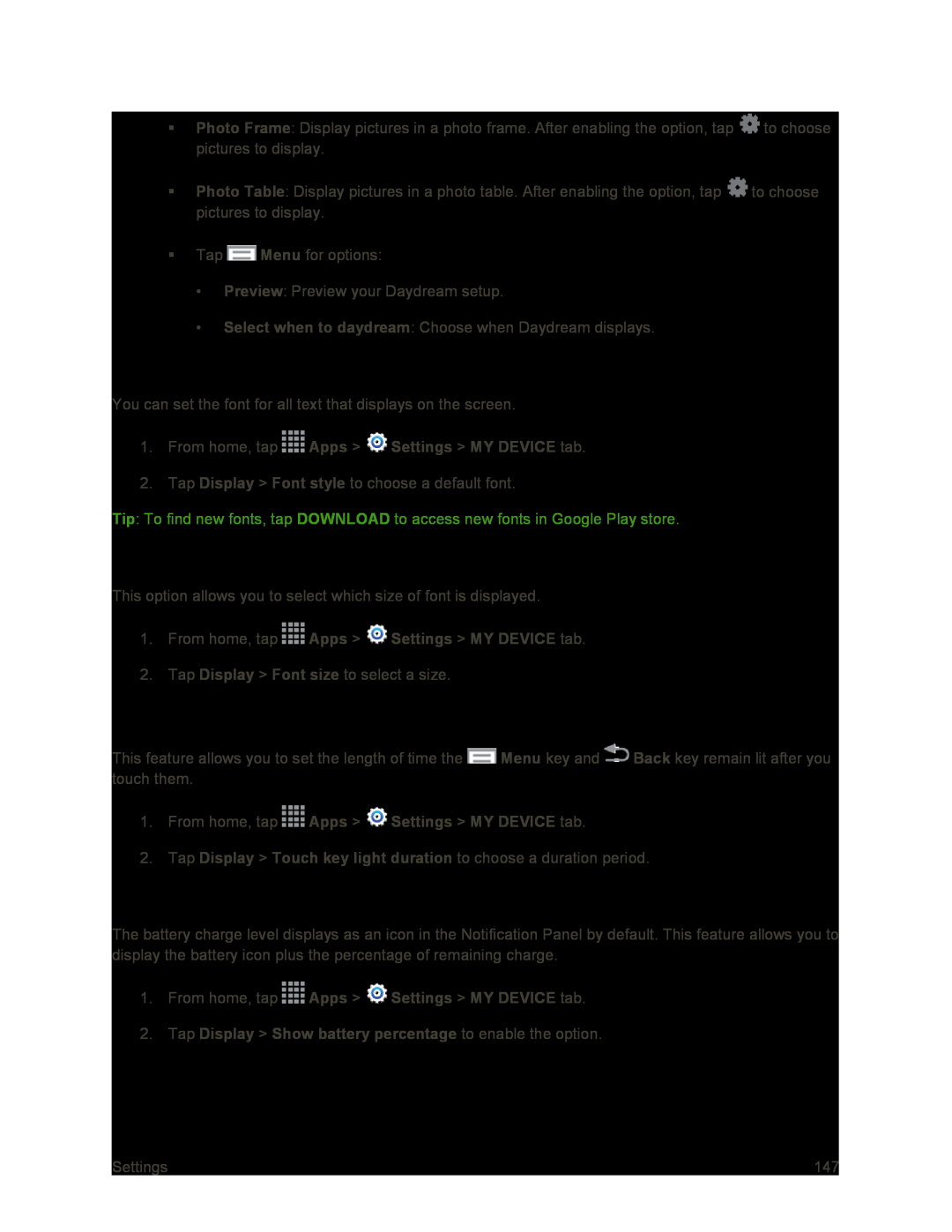 Font Style
Font StyleFont Size
Touch Key Light Duration
Show Battery Percentage
 Edit After Screen Capture
Edit After Screen CaptureAuto Adjust Screen Tone
Increase Touch Sensitivity
LED Indicator Settings
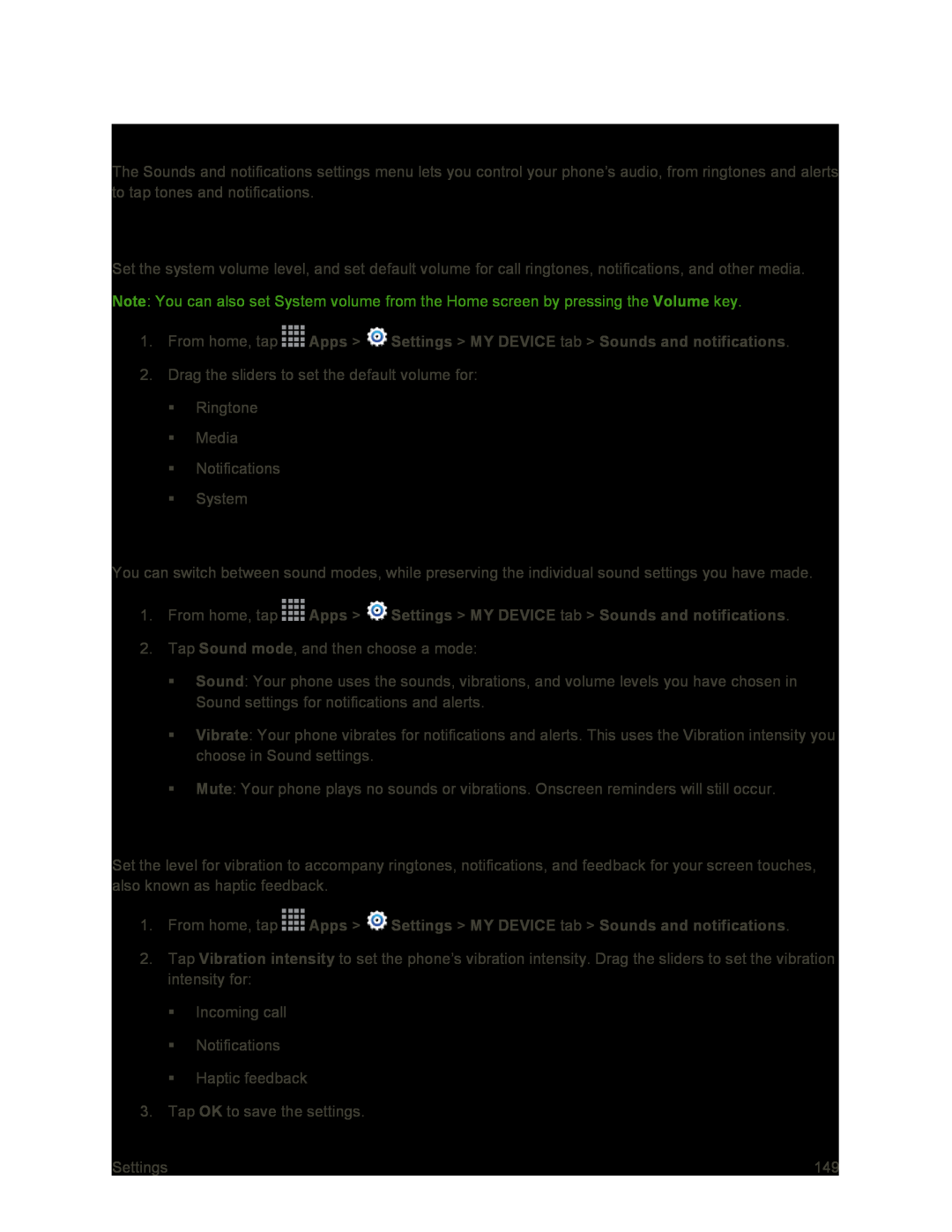 Sounds and Notifications Settings
Sounds and Notifications SettingsVolume
Sound Mode
Vibration Intensity
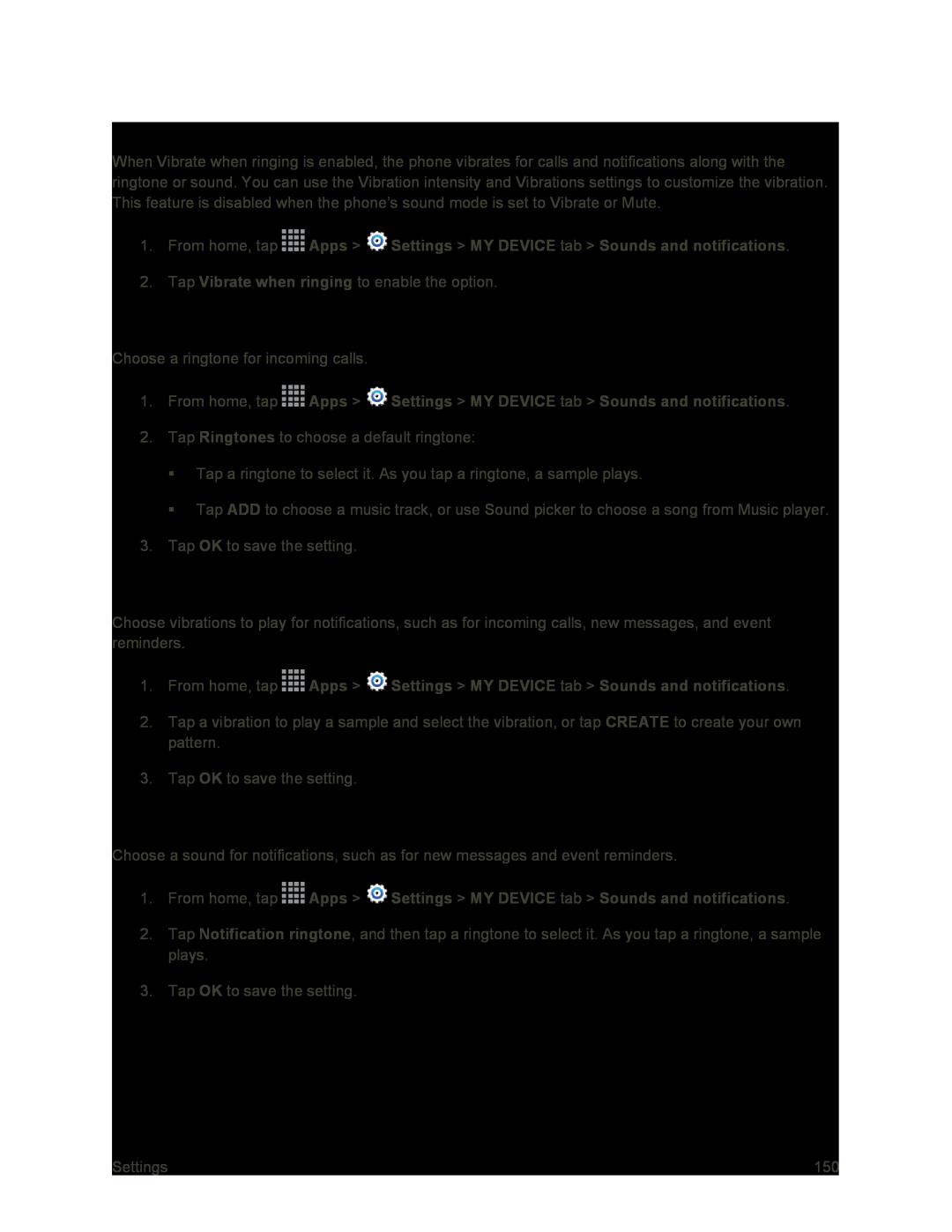 Vibrate When Ringing
Vibrate When RingingRingtones
Vibrations
Notification Ringtone
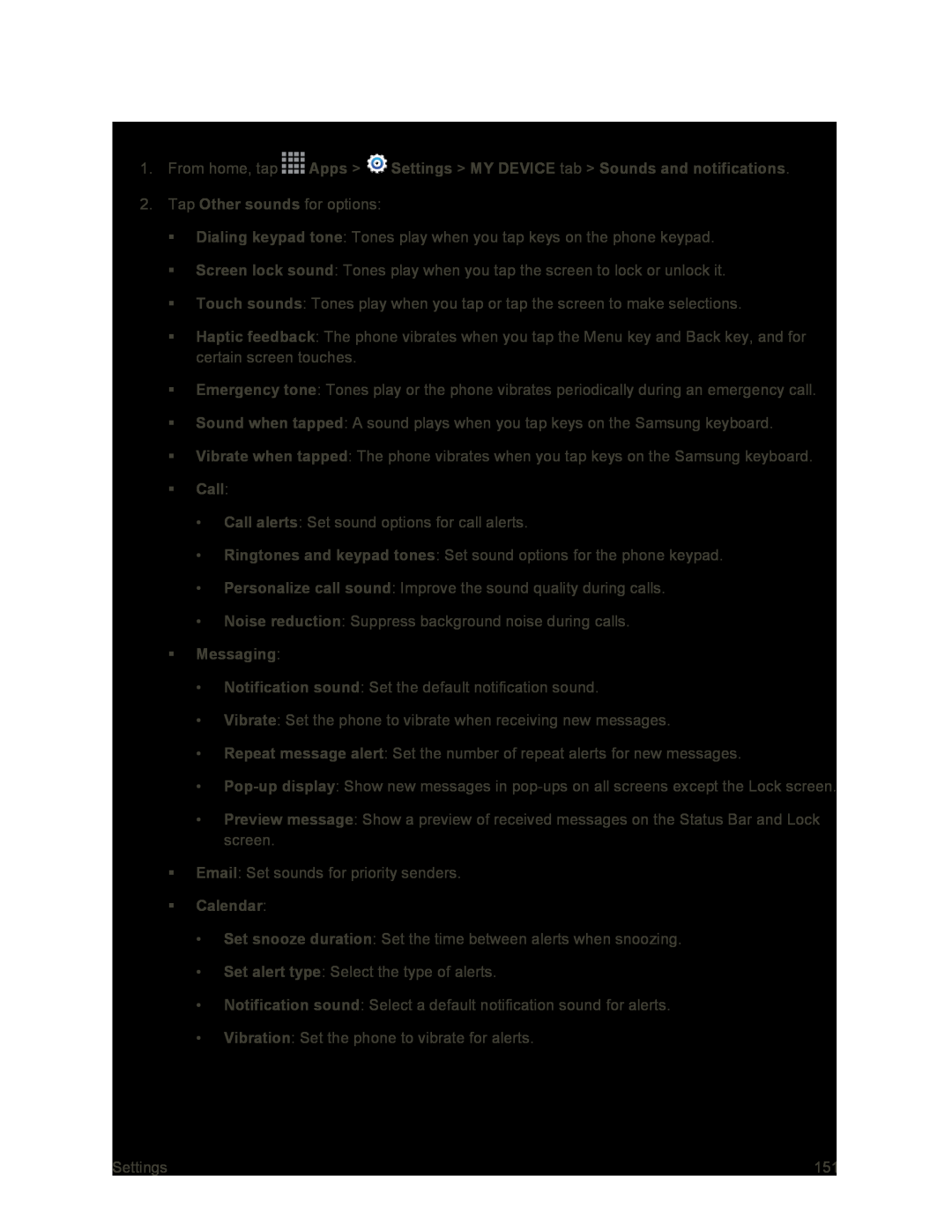 Other Sounds
Other Sounds
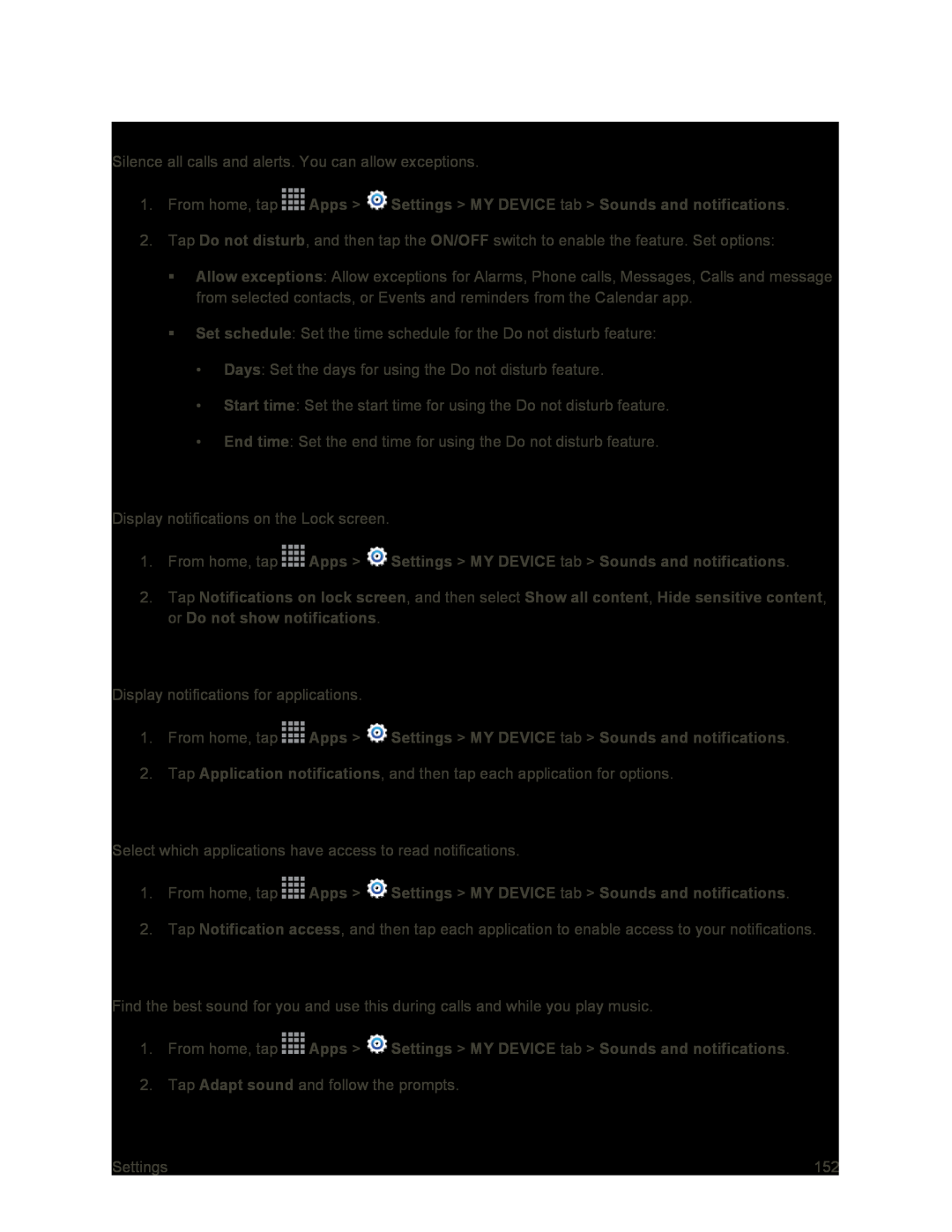 Do Not Disturb
Do Not DisturbNotifications on Lock Screen
Application Notifications
Notification Access
Adapt Sound
 Easy Mode
Easy ModeCall Settings
Call Rejection
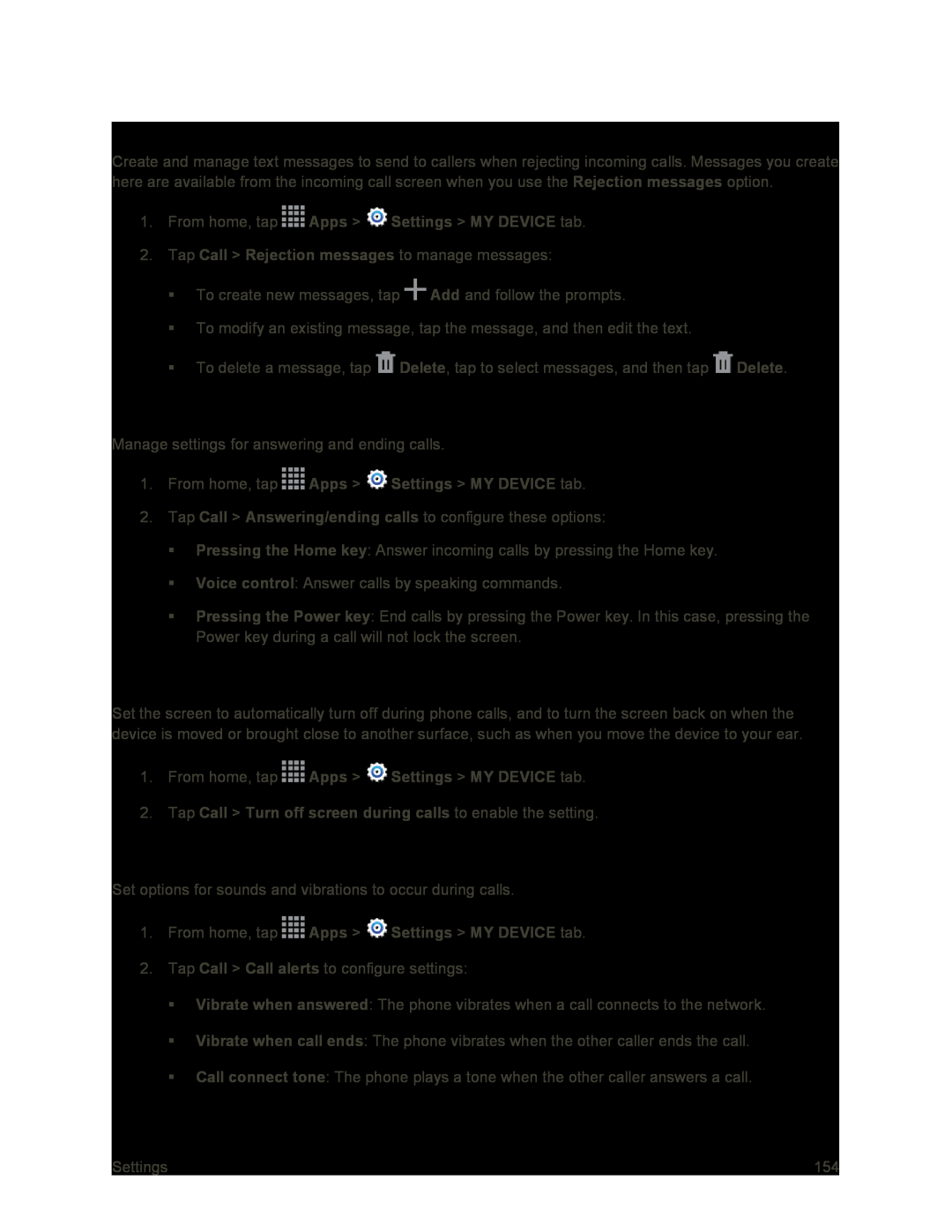 Rejection Messages
Rejection MessagesAnswering/Ending Calls
Turn Off Screen During Calls
Call Alerts
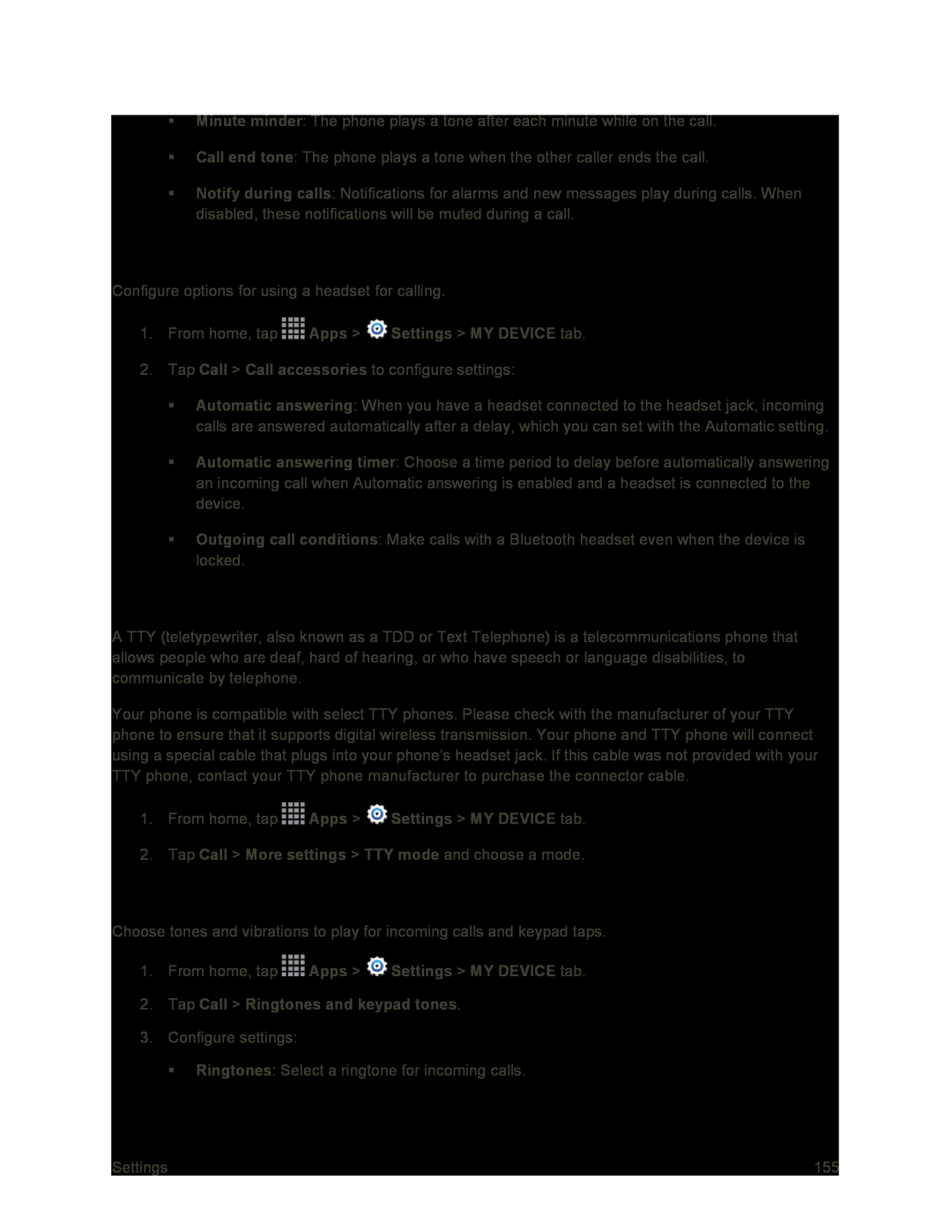 Call Accessories
Call AccessoriesTTY Mode
Ringtones and Keypad Tones
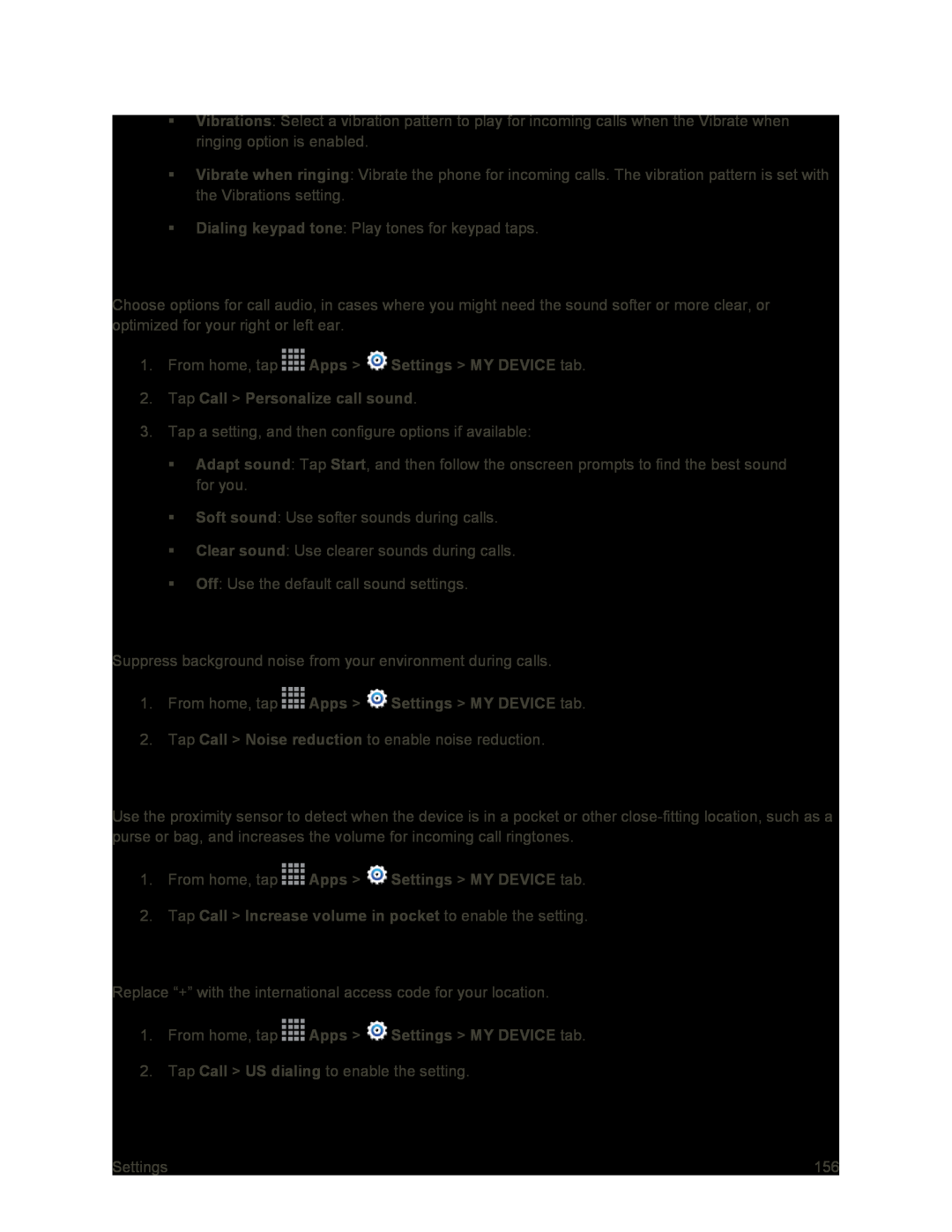 Personalize Call Sound
Personalize Call SoundNoise Reduction
Increase Volume In Pocket
US Dialing
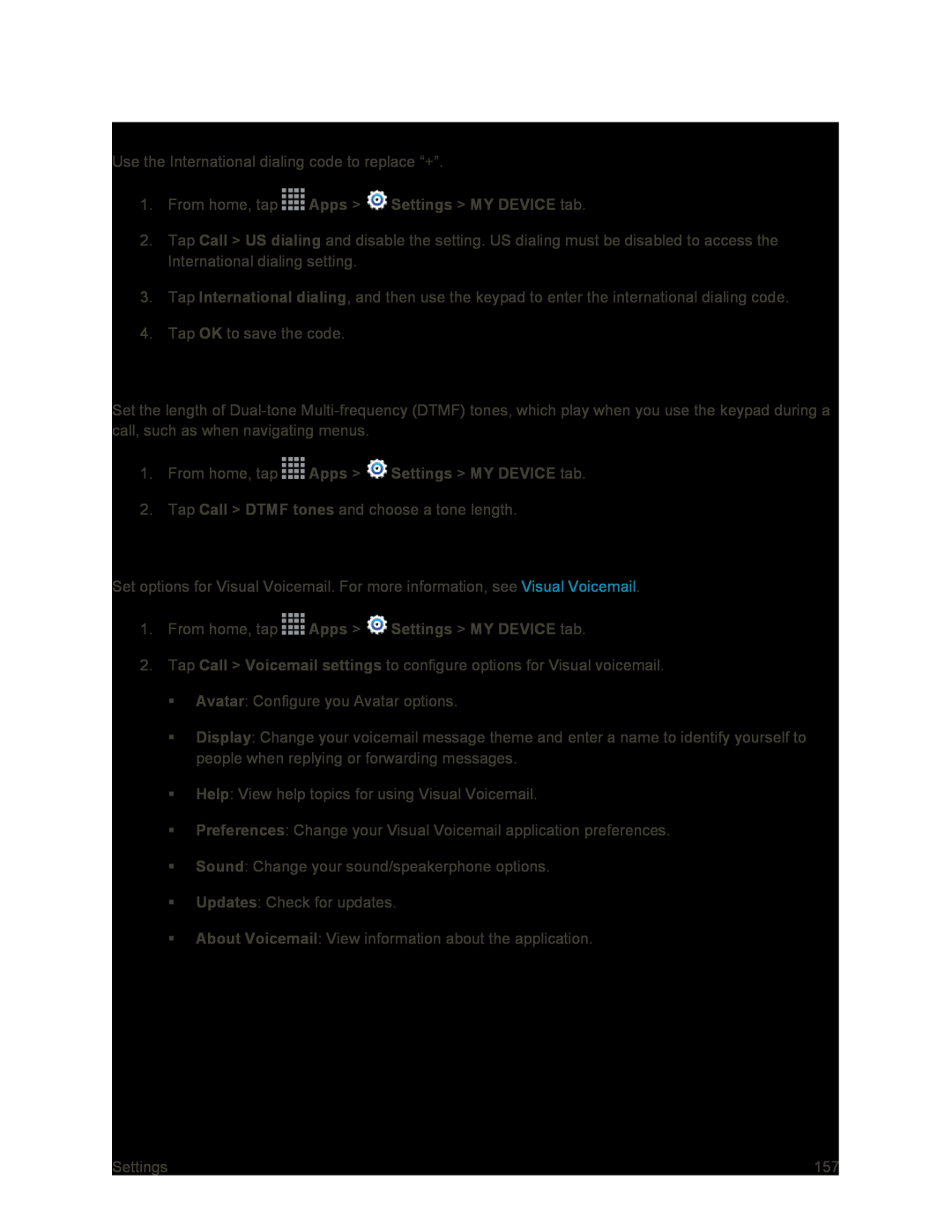 International Dialing
International DialingDTMF Tones
Voicemail Settings
 Hands-FreeMode Settings
Hands-FreeMode SettingsPower Saving Mode Settings
 Accessories Settings
Accessories SettingsAccessibility Settings
 Hearing Accessibility Settings
Hearing Accessibility Settings
 Dexterity and Interaction Settings
Dexterity and Interaction Settings
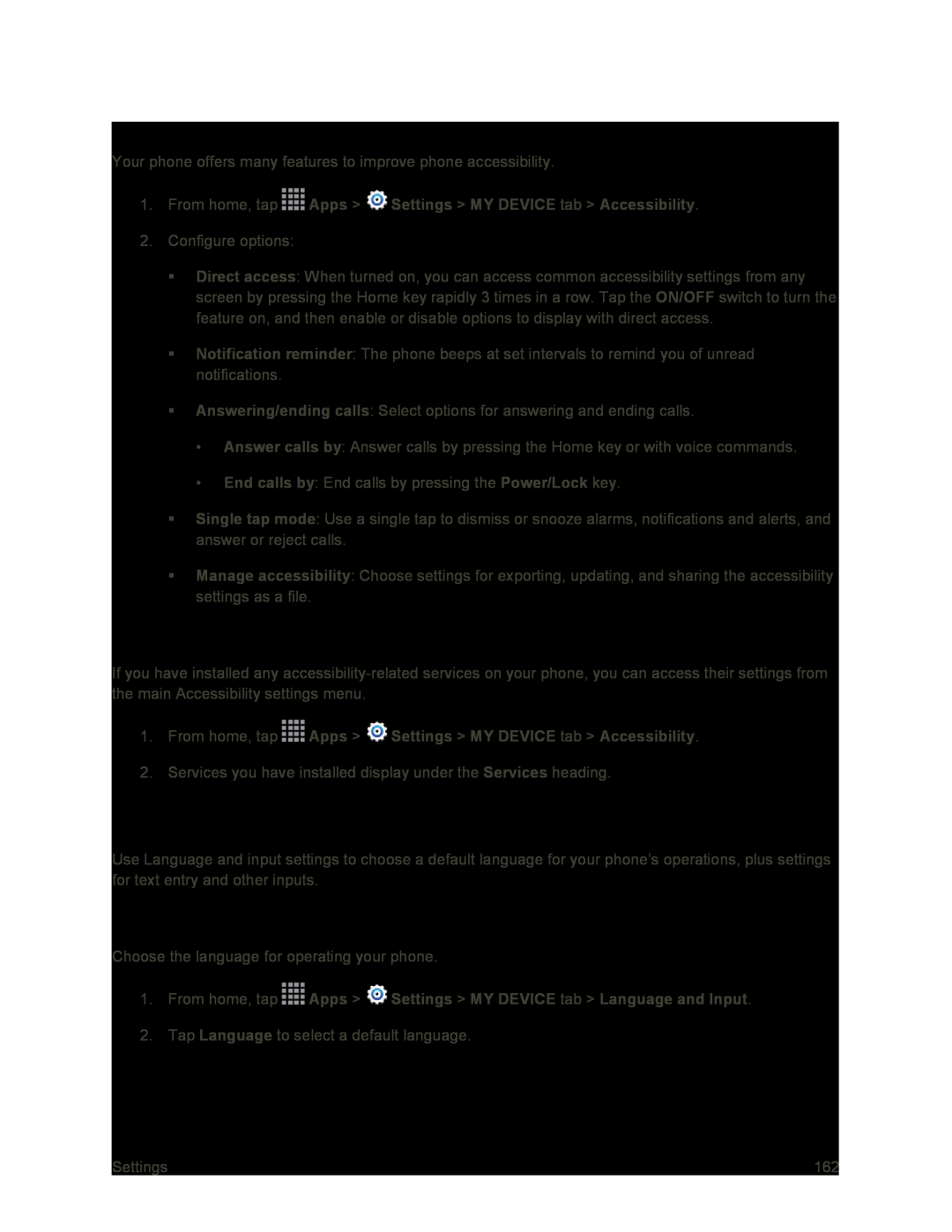 Configure Other Accessibility Settings
Configure Other Accessibility SettingsConfigure Accessibility Services
Language and Input Settings
Choose a Default Language
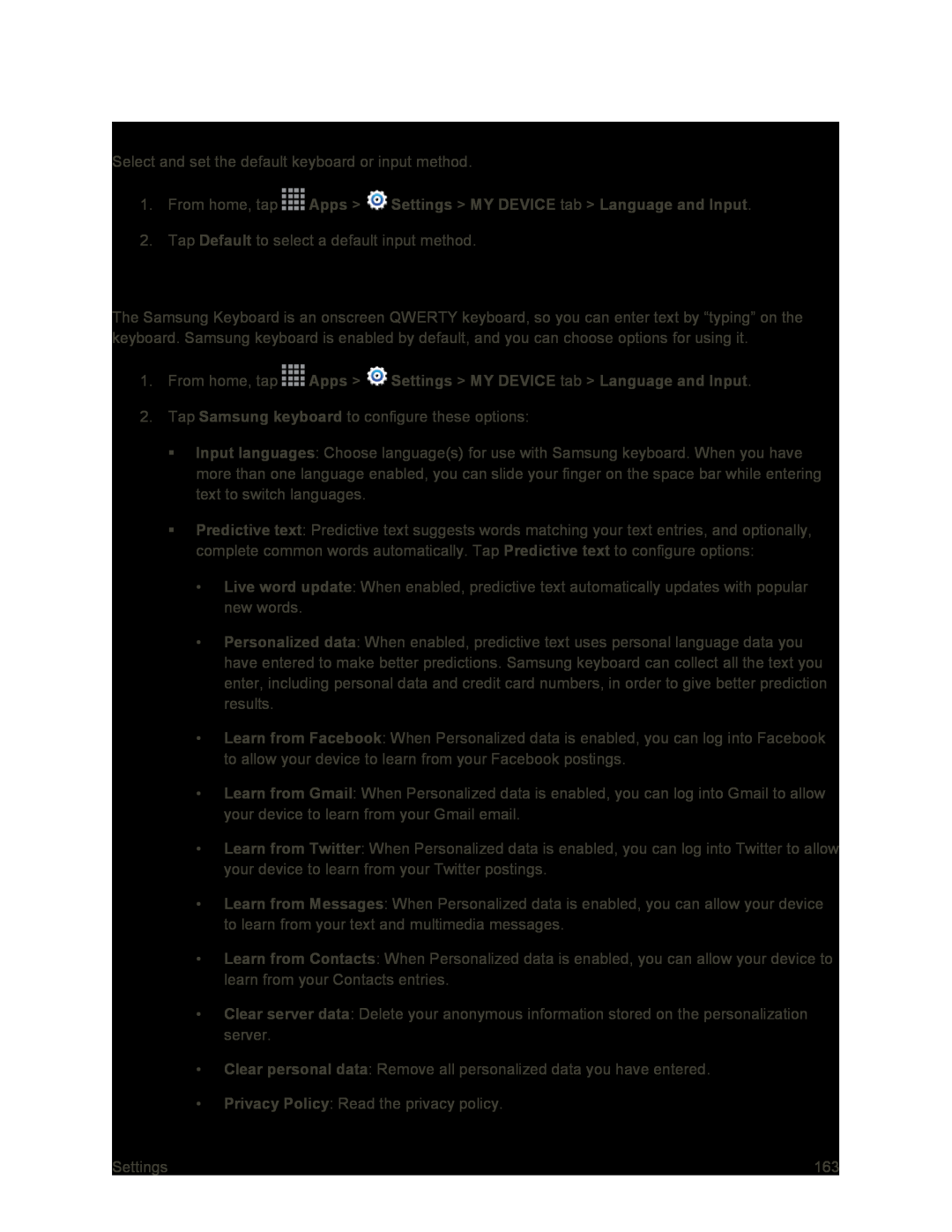 Set a Default Input Method
Set a Default Input MethodSamsung Keyboard Settings
 Swype Settings
Swype Settings
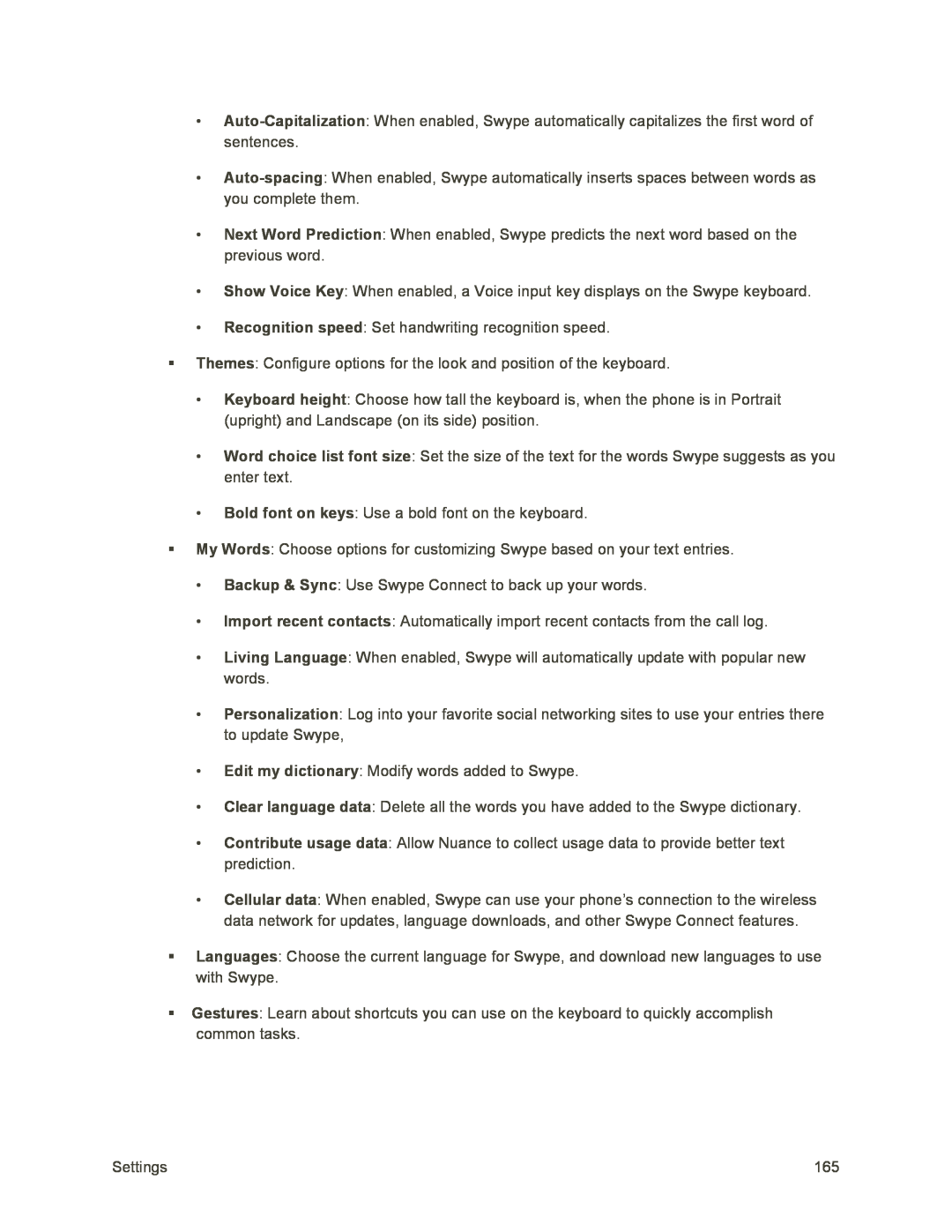 Auto-Capitalization
Auto-CapitalizationAuto-spacing
Next Word Prediction
Show Voice Key
Recognition speed
Themes
Keyboard height
Word choice list font size
Bold font on keys
My Words
Backup & Sync
Import recent contacts
Living Language
Personalization
Edit my dictionary
Clear language data
Contribute usage data
Cellular data
Languages
Gestures
 Google Voice Typing Settings
Google Voice Typing SettingsVoice Input Settings
Text-To-Speech(TTS) Settings
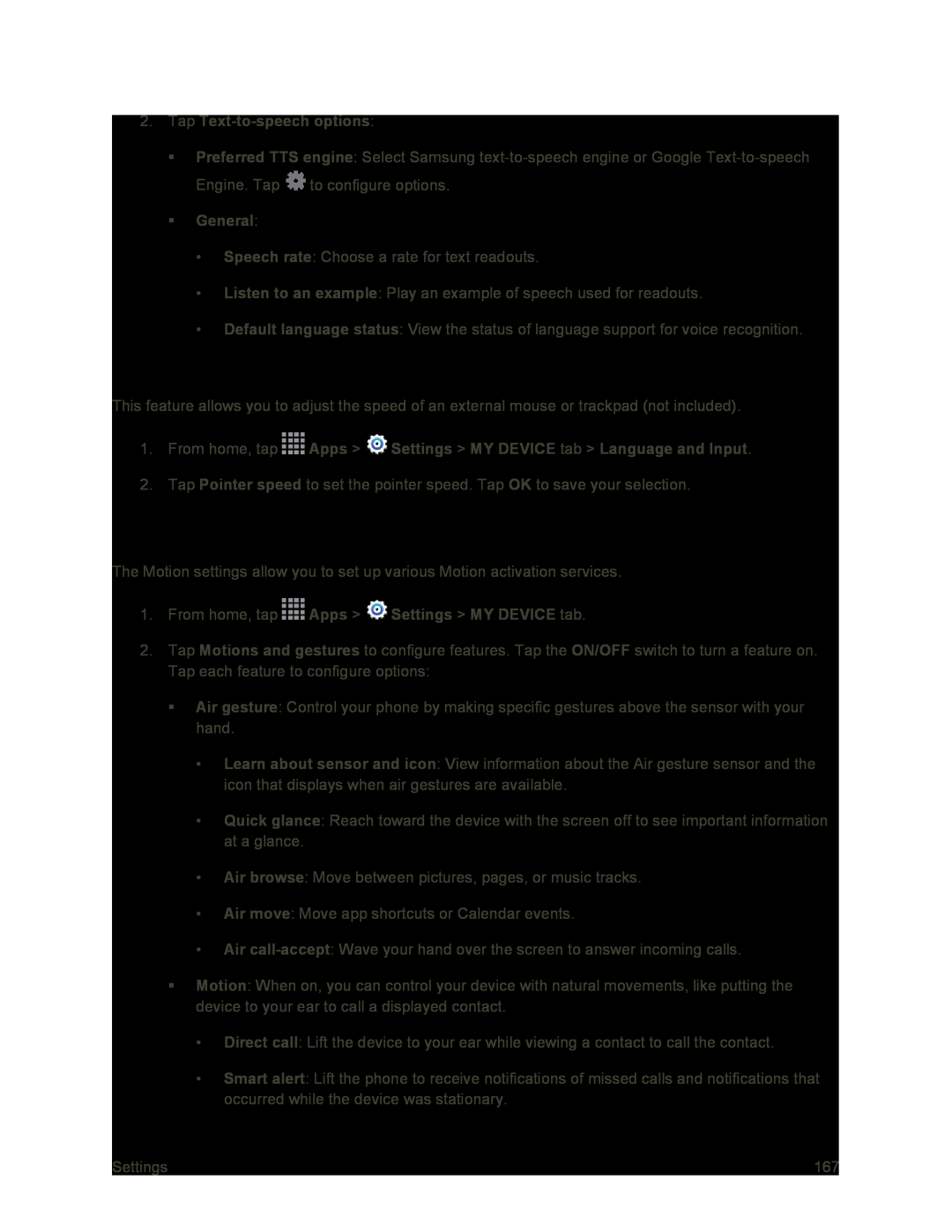 Pointer Speed
Pointer SpeedMotions and Gestures Settings
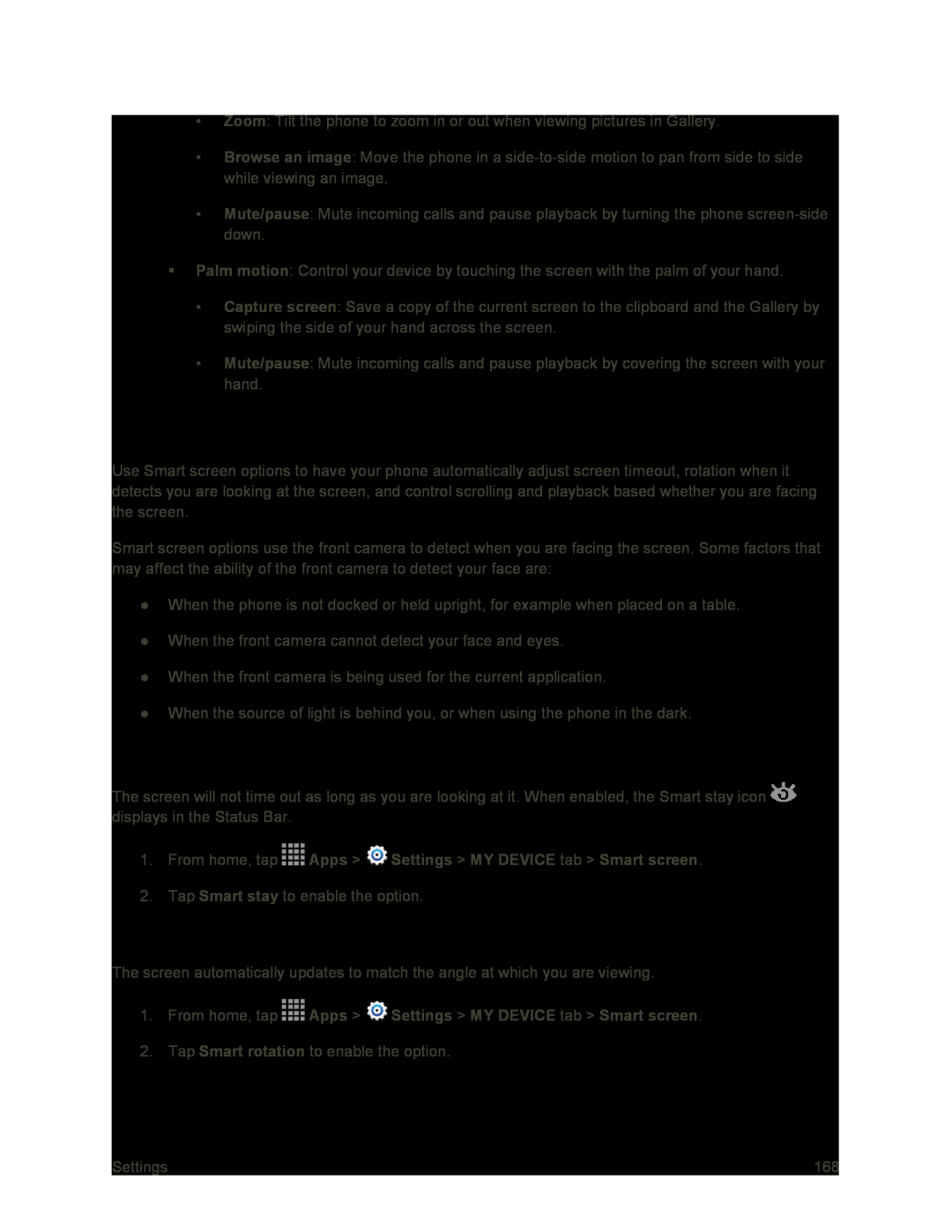 Smart Screen Settings
Smart Screen SettingsSmart Stay
Smart Rotation
 Smart Pause
Smart PauseAir View Settings
Voice Control Settings
 Accounts Settings
Accounts SettingsAdd an Account
Backup Options
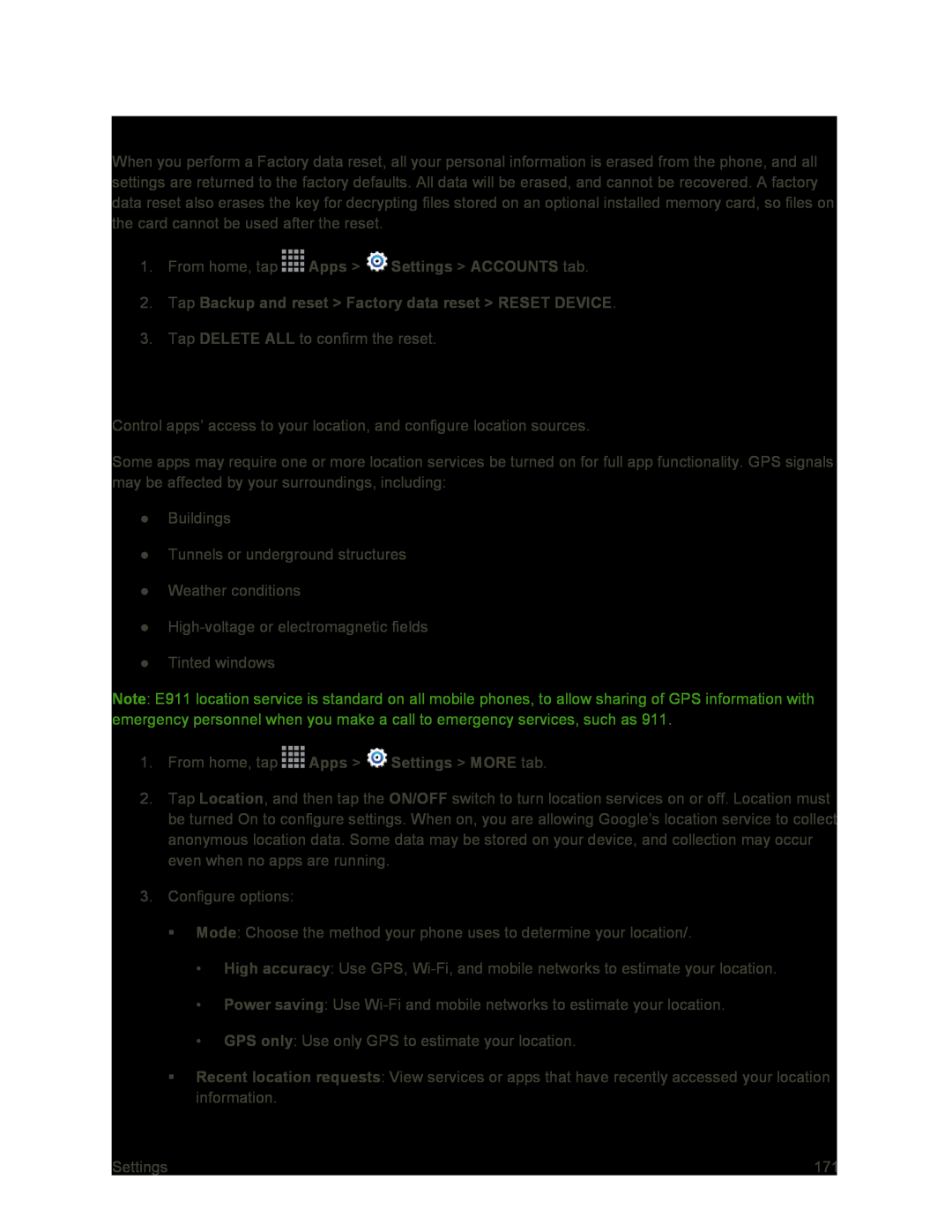 Factory Data Reset
Factory Data ResetLocation Settings
 Security Settings
Security SettingsDevice Administration
Encryption
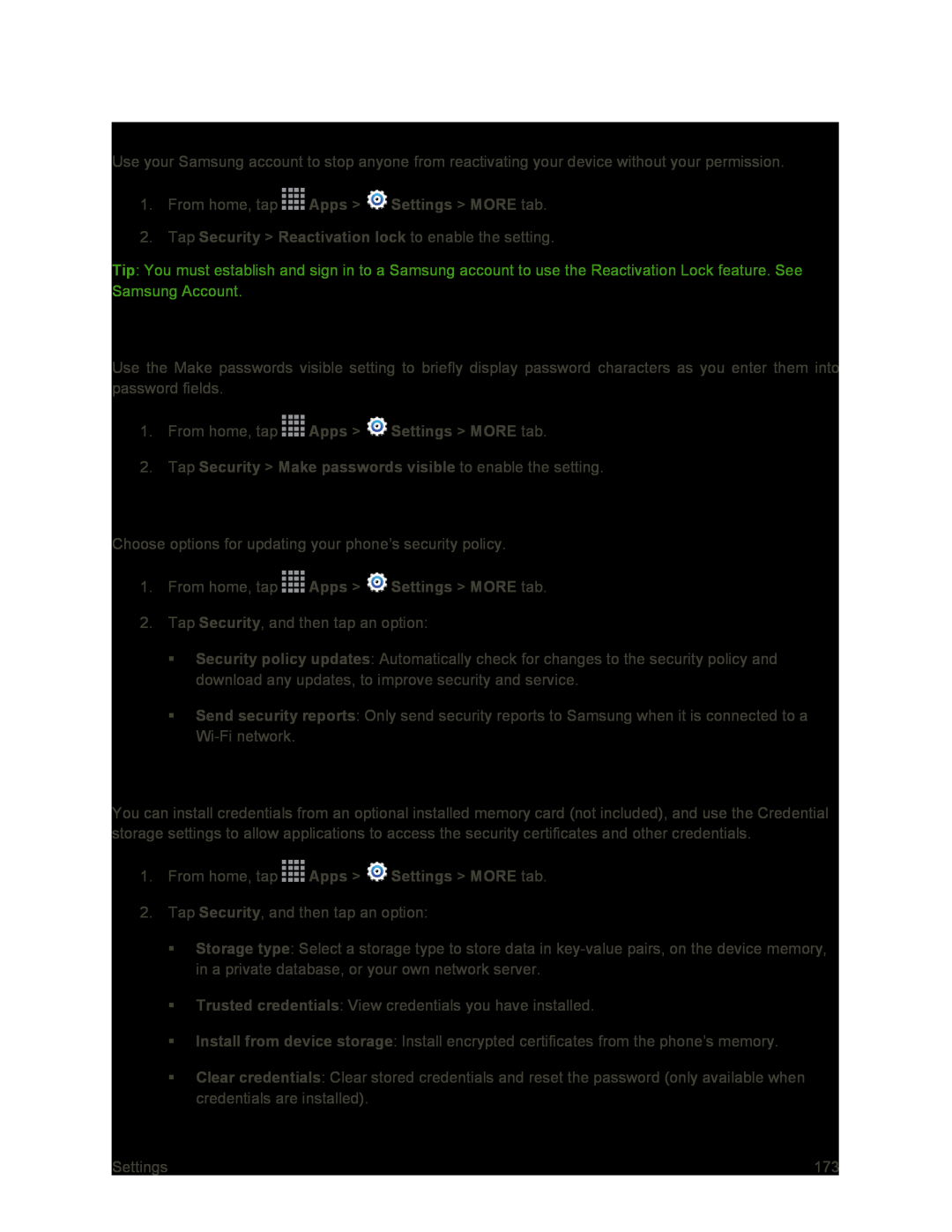 Reactivation Lock
Reactivation LockPasswords
Security Update Service
Credential Storage
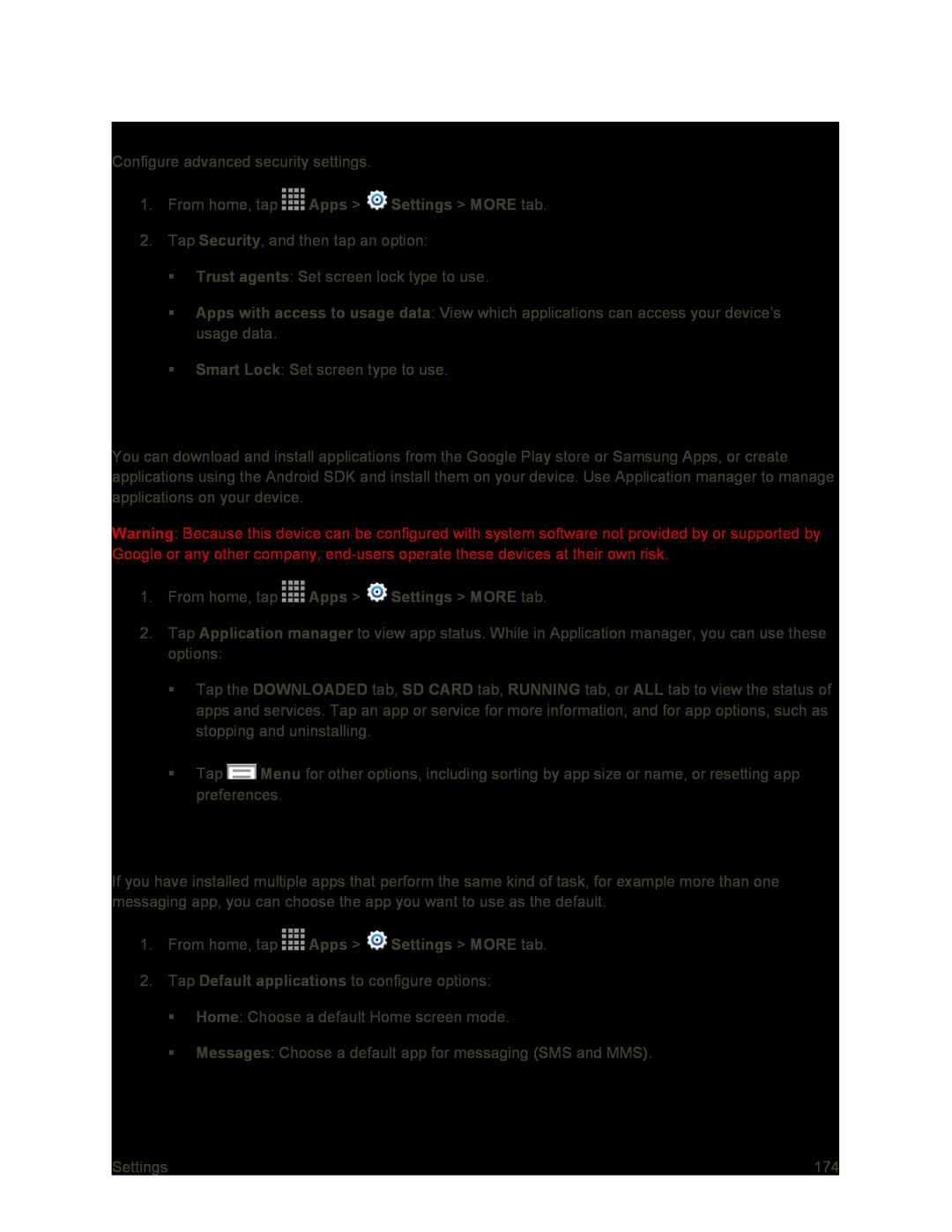 Advanced Security Settings
Advanced Security SettingsApplication Manager Settings
Default Applications Settings
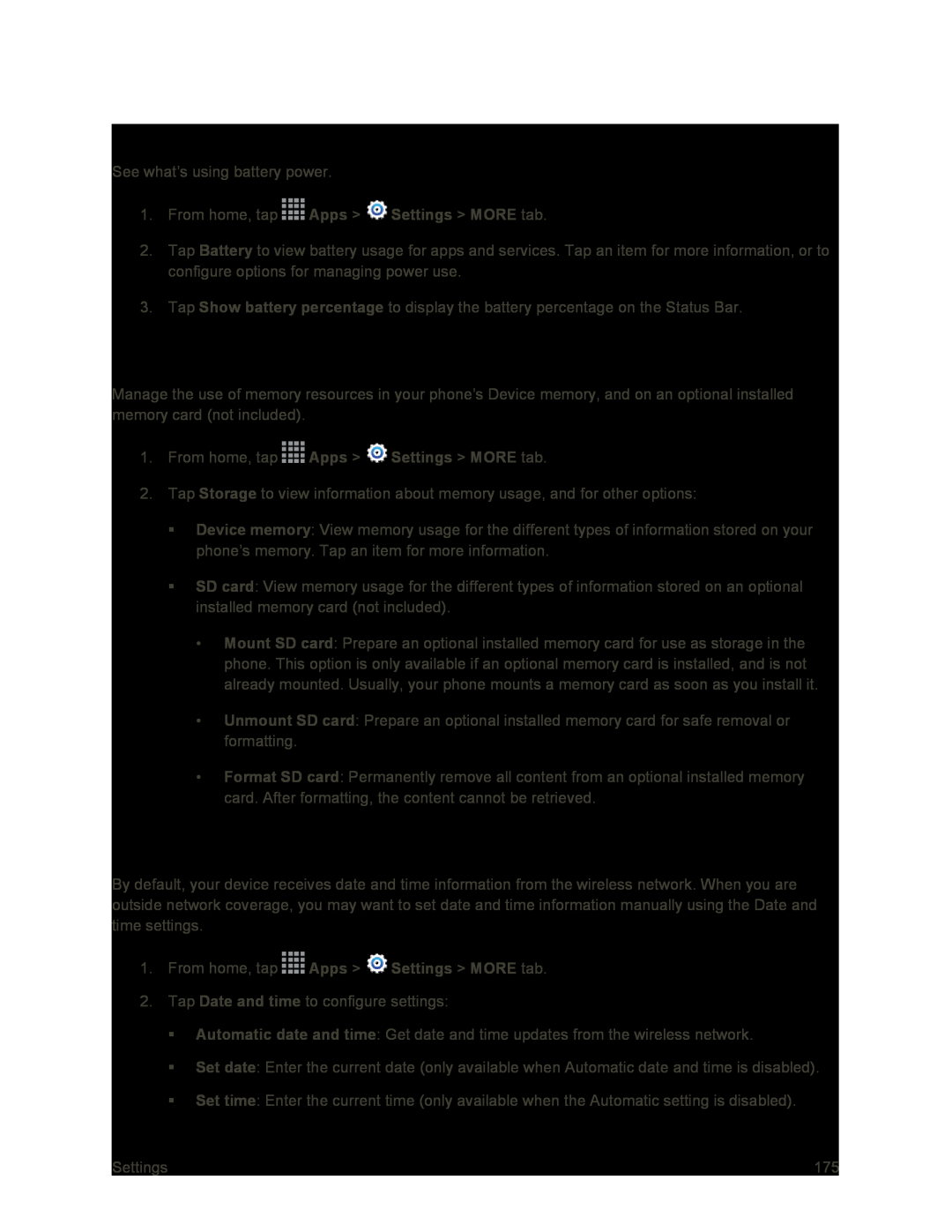 Battery Settings
Battery SettingsStorage Settings
Date and Time Settings
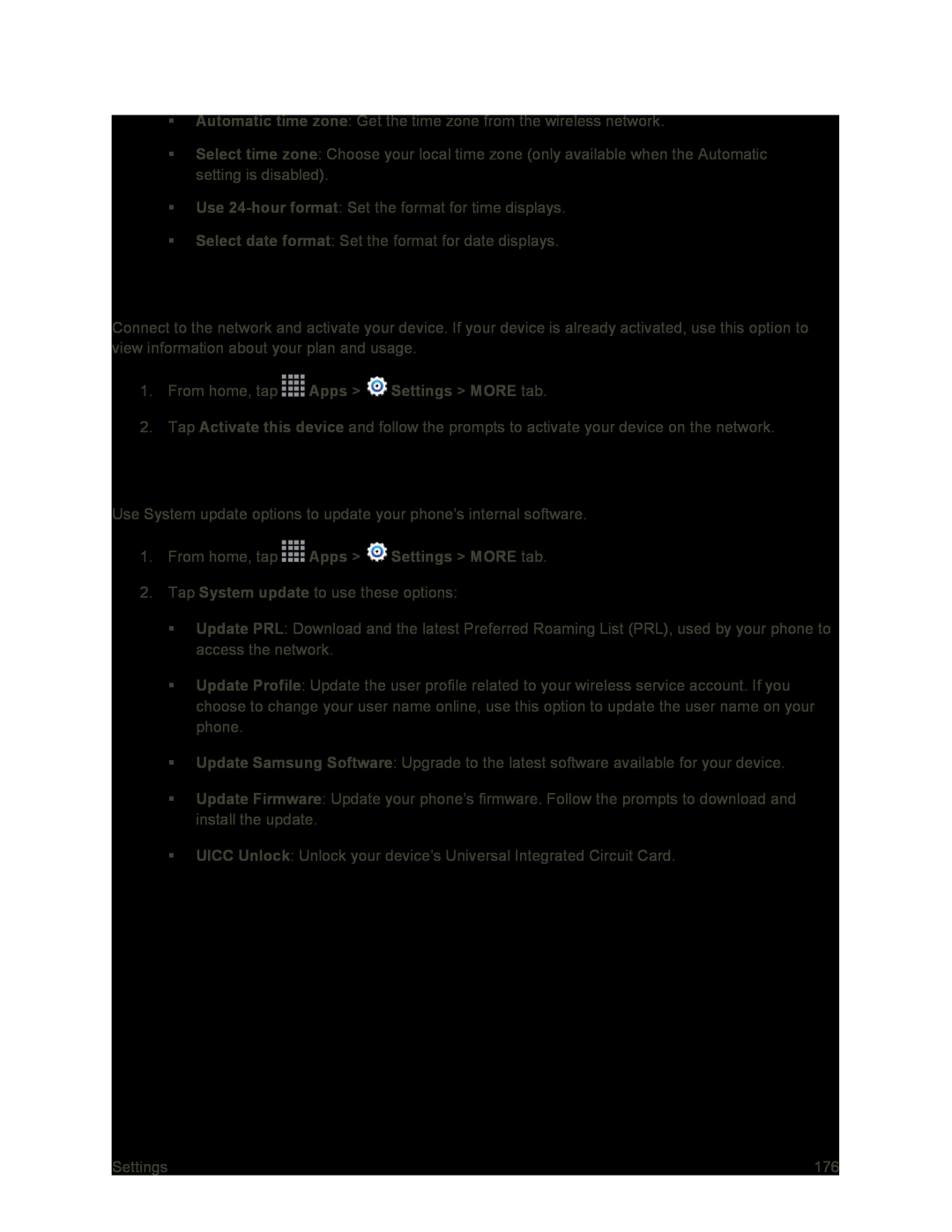 Activate This Device
Activate This DeviceSystem Update Settings
 About Device Settings
About Device Settings
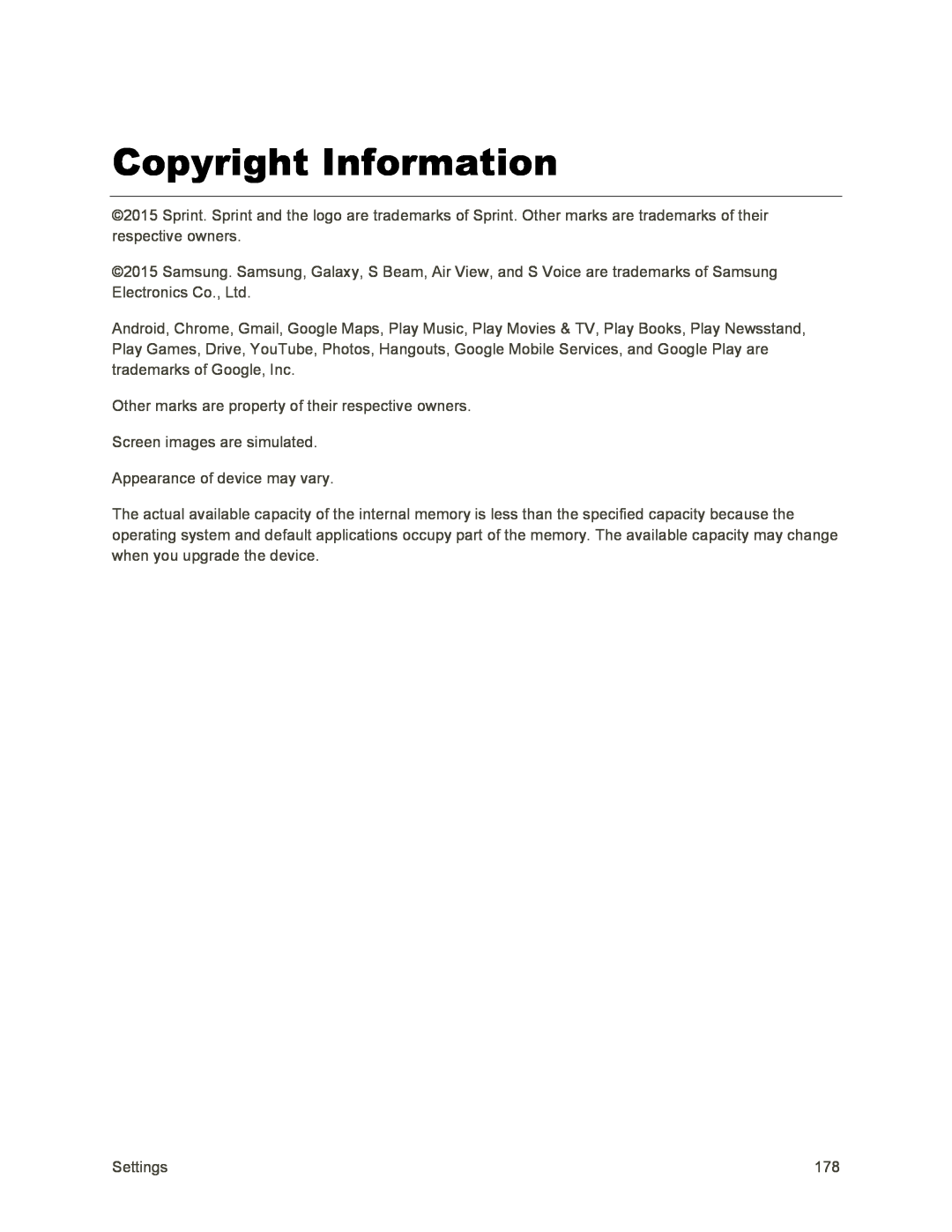 Copyright Information
Copyright Information
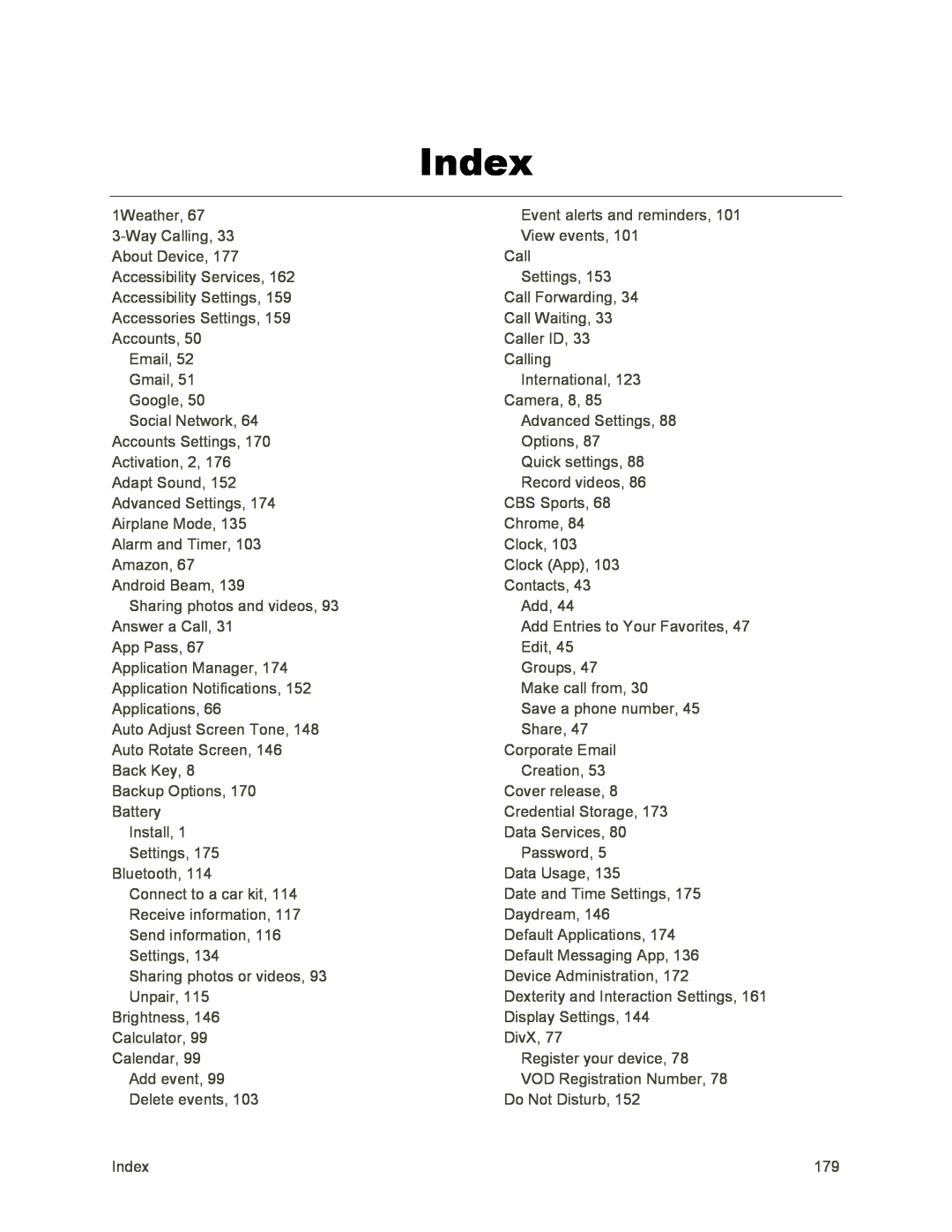 Index
Index