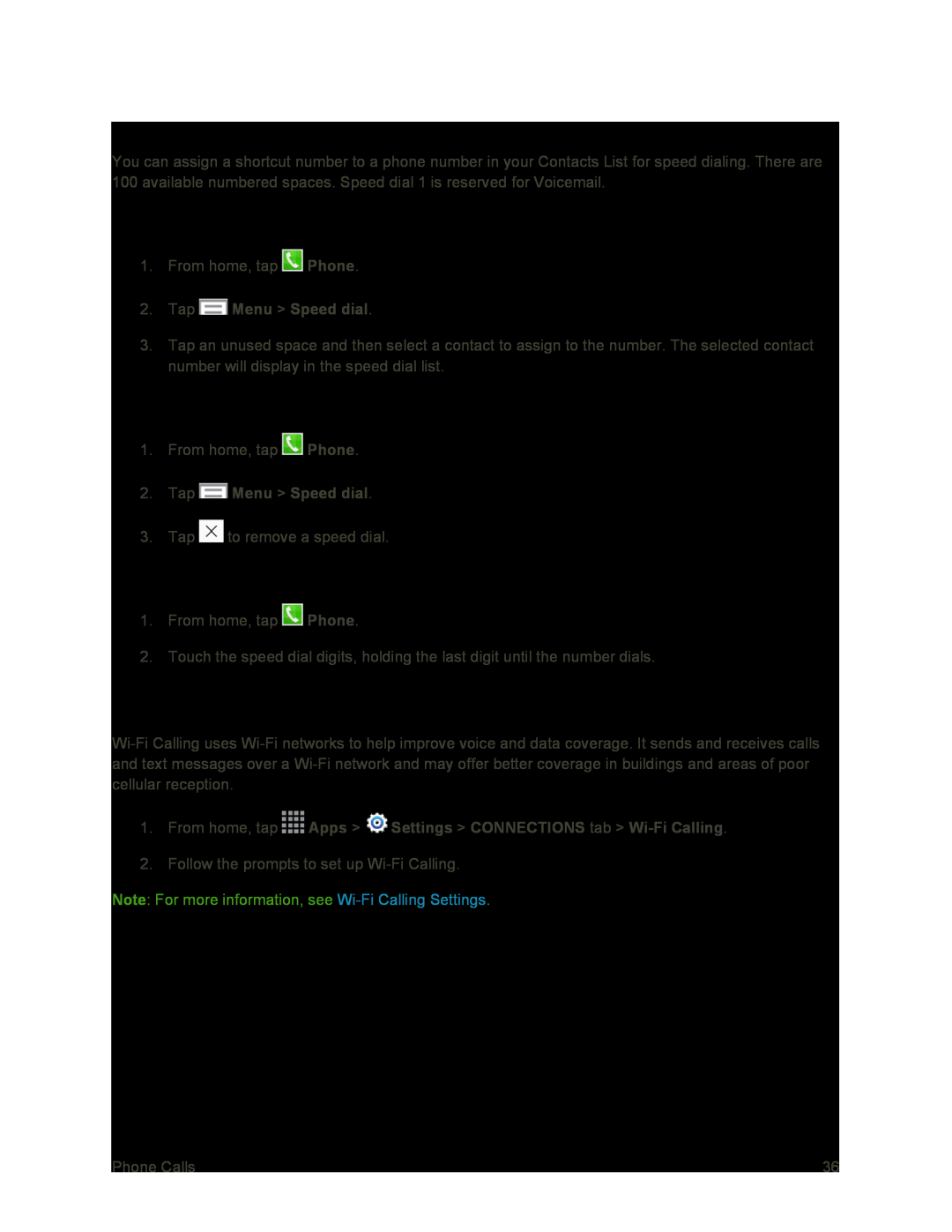Speed Dials
You can assign a shortcut number to a phone number in your Contacts List for speed dialing. There are 100 available numbered spaces. Speed dial 1 is reserved for Voicemail.
Assign Speed Dials
1.From home, tap ![]() Phone.
Phone.
3.Tap an unused space and then select a contact to assign to the number. The selected contact number will display in the speed dial list.
Remove Speed Dials
1.From home, tap ![]() Phone.
Phone.
2.Tap ![]() Menu > Speed dial.
Menu > Speed dial.
3.Tap ![]() to remove a speed dial.
to remove a speed dial.
Making a Call Using a Speed Dial
1.From home, tap ![]() Phone.
Phone.
2.Touch the speed dial digits, holding the last digit until the number dials.
Wi-Fi Calling
2.Follow the prompts to set up
Note: For more information, see
Phone Calls | 36 |