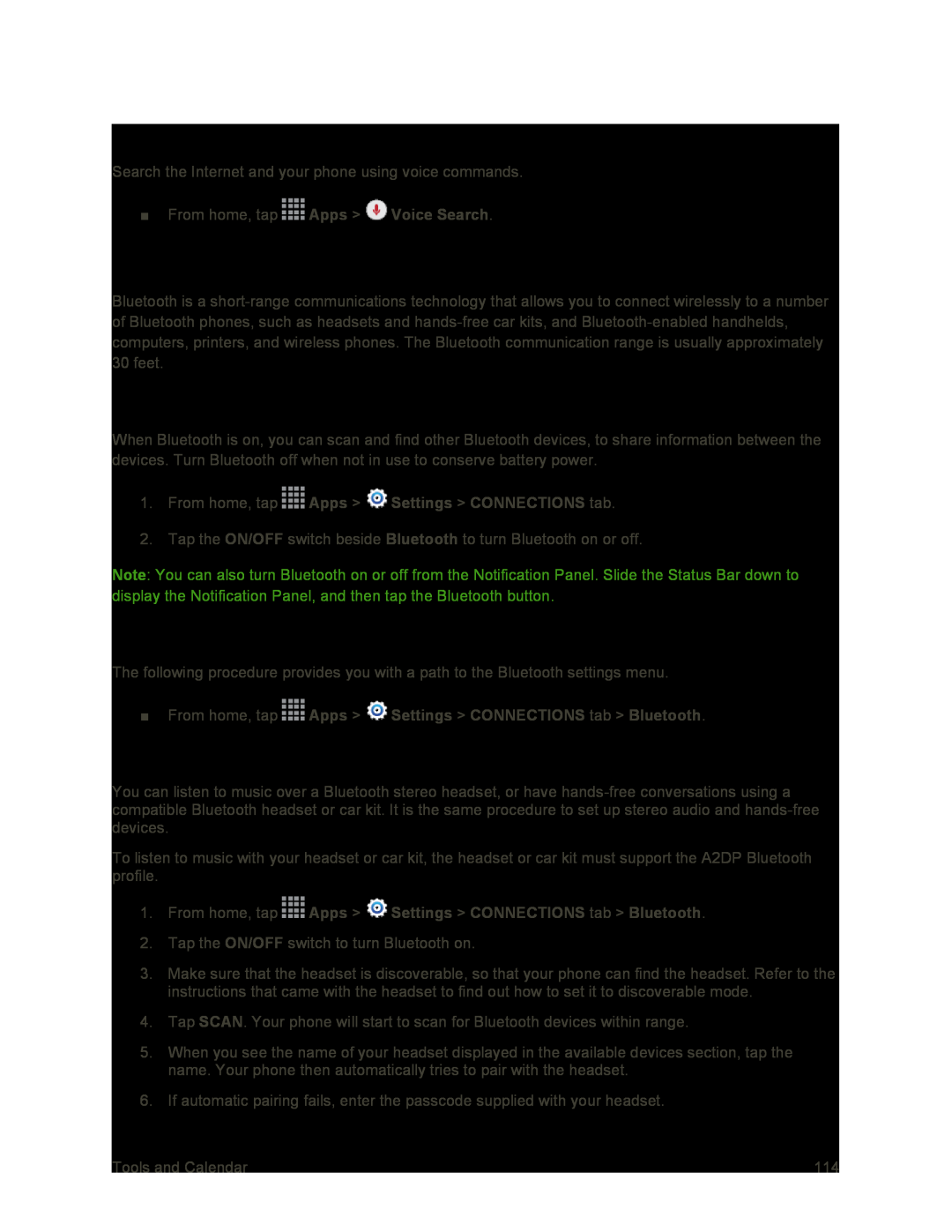Voice Search
Search the Internet and your phone using voice commands.
■From home, tapBluetooth
Bluetooth is a
Turn Bluetooth On or Off
When Bluetooth is on, you can scan and find other Bluetooth devices, to share information between the devices. Turn Bluetooth off when not in use to conserve battery power.
1.From home, tap ![]() Apps >
Apps > ![]() Settings > CONNECTIONS tab.
Settings > CONNECTIONS tab.
2.Tap the ON/OFF switch beside Bluetooth to turn Bluetooth on or off.
Note: You can also turn Bluetooth on or off from the Notification Panel. Slide the Status Bar down to display the Notification Panel, and then tap the Bluetooth button.
The Bluetooth Settings Menu
The following procedure provides you with a path to the Bluetooth settings menu.
■From home, tapConnect a Bluetooth Headset or Car Kit
You can listen to music over a Bluetooth stereo headset, or have
To listen to music with your headset or car kit, the headset or car kit must support the A2DP Bluetooth profile.
1.From home, tap2.Tap the ON/OFF switch to turn Bluetooth on.
3.Make sure that the headset is discoverable, so that your phone can find the headset. Refer to the instructions that came with the headset to find out how to set it to discoverable mode.
4.Tap SCAN. Your phone will start to scan for Bluetooth devices within range.
5.When you see the name of your headset displayed in the available devices section, tap the name. Your phone then automatically tries to pair with the headset.
6.If automatic pairing fails, enter the passcode supplied with your headset.
Tools and Calendar | 114 |