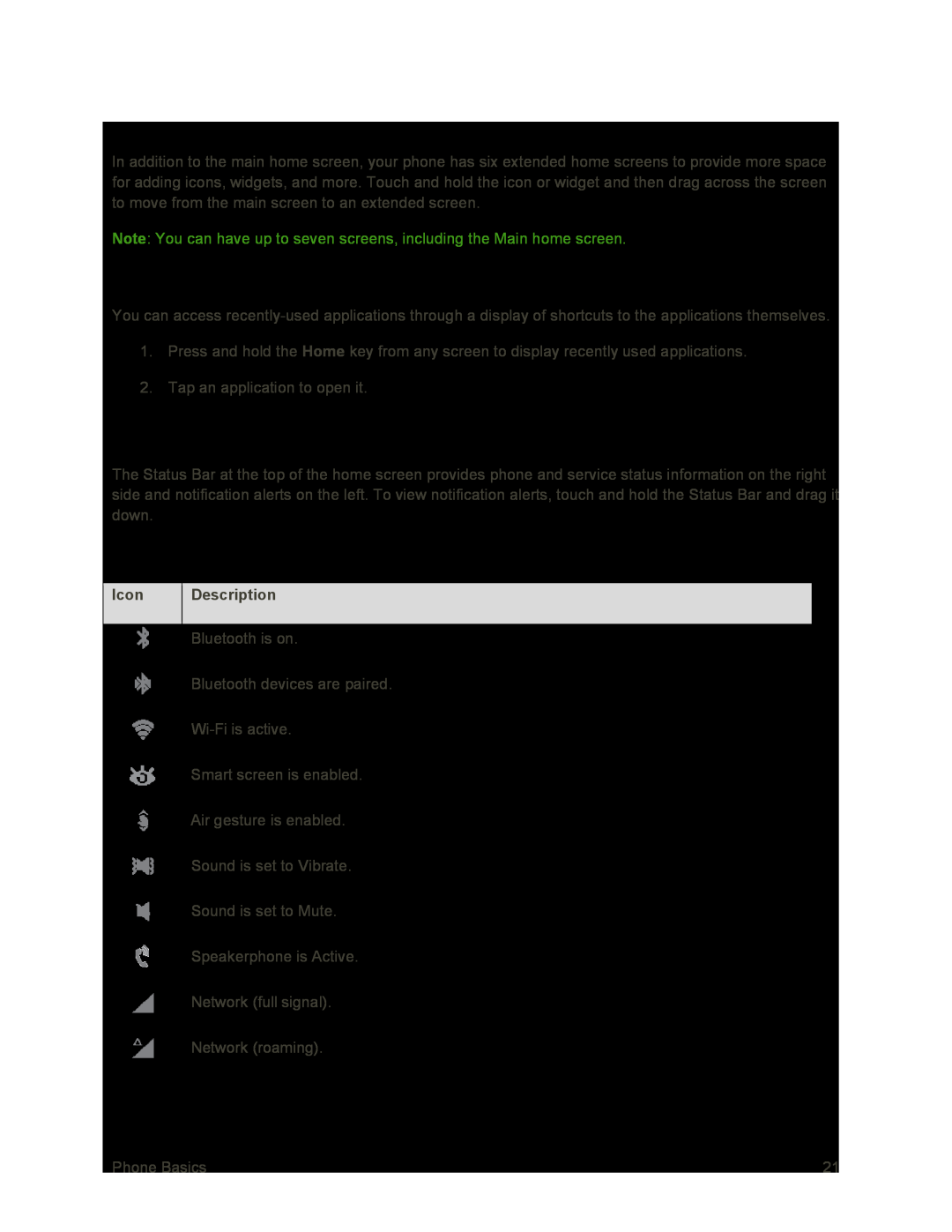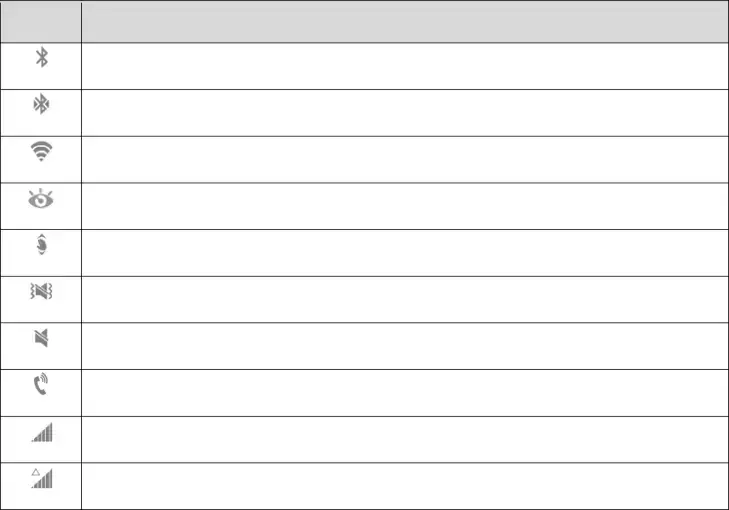
Extended Home Screens
In addition to the main home screen, your phone has six extended home screens to provide more space for adding icons, widgets, and more. Touch and hold the icon or widget and then drag across the screen to move from the main screen to an extended screen.
Note: You can have up to seven screens, including the Main home screen.
Recent Applications
You can access
1.Press and hold the Home key from any screen to display recently used applications.
2.Tap an application to open it.
Status Bar
The Status Bar at the top of the home screen provides phone and service status information on the right side and notification alerts on the left. To view notification alerts, touch and hold the Status Bar and drag it down.
Status Icons
Icon | Description |
| Bluetooth is on. |
Bluetooth devices are paired.
Smart screen is enabled.
Air gesture is enabled.
Sound is set to Vibrate.
Sound is set to Mute.
Speakerphone is Active.
Network (full signal).
Network (roaming).
Phone Basics | 21 |