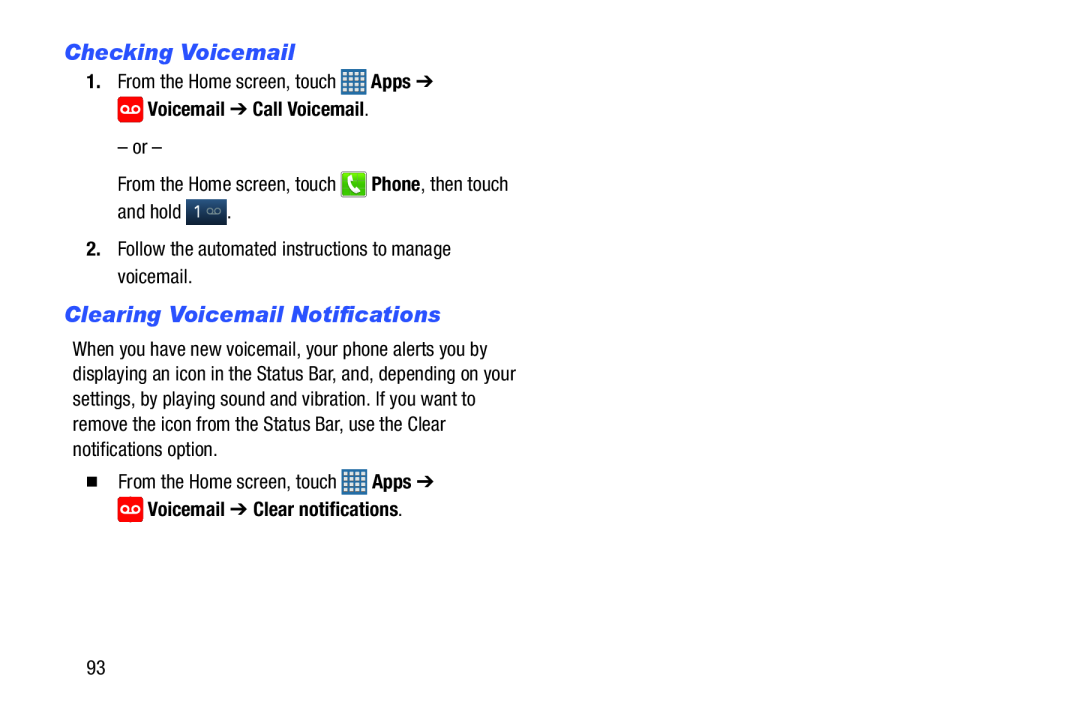Checking Voicemail
1.From the Home screen, touch ![]() Apps ➔
Apps ➔
 Voicemail ➔ Call Voicemail.
Voicemail ➔ Call Voicemail.
– or –
From the Home screen, touch ![]() Phone, then touch
Phone, then touch
and hold ![]() .
.
2.Follow the automated instructions to manage voicemail.
Clearing Voicemail Notifications
When you have new voicemail, your phone alerts you by displaying an icon in the Status Bar, and, depending on your settings, by playing sound and vibration. If you want to remove the icon from the Status Bar, use the Clear notifications option.
�From the Home screen, touch ![]() Apps ➔
Apps ➔ ![]() Voicemail ➔ Clear notifications.
Voicemail ➔ Clear notifications.
93