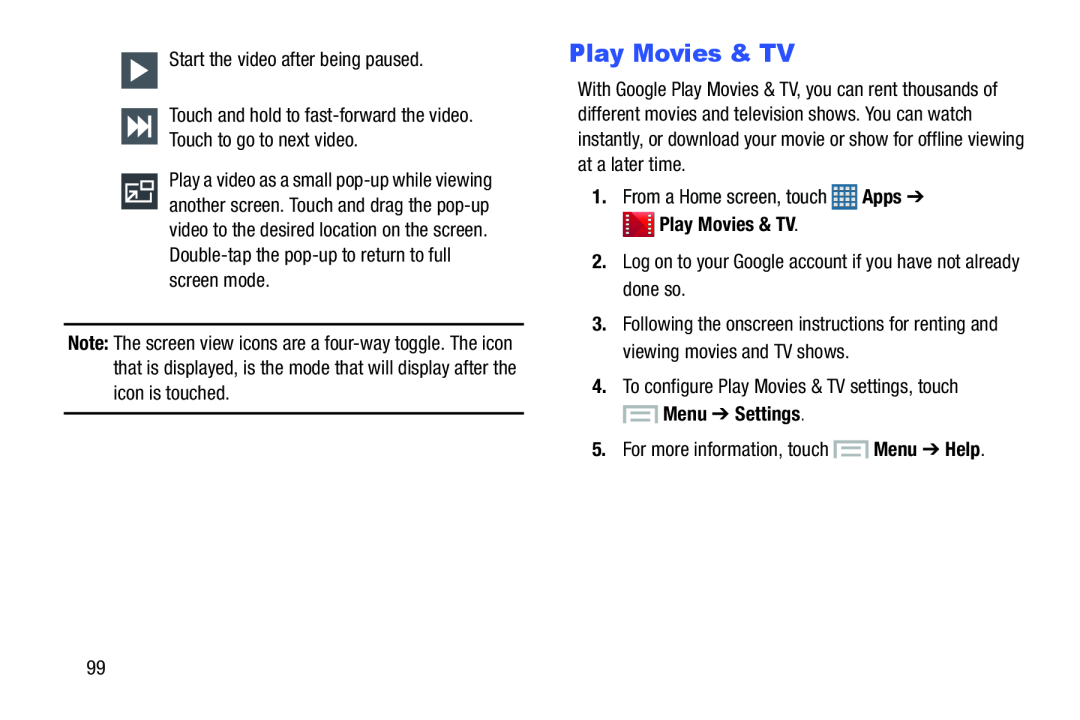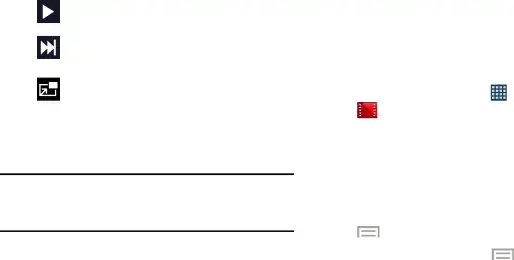
Play a video as a small
Note: The screen view icons are a
Play Movies & TV
With Google Play Movies & TV, you can rent thousands of different movies and television shows. You can watch instantly, or download your movie or show for offline viewing at a later time.
1. | From a Home screen, touch | Apps ➔ |
| Play Movies & TV. |
|
2. | Log on to your Google account if you have not already | |
| done so. |
|
3. | Following the onscreen instructions for renting and | |
| viewing movies and TV shows. |
|
4. | To configure Play Movies & TV settings, touch | |
| Menu ➔ Settings. |
|
5. | For more information, touch | Menu ➔ Help. |
99