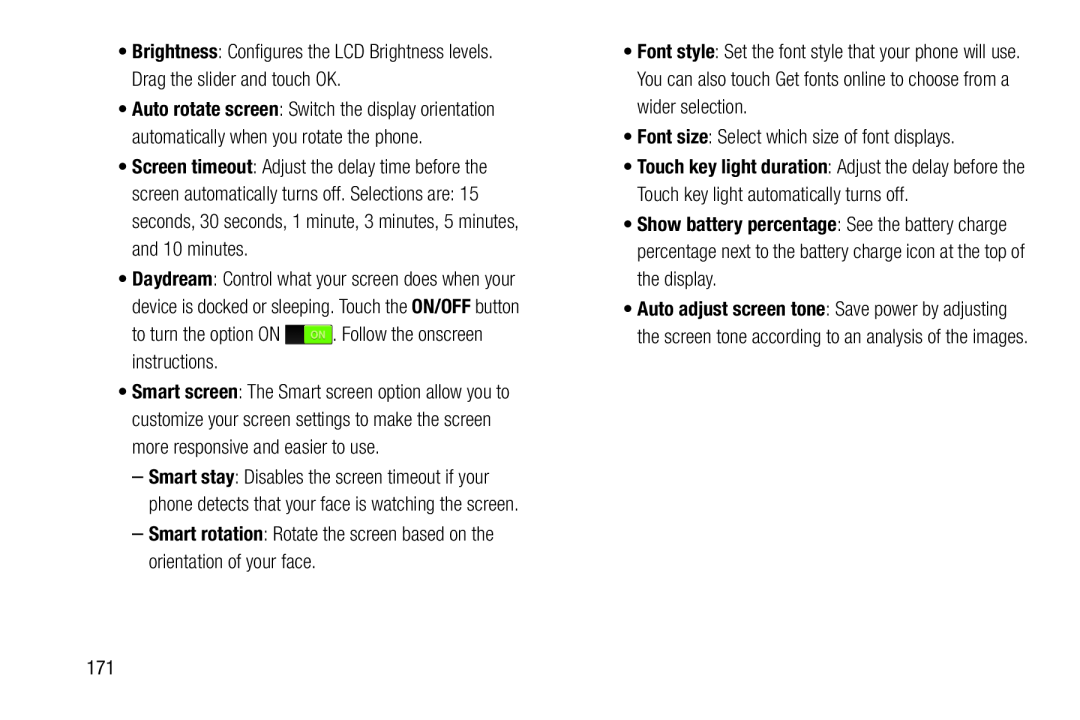•Brightness: Configures the LCD Brightness levels. Drag the slider and touch OK.
•Auto rotate screen: Switch the display orientation automatically when you rotate the phone.
•Screen timeout: Adjust the delay time before thescreen automatically turns off. Selections are: 15 seconds, 30 seconds, 1 minute, 3 minutes, 5 minutes, and 10 minutes.
•Daydream: Control what your screen does when your device is docked or sleeping. Touch the ON/OFF button
to turn the option ON•Smart screen: The Smart screen option allow you to customize your screen settings to make the screen more responsive and easier to use.
–Smart stay: Disables the screen timeout if your phone detects that your face is watching the screen.
–Smart rotation: Rotate the screen based on the orientation of your face.•Font style: Set the font style that your phone will use. You can also touch Get fonts online to choose from a wider selection.
•Font size: Select which size of font displays.•Touch key light duration: Adjust the delay before the Touch key light automatically turns off.
•Show battery percentage: See the battery charge percentage next to the battery charge icon at the top of the display.
•Auto adjust screen tone: Save power by adjusting the screen tone according to an analysis of the images.
171