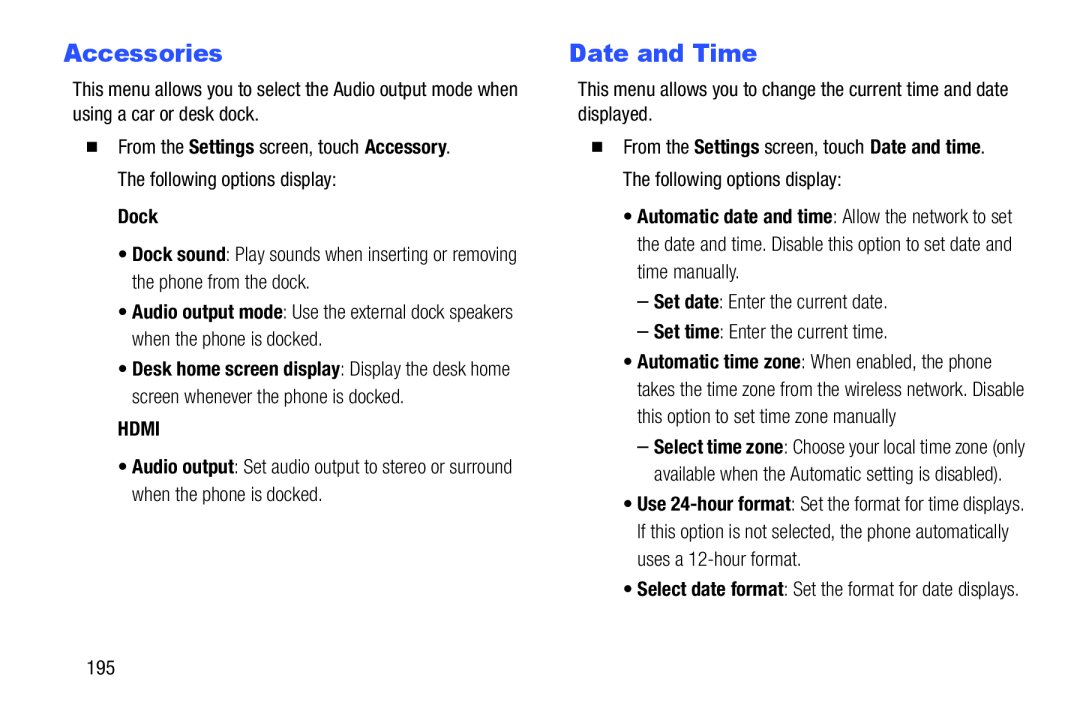Accessories
This menu allows you to select the Audio output mode when using a car or desk dock.
�From the Settings screen, touch Accessory. The following options display:
Dock•Dock sound: Play sounds when inserting or removing the phone from the dock.•Audio output mode: Use the external dock speakers when the phone is docked.•Desk home screen display: Display the desk home screen whenever the phone is docked.
HDMI•Audio output: Set audio output to stereo or surround when the phone is docked.Date and Time
This menu allows you to change the current time and date displayed.�From the Settings screen, touch Date and time. The following options display:•Automatic date and time: Allow the network to set the date and time. Disable this option to set date and time manually.
–Set date: Enter the current date.–Set time: Enter the current time.•Automatic time zone: When enabled, the phone takes the time zone from the wireless network. Disable this option to set time zone manually
–Select time zone: Choose your local time zone (only available when the Automatic setting is disabled).
•Use
195