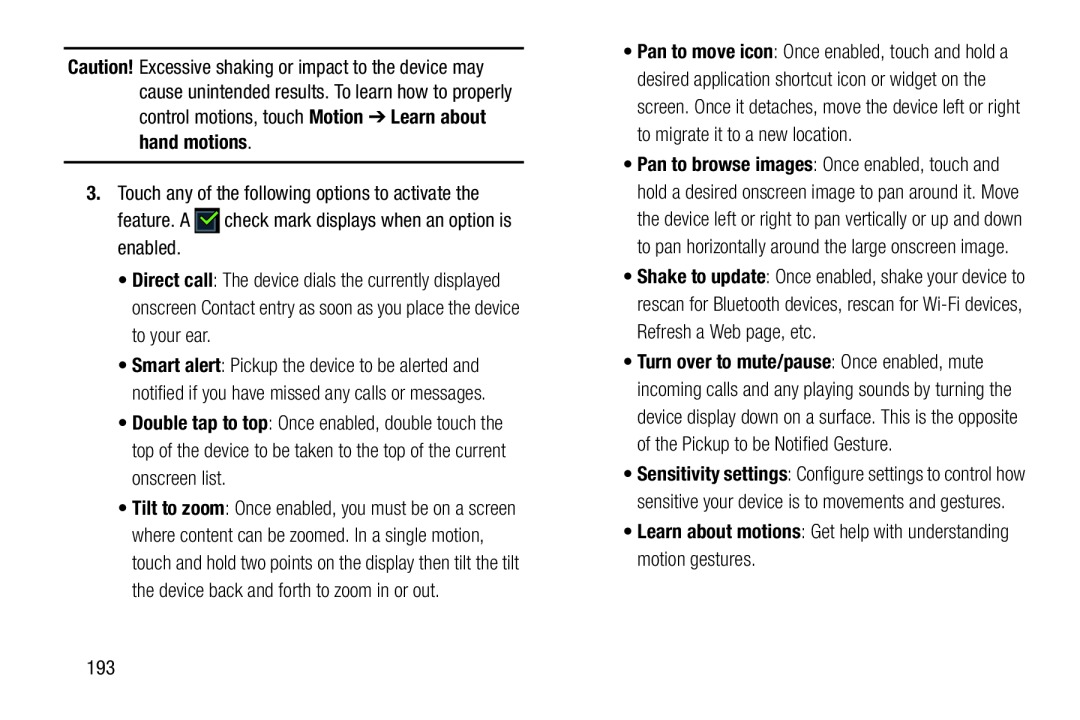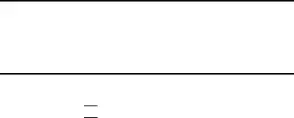
Caution! Excessive shaking or impact to the device may cause unintended results. To learn how to properly control motions, touch Motion ➔ Learn about
hand motions.3.Touch any of the following options to activate thefeature. A•Direct call: The device dials the currently displayed onscreen Contact entry as soon as you place the device to your ear.
•Smart alert: Pickup the device to be alerted and notified if you have missed any calls or messages.
•Double tap to top: Once enabled, double touch the top of the device to be taken to the top of the current onscreen list.
•Tilt to zoom: Once enabled, you must be on a screen where content can be zoomed. In a single motion, touch and hold two points on the display then tilt the tilt the device back and forth to zoom in or out.
•Pan to move icon: Once enabled, touch and hold a desired application shortcut icon or widget on the screen. Once it detaches, move the device left or right to migrate it to a new location.
•Pan to browse images: Once enabled, touch and hold a desired onscreen image to pan around it. Move the device left or right to pan vertically or up and down to pan horizontally around the large onscreen image.
•Shake to update: Once enabled, shake your device to rescan for Bluetooth devices, rescan for
•Turn over to mute/pause: Once enabled, mute incoming calls and any playing sounds by turning the device display down on a surface. This is the opposite of the Pickup to be Notified Gesture.
•Sensitivity settings: Configure settings to control how sensitive your device is to movements and gestures.
•Learn about motions: Get help with understanding motion gestures.193