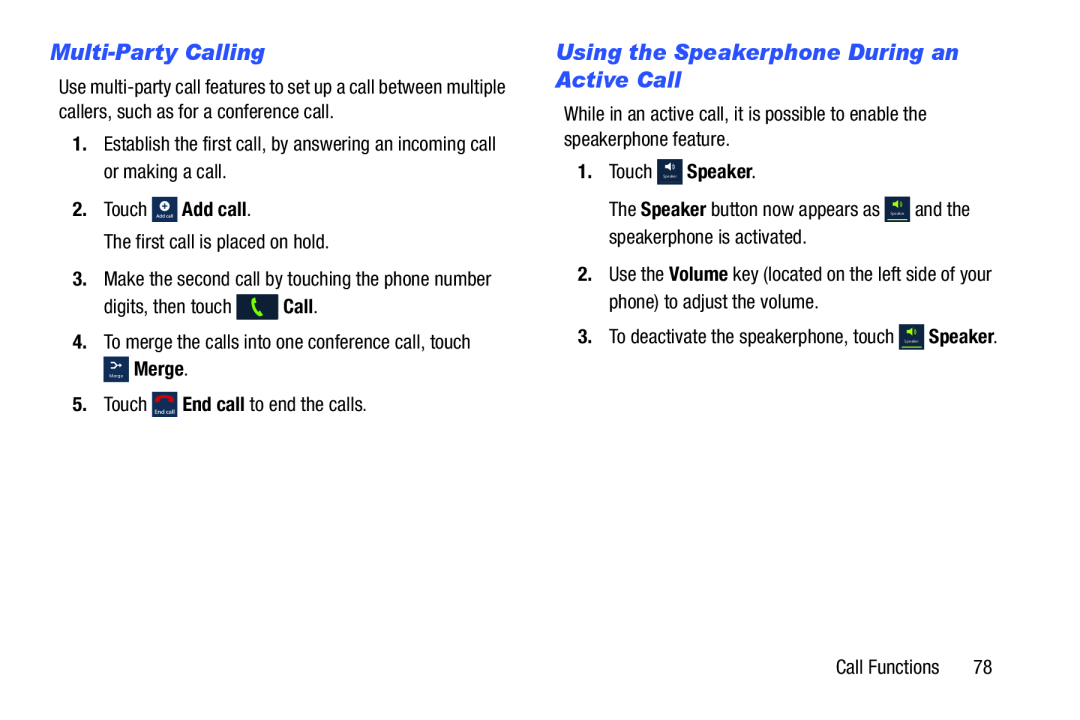Multi-Party Calling
Use
2.Touch  Add call.
Add call.
The first call is placed on hold.3.Make the second call by touching the phone number
digits, then touchMerge Merge.
5.TouchUsing the Speakerphone During an Active Call
While in an active call, it is possible to enable the speakerphone feature.1.Touch Speaker Speaker.
The Speaker button now appears as Speaker and the speakerphone is activated.2.Use the Volume key (located on the left side of your phone) to adjust the volume.
3.To deactivate the speakerphone, touch Speaker Speaker.Call Functions | 78 |