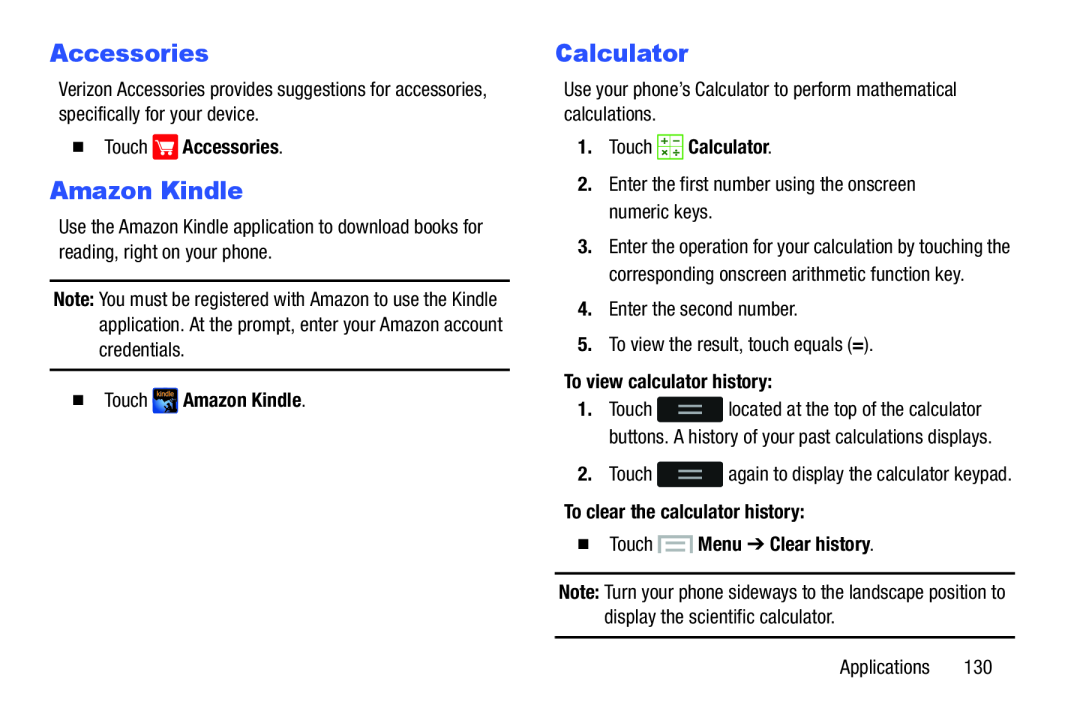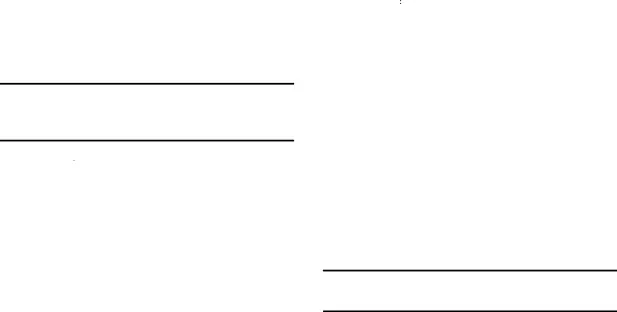
Accessories
Verizon Accessories provides suggestions for accessories, specifically for your device.
�TouchAmazon Kindle
Use the Amazon Kindle application to download books for reading, right on your phone.
Note: You must be registered with Amazon to use the Kindle application. At the prompt, enter your Amazon account credentials.
�TouchCalculator
Use your phone’s Calculator to perform mathematical calculations.1.Touch3.Enter the operation for your calculation by touching the corresponding onscreen arithmetic function key.
4.Enter the second number.5.To view the result, touch equals (=).To view calculator history:1.Touch ![]() located at the top of the calculator buttons. A history of your past calculations displays.
located at the top of the calculator buttons. A history of your past calculations displays.
Note: Turn your phone sideways to the landscape position to display the scientific calculator.
Applications 130