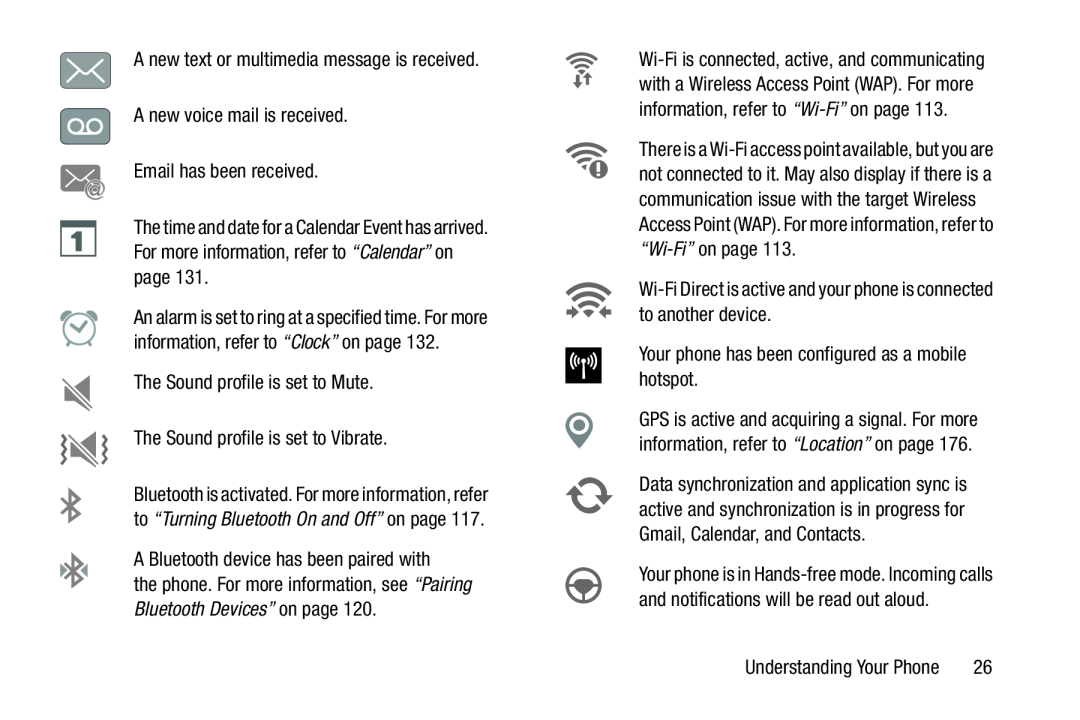The time and date for a Calendar Event has arrived. For more information, refer to “Calendar” on page 131.
An alarm is set to ring at a specified time. For more information, refer to “Clock” on page 132.
The Sound profile is set to Mute.The Sound profile is set to Vibrate.Bluetooth is activated. For more information, refer to “Turning Bluetooth On and Off” on page 117.
A Bluetooth device has been paired withthe phone. For more information, see “Pairing Bluetooth Devices” on page 120.
There is a
GPS is active and acquiring a signal. For more information, refer to “Location” on page 176.
Data synchronization and application sync is active and synchronization is in progress for Gmail, Calendar, and Contacts.
Your phone is in
Understanding Your Phone | 26 |