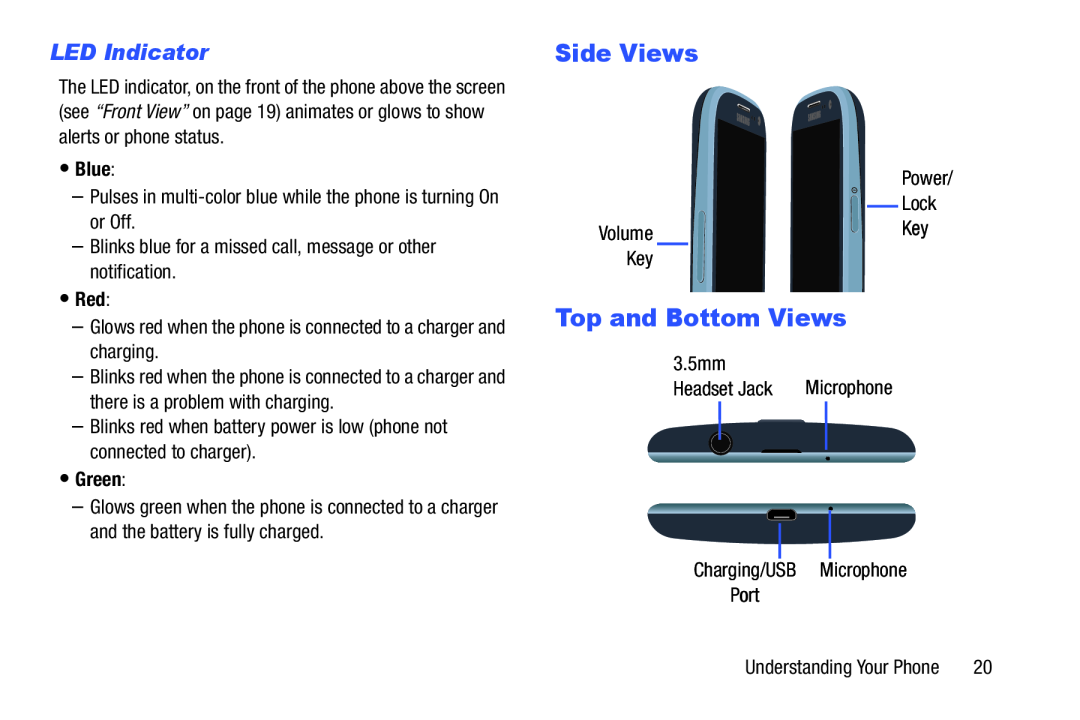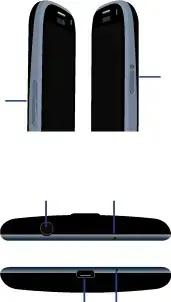
LED Indicator
The LED indicator, on the front of the phone above the screen (see “Front View” on page 19) animates or glows to show alerts or phone status.
•Blue:
–Pulses in
–Blinks blue for a missed call, message or other notification.
•Red:
–Glows red when the phone is connected to a charger and charging.
–Blinks red when the phone is connected to a charger and there is a problem with charging.
–Blinks red when battery power is low (phone not connected to charger).
•Green:
–Glows green when the phone is connected to a charger and the battery is fully charged.
Side Views
Power/
Lock
Volume | Key |
Key
Top and Bottom Views
3.5mm |
|
Headset Jack | Microphone |
Charging/USB Microphone
Port
Understanding Your Phone | 20 |