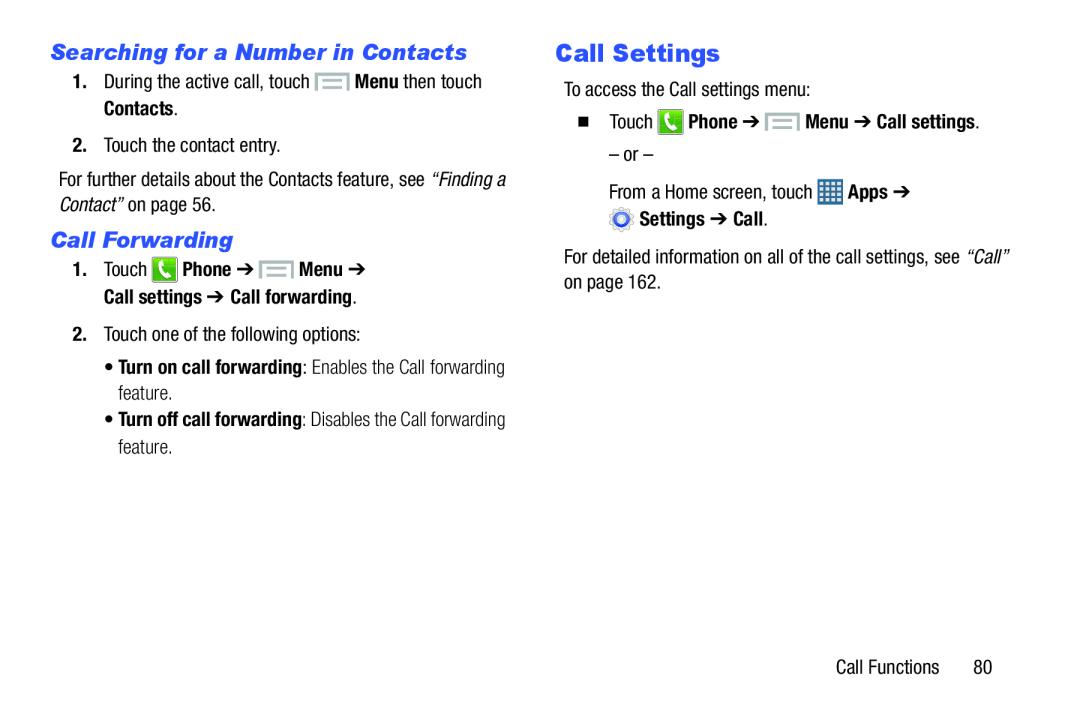Searching for a Number in Contacts
1.During the active call, touch ![]() Menu then touch Contacts.
Menu then touch Contacts.
2.Touch the contact entry.
For further details about the Contacts feature, see “Finding a Contact” on page 56.
Call Forwarding
1.Touch ![]() Phone ➔
Phone ➔ ![]() Menu ➔ Call settings ➔ Call forwarding.
Menu ➔ Call settings ➔ Call forwarding.
2.Touch one of the following options:
•Turn on call forwarding: Enables the Call forwarding feature.
•Turn off call forwarding: Disables the Call forwarding feature.
Call Settings
To access the Call settings menu:
�Touch  Phone ➔
Phone ➔  Menu ➔ Call settings.
Menu ➔ Call settings.
– or –
From a Home screen, touch ![]() Apps ➔
Apps ➔
 Settings ➔ Call.
Settings ➔ Call.
For detailed information on all of the call settings, see “Call” on page 162.
Call Functions | 80 |