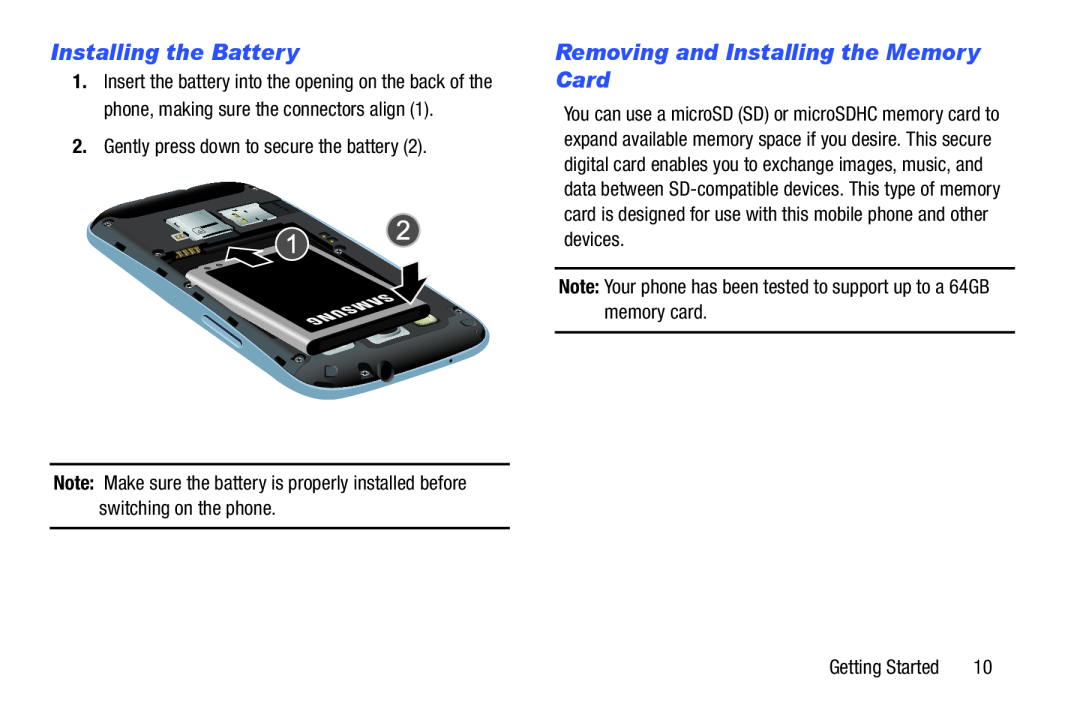Installing the Battery
1.Insert the battery into the opening on the back of the phone, making sure the connectors align (1).
2.Gently press down to secure the battery (2).Note: Make sure the battery is properly installed before switching on the phone.
Removing and Installing the Memory Card
You can use a microSD (SD) or microSDHC memory card to expand available memory space if you desire. This secure digital card enables you to exchange images, music, and data between
Getting Started | 10 |