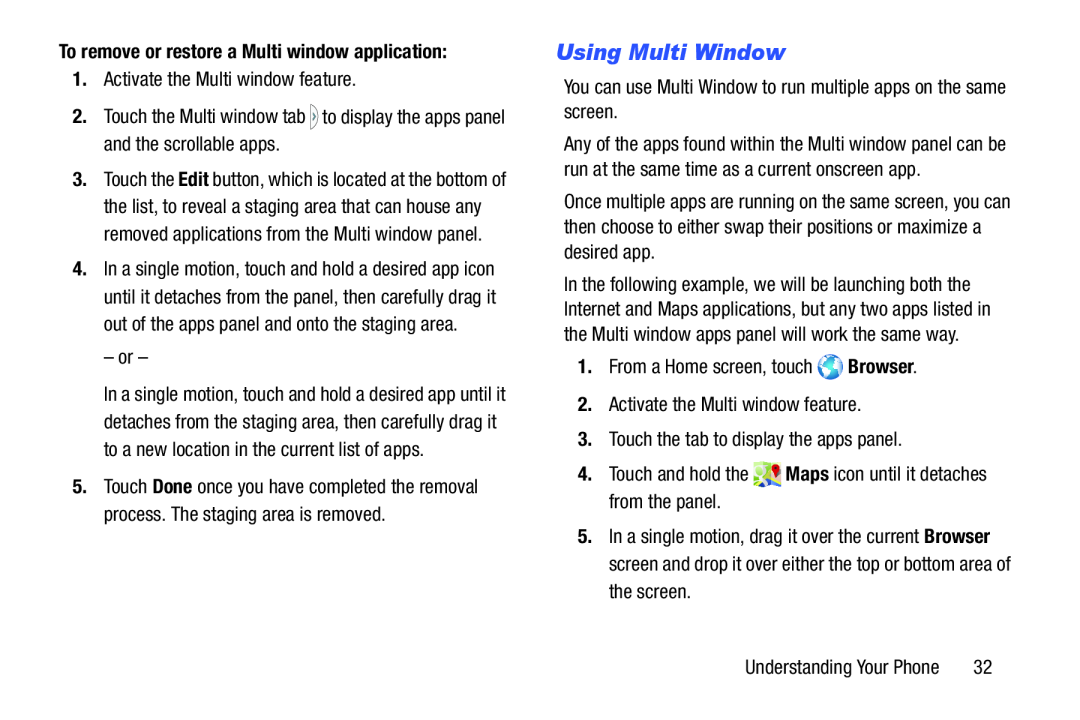To remove or restore a Multi window application:
1.Activate the Multi window feature.
2.Touch the Multi window tab3.Touch the Edit button, which is located at the bottom of the list, to reveal a staging area that can house any removed applications from the Multi window panel.
4.In a single motion, touch and hold a desired app icon until it detaches from the panel, then carefully drag it out of the apps panel and onto the staging area.
– or –
In a single motion, touch and hold a desired app until it detaches from the staging area, then carefully drag it to a new location in the current list of apps.
5.Touch Done once you have completed the removal process. The staging area is removed.
Using Multi Window
You can use Multi Window to run multiple apps on the same screen.Any of the apps found within the Multi window panel can be run at the same time as a current onscreen app.
Once multiple apps are running on the same screen, you can then choose to either swap their positions or maximize a desired app.
In the following example, we will be launching both the Internet and Maps applications, but any two apps listed in the Multi window apps panel will work the same way.
1.From a Home screen, touch5.In a single motion, drag it over the current Browser screen and drop it over either the top or bottom area of the screen.