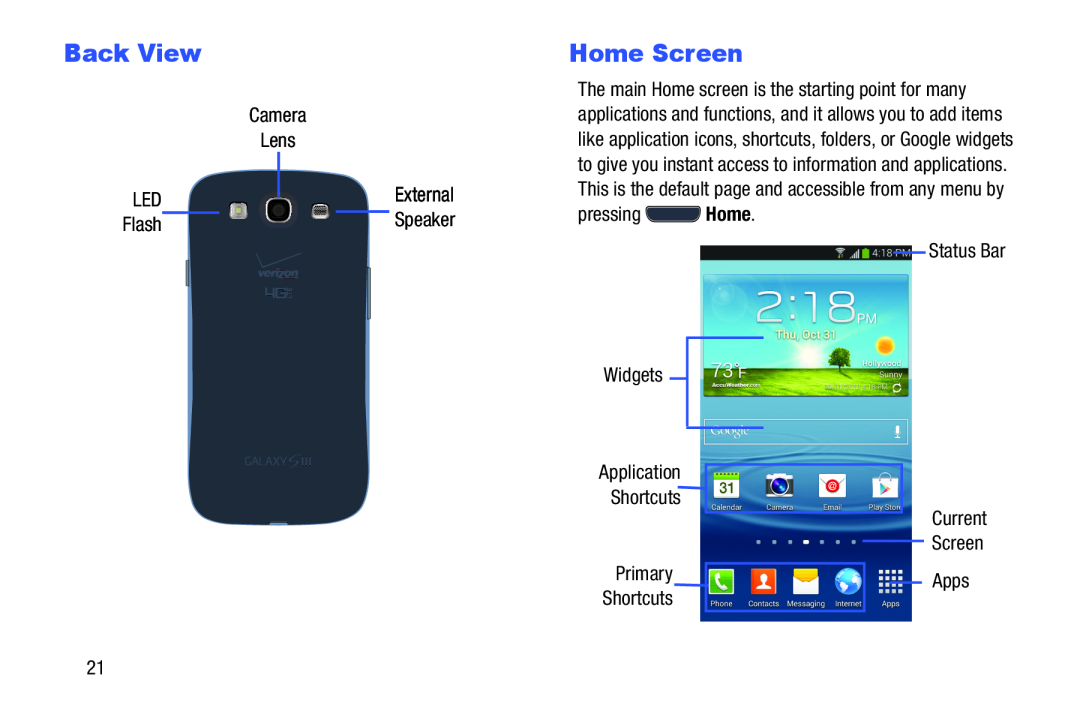Back View
|
|
| Camera | ||||
|
|
| Lens | ||||
LED |
|
|
|
|
| External | |
|
|
|
|
| |||
|
|
|
|
| |||
Flash |
|
|
|
|
|
| Speaker |
|
|
|
|
|
|
|
|
Home Screen
The main Home screen is the starting point for many applications and functions, and it allows you to add items like application icons, shortcuts, folders, or Google widgets to give you instant access to information and applications. This is the default page and accessible from any menu by
pressing| Primary |
|
|
| Apps |
Shortcuts |
|
|
| |
|
|
|
|
21