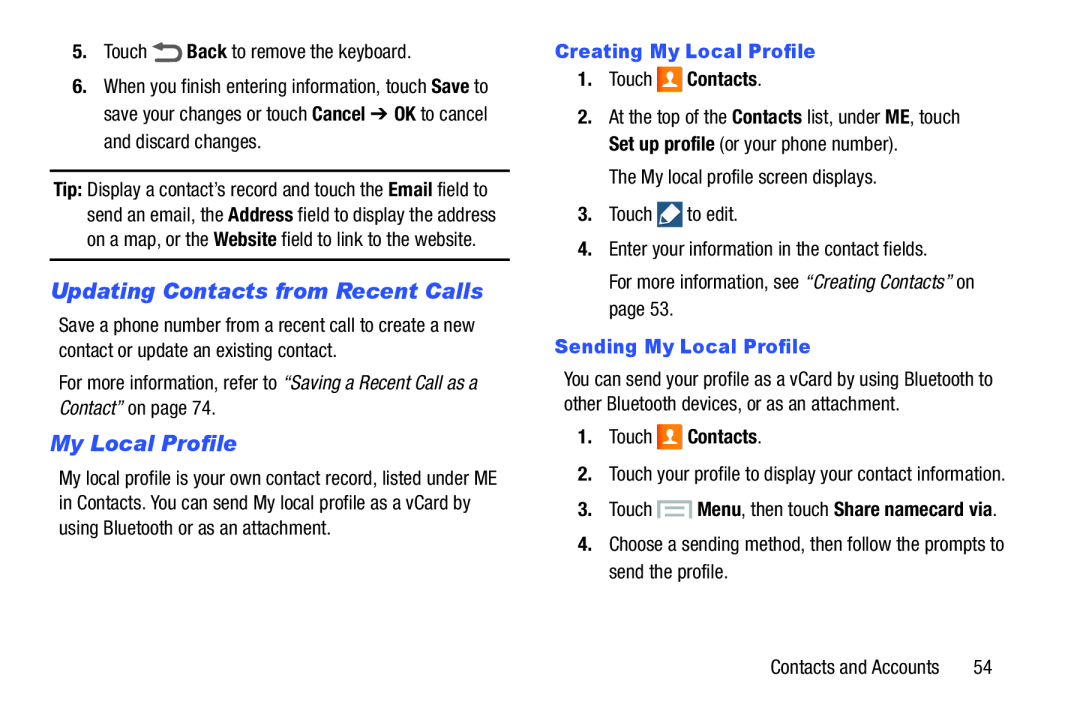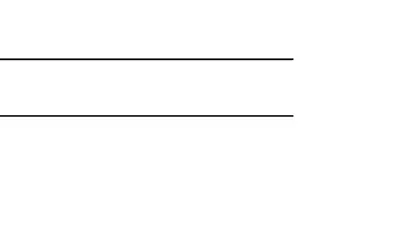
6.When you finish entering information, touch Save to save your changes or touch Cancel ➔ OK to cancel and discard changes.
Tip: Display a contact’s record and touch the Email field to send an email, the Address field to display the address on a map, or the Website field to link to the website.
Updating Contacts from Recent Calls
Save a phone number from a recent call to create a new contact or update an existing contact.
For more information, refer to “Saving a Recent Call as a Contact” on page 74.My Local Profile
My local profile is your own contact record, listed under ME in Contacts. You can send My local profile as a vCard by using Bluetooth or as an attachment.
Creating My Local Profile
1.Touch ![]() Contacts.
Contacts.
2.At the top of the Contacts list, under ME, touch Set up profile (or your phone number).
The My local profile screen displays.3.TouchSending My Local Profile
You can send your profile as a vCard by using Bluetooth to other Bluetooth devices, or as an attachment.
1.Touch ![]() Contacts.
Contacts.
3.Touch  Menu, then touch Share namecard via.
Menu, then touch Share namecard via.
4.Choose a sending method, then follow the prompts to send the profile.Contacts and Accounts | 54 |