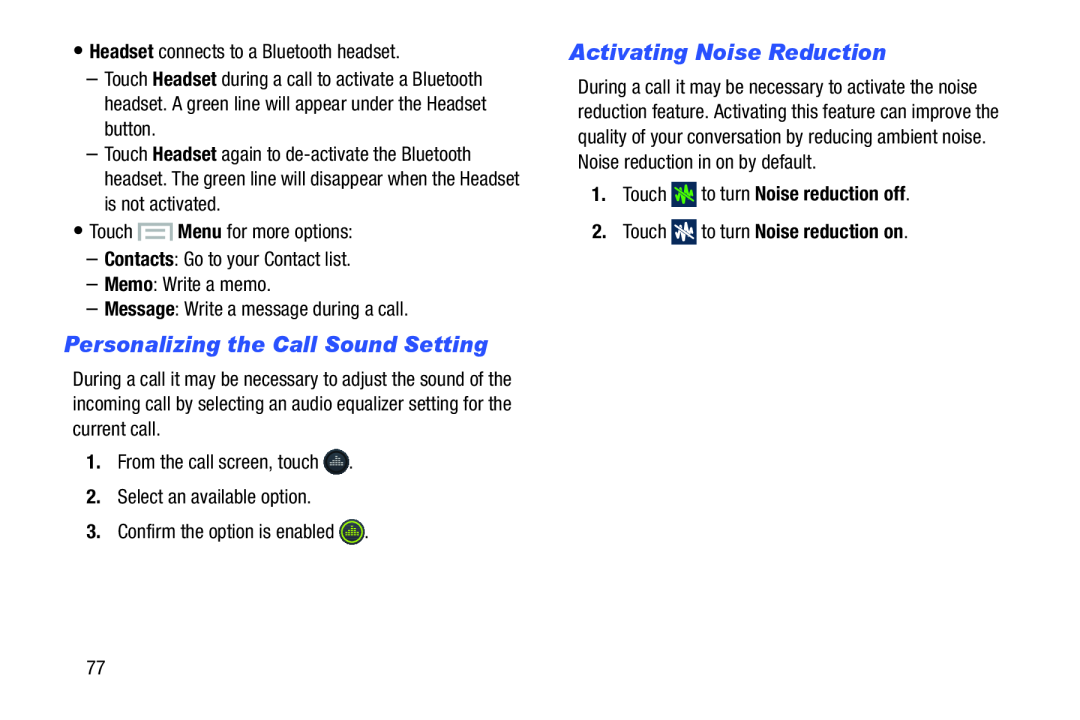
•Headset connects to a Bluetooth headset. Menu for more options:–Contacts: Go to your Contact list.–Memo: Write a memo.–Message: Write a message during a call.
Menu for more options:–Contacts: Go to your Contact list.–Memo: Write a memo.–Message: Write a message during a call. .2.Select an available option.3.Confirm the option is enabled
.2.Select an available option.3.Confirm the option is enabled  .
.
–Touch Headset during a call to activate a Bluetooth headset. A green line will appear under the Headset button.
–Touch Headset again to
Personalizing the Call Sound Setting
During a call it may be necessary to adjust the sound of the incoming call by selecting an audio equalizer setting for the current call.
1.From the call screen, touchActivating Noise Reduction
During a call it may be necessary to activate the noise reduction feature. Activating this feature can improve the quality of your conversation by reducing ambient noise. Noise reduction in on by default.
1.Touch  to turn Noise reduction off.
to turn Noise reduction off.
2.Touch  to turn Noise reduction on.
to turn Noise reduction on.
77