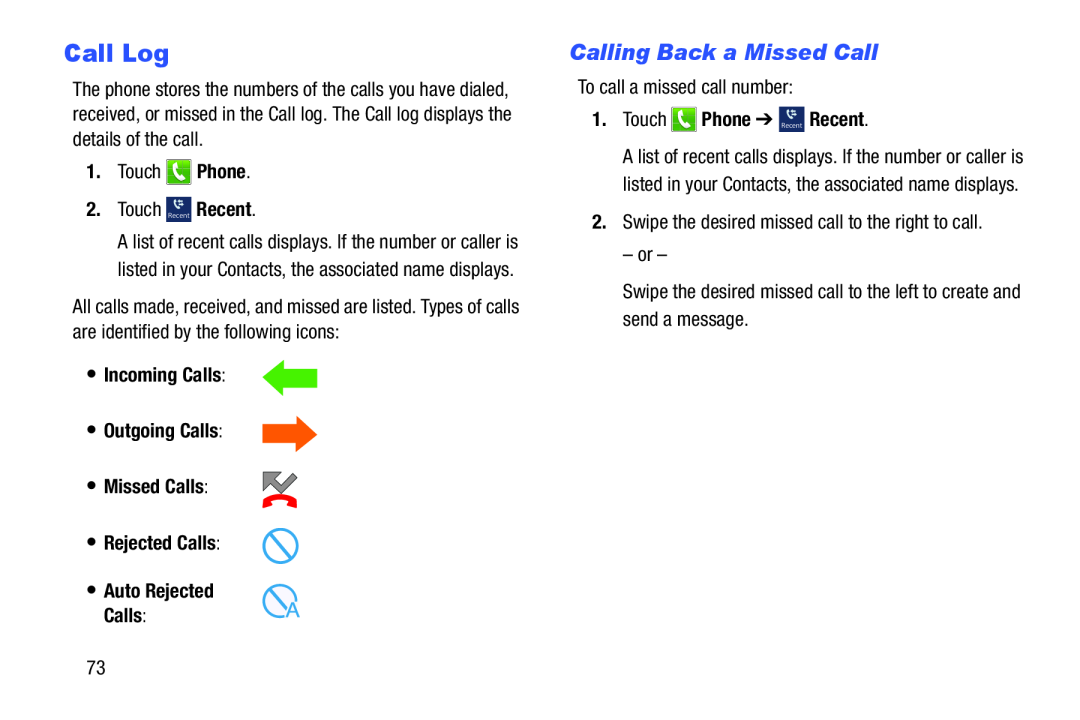Call Log
The phone stores the numbers of the calls you have dialed, received, or missed in the Call log. The Call log displays the details of the call.
1.Touch ![]() Phone.
Phone.
2.Touch Recent Recent.
A list of recent calls displays. If the number or caller is listed in your Contacts, the associated name displays.
All calls made, received, and missed are listed. Types of calls are identified by the following icons:
• Incoming Calls:
• Outgoing Calls:
• Missed Calls:
• Rejected Calls:
•Auto Rejected
Calls:
Calling Back a Missed Call
To call a missed call number:1.Touch  Phone ➔ Recent Recent.
Phone ➔ Recent Recent.
A list of recent calls displays. If the number or caller is listed in your Contacts, the associated name displays.
2.Swipe the desired missed call to the right to call.– or –
Swipe the desired missed call to the left to create and send a message.73