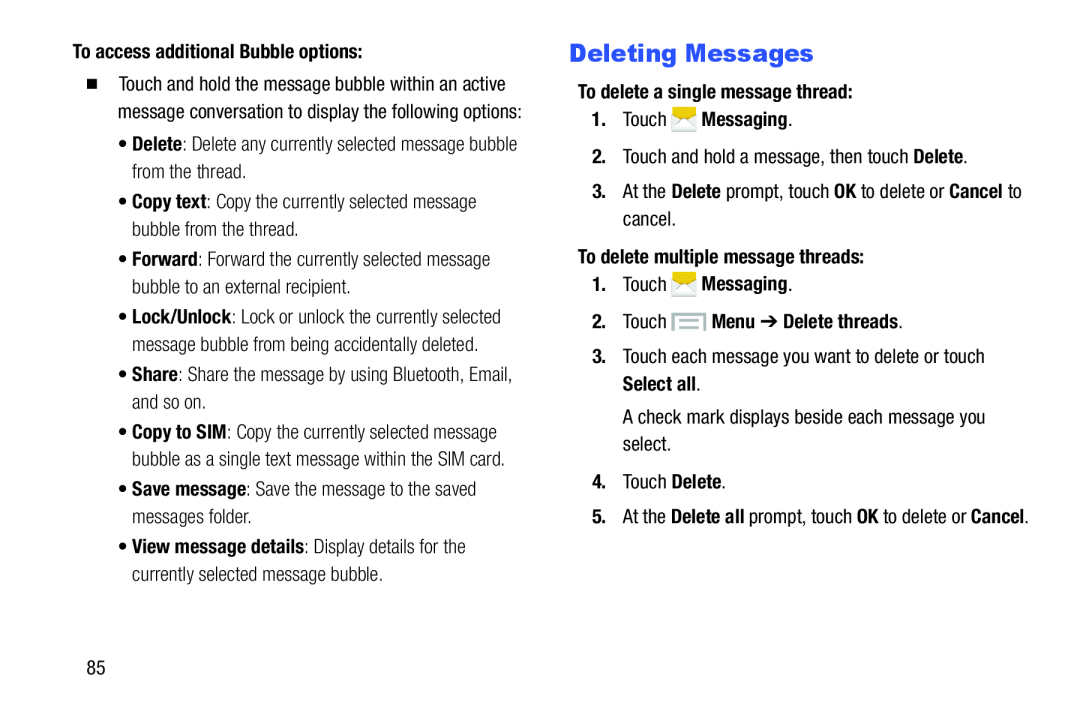To access additional Bubble options:
�Touch and hold the message bubble within an active message conversation to display the following options:
•Delete: Delete any currently selected message bubble from the thread.•Copy text: Copy the currently selected message bubble from the thread.•Forward: Forward the currently selected message bubble to an external recipient.
•Lock/Unlock: Lock or unlock the currently selected message bubble from being accidentally deleted.
•Share: Share the message by using Bluetooth, Email, and so on.•Copy to SIM: Copy the currently selected message bubble as a single text message within the SIM card.
•Save message: Save the message to the saved messages folder.•View message details: Display details for the currently selected message bubble.
Deleting Messages
To delete a single message thread:1.Touch ![]() Messaging.
Messaging.
1.Touch ![]() Messaging.
Messaging.
85