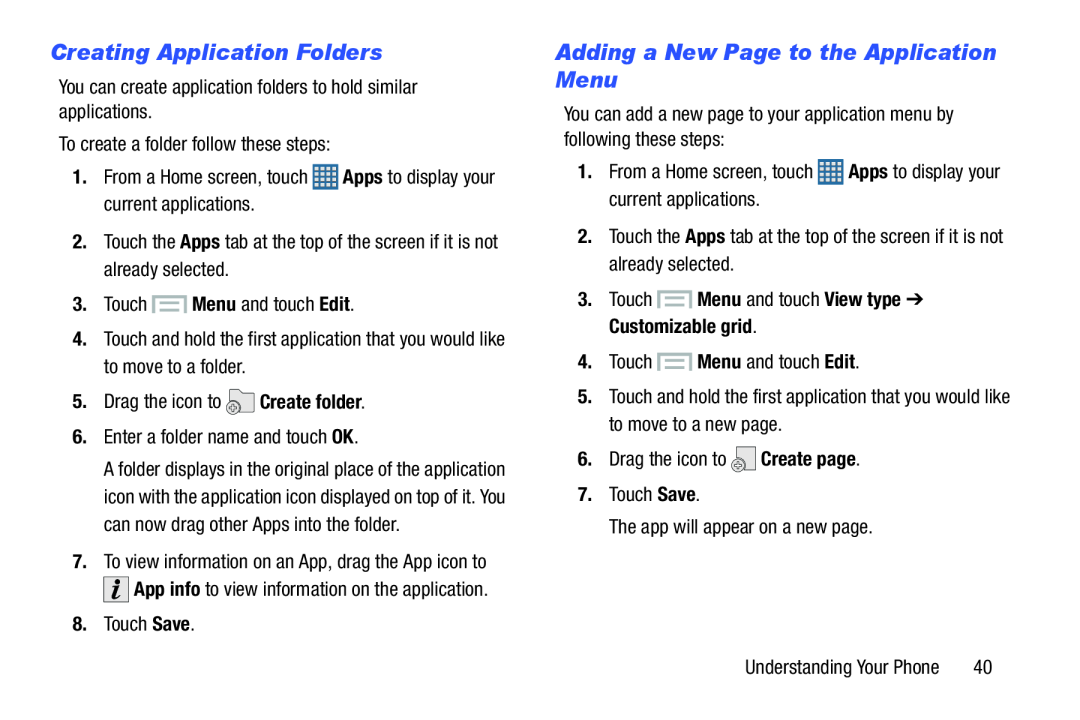
Creating Application Folders
You can create application folders to hold similar applications.To create a folder follow these steps:1.From a Home screen, touchA folder displays in the original place of the application icon with the application icon displayed on top of it. You can now drag other Apps into the folder.
7.To view information on an App, drag the App icon to ![]()
![]()
![]() App info to view information on the application.
App info to view information on the application.
Adding a New Page to the Application Menu
You can add a new page to your application menu by following these steps:1.From a Home screen, touch ![]() Apps to display your current applications.
Apps to display your current applications.
2.Touch the Apps tab at the top of the screen if it is not already selected.
3.Touch5.Touch and hold the first application that you would like to move to a new page.
6.Drag the icon toUnderstanding Your Phone | 40 |