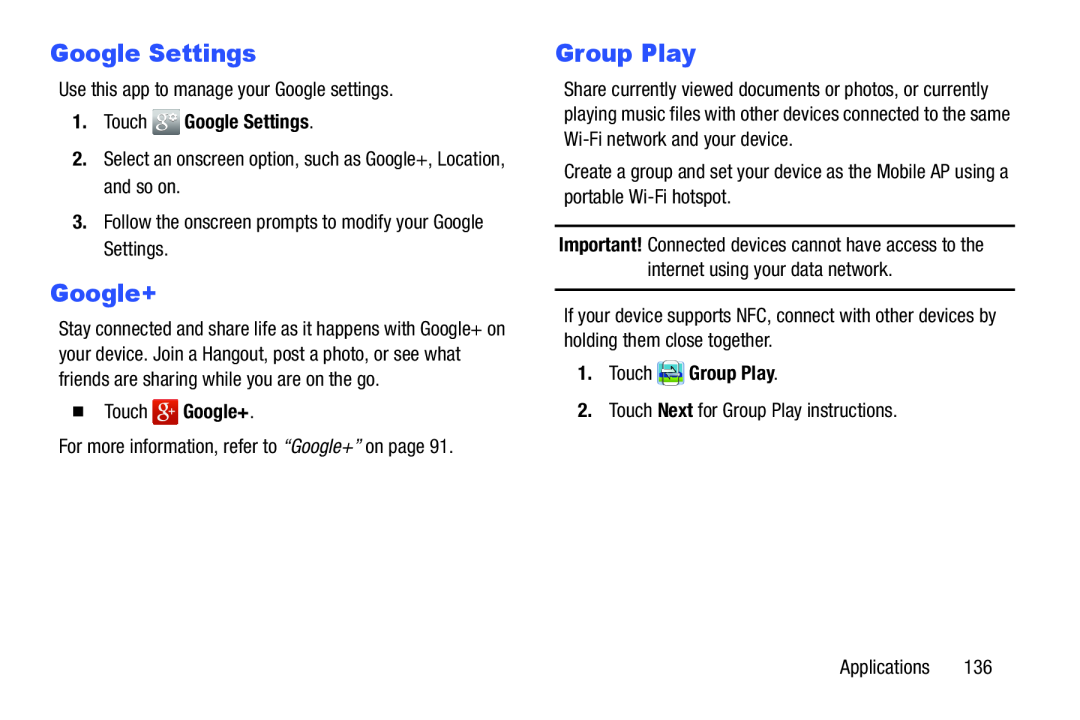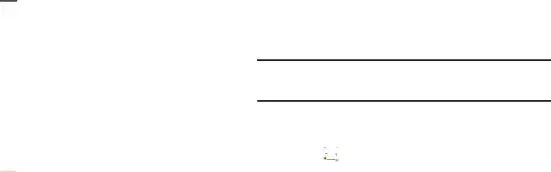
Google Settings
Use this app to manage your Google settings.1.TouchGoogle+
Stay connected and share life as it happens with Google+ on your device. Join a Hangout, post a photo, or see what friends are sharing while you are on the go.
�TouchGroup Play
Share currently viewed documents or photos, or currently playing music files with other devices connected to the same
Create a group and set your device as the Mobile AP using a portable
If your device supports NFC, connect with other devices by holding them close together.
1.TouchApplications 136