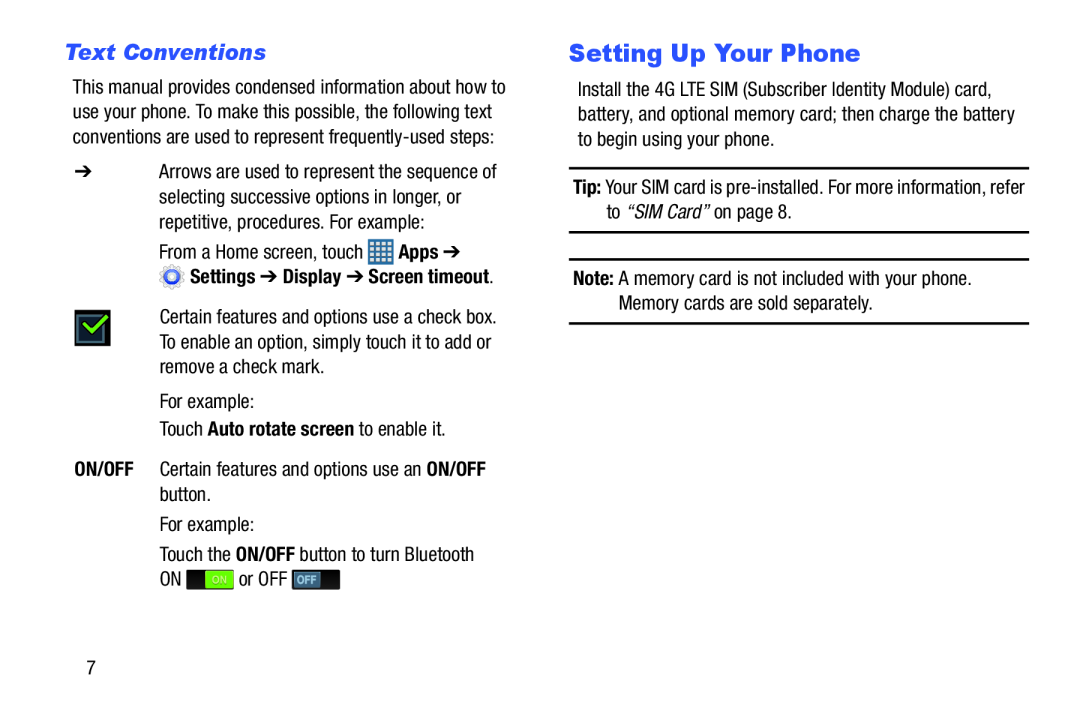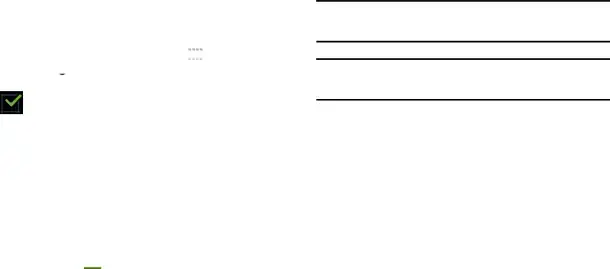
Text Conventions
This manual provides condensed information about how to use your phone. To make this possible, the following text conventions are used to represent
➔Arrows are used to represent the sequence of selecting successive options in longer, or repetitive, procedures. For example:
From a Home screen, touch ![]() Apps ➔
Apps ➔ ![]() Settings ➔ Display ➔ Screen timeout.
Settings ➔ Display ➔ Screen timeout.
Certain features and options use a check box. To enable an option, simply touch it to add or remove a check mark.
For example:Touch Auto rotate screen to enable it.ON/OFF Certain features and options use an ON/OFF button.For example:
Touch the ON/OFF button to turn BluetoothONSetting Up Your Phone
Install the 4G LTE SIM (Subscriber Identity Module) card, battery, and optional memory card; then charge the battery to begin using your phone.
Tip: Your SIM card is
Note: A memory card is not included with your phone. Memory cards are sold separately.
7