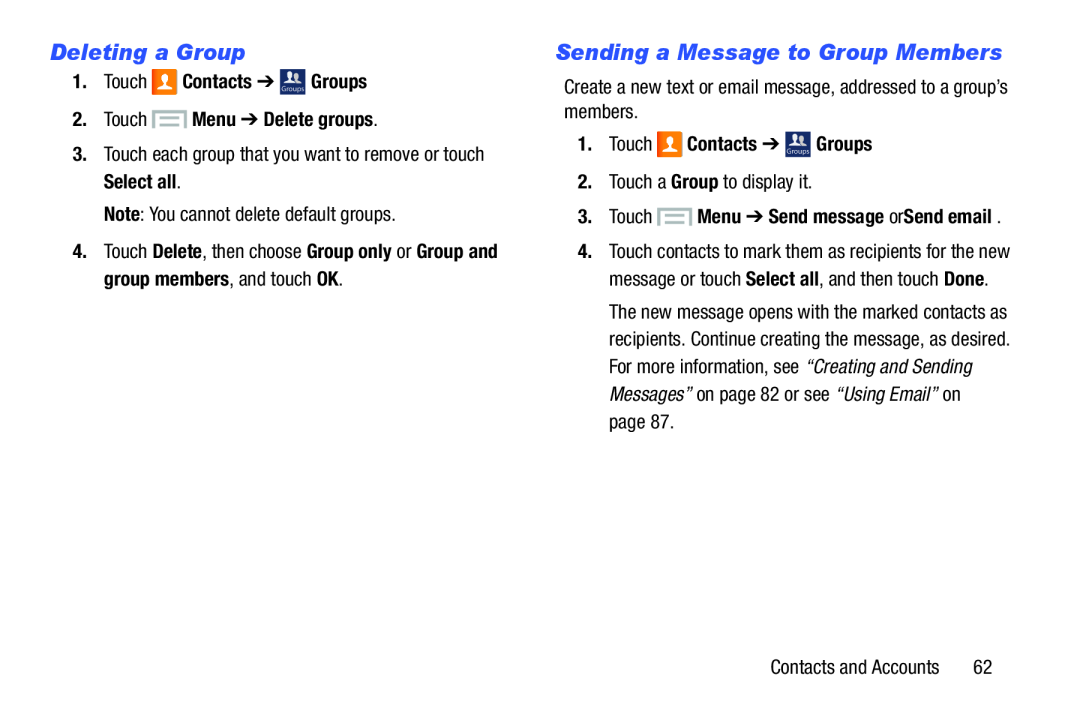Deleting a Group
1.Touch ![]() Contacts ➔ Groups Groups
Contacts ➔ Groups Groups
2.Touch  Menu ➔ Delete groups.
Menu ➔ Delete groups.
3.Touch each group that you want to remove or touch Select all.Note: You cannot delete default groups.4.Touch Delete, then choose Group only or Group and group members, and touch OK.
Sending a Message to Group Members
Create a new text or email message, addressed to a group’s members.1.Touch ![]() Contacts ➔ Groups Groups
Contacts ➔ Groups Groups
3.Touch  Menu ➔ Send message or Send email.
Menu ➔ Send message or Send email.
4.Touch contacts to mark them as recipients for the new message or touch Select all, and then touch Done. The new message opens with the marked contacts as recipients. Continue creating the message, as desired. For more information, see “Creating and Sending Messages” on page 82 or see “Using Email” on page 87.
Contacts and Accounts | 62 |