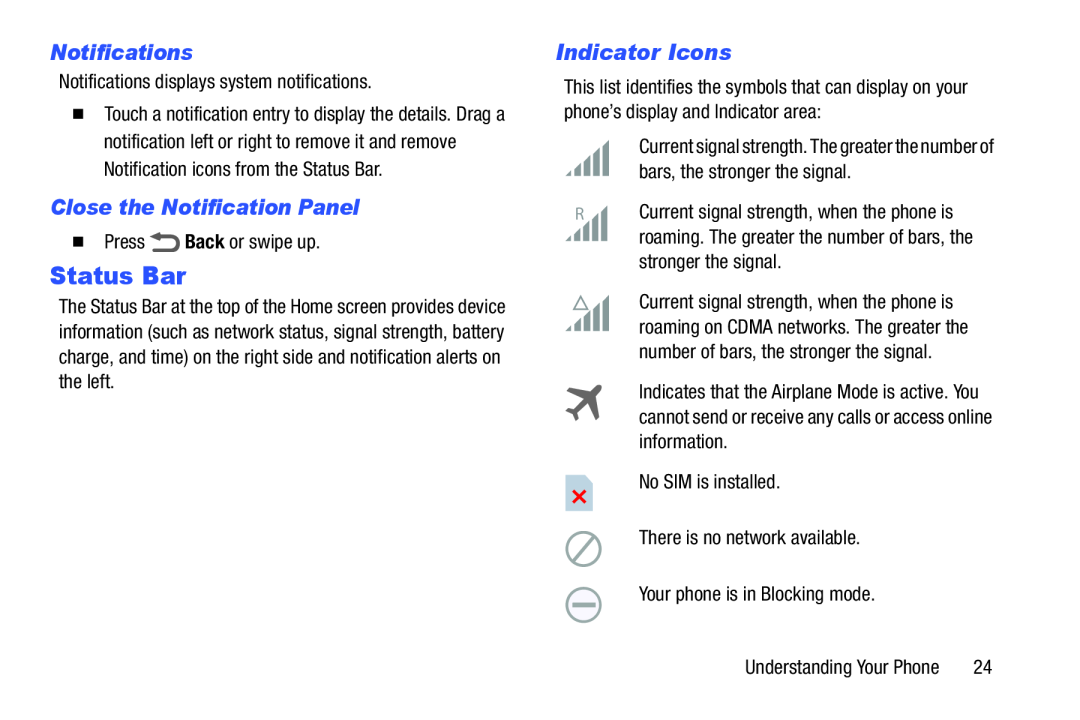Notifications
Notifications displays system notifications.�Touch a notification entry to display the details. Drag a notification left or right to remove it and remove Notification icons from the Status Bar.
Close the Notification Panel
�PressStatus Bar
The Status Bar at the top of the Home screen provides device information (such as network status, signal strength, battery charge, and time) on the right side and notification alerts on the left.
Indicator Icons
This list identifies the symbols that can display on your phone’s display and Indicator area:
Current signal strength. The greater the number of bars, the stronger the signal.
RCurrent signal strength, when the phone isroaming. The greater the number of bars, the stronger the signal.Current signal strength, when the phone is roaming on CDMA networks. The greater the number of bars, the stronger the signal.
Indicates that the Airplane Mode is active. You cannot send or receive any calls or access online information.
No SIM is installed.There is no network available.Your phone is in Blocking mode.Understanding Your Phone | 24 |