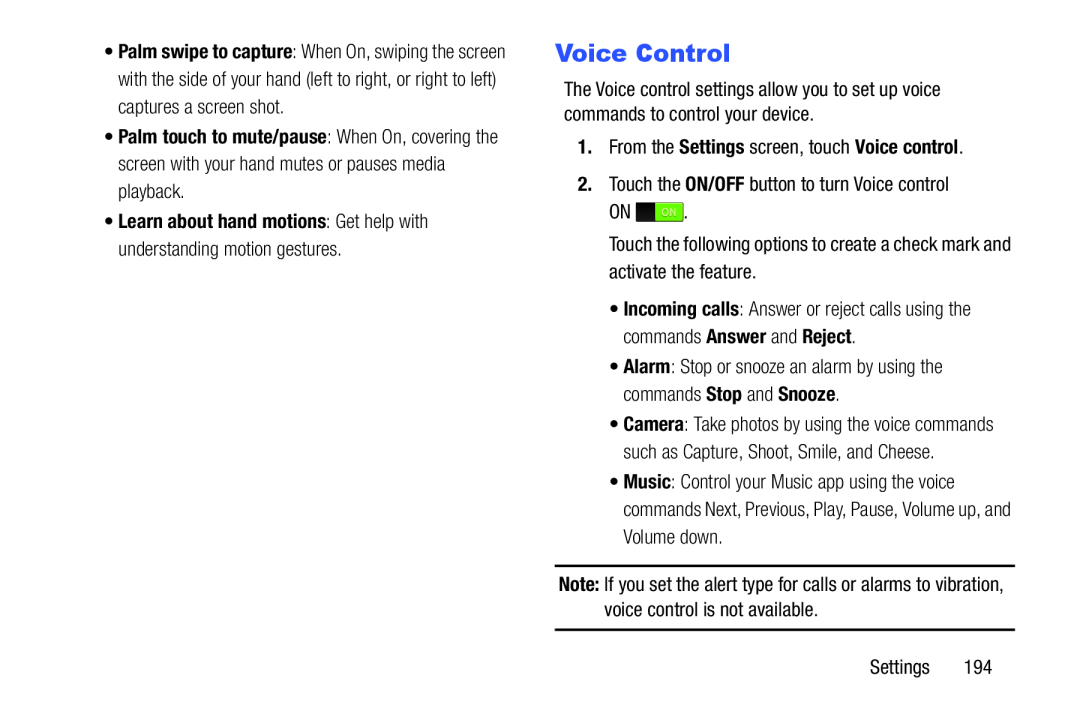•Palm swipe to capture: When On, swiping the screen with the side of your hand (left to right, or right to left) captures a screen shot.
•Palm touch to mute/pause: When On, covering the screen with your hand mutes or pauses media playback.
•Learn about hand motions: Get help with understanding motion gestures.Voice Control
The Voice control settings allow you to set up voice commands to control your device.
1.From the Settings screen, touch Voice control.2.Touch the ON/OFF button to turn Voice controlON ![]() .
.
•Incoming calls: Answer or reject calls using the commands Answer and Reject.
•Alarm: Stop or snooze an alarm by using the commands Stop and Snooze.
•Camera: Take photos by using the voice commands such as Capture, Shoot, Smile, and Cheese.
•Music: Control your Music app using the voice commands Next, Previous, Play, Pause, Volume up, and Volume down.
Note: If you set the alert type for calls or alarms to vibration, voice control is not available.
Settings 194