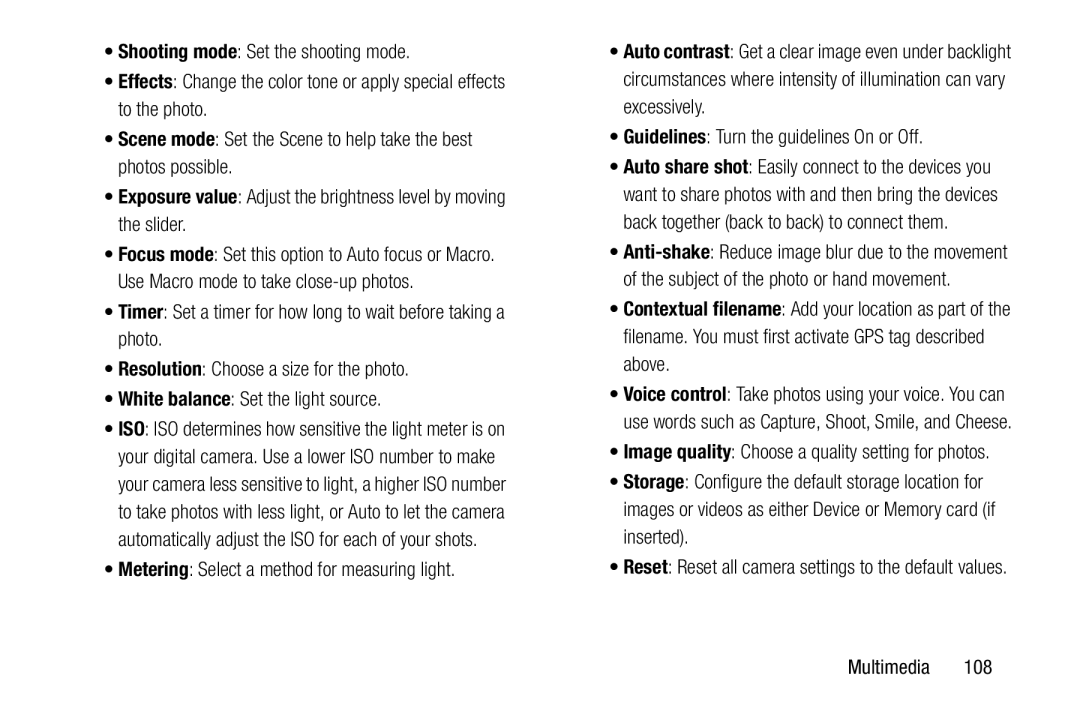•Focus mode: Set this option to Auto focus or Macro. Use Macro mode to take
•ISO: ISO determines how sensitive the light meter is on your digital camera. Use a lower ISO number to make your camera less sensitive to light, a higher ISO number to take photos with less light, or Auto to let the camera automatically adjust the ISO for each of your shots.
•Metering: Select a method for measuring light.•Auto contrast: Get a clear image even under backlight circumstances where intensity of illumination can vary excessively.
•Guidelines: Turn the guidelines On or Off.•Auto share shot: Easily connect to the devices you want to share photos with and then bring the devices back together (back to back) to connect them.
•
•Contextual filename: Add your location as part of the filename. You must first activate GPS tag described above.
•Voice control: Take photos using your voice. You can use words such as Capture, Shoot, Smile, and Cheese.
•Image quality: Choose a quality setting for photos.•Storage: Configure the default storage location for images or videos as either Device or Memory card (if inserted).
•Reset: Reset all camera settings to the default values.
Multimedia 108