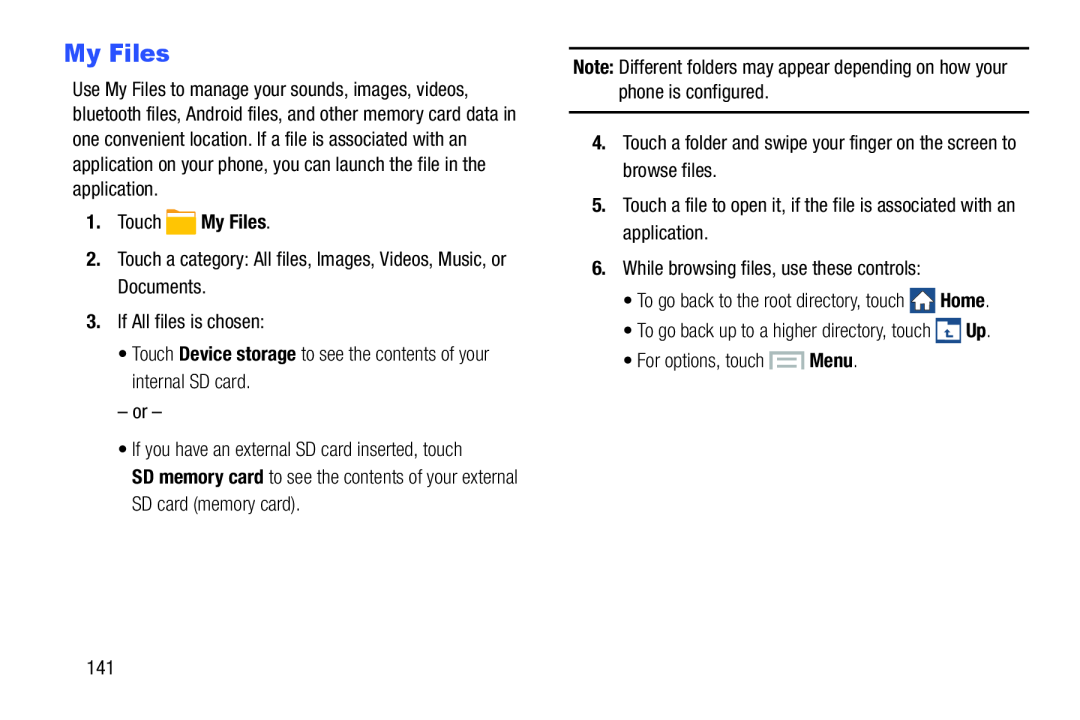My Files
Use My Files to manage your sounds, images, videos, bluetooth files, Android files, and other memory card data in one convenient location. If a file is associated with an application on your phone, you can launch the file in the application.
1.Touch2.Touch a category: All files, Images, Videos, Music, or Documents.
3.If All files is chosen:
•Touch Device storage to see the contents of your internal SD card.
– or –
•If you have an external SD card inserted, touch
SD memory card to see the contents of your external SD card (memory card).
Note: Different folders may appear depending on how your phone is configured.
4.Touch a folder and swipe your finger on the screen to browse files.
5.Touch a file to open it, if the file is associated with an application.
6.While browsing files, use these controls:
•To go back to the root directory, touch ![]() Home.
Home.
•To go back up to a higher directory, touch ![]() Up.
Up.
•For options, touch ![]() Menu.
Menu.
141