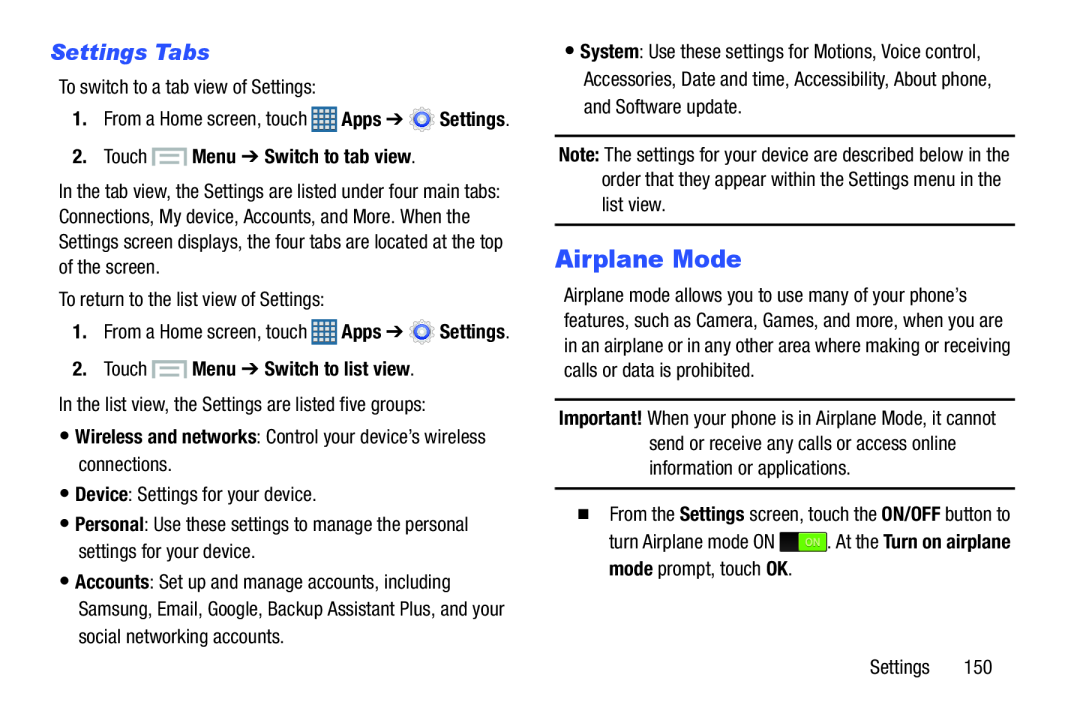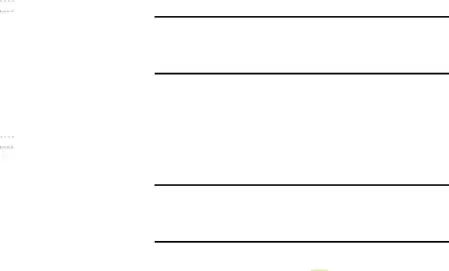
Settings Tabs
To switch to a tab view of Settings:1.From a Home screen, touch ![]() Apps ➔
Apps ➔ ![]() Settings.
Settings.
2.Touch  Menu ➔ Switch to tab view.
Menu ➔ Switch to tab view.
In the tab view, the Settings are listed under four main tabs: Connections, My device, Accounts, and More. When the Settings screen displays, the four tabs are located at the top of the screen.
To return to the list view of Settings:1.From a Home screen, touch ![]() Apps ➔
Apps ➔ ![]() Settings.
Settings.
2.Touch  Menu ➔ Switch to list view.
Menu ➔ Switch to list view.
In the list view, the Settings are listed five groups:•Wireless and networks: Control your device’s wireless connections.
•Device: Settings for your device.•Personal: Use these settings to manage the personal settings for your device.•Accounts: Set up and manage accounts, including Samsung, Email, Google, Backup Assistant Plus, and your social networking accounts.
•System: Use these settings for Motions, Voice control, Accessories, Date and time, Accessibility, About phone, and Software update.
Note: The settings for your device are described below in the order that they appear within the Settings menu in the list view.
Airplane Mode
Airplane mode allows you to use many of your phone’s features, such as Camera, Games, and more, when you are in an airplane or in any other area where making or receiving calls or data is prohibited.
Important! When your phone is in Airplane Mode, it cannot send or receive any calls or access online information or applications.
�From the Settings screen, touch the ON/OFF button toturn Airplane mode ONSettings 150