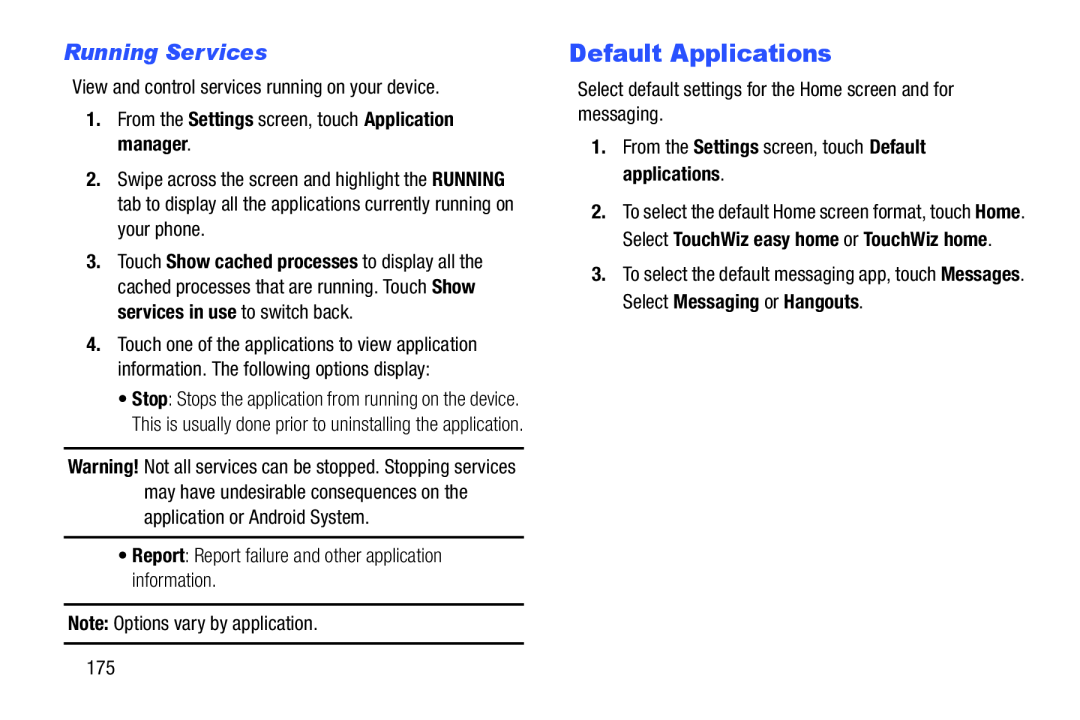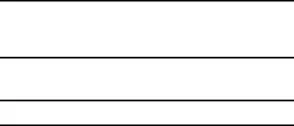
Running Services
View and control services running on your device.1.From the Settings screen, touch Application manager.2.Swipe across the screen and highlight the RUNNING tab to display all the applications currently running on your phone.
3.Touch Show cached processes to display all the cached processes that are running. Touch Show services in use to switch back.
4.Touch one of the applications to view application information. The following options display:
•Stop: Stops the application from running on the device. This is usually done prior to uninstalling the application.
Warning! Not all services can be stopped. Stopping services may have undesirable consequences on the application or Android System.
•Report: Report failure and other application information.Note: Options vary by application.Default Applications
Select default settings for the Home screen and for messaging.1.From the Settings screen, touch Default applications.2.To select the default Home screen format, touch Home. Select TouchWiz easy home or TouchWiz home.
3.To select the default messaging app, touch Messages. Select Messaging or Hangouts.
175