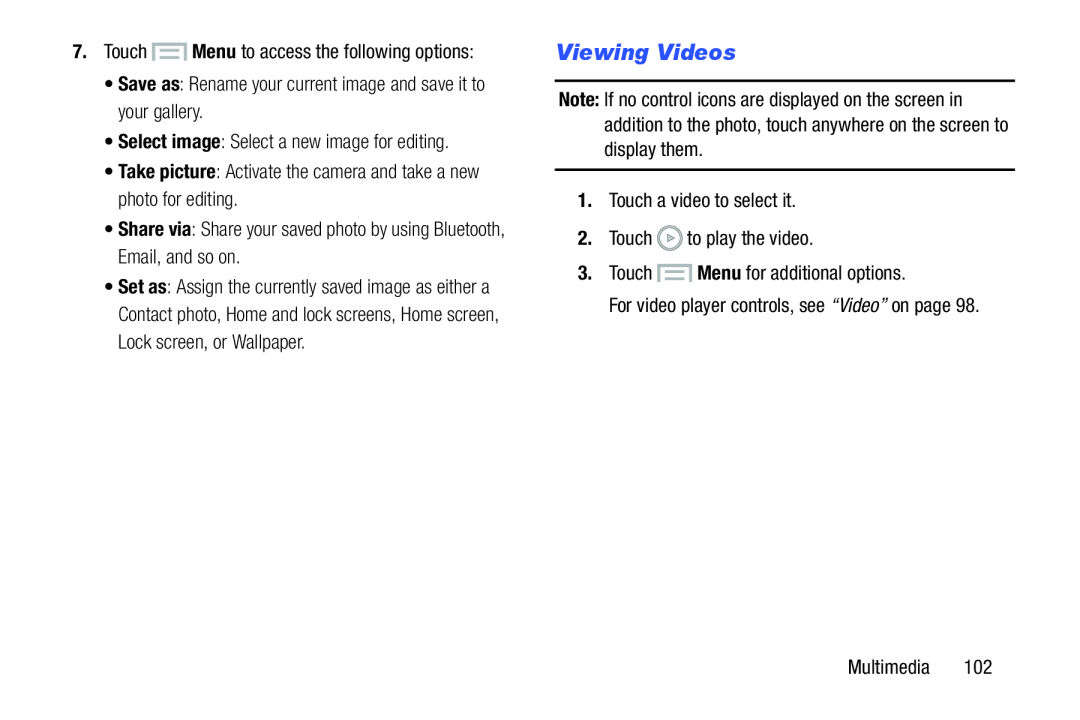7.Touch  Menu to access the following options:•Save as: Rename your current image and save it to your gallery.•Select image: Select a new image for editing.•Take picture: Activate the camera and take a new photo for editing.•Share via: Share your saved photo by using Bluetooth, Email, and so on.
Menu to access the following options:•Save as: Rename your current image and save it to your gallery.•Select image: Select a new image for editing.•Take picture: Activate the camera and take a new photo for editing.•Share via: Share your saved photo by using Bluetooth, Email, and so on.
•Set as: Assign the currently saved image as either a Contact photo, Home and lock screens, Home screen, Lock screen, or Wallpaper.
Viewing Videos
Note: If no control icons are displayed on the screen in addition to the photo, touch anywhere on the screen to display them.
1.Touch a video to select it.2.TouchMultimedia 102