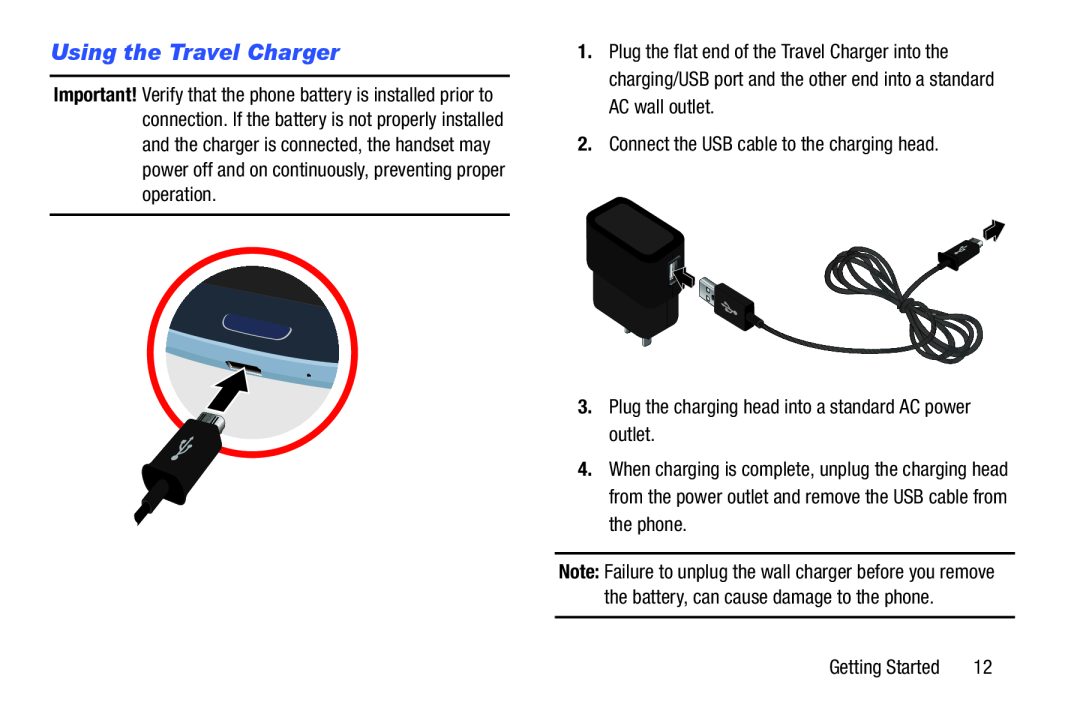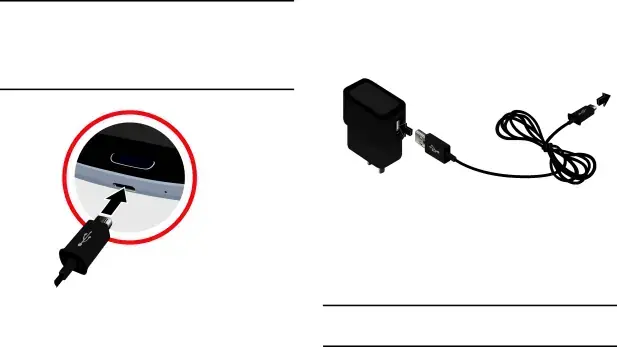
Using the Travel Charger
Important! Verify that the phone battery is installed prior to connection. If the battery is not properly installed and the charger is connected, the handset may power off and on continuously, preventing proper operation.
1.Plug the flat end of the Travel Charger into the charging/USB port and the other end into a standard AC wall outlet.
2.Connect the USB cable to the charging head.3.Plug the charging head into a standard AC power outlet.4.When charging is complete, unplug the charging head from the power outlet and remove the USB cable from the phone.
Note: Failure to unplug the wall charger before you remove the battery, can cause damage to the phone.
Getting Started | 12 |