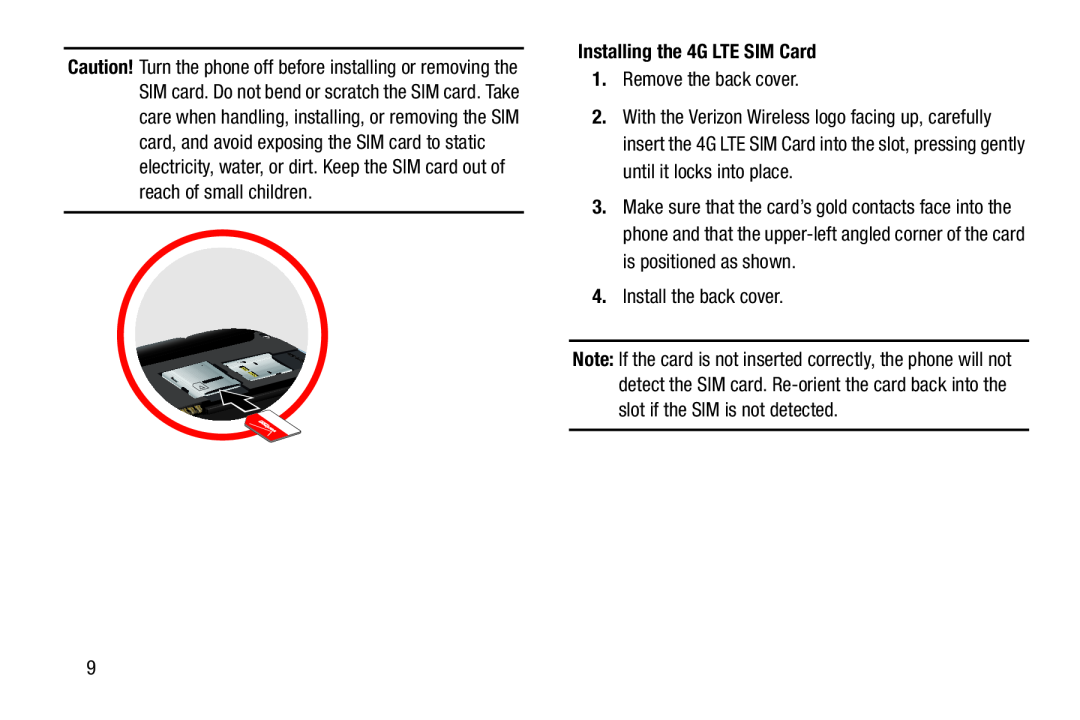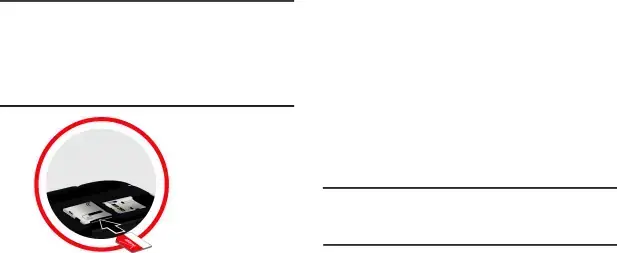
Caution! Turn the phone off before installing or removing the SIM card. Do not bend or scratch the SIM card. Take care when handling, installing, or removing the SIM card, and avoid exposing the SIM card to static electricity, water, or dirt. Keep the SIM card out of reach of small children.
Installing the 4G LTE SIM Card1.Remove the back cover.
2.With the Verizon Wireless logo facing up, carefully insert the 4G LTE SIM Card into the slot, pressing gently until it locks into place.
3.Make sure that the card’s gold contacts face into the phone and that the
Note: If the card is not inserted correctly, the phone will not detect the SIM card.
9