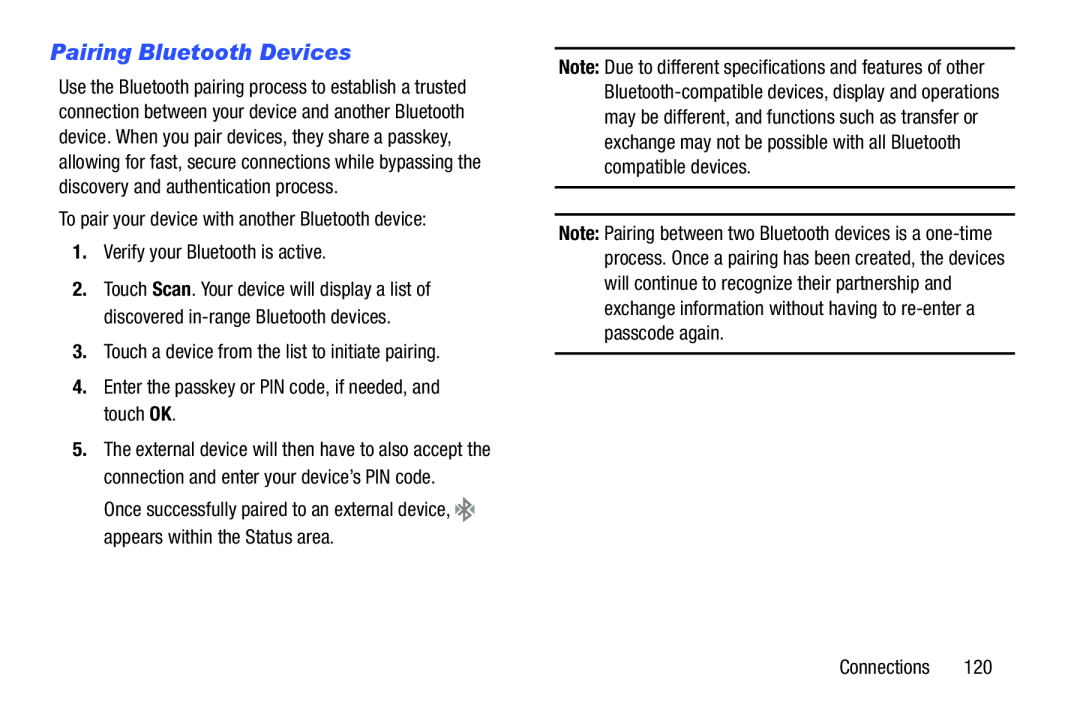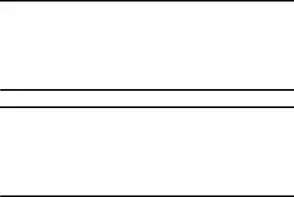
Pairing Bluetooth Devices
Use the Bluetooth pairing process to establish a trusted connection between your device and another Bluetooth device. When you pair devices, they share a passkey, allowing for fast, secure connections while bypassing the discovery and authentication process.
To pair your device with another Bluetooth device:1.Verify your Bluetooth is active.2.Touch Scan. Your device will display a list of discovered
5.The external device will then have to also accept the connection and enter your device’s PIN code.
Once successfully paired to an external device,Note: Due to different specifications and features of other
Note: Pairing between two Bluetooth devices is a
Connections 120