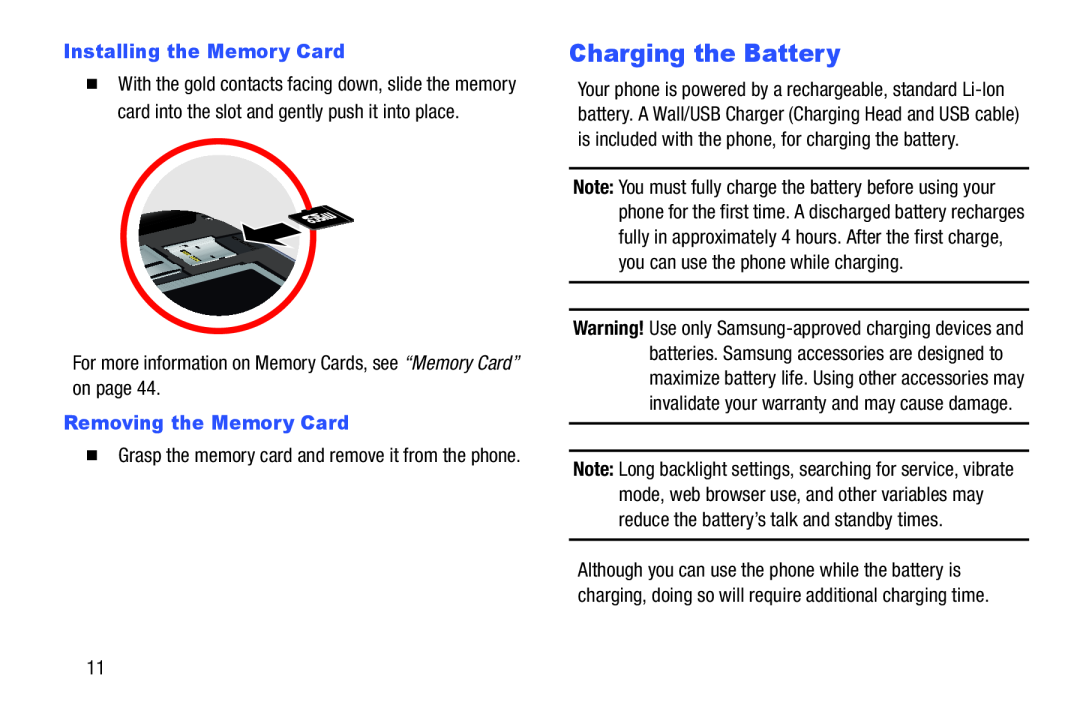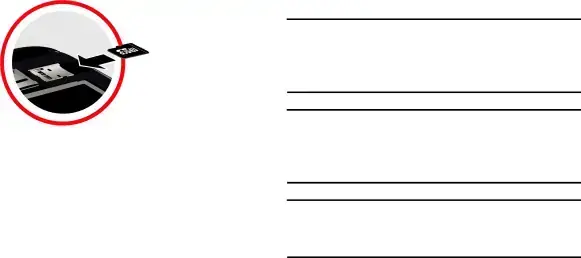
�With the gold contacts facing down, slide the memory card into the slot and gently push it into place.
For more information on Memory Cards, see “Memory Card” on page 44.Removing the Memory Card�Grasp the memory card and remove it from the phone.
Charging the Battery
Your phone is powered by a rechargeable, standard
Note: You must fully charge the battery before using your phone for the first time. A discharged battery recharges fully in approximately 4 hours. After the first charge, you can use the phone while charging.
Warning! Use only
Note: Long backlight settings, searching for service, vibrate mode, web browser use, and other variables may reduce the battery’s talk and standby times.
Although you can use the phone while the battery is charging, doing so will require additional charging time.
11