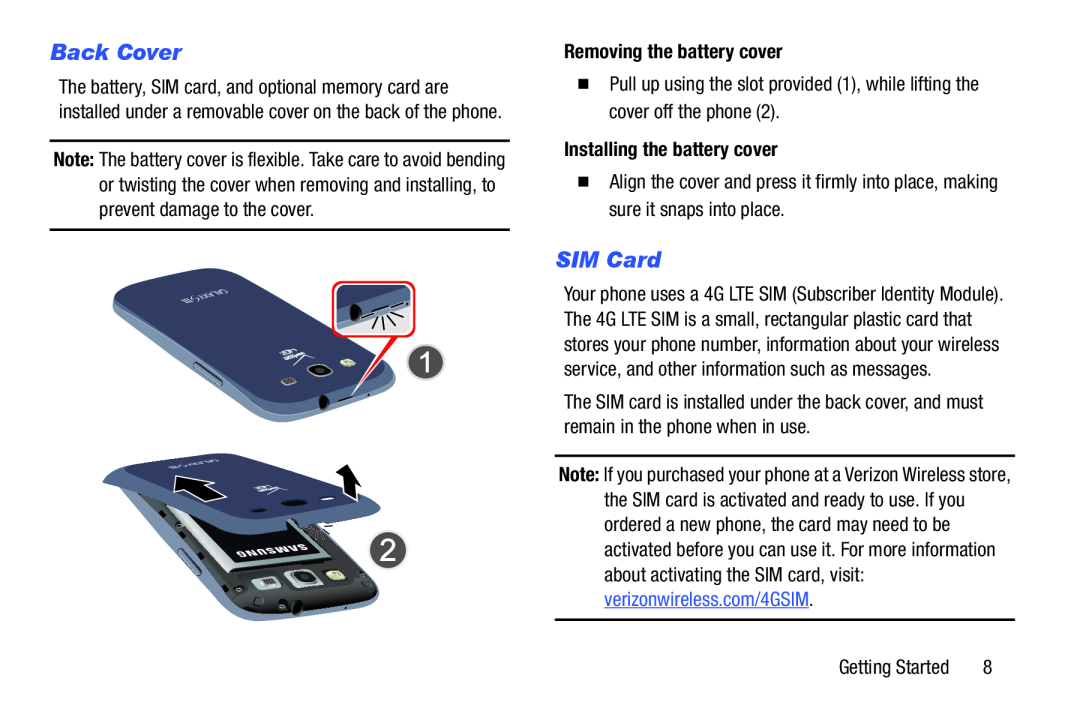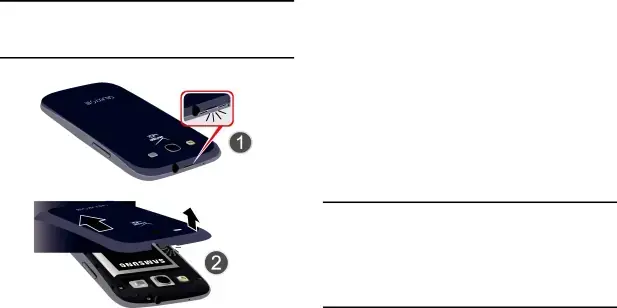
Back Cover
The battery, SIM card, and optional memory card are installed under a removable cover on the back of the phone.
Note: The battery cover is flexible. Take care to avoid bending or twisting the cover when removing and installing, to prevent damage to the cover.
Removing the battery cover
�Pull up using the slot provided (1), while lifting the cover off the phone (2).
Installing the battery cover
�Align the cover and press it firmly into place, making sure it snaps into place.
SIM Card
Your phone uses a 4G LTE SIM (Subscriber Identity Module). The 4G LTE SIM is a small, rectangular plastic card that stores your phone number, information about your wireless service, and other information such as messages.
The SIM card is installed under the back cover, and must remain in the phone when in use.
Note: If you purchased your phone at a Verizon Wireless store,
the SIM card is activated and ready to use. If you ordered a new phone, the card may need to be activated before you can use it. For more information about activating the SIM card, visit: verizonwireless.com/4GSIM.
Getting Started | 8 |