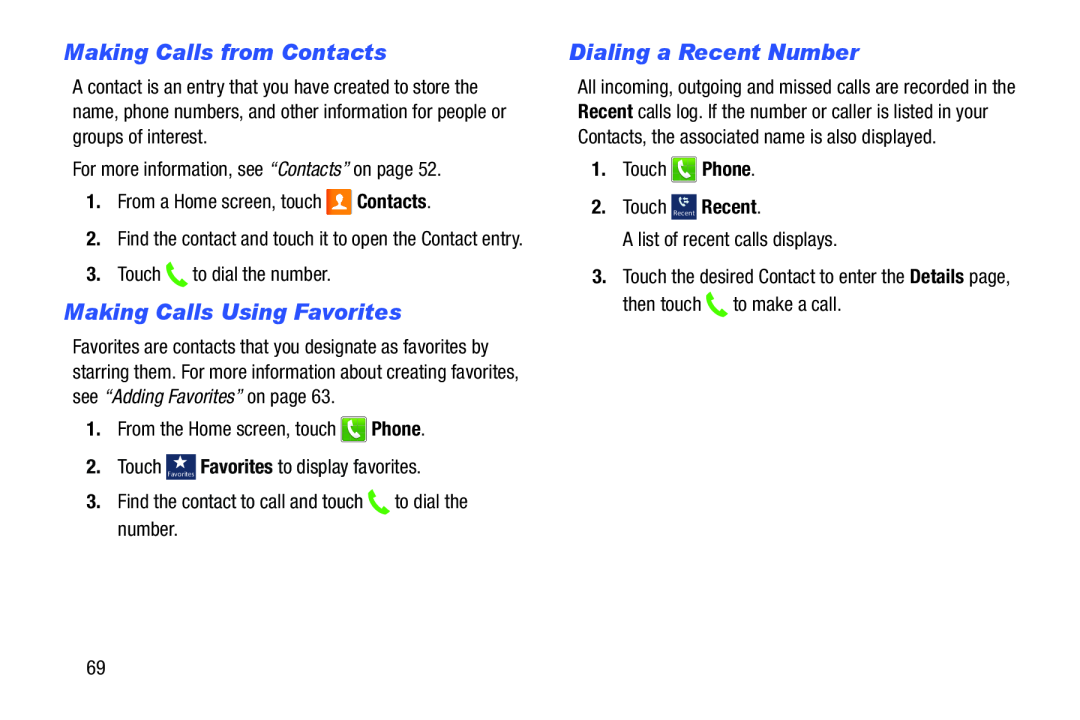Making Calls from Contacts
A contact is an entry that you have created to store the name, phone numbers, and other information for people or groups of interest.
For more information, see “Contacts” on page 52.1.From a Home screen, touch ![]() Contacts.
Contacts.
2.Find the contact and touch it to open the Contact entry.
3.TouchMaking Calls Using Favorites
Favorites are contacts that you designate as favorites by starring them. For more information about creating favorites, see “Adding Favorites” on page 63.
1.From the Home screen, touchDialing a Recent Number
All incoming, outgoing and missed calls are recorded in the Recent calls log. If the number or caller is listed in your Contacts, the associated name is also displayed.
1.Touch ![]() Phone.
Phone.
3.Touch the desired Contact to enter the Details page, then touch ![]() to make a call.
to make a call.
69