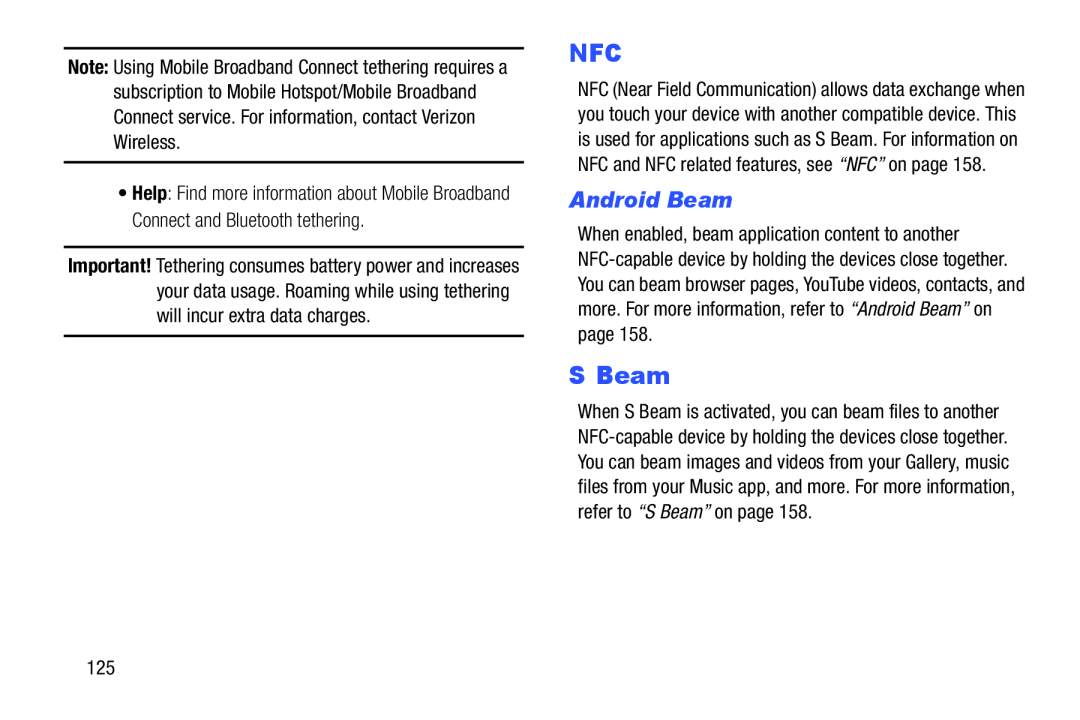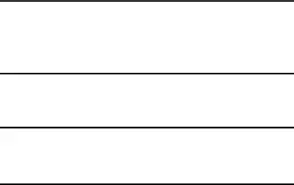
Note: Using Mobile Broadband Connect tethering requires a subscription to Mobile Hotspot/Mobile Broadband Connect service. For information, contact Verizon Wireless.
•Help: Find more information about Mobile Broadband Connect and Bluetooth tethering.
Important! Tethering consumes battery power and increases your data usage. Roaming while using tethering will incur extra data charges.
NFC
NFC (Near Field Communication) allows data exchange when you touch your device with another compatible device. This is used for applications such as S Beam. For information on NFC and NFC related features, see “NFC” on page 158.
Android Beam
When enabled, beam application content to another
S Beam
When S Beam is activated, you can beam files to another
125