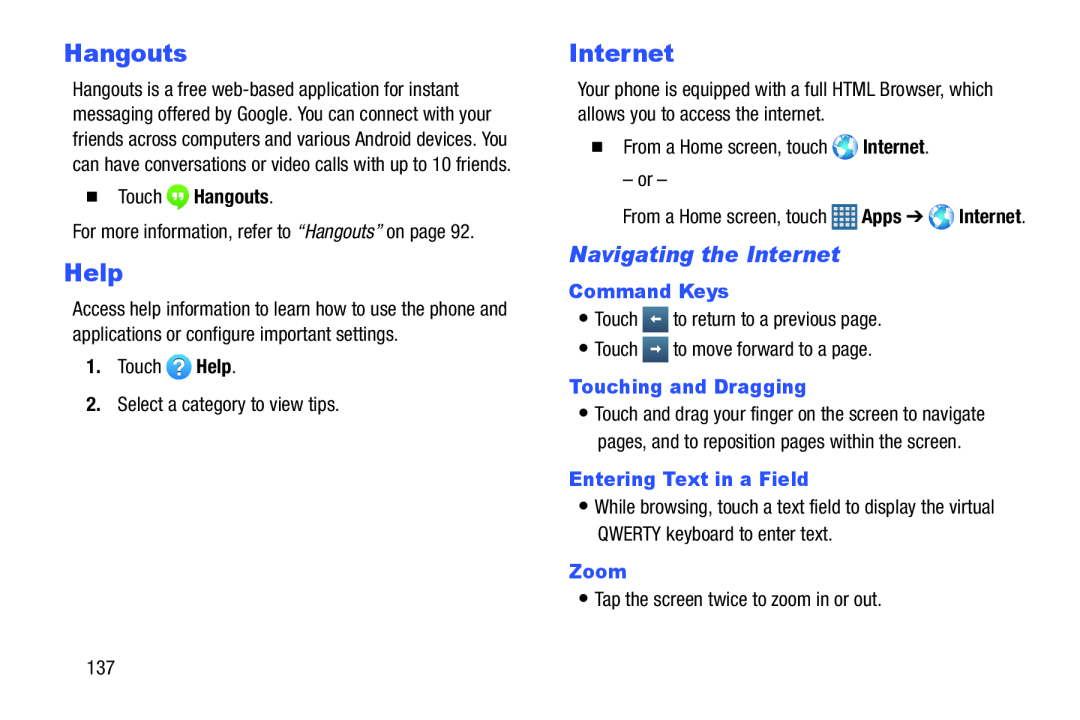Hangouts
Hangouts is a free
�Touch  Hangouts.
Hangouts.
For more information, refer to “Hangouts” on page 92.Help
Access help information to learn how to use the phone and applications or configure important settings.
1.TouchInternet
Your phone is equipped with a full HTML Browser, which allows you to access the internet.
�From a Home screen, touch– or –
From a Home screen, touch | Apps ➔ | Internet. |
Navigating the Internet
Command Keys
•TouchTouching and Dragging
•Touch and drag your finger on the screen to navigate pages, and to reposition pages within the screen.
Entering Text in a Field
•While browsing, touch a text field to display the virtual QWERTY keyboard to enter text.
Zoom
•Tap the screen twice to zoom in or out.137