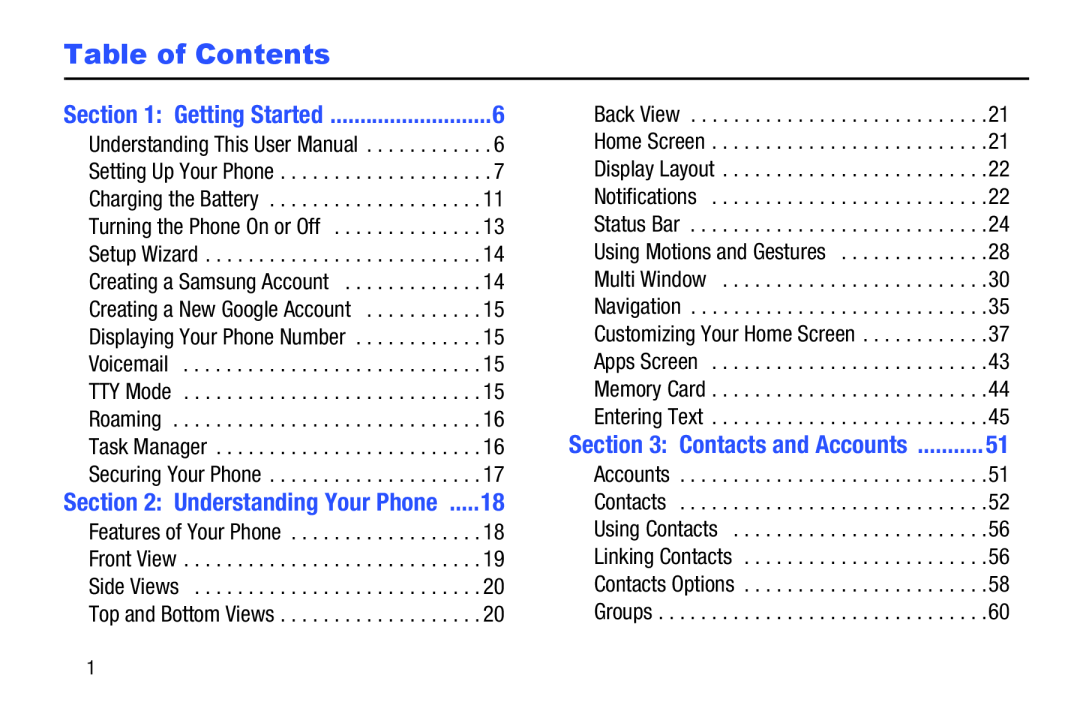Table of Contents
Section 1: Getting Started | 6 |
Understanding This User Manual | . 6 |
Setting Up Your Phone | . 7 |
Charging the Battery | 11 |
Turning the Phone On or Off | 13 |
Setup Wizard | 14 |
Creating a Samsung Account | 14 |
Creating a New Google Account | 15 |
Displaying Your Phone Number | 15 |
Voicemail | 15 |
TTY Mode | 15 |
Roaming | 16 |
Task Manager | 16 |
Securing Your Phone | 17 |
Section 2: Understanding Your Phone | 18 |
Features of Your Phone . . . . . . . . . . . . . . . . . . 18
Front View . . . . . . . . . . . . . . . . . . . . . . . . . . . . 19
Side Views . . . . . . . . . . . . . . . . . . . . . . . . . . . 20
Top and Bottom Views . . . . . . . . . . . . . . . . . . . 20
Back View . . . . . . . . . . . . . . . . . . . . . . . . . . . .21
Home Screen . . . . . . . . . . . . . . . . . . . . . . . . . .21
Display Layout . . . . . . . . . . . . . . . . . . . . . . . . .22
Notifications . . . . . . . . . . . . . . . . . . . . . . . . . .22
Status Bar . . . . . . . . . . . . . . . . . . . . . . . . . . . .24
Using Motions and Gestures . . . . . . . . . . . . . .28
Multi Window . . . . . . . . . . . . . . . . . . . . . . . . .30
Navigation . . . . . . . . . . . . . . . . . . . . . . . . . . . .35
Customizing Your Home Screen . . . . . . . . . . . .37
Apps Screen . . . . . . . . . . . . . . . . . . . . . . . . . .43
Memory Card . . . . . . . . . . . . . . . . . . . . . . . . . .44
Entering Text . . . . . . . . . . . . . . . . . . . . . . . . . .45
Section 3: Contacts and Accounts | 51 |
Accounts . . . . . . . . . . . . . . . . . . . . . . . . . . . . .51
Contacts . . . . . . . . . . . . . . . . . . . . . . . . . . . . .52
Using Contacts . . . . . . . . . . . . . . . . . . . . . . . .56
Linking Contacts . . . . . . . . . . . . . . . . . . . . . . .56
Contacts Options . . . . . . . . . . . . . . . . . . . . . . .58
Groups . . . . . . . . . . . . . . . . . . . . . . . . . . . . . . .60
1