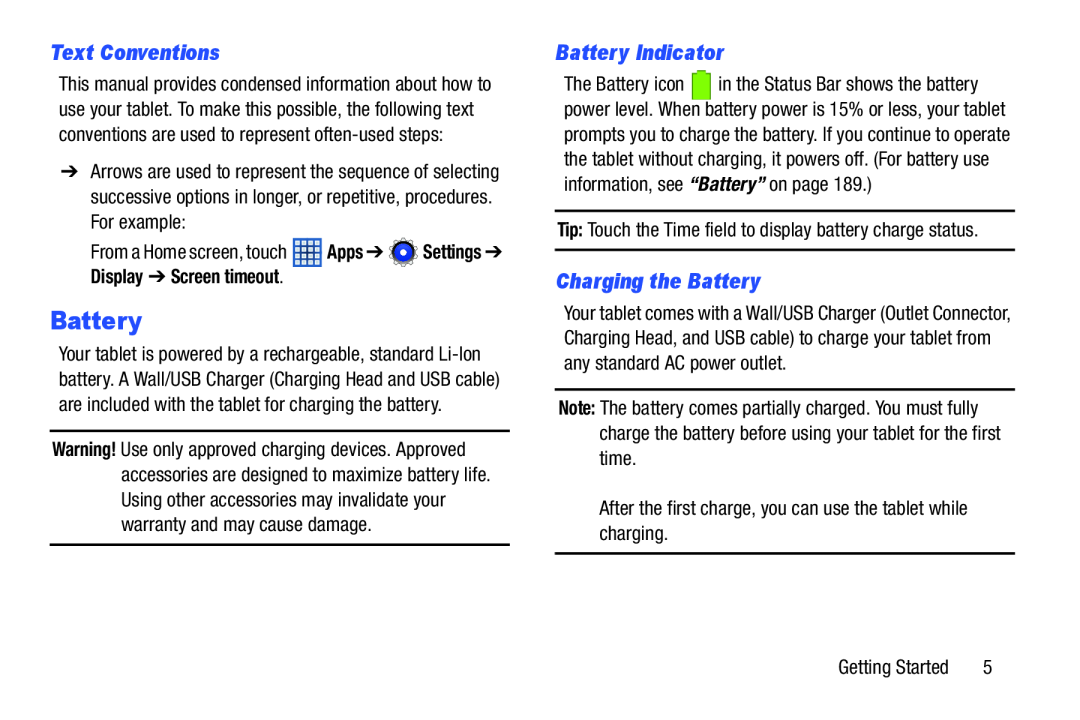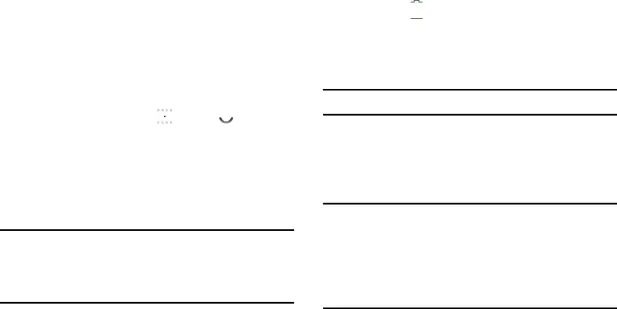
Text Conventions
This manual provides condensed information about how to use your tablet. To make this possible, the following text conventions are used to represent
➔Arrows are used to represent the sequence of selecting successive options in longer, or repetitive, procedures. For example:
From a Home screen, touch ![]() Apps ➔
Apps ➔ ![]() Settings ➔ Display ➔ Screen timeout.
Settings ➔ Display ➔ Screen timeout.
Battery
Your tablet is powered by a rechargeable, standard
Warning! Use only approved charging devices. Approved accessories are designed to maximize battery life. Using other accessories may invalidate your warranty and may cause damage.
Battery Indicator
The Battery icon ![]() in the Status Bar shows the battery power level. When battery power is 15% or less, your tablet prompts you to charge the battery. If you continue to operate the tablet without charging, it powers off. (For battery use information, see “Battery” on page 189.)
in the Status Bar shows the battery power level. When battery power is 15% or less, your tablet prompts you to charge the battery. If you continue to operate the tablet without charging, it powers off. (For battery use information, see “Battery” on page 189.)
Tip: Touch the Time field to display battery charge status.
Charging the Battery
Your tablet comes with a Wall/USB Charger (Outlet Connector, Charging Head, and USB cable) to charge your tablet from any standard AC power outlet.
Note: The battery comes partially charged. You must fully charge the battery before using your tablet for the first time.
After the first charge, you can use the tablet while charging.
Getting Started | 5 |