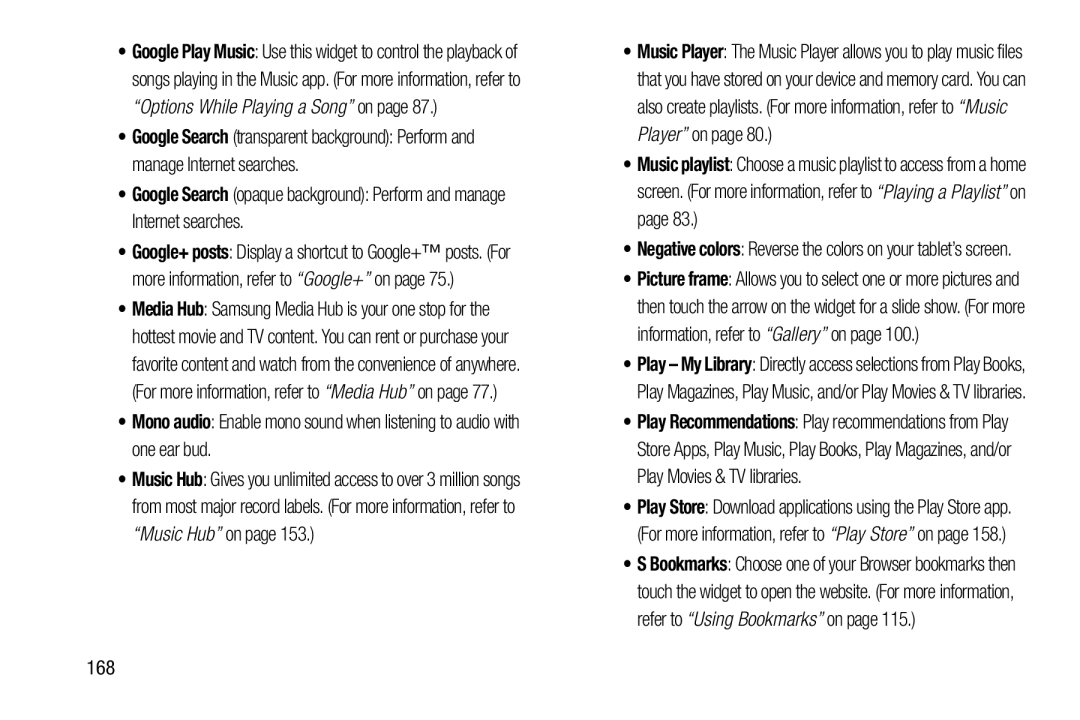•Google Play Music: Use this widget to control the playback of songs playing in the Music app. (For more information, refer to “Options While Playing a Song” on page 87.)
•Google Search (transparent background): Perform and manage Internet searches.
•Google Search (opaque background): Perform and manage Internet searches.
•Google+ posts: Display a shortcut to Google+™ posts. (For more information, refer to “Google+” on page 75.)
•Media Hub: Samsung Media Hub is your one stop for the hottest movie and TV content. You can rent or purchase your favorite content and watch from the convenience of anywhere. (For more information, refer to “Media Hub” on page 77.)
•Mono audio: Enable mono sound when listening to audio with one ear bud.
•Music Hub: Gives you unlimited access to over 3 million songs from most major record labels. (For more information, refer to “Music Hub” on page 153.)
•Music Player: The Music Player allows you to play music files that you have stored on your device and memory card. You can also create playlists. (For more information, refer to “Music Player” on page 80.)
•Music playlist: Choose a music playlist to access from a home screen. (For more information, refer to “Playing a Playlist” on page 83.)
•Negative colors: Reverse the colors on your tablet’s screen.
•Picture frame: Allows you to select one or more pictures and then touch the arrow on the widget for a slide show. (For more information, refer to “Gallery” on page 100.)
•Play – My Library: Directly access selections from Play Books, Play Magazines, Play Music, and/or Play Movies & TV libraries.
•Play Recommendations: Play recommendations from Play Store Apps, Play Music, Play Books, Play Magazines, and/or Play Movies & TV libraries.
•Play Store: Download applications using the Play Store app. (For more information, refer to “Play Store” on page 158.)
•S Bookmarks: Choose one of your Browser bookmarks then touch the widget to open the website. (For more information, refer to “Using Bookmarks” on page 115.)
168