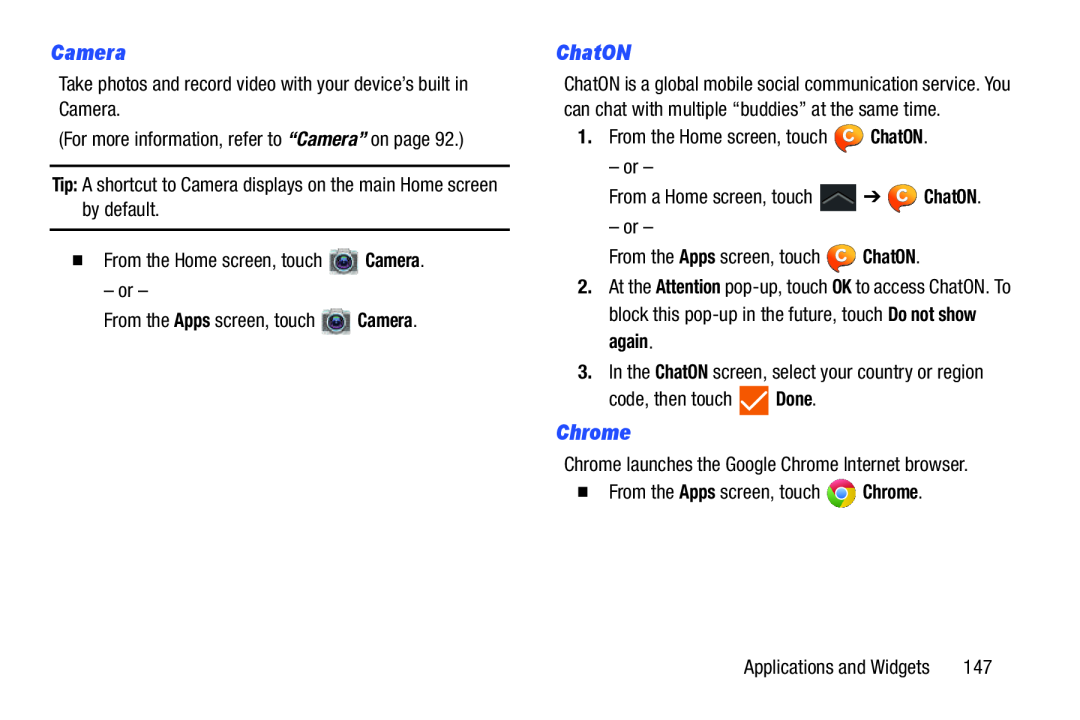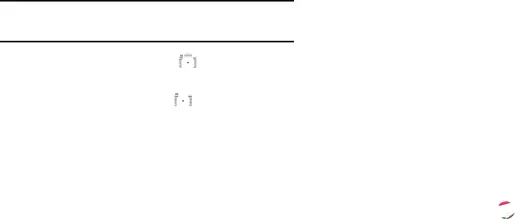
Camera
Take photos and record video with your device’s built in Camera.
(For more information, refer to “Camera” on page 92.)
Tip: A shortcut to Camera displays on the main Home screen by default.
�From the Home screen, touch ![]() Camera.
Camera.
– or –
From the Apps screen, touch ![]() Camera.
Camera.
ChatON
ChatON is a global mobile social communication service. You can chat with multiple “buddies” at the same time.
1.From the Home screen, touch ![]() ChatON.
ChatON.
– or –
From a Home screen, touch ![]() ➔
➔ ![]() ChatON.
ChatON.
– or –
From the Apps screen, touch ![]() ChatON.
ChatON.
2.At the Attention
3.In the ChatON screen, select your country or region
code, then touch ![]() Done.
Done.
Chrome
Chrome launches the Google Chrome Internet browser.
�From the Apps screen, touch ![]() Chrome.
Chrome.
Applications and Widgets | 147 |